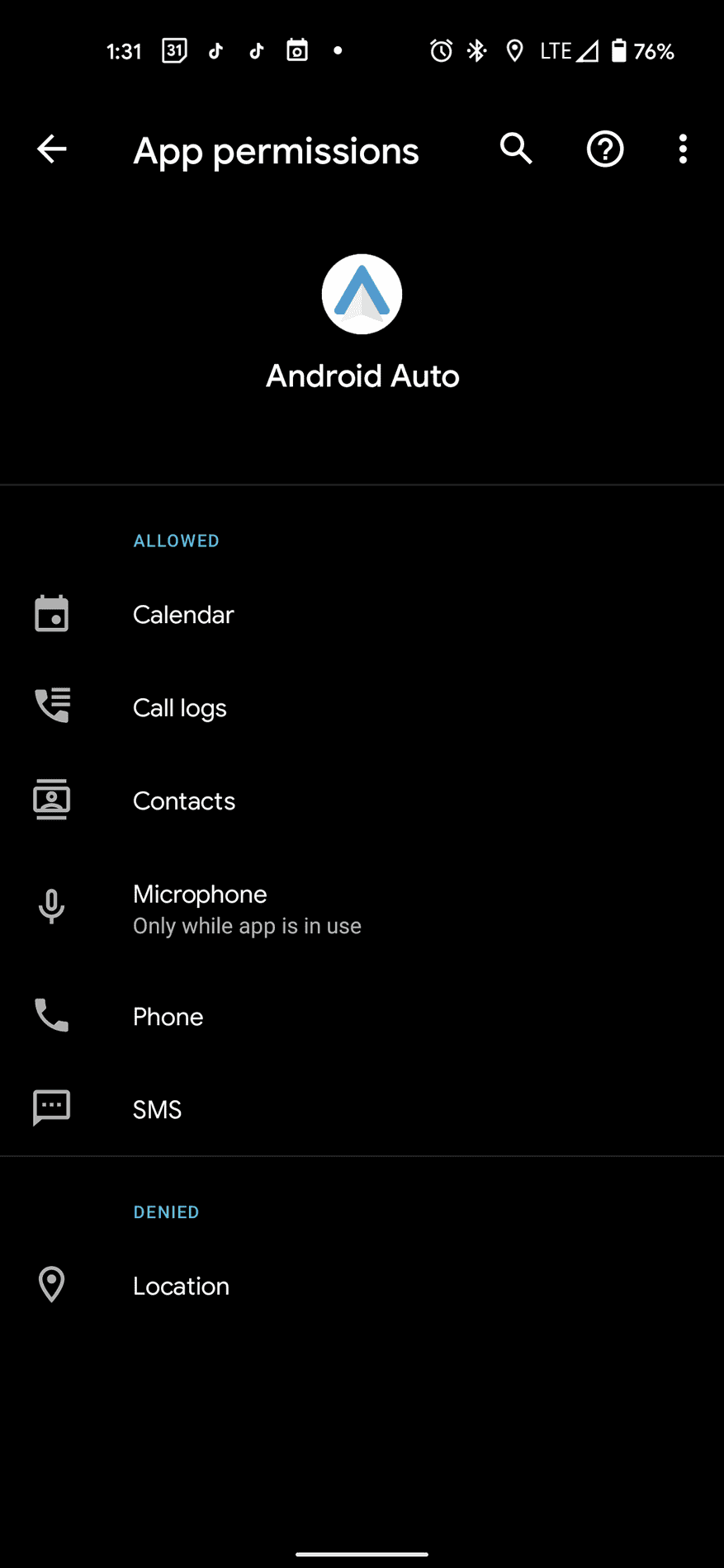freddyttt
Member
I just picked up my truck today. I have a Note20. AA wireless doesn't work as all of you above. My wire connection doesn't work either, once I plugged in, my phone went to a bootloop. SMH!
Same with my Note20 Ultra. I tried for different USBs and all it does is reboot the phone, over and over. what a letdown. That said, My wife's 30k Altima works with-out a hitch! I'm guessing its the note 20.
Sponsored