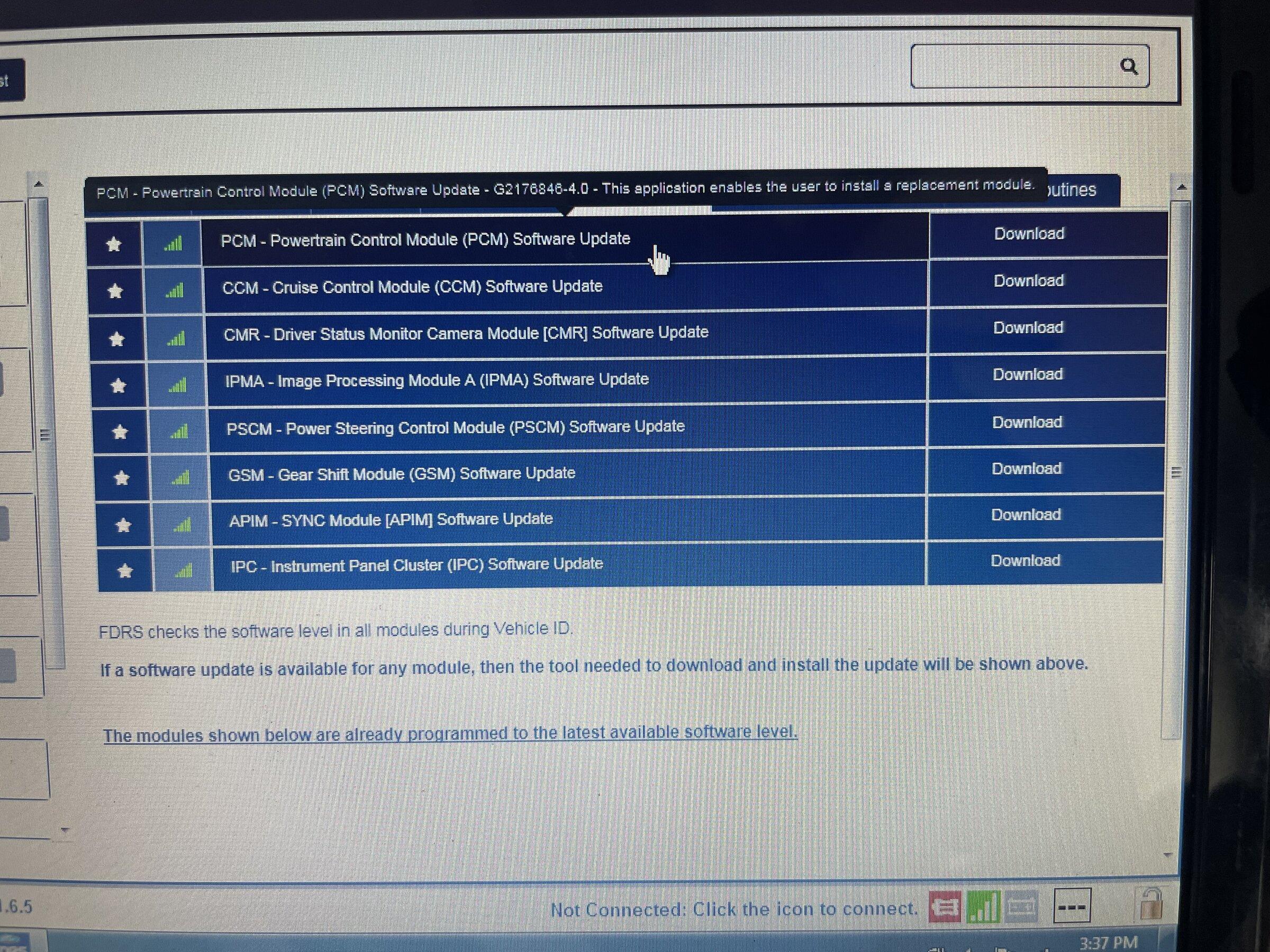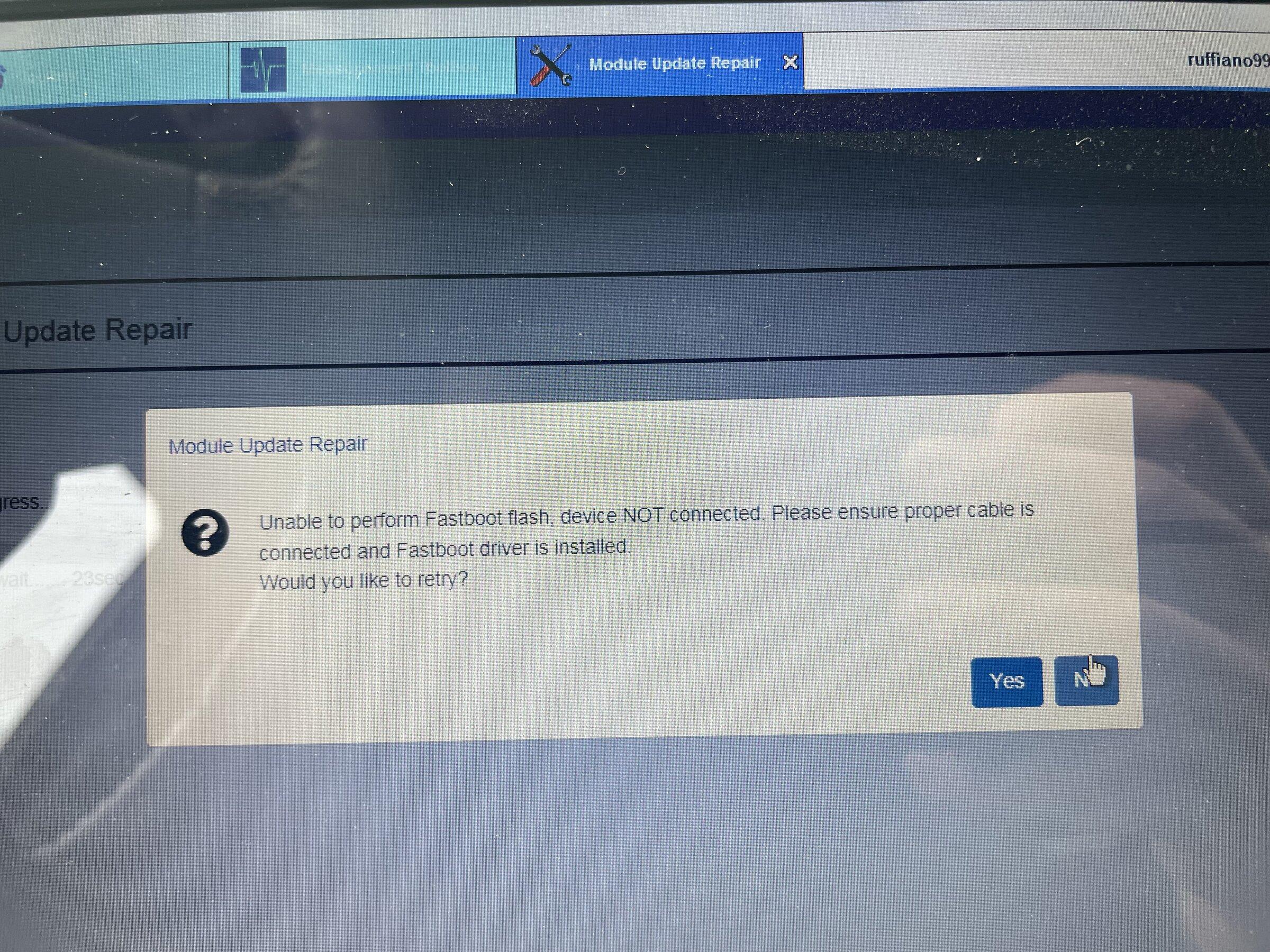JIMFOUNTAIN
Well-known member
Completely agree. My response was to @travbz24 because we have the same config. Cameras at speed need IPMA and APIM changes. The spreadsheet has different tabs for IPMA 2021 Job 1 vs Job 2 and 2022. 706-xx-xx stuff. And there may be more differences we haven't run into yet. We have noted apparent APIM (7D0) differences but they are not yet mapped out. Some combination of trim, options and SW level has bits behaving differently.A word of caution. If thsee are the values from @Livnitup ’s FORScan spreadsheet, they might not be completely accurate for trucks that have undergone the most recent IPMA update. @Jesse-Infotainment noted that the most recent update brought Job 1 trucks up to the functionality of Job 2 trucks and that slightly different setting unlock more camera views. To determine what the best settings were for me, he found a Job 2 truck that was equipped like mine and made recommendations for changes.
Can you post exactly what Jesse had you change plus your current SW and relevant options/trim in the Forscan thread? If we can capture it all we can eventually tweak the spreadsheet up so others can follow the trail you are blazing....
All: Please BACKUP before experimenting.
Sponsored