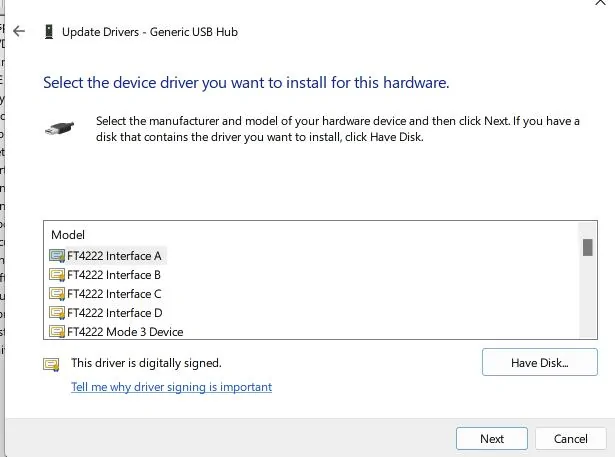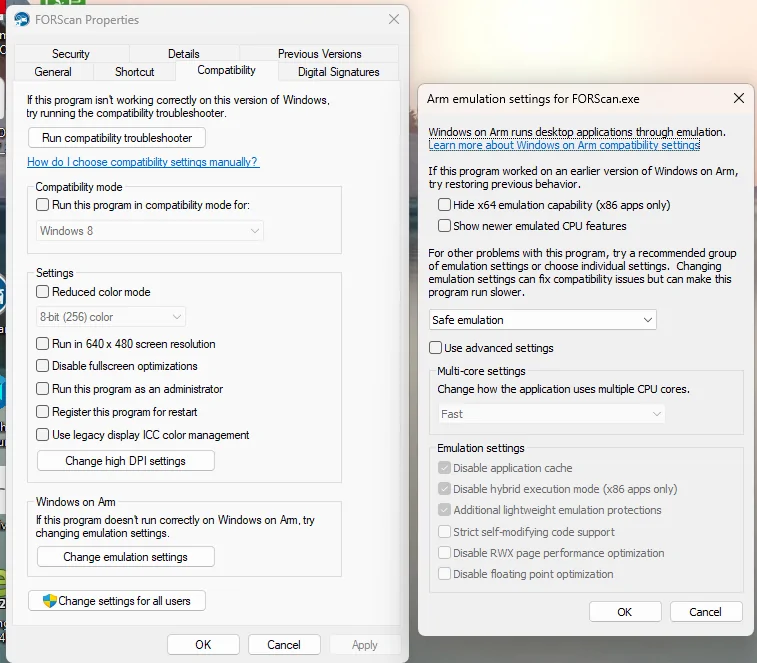ktn
Well-known member
- Thread starter
- #1
Finally had some time to test this out and I didn't see a guide for this so I figured I'd write one up. I was going to buy a cheap Windows laptop but I figured I should try with a Mac I already had before that. I won't go into details on the Windows install but you can Google/YouTube for that. And yes, it does work. I read a lot of posts saying it's not possible but I have successfully changed many modules over the past week with this method and have had no issues of it disconnecting. Other virtualization software should work as long as you can mount USB devices but I've only tested with Parallels and VMWare.
What's needed:
FORScan does not support ARM Windows so you need to run FORScan in ARM "safe emulation" mode.

VMWare Tools
If using VMWare, you can Install VMWare Tools for more options like better resolution support and copy/paste between host/guest.
Auto-connect USB Dongle to VM - Parallels

Auto-connect USB Dongle to VM - VMWare

What's needed:
- Bluetooth USB Dongle: $9
- Windows Key: Buy a key, generic testing key or use a trial/no key
- Virtualization Software:
- Parallels: $99.99/year / $129.99 1-time purchase
- VMWare Fusion Pro 13 (Now Free)
- Head to Broadcom’s Support page
- Click Register in the top right corner and create an account if you don’t have one
- When logged in, you can download Fusion 13 Pro here
- Choose the top option VMware Fusion 13 Pro for Personal Use
- OBDLink MX+
- Windows Software: https://www.obdlink.com/support/mxp/#win-mxp
- FORScan
- Download/Install VMWare or other virtualization software
- Create/Setup Windows VM (choose get VM from Microsoft)
- Plug-in USB dongle
- Setup to mount in VM
- Disable Bluetooth sharing from Mac to VM (Parallels only - may not be required)
- Plug-in USB dongle
- Install OBDWiz
- Install FORScan
- Register License
- Setup in"Safe Emulation" mode
- Setup to use Bluetooth/Auto-Connect
- Open OBDWiz and scan for OBDLink / Refresh / Connect
- Press button to pair with VM (disable bluetooth on other devices that were previously setup with OBDLink so it doesn't auto-connect
- Windows will ask to pair
- OBDWiz will ask you to register (you don't need to do this but leave window open)
- Open FORScan
- OBDLink should connect, if it doesn't manual try to connect.
- This can be finicky, try the following troubleshooting steps:
- Open/Close ODBWiz & Connect/Reconnect
- Open/Close FORScan after it's been paired / Connected in OBDWiz
- This can be finicky, try the following troubleshooting steps:
- OBDLink should connect, if it doesn't manual try to connect.
- Disconnect/Reconnect OBDLink from vehicle
- After it's connected and load in FORScan it should continue to connect as expected
FORScan does not support ARM Windows so you need to run FORScan in ARM "safe emulation" mode.
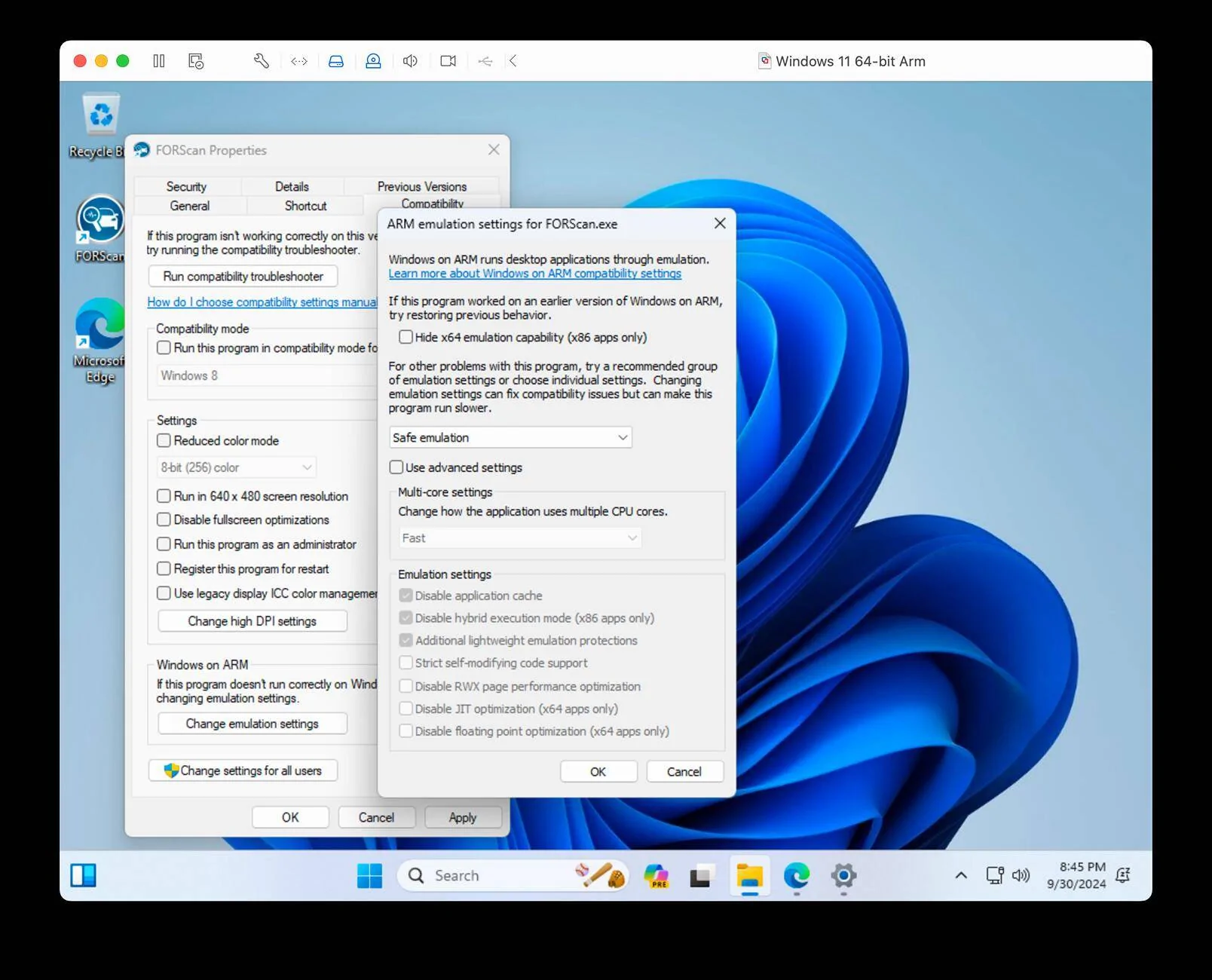
VMWare Tools
If using VMWare, you can Install VMWare Tools for more options like better resolution support and copy/paste between host/guest.
Auto-connect USB Dongle to VM - Parallels
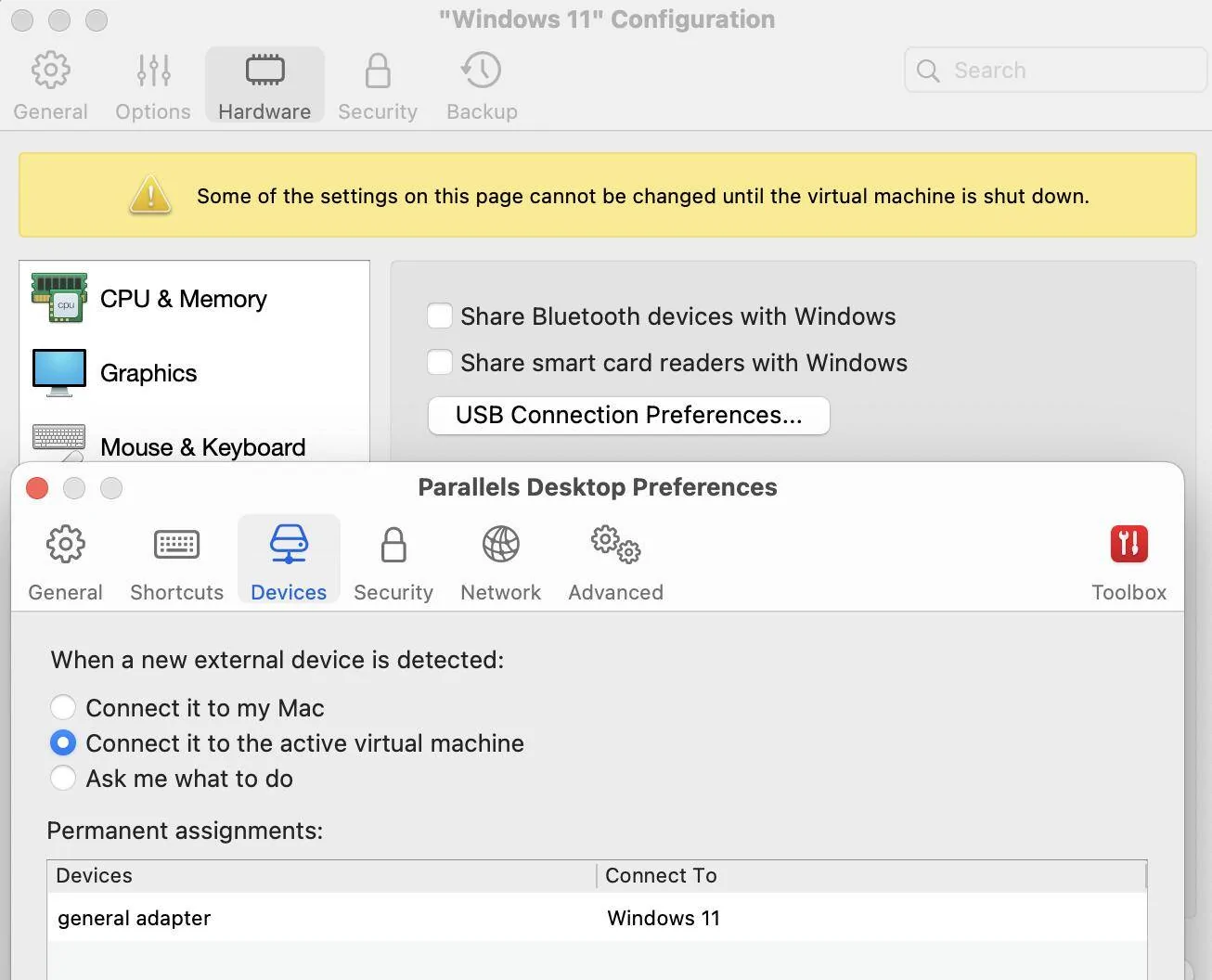
Auto-connect USB Dongle to VM - VMWare
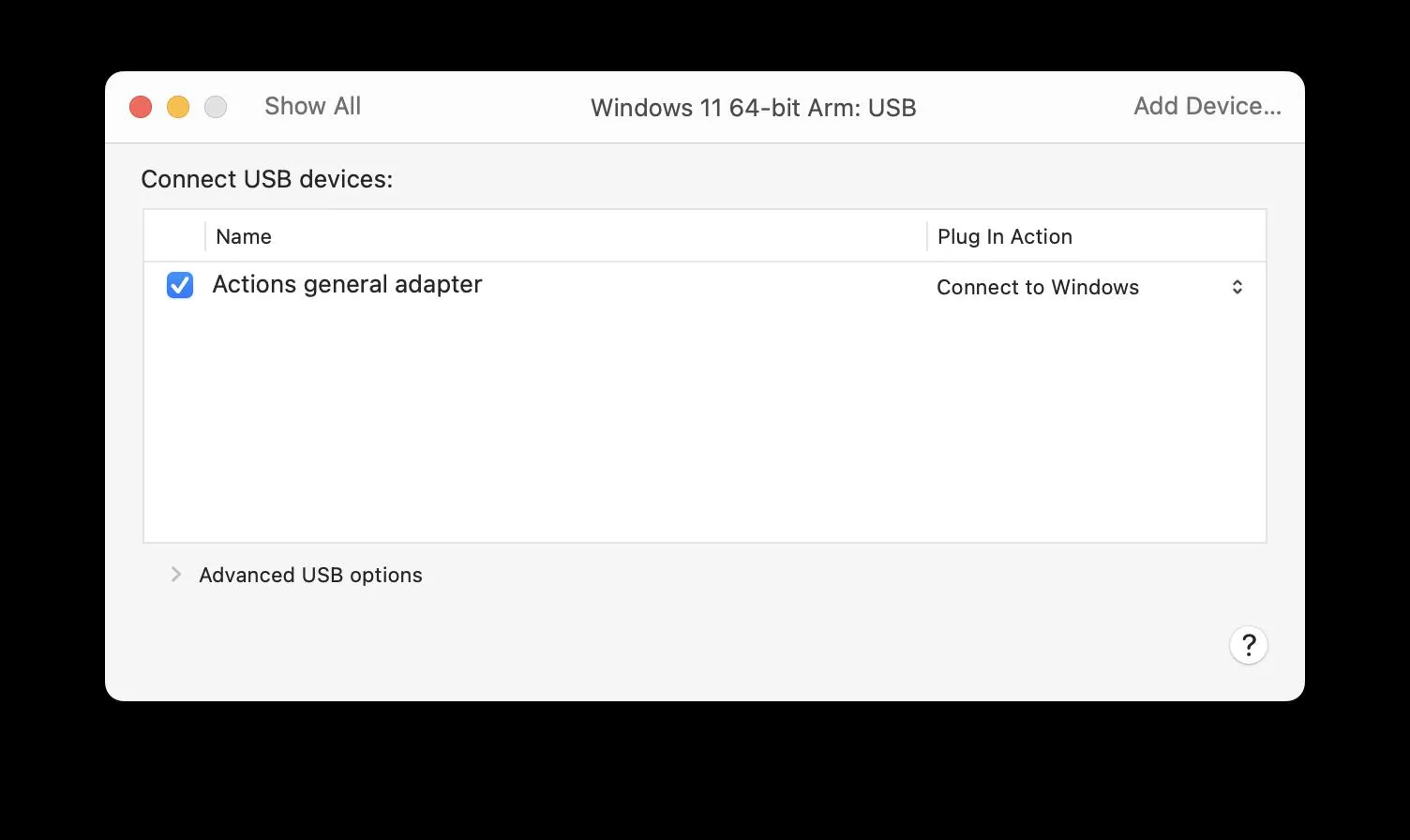
Sponsored
Last edited: