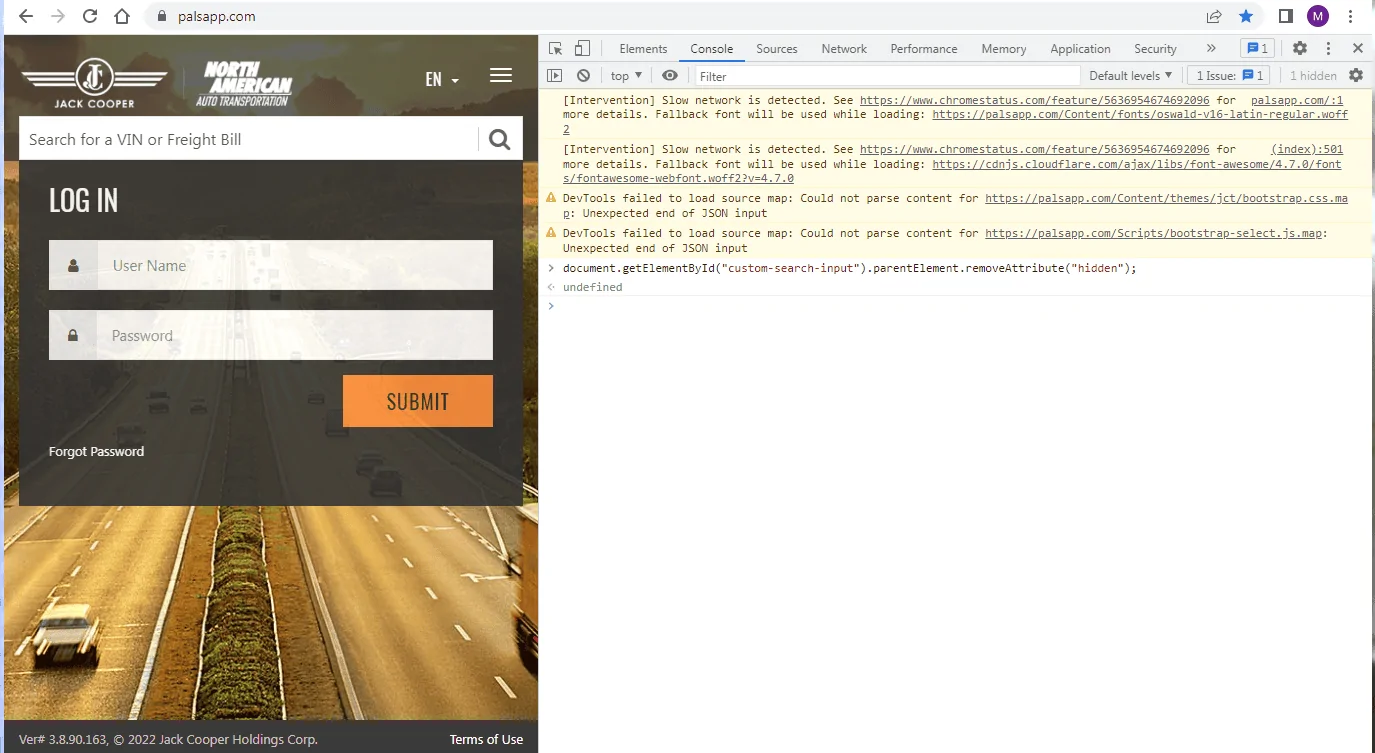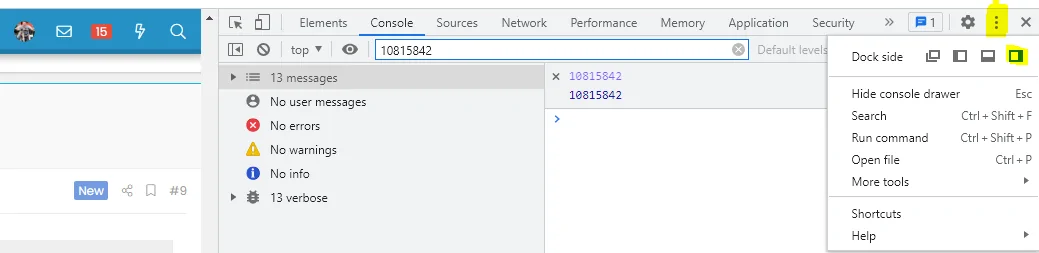Sdctcher
Well-known member
- First Name
- Mike
- Joined
- Jun 18, 2021
- Threads
- 36
- Messages
- 613
- Reaction score
- 913
- Location
- Noble, Oklahoma
- Vehicles
- 2022 Ford Lightning Lariat ER
- Occupation
- EV Gypsy
- Thread starter
- #1
(Thanks to @Michael Grasso and @Ksjrb03 of the BroncoG6 Forum)
This post is meant to give a thorough understanding of how the build process works and what all these terms mean, for those of you asking. First thing you have to understand, this is not like ordering something off Amazon. There are tools and trackers, but they are often way off on their estimated times, or come in long after the vehicle has actually been built or shipped. Here are links to all the various trackers etc.
This Thread is meant more to be a Primer on ways to Locate and Track your Order and less a place to discuss and comment.
Please post any corrections or edits.
Normally, you would Log In to your Ford.Com Account and Reservations/Orders Tab but some Dealer Orders will not show up and you may have to use an Alternate Route.
Lightning Order Status (Back Door) Log In Required - Use Reservation #
https://www.ford.com/buy/manage.html?reservationId=10843XXX
where"XXXXXXXX" = your Reservation#
If Ford is about to, or has, given you a VIN you will find it by a simple hack:
In your Browser, on the above page, CTRL-SHIFT-I, and then RELOAD. After it loads all the Coding, type "VIN" in the Code Search Box upper left corner and your VIN should be in the second line of Coding that comes up. Look for Yellow Shading.
Lightning Order Confirmation - Use VIN#
https://shop.ford.com/vehicleordertracking/status/?vin=1FT6W1EV6NWG0XXXX
where"XXXX" = last four digits of your VIN #
Ford Vehicle Order Tracking - Use VIN# and Dealer Order#
https://shop.ford.com/vehicleordertracking/status/?vin=1FT6W1EV6NWG0XXXX
where"XXXX" = last four digits of your VIN #
Window Sticker - Sticker Issued 2-3 Weeks Before Production
https://www.windowsticker.forddirect.com/windowsticker.pdf?vin=
type in your VIN# after the "="
Window Sticker Example Decoded (For a Mustang in this case)

BLEND DATE
You should get your window sticker about a week before your "blend" date. Blend is the point where the chassis and body meet on the assembly line to go through final assembly. The work on the body and chassis has already begun a few shifts before this date. The blend above shows "2021/10/14" This is scheduled to go down final assembly on 10/14.
PLACE IN LINE
This shows it is the 496th out of 881 scheduled units to begin the final assembly process on 10/14. This number has become bigger recently, due to orders processing in larger batches. This number is not always a daily or weekly total, it had been a daily total for a few months due to production orders sent for processing in a daily batch. Recently they have been sent in larger 3/4 day batches, so this number could more or less weekly.
ROTATION #
Number next to blend date is the rotation number. This is the main number production workers pay attention to. It is the master sequencing number. 4015 will blend after 4014. 496/881 is a scheduled target, but they may be a bit behind or ahead for the day/week. Rotation number will roll back to 0001 after 9999.
PROCESS
So today is your blend date, now what. You wait! The final assembly process takes more than a shift to complete, lets say 1.5 shifts to get from blend through final QC. If your rotation number comes up on end of first shift or during second shift, you will not be complete until the next day.
Once your build is complete, the Ford system may send you a build email, but its not that simple. Some people get them quick, some are delayed days. If your Lightning has to go to the Mod shop for a bed spray, etc., that will delay your build notification. If your Lightning is selected for random extra Quality checks it is another delay. If quality checks find an issue that needs to be addressed, that could be a lengthy delay. Then there is just the plain fact the Ford system isn't great and some people never get a built email.
MODULES
Motorcraft Build Data - Use VIN# - Will Show BCE Codes Populated After Build
https://www.motorcraftservice.com/AsBuilt
PCM = Powertrain Control Module; BCE = Body Control Electronics
While we sit and wait wondering if our Lightning has been built yet, we can check if our "modules have popped". Ford has an online as built service site that shows your BCE modules. If your VIN starts showing something, it means your computers are "alive" and your Lightning has, or mostly, has been built.
Modules have been taking longer than before to populate. This use to happen within hours of being built, there is current evidence this system now has some lag and can take a couple days to populate. It is still useful to verify the Lightning has been produced, especially if you have a delayed Build email due to QA issue etc.
SHIPPING
Now our Lightning is built, next we wait for shipping. There are two ways units leave the factory, by Rail or by Convoy (18 wheeler car hauler). Your window sticker will show which way your Lightning leaves.
Generally, Convoy is within a few states of Michigan, Rail is the rest of the country. Your Lightning can leave the shipping yard quick, or it can sit there a while. It seems lately Convoy is sitting a bit, there are trucker shortages really hurting the industry. Rail will ship to a regional rail yard, and sit there until there is a Convoy full to send to your dealer or region.
Once your Lightning ships you may get another email from Ford notifying you with delivery estimates. These estimates can be way off sometimes, your dealer should be able to tell you how long shipping usually takes to them.
BY CONVOY
https://palsapp.com - Your Dealer Will Need to Log In (Most of us are Locked Out)
But There is a Hack (Thanks to GoGoGadgetTruck & Vandy1981):
To Follow Convoy:
Hacking Palsapp to allow VIN search using any Browser without Log In:
Navigate to https://palsapp.com/
CTRL-SHIFT-I (or J) to Bring Up Developer Console
Reload Webpage
Choose "Console" Menu at Top of Developer Console
At Blue Curser Paste:
Javascript:
document.getElementById("custom-search-input").parentElement.removeAttribute("hidden");
And then a VIN Search Bar will Open on the Palsapp Page.

BY RAIL
If you are going by Rail, it’s much more complicated and you will need information only your dealer can provide. Your Lightning may travel via Rail, then Convoy, then Rail again depending on your location so it gets complicated.
To track Rail you will need your dealer to give you the rail car number your Lightning is sitting in, or have them track it for you. Dealers have the ability to track it and see the rail car number in the Vehicle Visibility system. The rail car number should also populate on your DORA after shipping out.
First you will need the rail car letters and numbers. It is on the visibility report or DORA which is from the dealership. You MAY be able to get it from the SVT people but they seem often in a cranky mood and may tell you to get it from the dealer.
There are two major rail companies.
CSX is everything East of the Mississippi
UP is everything West of the Mississippi
But they all start out on CSX so once they have it in their system they will follow it all the way.
So, how do you track your Lightning on a railcar? This will be much easier if your dealer does it. You may have to educate him on the process!
First and most important. Never talk to live personnel at the railroad! Only use automated phone system. If it attempts to transfer you to a live person please hang up. The railcar information we are provided by is given as a courtesy and if we call live personnel we may lose the access and ability to track.
CSX
1. Call the CSX 1-800-235-2352
2. When prompted for location or weight, press "1" on your phone for location.
3. When prompted for the car initials, say CN (or whatever initials you have) then wait for the next prompt.
4. When prompted for the car number, say 907048 (or whatever your number is)
5. When prompted for next car say DONE.
6. That's it; enjoy your updated status report.
Union Pacific
1. Call UP at 1 800 877-5123
2. Follow phone prompts for Trace
3. Say the railcar number complete and clearly. Example CN123456 all together
4. Listen for your update
NS Norfolk Southern
1. Call 800-635-5768
2. Press 2.
3. Press 2.
4. Enter the letters on the numeric keypad then press #. As in: TTGX will be 8849
5. Enter the numbers then press #. It wasn't taking my voice prompts but typing worked.
Good Luck To All! And Share Your Fun With All of Us Who Are Still Waiting!
This post is meant to give a thorough understanding of how the build process works and what all these terms mean, for those of you asking. First thing you have to understand, this is not like ordering something off Amazon. There are tools and trackers, but they are often way off on their estimated times, or come in long after the vehicle has actually been built or shipped. Here are links to all the various trackers etc.
This Thread is meant more to be a Primer on ways to Locate and Track your Order and less a place to discuss and comment.
Please post any corrections or edits.
Normally, you would Log In to your Ford.Com Account and Reservations/Orders Tab but some Dealer Orders will not show up and you may have to use an Alternate Route.
Lightning Order Status (Back Door) Log In Required - Use Reservation #
https://www.ford.com/buy/manage.html?reservationId=10843XXX
where"XXXXXXXX" = your Reservation#
If Ford is about to, or has, given you a VIN you will find it by a simple hack:
In your Browser, on the above page, CTRL-SHIFT-I, and then RELOAD. After it loads all the Coding, type "VIN" in the Code Search Box upper left corner and your VIN should be in the second line of Coding that comes up. Look for Yellow Shading.
Lightning Order Confirmation - Use VIN#
https://shop.ford.com/vehicleordertracking/status/?vin=1FT6W1EV6NWG0XXXX
where"XXXX" = last four digits of your VIN #
Ford Vehicle Order Tracking - Use VIN# and Dealer Order#
https://shop.ford.com/vehicleordertracking/status/?vin=1FT6W1EV6NWG0XXXX
where"XXXX" = last four digits of your VIN #
Window Sticker - Sticker Issued 2-3 Weeks Before Production
https://www.windowsticker.forddirect.com/windowsticker.pdf?vin=
type in your VIN# after the "="
Window Sticker Example Decoded (For a Mustang in this case)
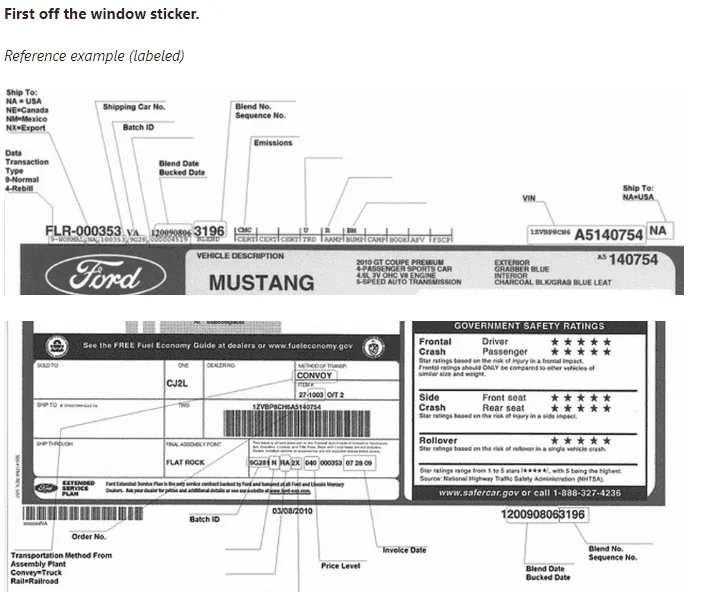
BLEND DATE
You should get your window sticker about a week before your "blend" date. Blend is the point where the chassis and body meet on the assembly line to go through final assembly. The work on the body and chassis has already begun a few shifts before this date. The blend above shows "2021/10/14" This is scheduled to go down final assembly on 10/14.
PLACE IN LINE
This shows it is the 496th out of 881 scheduled units to begin the final assembly process on 10/14. This number has become bigger recently, due to orders processing in larger batches. This number is not always a daily or weekly total, it had been a daily total for a few months due to production orders sent for processing in a daily batch. Recently they have been sent in larger 3/4 day batches, so this number could more or less weekly.
ROTATION #
Number next to blend date is the rotation number. This is the main number production workers pay attention to. It is the master sequencing number. 4015 will blend after 4014. 496/881 is a scheduled target, but they may be a bit behind or ahead for the day/week. Rotation number will roll back to 0001 after 9999.
PROCESS
So today is your blend date, now what. You wait! The final assembly process takes more than a shift to complete, lets say 1.5 shifts to get from blend through final QC. If your rotation number comes up on end of first shift or during second shift, you will not be complete until the next day.
Once your build is complete, the Ford system may send you a build email, but its not that simple. Some people get them quick, some are delayed days. If your Lightning has to go to the Mod shop for a bed spray, etc., that will delay your build notification. If your Lightning is selected for random extra Quality checks it is another delay. If quality checks find an issue that needs to be addressed, that could be a lengthy delay. Then there is just the plain fact the Ford system isn't great and some people never get a built email.
MODULES
Motorcraft Build Data - Use VIN# - Will Show BCE Codes Populated After Build
https://www.motorcraftservice.com/AsBuilt
PCM = Powertrain Control Module; BCE = Body Control Electronics
While we sit and wait wondering if our Lightning has been built yet, we can check if our "modules have popped". Ford has an online as built service site that shows your BCE modules. If your VIN starts showing something, it means your computers are "alive" and your Lightning has, or mostly, has been built.
Modules have been taking longer than before to populate. This use to happen within hours of being built, there is current evidence this system now has some lag and can take a couple days to populate. It is still useful to verify the Lightning has been produced, especially if you have a delayed Build email due to QA issue etc.
SHIPPING
Now our Lightning is built, next we wait for shipping. There are two ways units leave the factory, by Rail or by Convoy (18 wheeler car hauler). Your window sticker will show which way your Lightning leaves.
Generally, Convoy is within a few states of Michigan, Rail is the rest of the country. Your Lightning can leave the shipping yard quick, or it can sit there a while. It seems lately Convoy is sitting a bit, there are trucker shortages really hurting the industry. Rail will ship to a regional rail yard, and sit there until there is a Convoy full to send to your dealer or region.
Once your Lightning ships you may get another email from Ford notifying you with delivery estimates. These estimates can be way off sometimes, your dealer should be able to tell you how long shipping usually takes to them.
BY CONVOY
https://palsapp.com - Your Dealer Will Need to Log In (Most of us are Locked Out)
But There is a Hack (Thanks to GoGoGadgetTruck & Vandy1981):
To Follow Convoy:
Hacking Palsapp to allow VIN search using any Browser without Log In:
Navigate to https://palsapp.com/
CTRL-SHIFT-I (or J) to Bring Up Developer Console
Reload Webpage
Choose "Console" Menu at Top of Developer Console
At Blue Curser Paste:
Javascript:
document.getElementById("custom-search-input").parentElement.removeAttribute("hidden");
And then a VIN Search Bar will Open on the Palsapp Page.
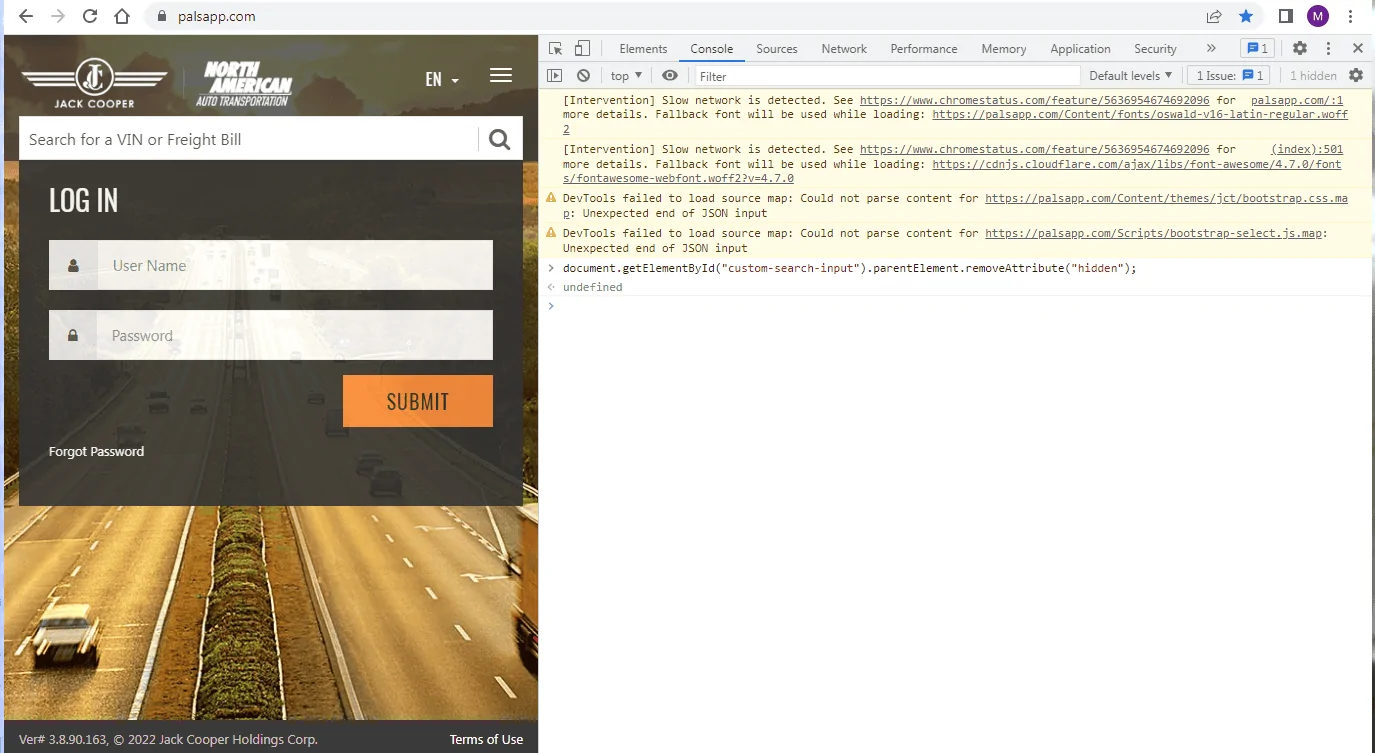
BY RAIL
If you are going by Rail, it’s much more complicated and you will need information only your dealer can provide. Your Lightning may travel via Rail, then Convoy, then Rail again depending on your location so it gets complicated.
To track Rail you will need your dealer to give you the rail car number your Lightning is sitting in, or have them track it for you. Dealers have the ability to track it and see the rail car number in the Vehicle Visibility system. The rail car number should also populate on your DORA after shipping out.
First you will need the rail car letters and numbers. It is on the visibility report or DORA which is from the dealership. You MAY be able to get it from the SVT people but they seem often in a cranky mood and may tell you to get it from the dealer.
There are two major rail companies.
CSX is everything East of the Mississippi
UP is everything West of the Mississippi
But they all start out on CSX so once they have it in their system they will follow it all the way.
So, how do you track your Lightning on a railcar? This will be much easier if your dealer does it. You may have to educate him on the process!
First and most important. Never talk to live personnel at the railroad! Only use automated phone system. If it attempts to transfer you to a live person please hang up. The railcar information we are provided by is given as a courtesy and if we call live personnel we may lose the access and ability to track.
CSX
1. Call the CSX 1-800-235-2352
2. When prompted for location or weight, press "1" on your phone for location.
3. When prompted for the car initials, say CN (or whatever initials you have) then wait for the next prompt.
4. When prompted for the car number, say 907048 (or whatever your number is)
5. When prompted for next car say DONE.
6. That's it; enjoy your updated status report.
Union Pacific
1. Call UP at 1 800 877-5123
2. Follow phone prompts for Trace
3. Say the railcar number complete and clearly. Example CN123456 all together
4. Listen for your update
NS Norfolk Southern
1. Call 800-635-5768
2. Press 2.
3. Press 2.
4. Enter the letters on the numeric keypad then press #. As in: TTGX will be 8849
5. Enter the numbers then press #. It wasn't taking my voice prompts but typing worked.
Good Luck To All! And Share Your Fun With All of Us Who Are Still Waiting!
Sponsored
Last edited: