T i h o r
Well-known member
- Thread starter
- #1
Hi Everyone!
Here it is - me streaming YouTube in the Lightning using Android Auto. Lots of uses for this!
(All jokes aside though, please be responsible. I did this for fun, and you can hear in the background BlueCruise getting upset that it couldn't detect my eyes.)
Without further ado, this was the method I used to do so. Best of all, it's absolutely free!
1. Download & Install AAAD (Android Auto Apps Downloader)
2. Install CARSTREAM under the "Multimedia Apps" section
3. Enjoy!
Just as a side note, the free version lets you download 1 app every 30 days.
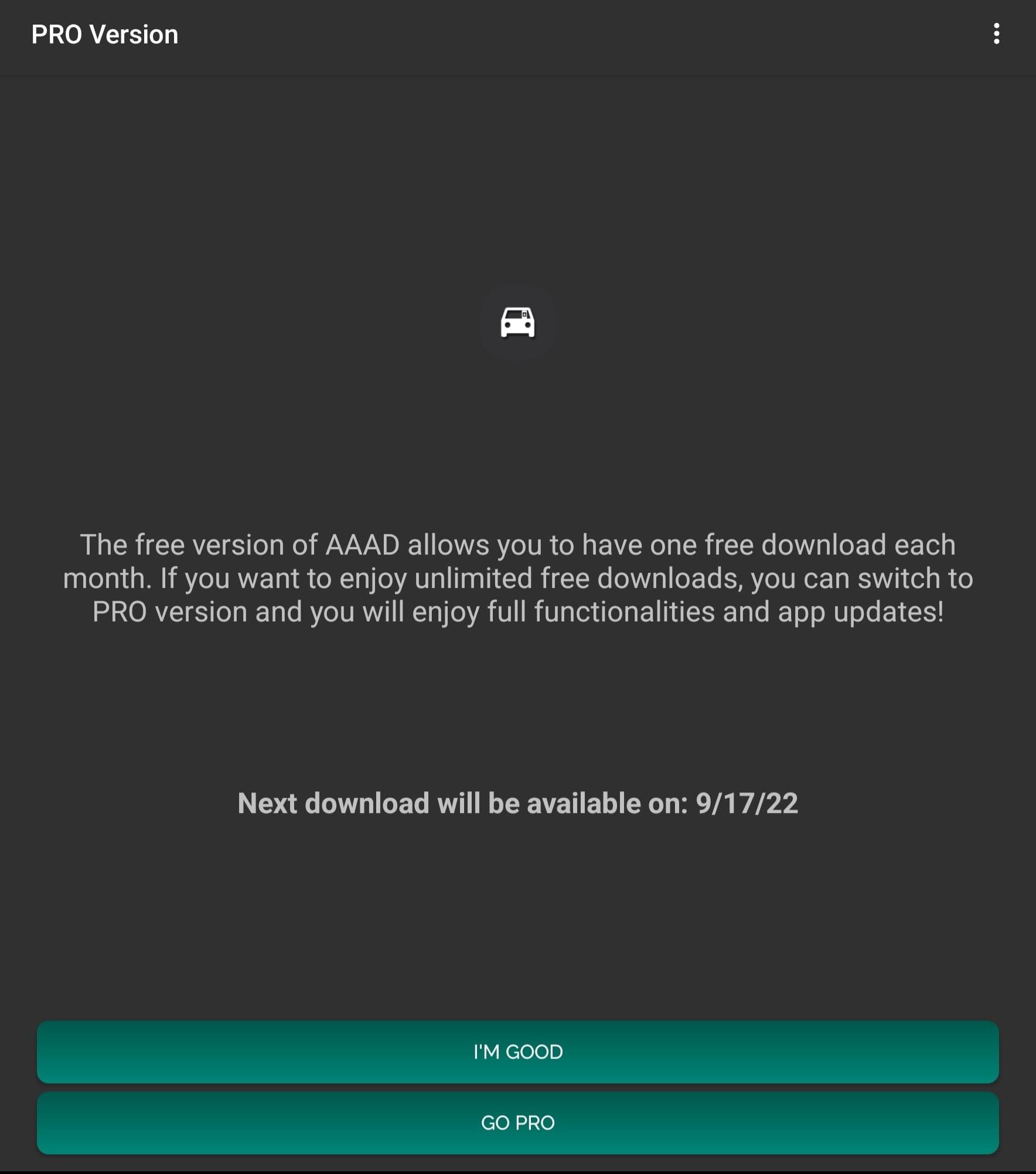
For 3.50 Euro's I think this app is well worth buying to unlock the full PRO version and support the creators!
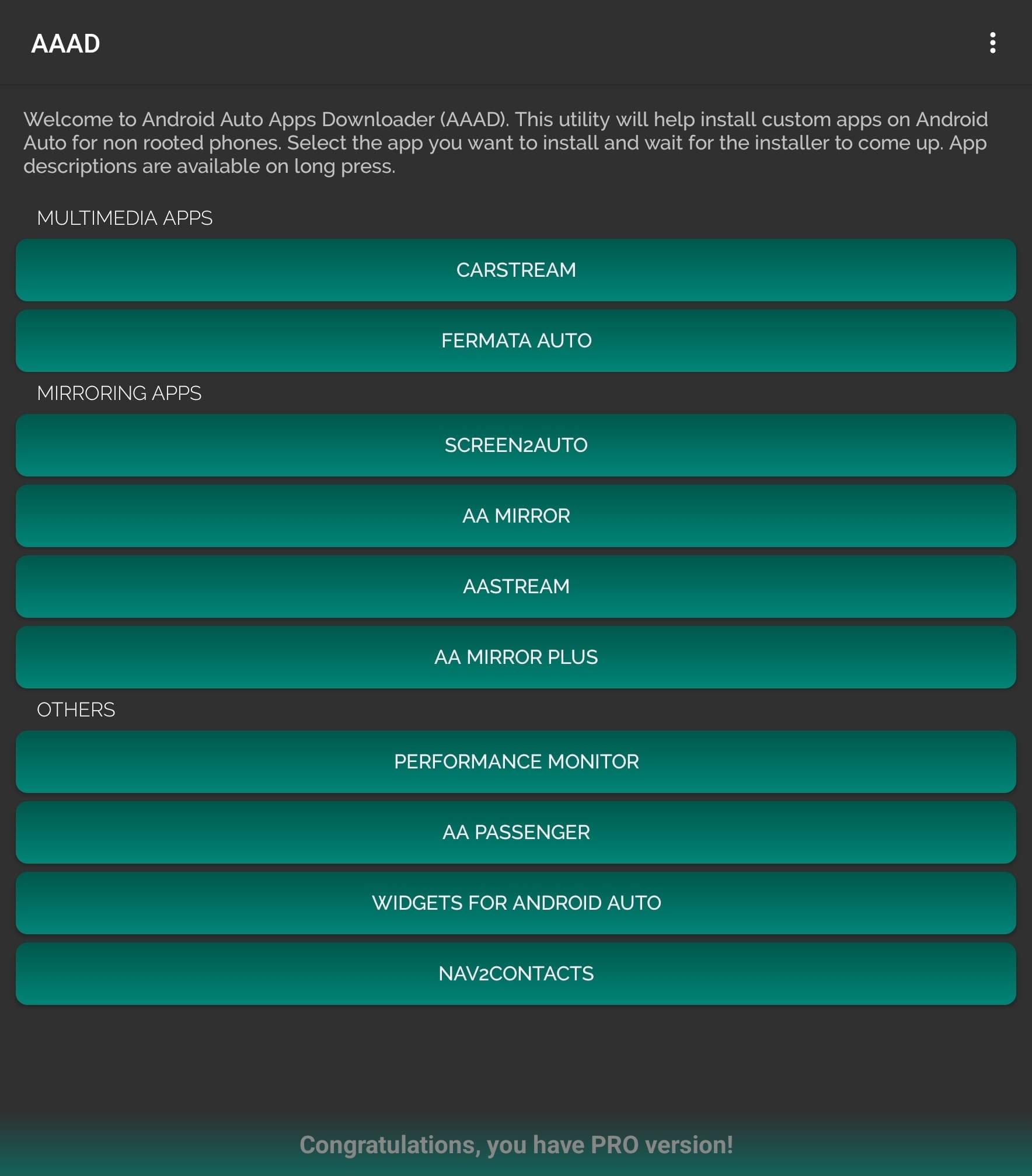
Another video of it in action!
Here it is - me streaming YouTube in the Lightning using Android Auto. Lots of uses for this!
(All jokes aside though, please be responsible. I did this for fun, and you can hear in the background BlueCruise getting upset that it couldn't detect my eyes.)
Without further ado, this was the method I used to do so. Best of all, it's absolutely free!
1. Download & Install AAAD (Android Auto Apps Downloader)
2. Install CARSTREAM under the "Multimedia Apps" section
3. Enjoy!
Just as a side note, the free version lets you download 1 app every 30 days.
For 3.50 Euro's I think this app is well worth buying to unlock the full PRO version and support the creators!
Another video of it in action!
Sponsored











