TJSparky
Well-known member
Iceman did you still use the radio and other Sync4 screen controls while driving/waiting for the USB to kick off or did you leave everything off?
Sponsored
No. The updates manifest is specifically for the truck.My F 150 was built in March 2021. I got the truck in Sept 2021. My Sync4 Software Version is 20312_PRODUCT Revision:243 and I have never had an update message the entire time I have owned the truck.
If I have read the tread correctly, it sounds like I am going to have to update the gateway modem (GWM) before any OTA updates will occur. Is it possible to get a thumb drive with just the necessary files to update the GWM?.. and then see if the updates for the APIM, TCU and other modules come in OTA?
I shouldn't guarantee that you can't "brick" something doing this with FRDS, but I don't think the probability is very high.So, I guess I'll be ordering the patch cable and reformatting a couple USB sticks to exFAT. I'm tired of not knowing what's going on and having Ford just tell me to 'be patient' or 'it's OK,the truck will update on it's own if needed'.
Yea, right... Hope I don't brick my truck!
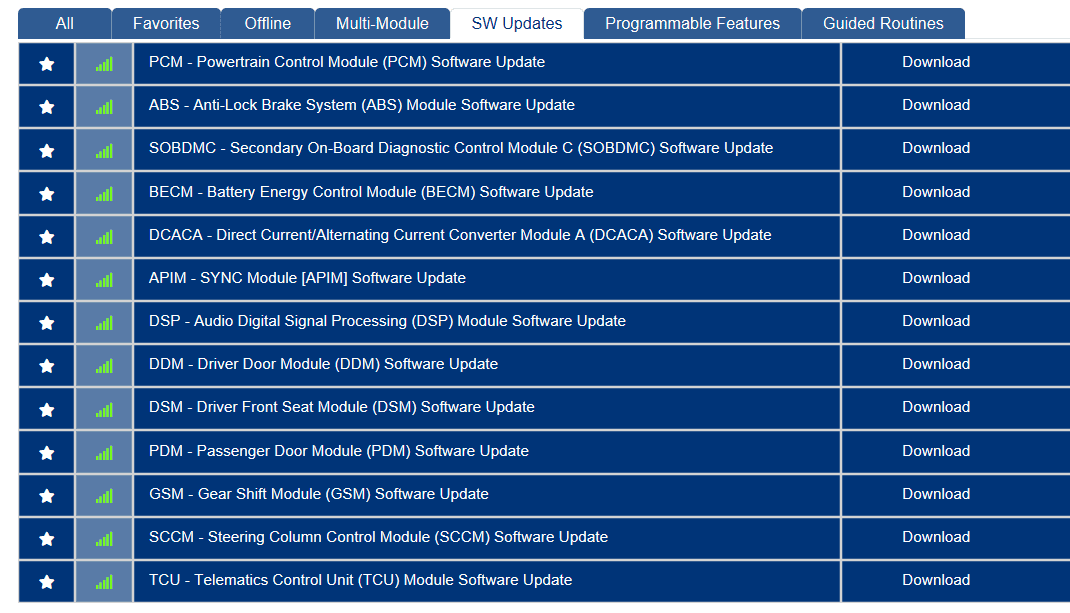
Ahhhh. That explains that!One thing to also know is OTA is limited to the modules on the ethernet. So other modules also have updates that are not even apart of the OTA.
This is another reason why its important to keep the truck up to date. Especially for job 1 trucks and early build trucks.
I understand. That’s what I find as stupid on fords part. They aren’t working with their dealers to know about the importance of the updates and treating them with importance.Ahhhh. That explains that!
I have the factory service manual. I suppose it will clear up which modules are available over ethernet and which aren't?
What's amazing about that is how would a customer ever know that there is an update for the driver's seat module? (for example)
When I performed the update it was obvious the module was being updated, but I have no way of knowing what the update actually addressed? Lol
Thanks for the detailed write-up. I do have one question. When I launch FDRS, I receive this pop-up regarding an out-of-date VCI update. Do you suggest that you continue through the message or click the link to install the software from Ford's website? @iceman77Tools you will need:
- Windows PC with 4GB RAM or greater, running Windows 10 natively (Macs running Windows bootcamp or other VM based solutions are known to cause issues)
- VXDIAG VCX Nano interface (can be purchased from Amazon here)
- USB Flash drive 32GB or larger (must be formatted to exFAT)
- 12V Automotive Battery Charger/Maintainer (I used this one from Amazon)
Software you will need:
- VX Manager (installs driver for your VXDIAG VCX Nano device)
- Ford Diagnostic & Repair Software (commonly known as FDRS)
Software installation (step-by-step):
1) Download the latest VX Manager installer from here
2) Start VX Manager installation, when prompted select PASSTHROUGH - J2534

DO NOT SELECT FORD/MAZDA - IDS. Using this IDS emulation can brick your ECU during the update process (learned the hard way)
3) Connect VCX Nano device to your PC using the supplied USB cable and launch VX Manager. The tool should recognize the device. If there is a device firmware available, update the device firmware

4) Download and install FDRS software from here. You will need a license to run this software and can be purchased here (2-day FDRS license cost $50)
5) Launch FDRS, you will be prompted to enter the license that you have just purchased. Login using your credentials created on Motorcraft website. Make sure you select Non-Dealer Motorcraft as User Type

6) Connect your VXC Nano device to your truck's ODBII port and connect the USB cable to the PC running FDRS. Once FDRS Device Manager pops up, make sure you select Other Device, in the drop-down dialog select VXDIAG - J2534.

After this you should be greeted with this screen, meaning you are ready to go!
The icons at the bottom should be all green with battery voltage shown

Running Network Test (Intial Scan)
1) Turn Ignition On, Engine Off
2) Click Read VIN from vehicle
3) Click Go to initiate Network Scan
Once completed a new tab called Toolbox will appear at the top of your FDRS screen:

On the left hand side you will see all modules detected on your truck. The ones that responded positively will be marked green. On the right hand side notice the SW Updates tab. Head over here to see all available SW updates for your modules.
Module SW Update Procedure
1) Head over to SW Updates tab in the FDRS Toolbox window.
2) If there are updates available, hit the Download button. The tool will download the necessary tools needed for the module update.
3) Once download completes the button turns green with a text "Run".
4) Run the SW Update procedure and follow the on-screen prompts very carefully
IMPORTANT: Make sure you have a solid battery charger/maintainer connected to your truck during the SW update procedure. Last thing you want is the battery die on you while flashing your modules. Do not proceed unless you have solid 12.5V or more showing on your ODBII port.
Be patient, some modules take long time to update. This is especially true for IPMA module which takes almost 3 hours to complete. Therefore, it is very important to have your truck connected to external power supply (battery charger/maintainer)
DISCLAIMER: I have updated many modules with this setup without any issues and zero failures. That does not mean a failure cannot happen. Flashing ECU modules is a dangerous operation. Do this at your own risk! I will take no responsibility for any damage to your vehicle by following the above described procedure
NOTICE FOR FORSCAN USERS: FDRS will knock out your recent FORScan changes from your modules you are updating. It reloads your As-Built (AB) data at the end of the SW update procedure. Make sure you back-up your FORScan changes and load them back after you are done with SW updates. By time your FORScan changes get propagated to your AB data set on FORD servers, so this would not be an issue. This would only affect users performing FORScan changes and running module SW udate within short period of time. I am suspecting, that receiving OTA shortly after FORScan changes would have same effect
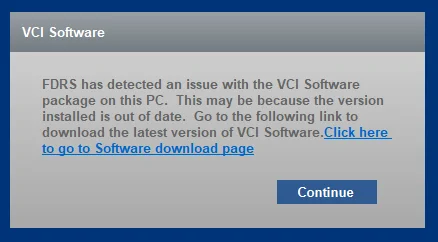
I skipped the suggestion the first attempt, but FRDS failed to work.Thanks for the detailed write-up. I do have one question. When I launch FDRS, I receive this pop-up regarding an out-of-date VCI update. Do you suggest that you continue through the message or click the link to install the software from Ford's website? @iceman77

Ford has designed their modules in a way that they can be recovered from a "bricked" state 99% of time (according to this source). I did not verify this claim entirely, but I managed to "brick" my GSM module, when I accidentally selected VCM II emulation via my VCX Nano device. Programming failed, the truck lit up like a Christmas tree, with all sort of error messages on dash. After changing it back to J2534 pass-through and retrying the module programming, the module got revived and is working as new! Again, this is my experience, and while this experience gave me a boost in confidence, you should still proceed with caution. Sh*t can happen, and even if above statement is true, you never know if you will be that unlucky one hitting that 1% probabilityOk, I've done the Forscan stuff and felt comfortable doing it. Now this?? Good grief, why does Ford Make it so difficult for even Ford technicians to figure out?
Are all the updates being described on this post something that would be done OTA or only if forced by a dealer using FDRS?
I hate not being able to see what OTA updates have happened on my truck. The info screen offers very little info. I don't think it's getting updates based on when other owners mentioning they got them. I've seen the "updated successfully" icon only once since I've owned owned it. I also have been getting 'service charging system soon' messages on the dash, especially when it's very cold overnight. But it starts just fine and acts normal. Took it to the dealer and they tested the battery and scanned the truck and said all was fine. Well, if it was, why am I getting that message??
I'm in aviation (as Snakebitten mentioned) and there is a split between the wrench turners and the spark chasers - but it's a split that's narrowing more and more even in aviation.
So, I guess I'll be ordering the patch cable and reformatting a couple USB sticks to exFAT. I'm tired of not knowing what's going on and having Ford just tell me to 'be patient' or 'it's OK,the truck will update on it's own if needed'.
Yea, right... Hope I don't brick my truck!
Yes, I used my SYNC4 screen like that USB would not even be there. I did several Master Resets, and battery disconnects, just out of desperation to get this update moving. Not sure if any of it helped, but eventually it kicked inIceman did you still use the radio and other Sync4 screen controls while driving/waiting for the USB to kick off or did you leave everything off?
Jesse. Is this a complete list of the modules on the Ethernet chain that can be updated OTA? If so, that tells me that none of the other modules in the truck will ever see software updates unless: (1) you do it yourself; or (2) the module malfunctions to the point where a repair is necessary and the dealer can trace the problem to out-of-date software on that module. Thanks.ethernet units gateway, tcu, ipc, apim, ipma, B&O amp.
I don't believe OTA is limited to modules on the ethernet network. The GWM can deliver an update to modules over CAN according to :Jesse. Is this a complete list of the modules on the Ethernet chain that can be updated OTA? If so, that tells me that none of the other modules in the truck will ever see software updates unless: (1) you do it yourself; or (2) the module malfunctions to the point where a repair is necessary and the dealer can trace the problem to out-of-date software on that module. Thanks.
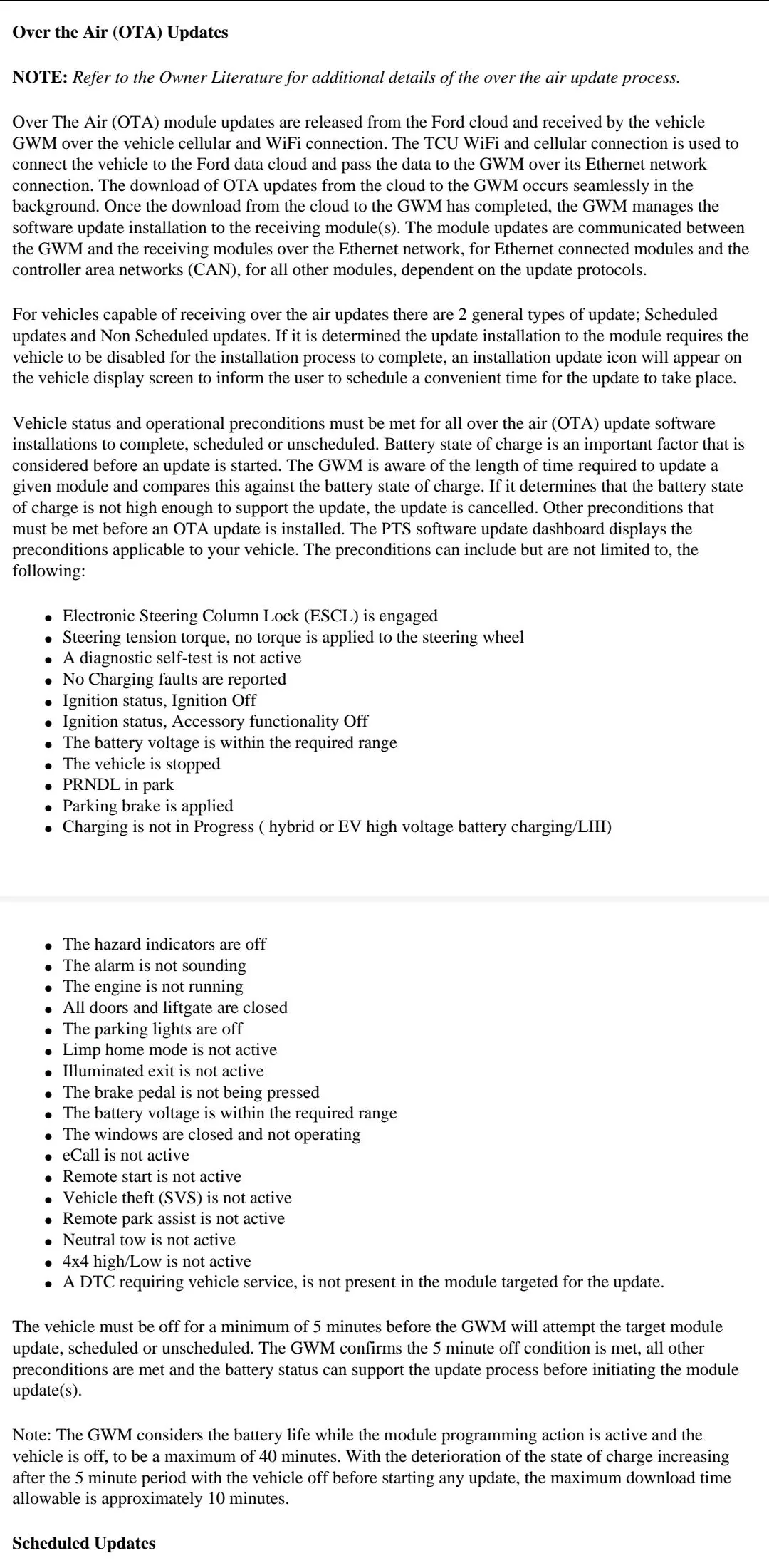
I believe it is.. there are only 5 spots.. Trucks that dont have the 8" or 12" cluster that spot is not populated. I added the ethernet to my truck for the cluster. Its not mandatory for functionality but I did anyway.Jesse. Is this a complete list of the modules on the Ethernet chain that can be updated OTA? If so, that tells me that none of the other modules in the truck will ever see software updates unless: (1) you do it yourself; or (2) the module malfunctions to the point where a repair is necessary and the dealer can trace the problem to out-of-date software on that module. Thanks.
Not what I was suggesting. The IPMA can also take updates via the CAN bus. That’s how you do it manually. What I was asking Jesse was for the list of modules that were on the Ethernet. I was not suggesting that Ethernet was the only method for these modules.I don't believe OTA is limited to modules on the ethernet network. The GWM can deliver an update to modules over CAN according to :
