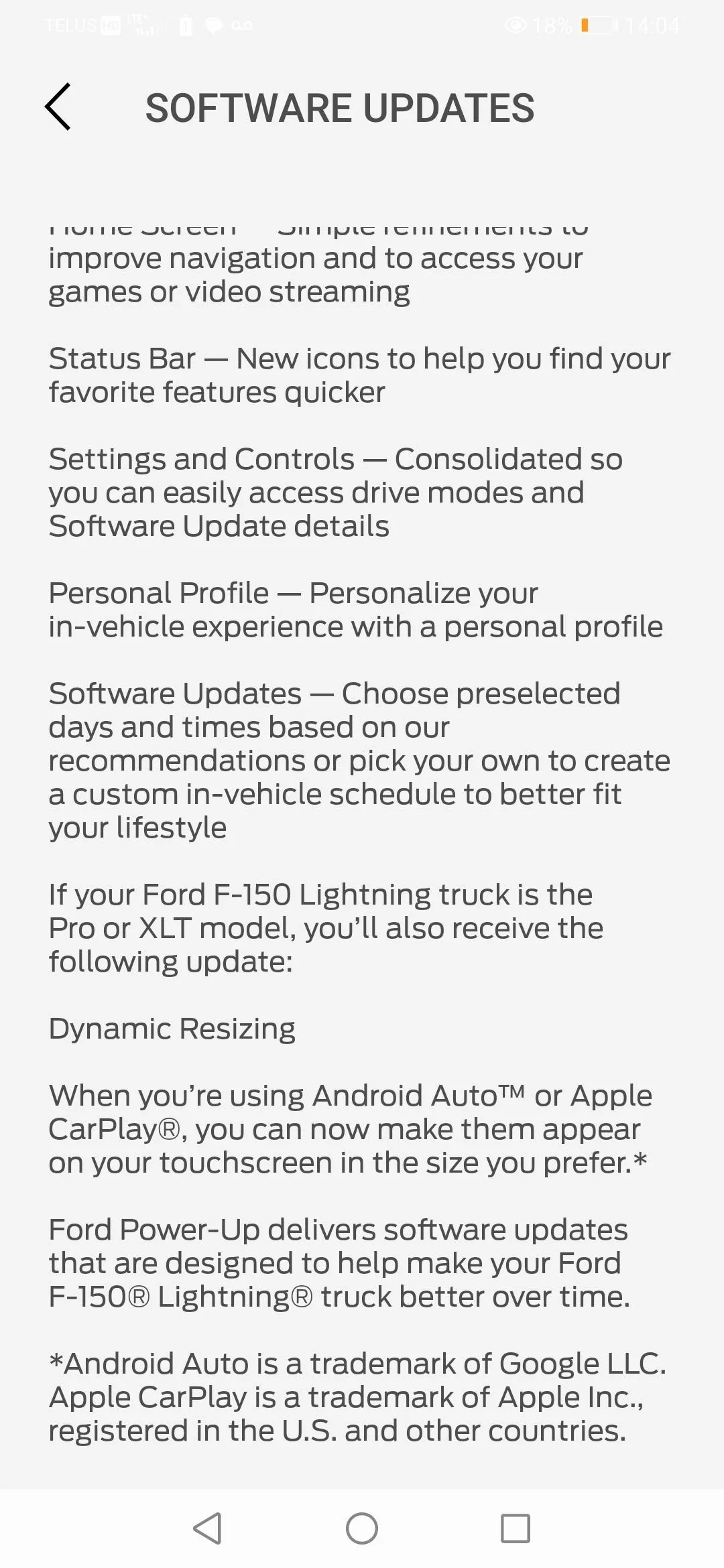Octane
Member
- First Name
- M
- Joined
- May 25, 2023
- Threads
- 8
- Messages
- 18
- Reaction score
- 22
- Location
- Prosper TX
- Vehicles
- 2023 Lightning
- Thread starter
- #1
Howdy
New guy here still figuring out this techno-truck. I bought the truck (‘23 Platinum) with 4.2.2.2 installed and see there is the feature to resize CarPlay. I‘ve tried everything… pinched, swiped, slapped it, flipped it, rubbed it down - oh no! I can’t figure out how to resize. Perhaps this isn’t for the larger screen trucks? Thoughts? Anyone have success?
Thanks
- Octane


New guy here still figuring out this techno-truck. I bought the truck (‘23 Platinum) with 4.2.2.2 installed and see there is the feature to resize CarPlay. I‘ve tried everything… pinched, swiped, slapped it, flipped it, rubbed it down - oh no! I can’t figure out how to resize. Perhaps this isn’t for the larger screen trucks? Thoughts? Anyone have success?
Thanks
- Octane
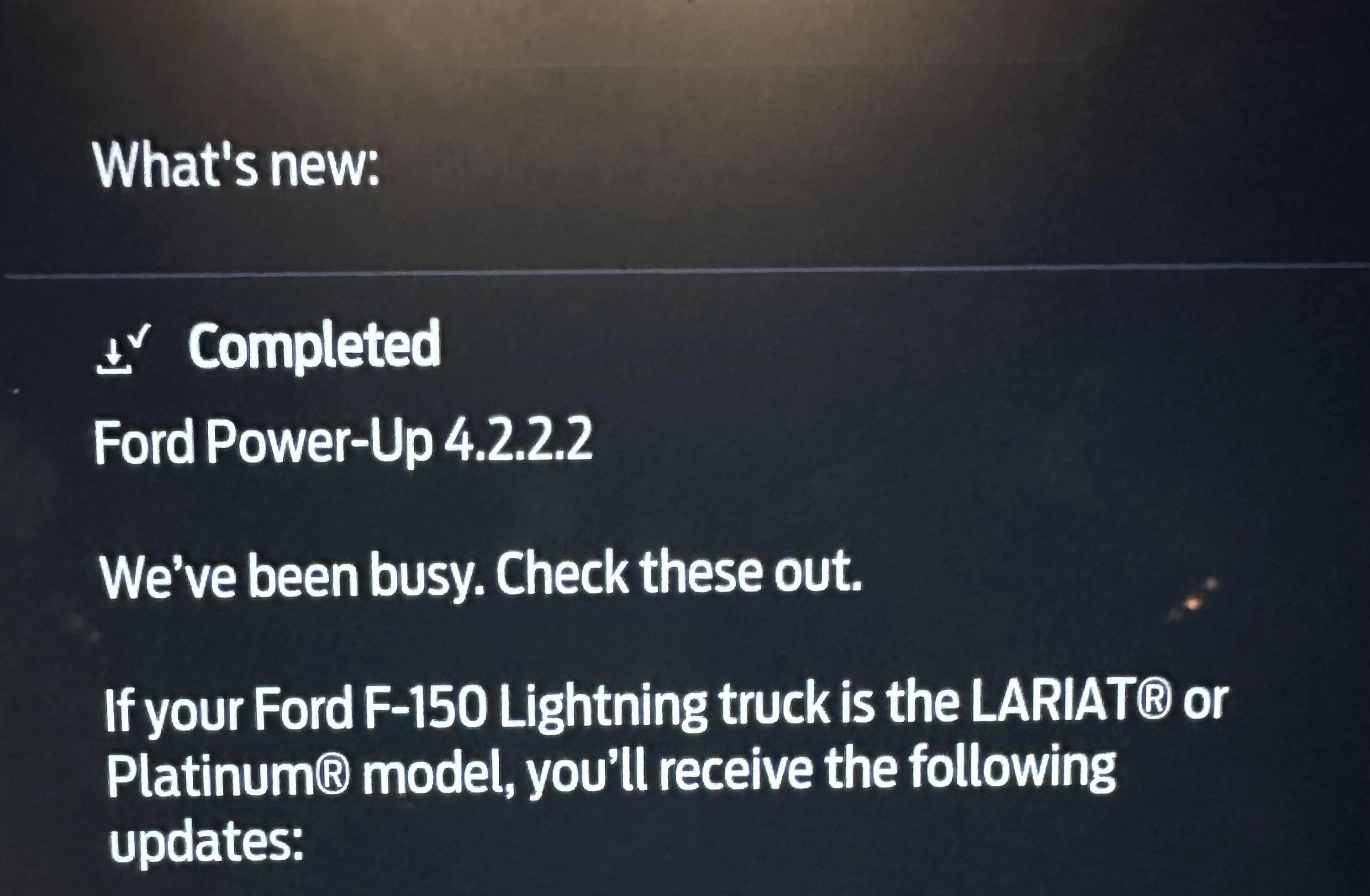
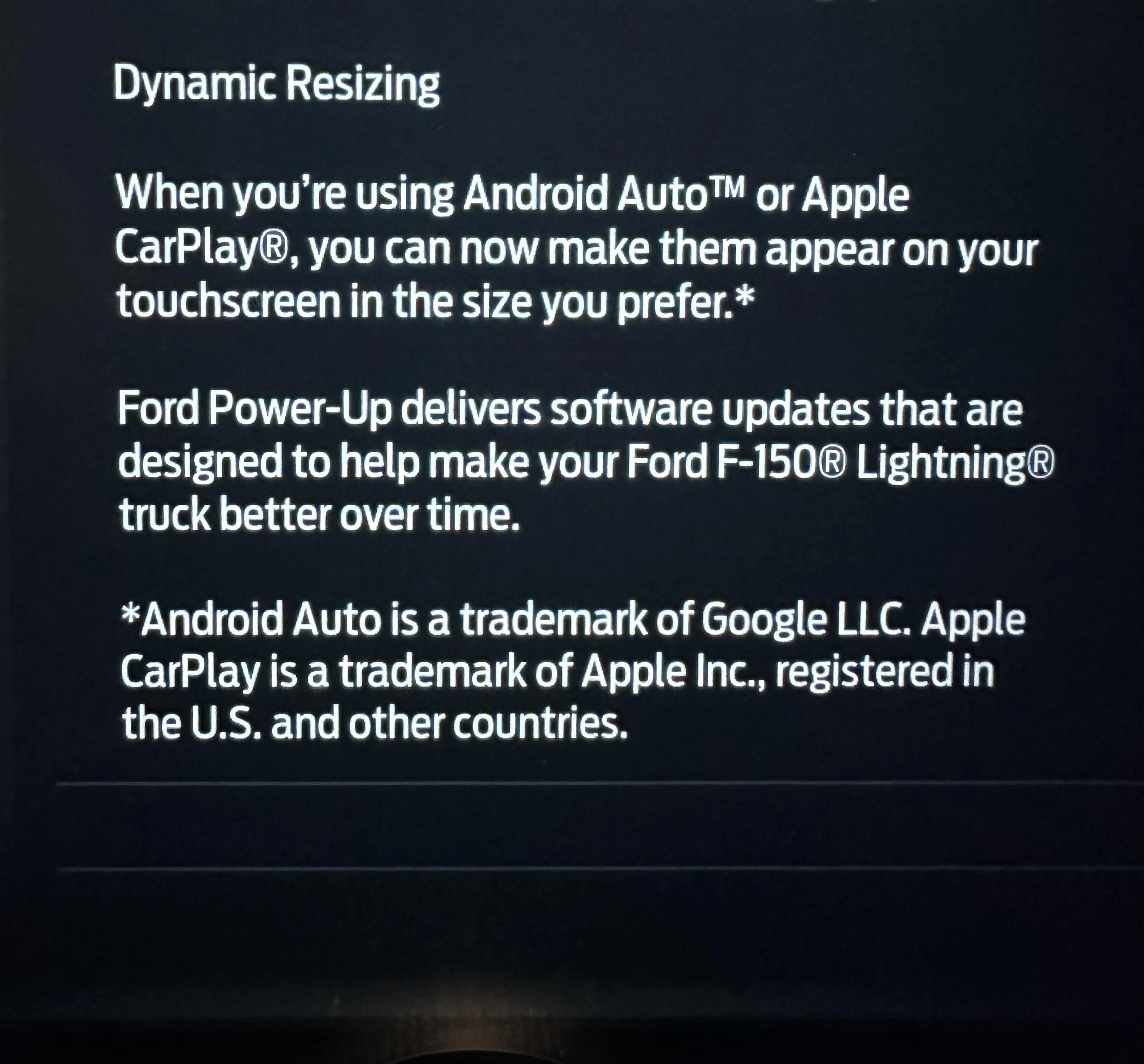
Sponsored
Last edited: