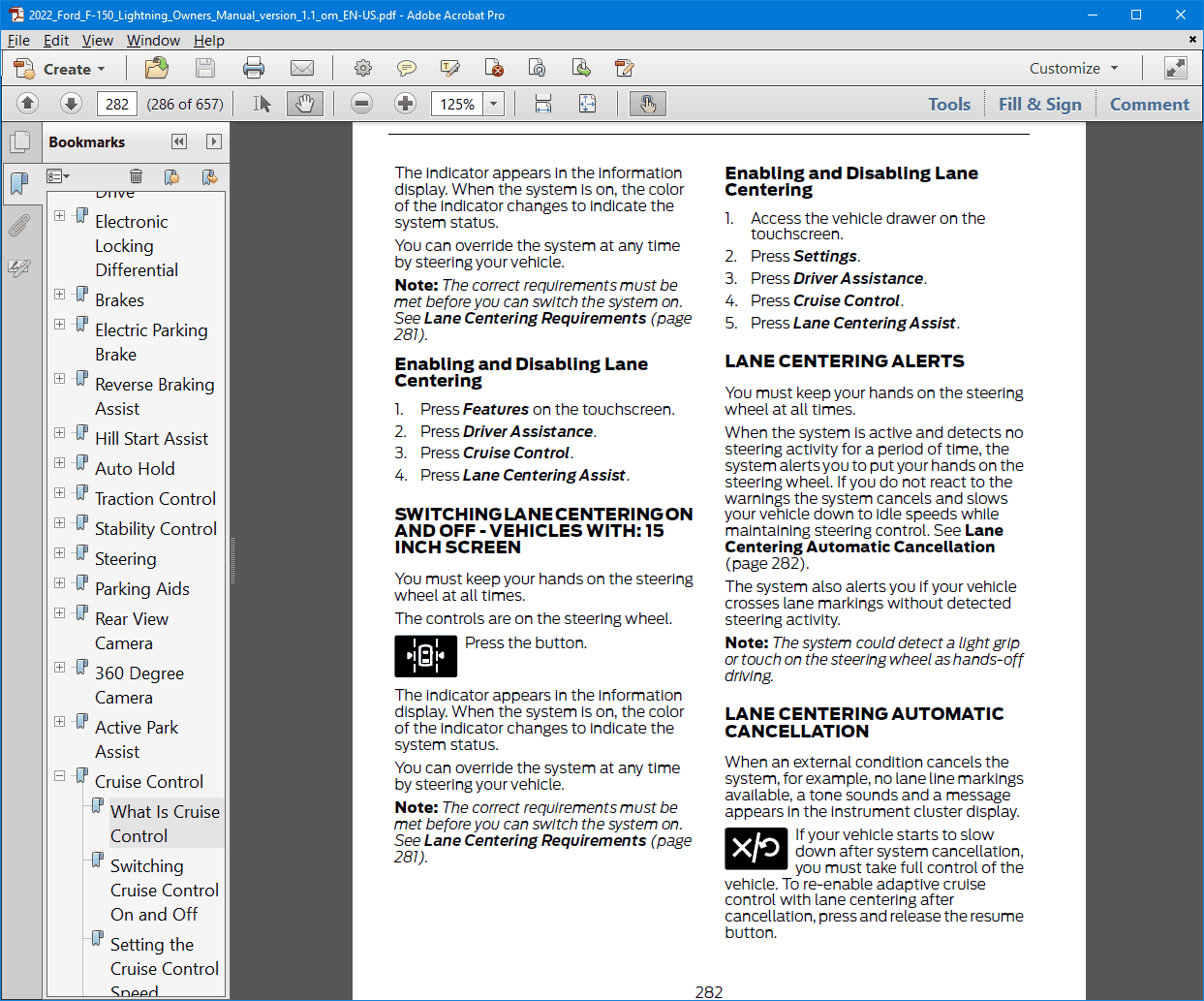- Joined
- Sep 20, 2023
- Threads
- 3
- Messages
- 291
- Reaction score
- 140
- Location
- Washington State / Malibu
- Vehicles
- 2026 SEV TB ER
- Occupation
- Accredited Investor
- Thread starter
- Banned
- #1
Edit - the work around now for me is to keep the cruise button on - used to be able to thumb it off as a way to slow down & then on to reengage without the lane centering coming on - so now I just leave the cruise button on all the time and brake then toggle the "set" arrow up to take the speed back up - bypasses the lane centering invoking - must have been a recent OTA changed things.
Thank you in advance for assistance: Just got my '23 Lightning Lariat back after a CSP & other tweaks including to BlueCruise.
Now on the steering wheel when I thumb press the cruise control button - the lane centering button also somehow activates so I have to manually press that button to turn lane centering off every time. OTA's service states are all up to date.
I've tried all settings on the touchscreen related to cruise - adaptive cruise & BlueCruise. I simply want the default to NOT be lane centering when the cruise button is tapped - means I have to look down and tap the lane centering to off every time.
This after I was used to driving/cruising with just a left thumb feeling its way to keep me at the speed limit since speed recognition adeptness is another issue. Thank you.
Thank you in advance for assistance: Just got my '23 Lightning Lariat back after a CSP & other tweaks including to BlueCruise.
Now on the steering wheel when I thumb press the cruise control button - the lane centering button also somehow activates so I have to manually press that button to turn lane centering off every time. OTA's service states are all up to date.
I've tried all settings on the touchscreen related to cruise - adaptive cruise & BlueCruise. I simply want the default to NOT be lane centering when the cruise button is tapped - means I have to look down and tap the lane centering to off every time.
This after I was used to driving/cruising with just a left thumb feeling its way to keep me at the speed limit since speed recognition adeptness is another issue. Thank you.
Sponsored
Last edited: