Jim Lewis
Well-known member
- First Name
- Jim
- Joined
- Jan 10, 2023
- Threads
- 51
- Messages
- 997
- Reaction score
- 952
- Location
- San Antonio, TX
- Vehicles
- Honda Accord 2017; 2023 Lariat ER
- Occupation
- Retired
- Thread starter
- #1
I've likely got a new variation of the FRUNK WON'T CLOSE issue.
The various manifestations of the issue have been discussed in two threads:
https://www.f150lightningforum.com/forum/threads/frunk-not-closing.15659/
https://www.f150lightningforum.com/...w-frunk-malfunction-see-manual-message.11070/
As background for my problem, my truck has also been behaving a little flakey electronically recently. I think it started happening after the 10.1.0 and 10.1.1 OTA updates. Sometimes, my SYNC screen will just die and reboot.
Initially, while trickle charging my LVB and leaving it open over a few days, I had the classic FRUNK WON'T CLOSE problem where it would forget its position, had to be manually closed, would automatically latch as it approached the closed position, then get reset and behave normally.
To avoid the manual closure problem, I started unplugging all the wires, moving them entirely within the frunk, and closing the frunk with FordPass. I did this just last night.
Today, I opened the frunk with FordPass and put something in, but I couldn't close the frunk with FordPass, the frunk button, or the frunk button on the dash (I didn't try the fob). No beeps when I press the frunk button. When I manually lower the frunk hood to the point where it should automatically latch, it doesn't. I have to gently "slam" the frunk closed by hand. The frunk can then be reopened electronically, but it's back to the same FRUNK WON'T CLOSE problem again.
Several folks in the second thread that I linked to earlier in this post found that the failure of a strut sensor caused their closure problem. That may be my problem, too. But given that I allowed Ford to put monitoring tokens on my truck for the ECG, TCU, and APIM modules for testing HIS backup power transfer and given the flaky SYNC screen behavior I'm getting after the 10.1.0 and 10.1.1 OTA updates, I'm wondering if some truck module would benefit from being reset. Or maybe pulling the LVB negative cable for 10 minutes or so? If there is no software fix for the problem, I think I'll wait for some other reasons to visit my dealer and just keep manually closing the frunk for now. I'm not getting any frunk dash warnings.
Suggestions, anyone? Beyond "take the truck to your dealer!"
When I press the FordPass frunk button to close the frunk, I get the following screen confirmation indicating the truck thinks it's successfully closed the frunk (when it hasn't!). Stupid that Ford programs in confirmation and has no monitoring that the procedure completed successfully, @Ford Motor Company. When the frunk is manually pushed down to the auto-latch position (which doesn't happen), pressing the FordPass frunk button causes the frunk to open rather than latch, indicating the software loop thinks the frunk was closed when commanded to do so in the fully open position.
ABSOLUTELY FALSE CONFIRMATION IN FORDPASS THAT FRUNK IS CLOSING

The various manifestations of the issue have been discussed in two threads:
https://www.f150lightningforum.com/forum/threads/frunk-not-closing.15659/
https://www.f150lightningforum.com/...w-frunk-malfunction-see-manual-message.11070/
As background for my problem, my truck has also been behaving a little flakey electronically recently. I think it started happening after the 10.1.0 and 10.1.1 OTA updates. Sometimes, my SYNC screen will just die and reboot.
Initially, while trickle charging my LVB and leaving it open over a few days, I had the classic FRUNK WON'T CLOSE problem where it would forget its position, had to be manually closed, would automatically latch as it approached the closed position, then get reset and behave normally.
To avoid the manual closure problem, I started unplugging all the wires, moving them entirely within the frunk, and closing the frunk with FordPass. I did this just last night.
Today, I opened the frunk with FordPass and put something in, but I couldn't close the frunk with FordPass, the frunk button, or the frunk button on the dash (I didn't try the fob). No beeps when I press the frunk button. When I manually lower the frunk hood to the point where it should automatically latch, it doesn't. I have to gently "slam" the frunk closed by hand. The frunk can then be reopened electronically, but it's back to the same FRUNK WON'T CLOSE problem again.
Several folks in the second thread that I linked to earlier in this post found that the failure of a strut sensor caused their closure problem. That may be my problem, too. But given that I allowed Ford to put monitoring tokens on my truck for the ECG, TCU, and APIM modules for testing HIS backup power transfer and given the flaky SYNC screen behavior I'm getting after the 10.1.0 and 10.1.1 OTA updates, I'm wondering if some truck module would benefit from being reset. Or maybe pulling the LVB negative cable for 10 minutes or so? If there is no software fix for the problem, I think I'll wait for some other reasons to visit my dealer and just keep manually closing the frunk for now. I'm not getting any frunk dash warnings.
Suggestions, anyone? Beyond "take the truck to your dealer!"
When I press the FordPass frunk button to close the frunk, I get the following screen confirmation indicating the truck thinks it's successfully closed the frunk (when it hasn't!). Stupid that Ford programs in confirmation and has no monitoring that the procedure completed successfully, @Ford Motor Company. When the frunk is manually pushed down to the auto-latch position (which doesn't happen), pressing the FordPass frunk button causes the frunk to open rather than latch, indicating the software loop thinks the frunk was closed when commanded to do so in the fully open position.
ABSOLUTELY FALSE CONFIRMATION IN FORDPASS THAT FRUNK IS CLOSING
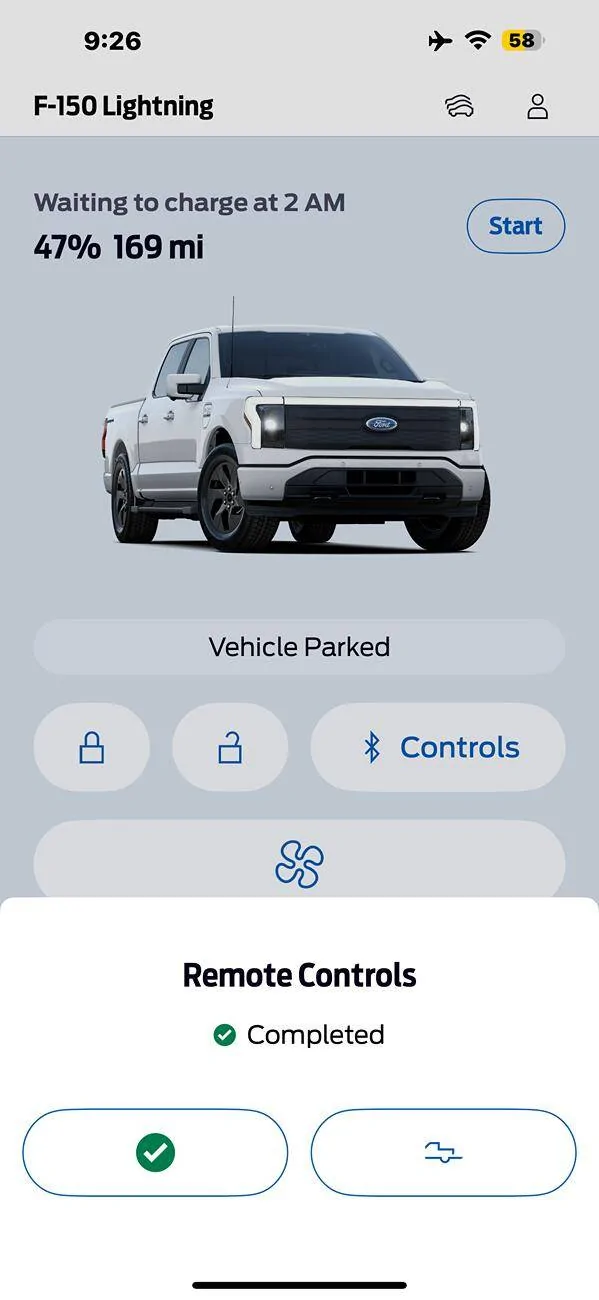
Sponsored
Last edited:




