Sponsored
- Status
- Not open for further replies.
Bob_Mac
Well-known member
- First Name
- Bob
- Joined
- Feb 6, 2022
- Threads
- 2
- Messages
- 370
- Reaction score
- 231
- Location
- North Carolina
- Vehicles
- 2021 Ford F-150 Platinum
- Occupation
- Cyber Security | Developer
Another thing and I'm hoping @iceman77 chimes in. I don't believe the door opening and door closing applies any longer, this was part of an earlier TSB procedure and I never followed that and all my updates completed. I say it due to FDRS telling you to leave the stick in and that "You can drive your vehicle while the update completes.'
JEB
Well-known member
- Joined
- Aug 15, 2021
- Threads
- 0
- Messages
- 576
- Reaction score
- 393
- Location
- Northern Illinois
- Vehicles
- 2021 F-150 Lariat Powerboost
It’s even broader than that. There is a question whether its even necessary to turn the truck off at all after a USB update. Jesse’s observation, not mine.Another thing and I'm hoping @iceman77 chimes in. I don't believe the door opening and door closing applies any longer, this was part of an earlier TSB procedure and I never followed that and all my updates completed. I say it due to FDRS telling you to leave the stick in and that "You can drive your vehicle while the update completes.'
Bob_Mac
Well-known member
- First Name
- Bob
- Joined
- Feb 6, 2022
- Threads
- 2
- Messages
- 370
- Reaction score
- 231
- Location
- North Carolina
- Vehicles
- 2021 Ford F-150 Platinum
- Occupation
- Cyber Security | Developer
AgreedIt’s even broader than that. There is a question whether its even necessary to turn the truck off at all after a USB update. Jesse’s observation, not mine.
Snakebitten
Well-known member
- First Name
- Bruce
- Joined
- Jun 19, 2021
- Threads
- 3
- Messages
- 1,521
- Reaction score
- 923
- Location
- Coastal Texas
- Vehicles
- 2021 F150 Powerboost Platinum
Just curious what the gurus think is the reason the stick needs to be in for the restart. I don't doubt that it has a purpose, but it isn't for retrieval of the update files. So is it for a post update comparison by the procedure? A validation?
Sponsored
JEB
Well-known member
- Joined
- Aug 15, 2021
- Threads
- 0
- Messages
- 576
- Reaction score
- 393
- Location
- Northern Illinois
- Vehicles
- 2021 F-150 Lariat Powerboost
Probably isn’t necessary at all. The truck can’t write to the drive. The USB port is read-only. So, it’s not putting any new installation data on the drive. I suspect that if you just pulled the drive after the update completes and then did the post-install validation normally—telling FDRS that the update was successful but disregarding the prompts to restart the truck—FDRS would probably just read the files on the drive that were already there at the beginning of the install and issue a pass. Again, I can’t take credit for the observation that restarting the truck isn’t necessary. That’s Jesse’s. But it makes sense to me.Just curious what the gurus think is the reason the stick needs to be in for the restart. I don't doubt that it has a purpose, but it isn't for retrieval of the update files. So is it for a post update comparison by the procedure? A validation?
Bob_Mac
Well-known member
- First Name
- Bob
- Joined
- Feb 6, 2022
- Threads
- 2
- Messages
- 370
- Reaction score
- 231
- Location
- North Carolina
- Vehicles
- 2021 Ford F-150 Platinum
- Occupation
- Cyber Security | Developer
I agree and I never put the USB back into the computer. FDRS reads the module info directly from the truck when you acknowledge the "Did the update install successfully" and didn't prompt for inserting back into the computer.Probably isn’t necessary at all. The truck can’t write to the drive. The USB port is read-only. So, it’s not putting any new installation data on the drive. I suspect that if you just pulled the drive after the update completes and then did the post-install validation normally—telling FDRS that the update was successful but disregarding the prompts to restart the truck—FDRS would probably just read the files on the drive that were already there at the beginning of the install and issue a pass. Again, I can’t take credit for the observation that restarting the truck isn’t necessary. That’s Jesse’s. But it makes sense to me.
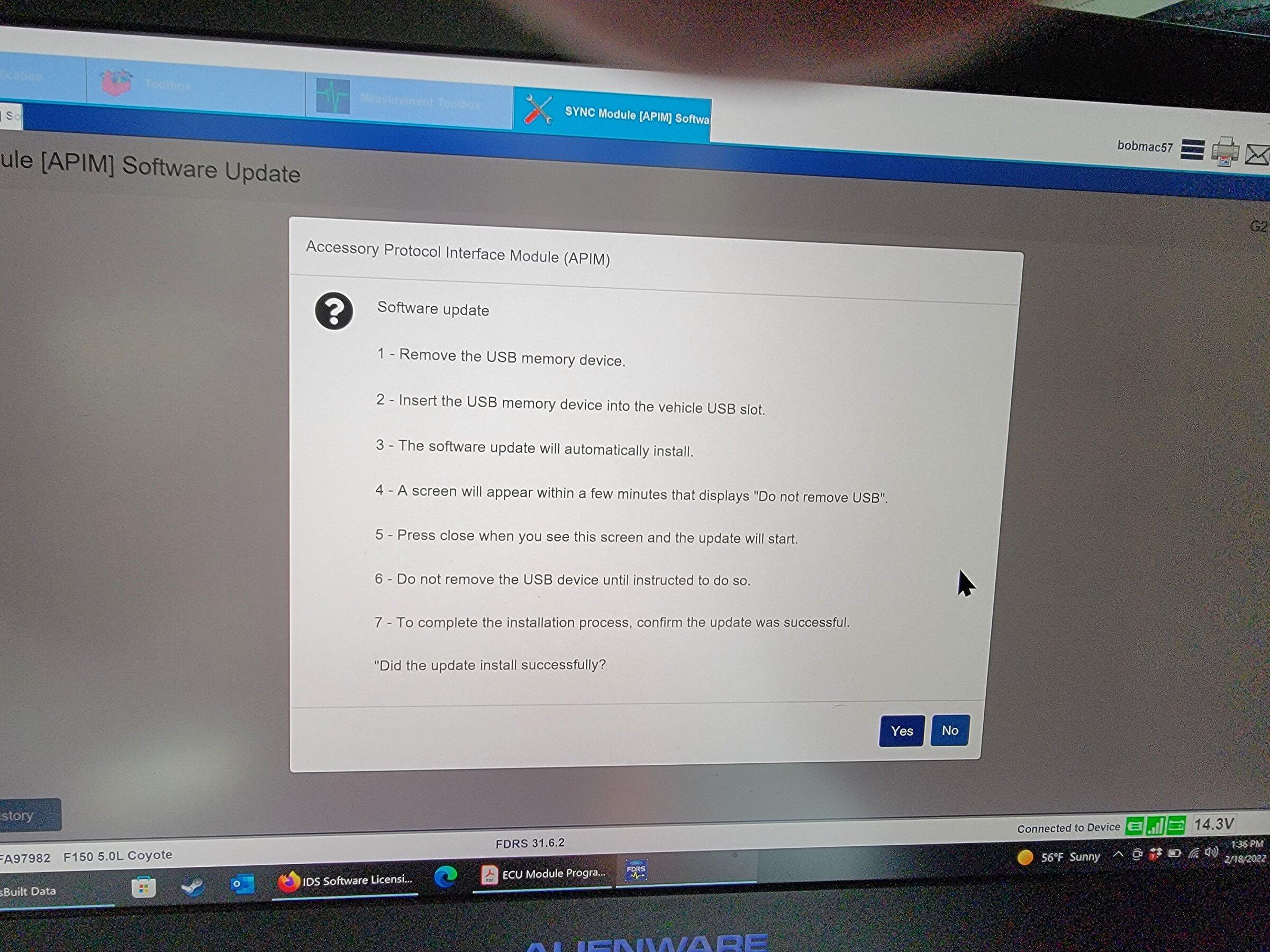
Snakebitten
Well-known member
- First Name
- Bruce
- Joined
- Jun 19, 2021
- Threads
- 3
- Messages
- 1,521
- Reaction score
- 923
- Location
- Coastal Texas
- Vehicles
- 2021 F150 Powerboost Platinum
^ This is what I recollect that I experienced.
JEB
Well-known member
- Joined
- Aug 15, 2021
- Threads
- 0
- Messages
- 576
- Reaction score
- 393
- Location
- Northern Illinois
- Vehicles
- 2021 F-150 Lariat Powerboost
I suppose the last step is personal preference. If I recall correctly, when you use the restart method, the head unit prompts you to remove the drive and put it back into the computer, which is how I did it. When you do that and click ok on the laptop at the point in your photo, FDRS does read the drive, looking for particular module versions and indicating “pass” when it finds them. I suspect if you just pulled the USB and put it back in the computer instead of restarting the truck and waiting for the prompt from the Sync screen it would do the same thing.I agree and I never put the USB back into the computer. FDRS reads the module info directly from the truck when you acknowledge the "Did the update install successfully" and didn't prompt for inserting back into the computer.

Bob_Mac
Well-known member
- First Name
- Bob
- Joined
- Feb 6, 2022
- Threads
- 2
- Messages
- 370
- Reaction score
- 231
- Location
- North Carolina
- Vehicles
- 2021 Ford F-150 Platinum
- Occupation
- Cyber Security | Developer
I'm thinking it may be related to my theory above, after the Restart this is where the CANBUS picks up the data that was stored in the truck from the USB and the USB data is used for comparison against the Software P/N, Strategy, etc. and what's in the module once the update is complete.Just curious what the gurus think is the reason the stick needs to be in for the restart. I don't doubt that it has a purpose, but it isn't for retrieval of the update files. So is it for a post update comparison by the procedure? A validation?
Sponsored
BHunted1
Well-known member
- First Name
- John
- Joined
- Mar 17, 2021
- Threads
- 2
- Messages
- 400
- Reaction score
- 104
- Location
- Sumner County TN
- Vehicles
- 2021 Ford-150 Platinum Hybrid
- Occupation
- Retired
Never checked how it's done with Sync 4 but on my '19 Ranger and my wife's Stang, Sync 3.4, ya have to log into your account from the web and install the flash drive in the computer and upload the content after update is finished. It creates an xml file to send to the mothership as confirmation. Does Sync 4 do something similar?
JEB
Well-known member
- Joined
- Aug 15, 2021
- Threads
- 0
- Messages
- 576
- Reaction score
- 393
- Location
- Northern Illinois
- Vehicles
- 2021 F-150 Lariat Powerboost
I think that’s right. The USB operates as kind of a grading key. What I wasn’t sure of was the exact pathway for the post-install validation—whether data was being read directly from the module via the CAN bus and then compared to the data on the USB; or alternatively was data being read from the USB and then compared with data on the FDRS server. Either way, the USB is in the validation chain somewhere. I found that out the hard way when I made the mistake of using a USB that hadn’t been erased between installs, which caused the second install to fail at the post-install validation phase. That wouldn’t have happened if validation was occurring directly between the module via the CAN bus and the server.I'm thinking it may be related to my theory above, after the Restart this is where the CANBUS picks up the data that was stored in the truck from the USB and the USB data is used for comparison against the Software P/N, Strategy, etc. and what's in the module once the update is complete.
iceman77
Well-known member
- Thread starter
- #748
I would negate this statement. The truck writes back data to the USB drive once update completes. This is what I have observed: When FDRS copied files to my USD drive, it contained all the update files in a folder called FordSoftwareUpdates and a manifest file called 1FTFW1ED2NFAxxxxx_FordSoftwareManifest.der. Once the installation completed and removed the drive from the truck, it contained an extra file 1FTFW1ED2NFAxxxxx_vil. I am not sure what is the purpose of this "vil" file as FDRS never asked me to plug the USB drive back in to my laptop. It did its own validation over CAN without USB drive inserted.Probably isn’t necessary at all. The truck can’t write to the drive. The USB port is read-only. So, it’s not putting any new installation data on the drive. I suspect that if you just pulled the drive after the update completes and then did the post-install validation normally—telling FDRS that the update was successful but disregarding the prompts to restart the truck—FDRS would probably just read the files on the drive that were already there at the beginning of the install and issue a pass. Again, I can’t take credit for the observation that restarting the truck isn’t necessary. That’s Jesse’s. But it makes sense to me.
I am also questioning the need of leaving the USB drive connected when it asks for system restart on the Sync screen. The only reason it would be, is to copy this "vil" file back, which is not used anyway. At least not by FDRS tool. Perhaps the older IDS/FJDS tool needs it ?
Bob_Mac
Well-known member
- First Name
- Bob
- Joined
- Feb 6, 2022
- Threads
- 2
- Messages
- 370
- Reaction score
- 231
- Location
- North Carolina
- Vehicles
- 2021 Ford F-150 Platinum
- Occupation
- Cyber Security | Developer
So you didn't get prompted to return the USB back to the computer which is the same as my experience. I'll add that to the doc that "It may" prompt you to add the stick back into the computer...I would negate this statement. The truck writes back data to the USB drive once update completes. This is what I have observed: When FDRS copied files to my USD drive, it contained all the update files in a folder called FordSoftwareUpdates and a manifest file called 1FTFW1ED2NFAxxxxx_FordSoftwareManifest.der. Once the installation completed and removed the drive from the truck, it contained an extra file 1FTFW1ED2NFAxxxxx_vil. I am not sure what is the purpose of this "vil" file as FDRS never asked me to plug the USB drive back in to my laptop. It did its own validation over CAN without USB drive inserted.
I am also questioning the need of leaving the USB drive connected when it asks for system restart on the Sync screen. The only reason it would be, is to copy this "vil" file back, which is not used anyway. At least not by FDRS tool. Perhaps the older IDS/FJDS tool needs it ?
tonesto7
Well-known member
Did you notice how it always doubles the file counts?Nice...
If there is 1 file it will show 2 and so on.
Sponsored
- Status
- Not open for further replies.
Similar threads
- Replies
- 1,889
- Views
- 374,863

