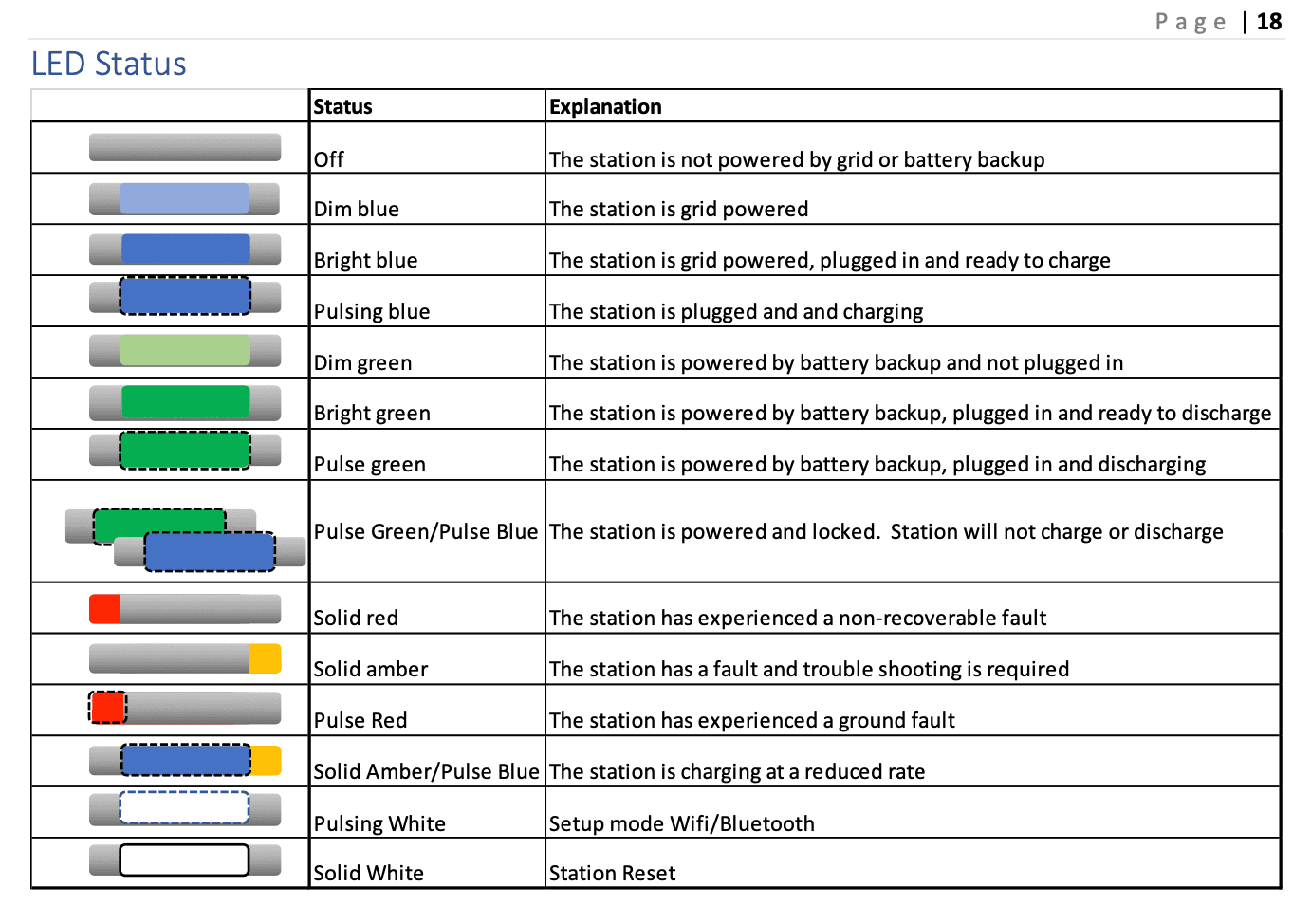Alexsouthcleveland
Well-known member
- Thread starter
- #1
Hey everyone I hope this isn’t a duplicate problem but I didn’t see anything else in the forum. After the last couple of updates (two or three came back to back) I’ve been having lots of issues with my truck not charging. I would plug in as normal it would not charge at all the next morning. I had scheduled charging on from 11pm -8 AM. I deleted the scheduled times and redid them and that fixed the problem. The last couple weeks it’s been charging on the schedule as it’s supposed to. Now seemingly for no reason and no new updates it’s doing the same thing again. So annoying! Is anyone else having this issue? I have scheduled charging just so it will finish charging close to when I’m about to leave for work. But I’m thinking just tell it to charge anytime so I don’t have to worry about all this. Btw I’m using Ford Charge Station pro and although it says it’s at work this is my home charger. Charger was pulsing from blue to green I’ve never seen that before. I had to cut the power and wait 30 seconds for it to reset itself.

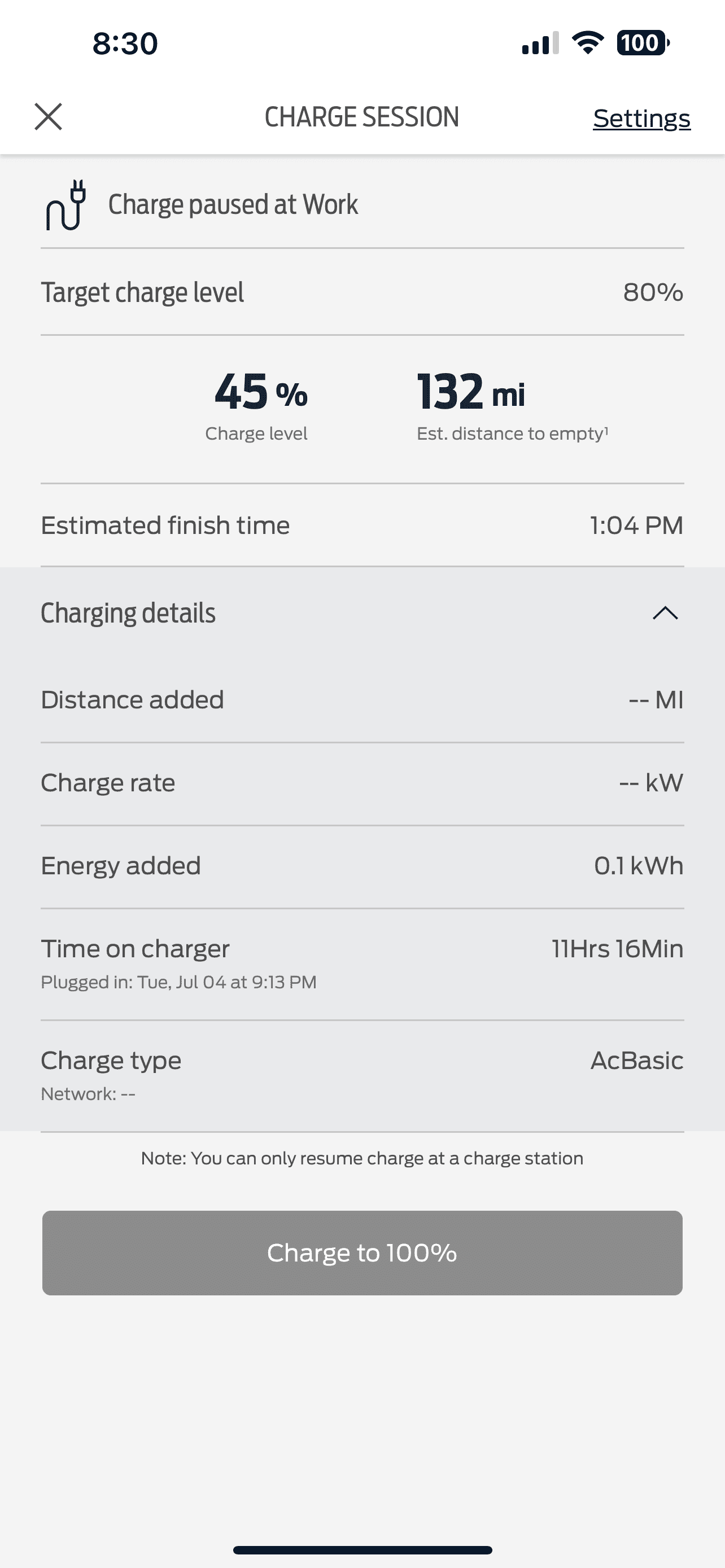
Sponsored
Last edited: