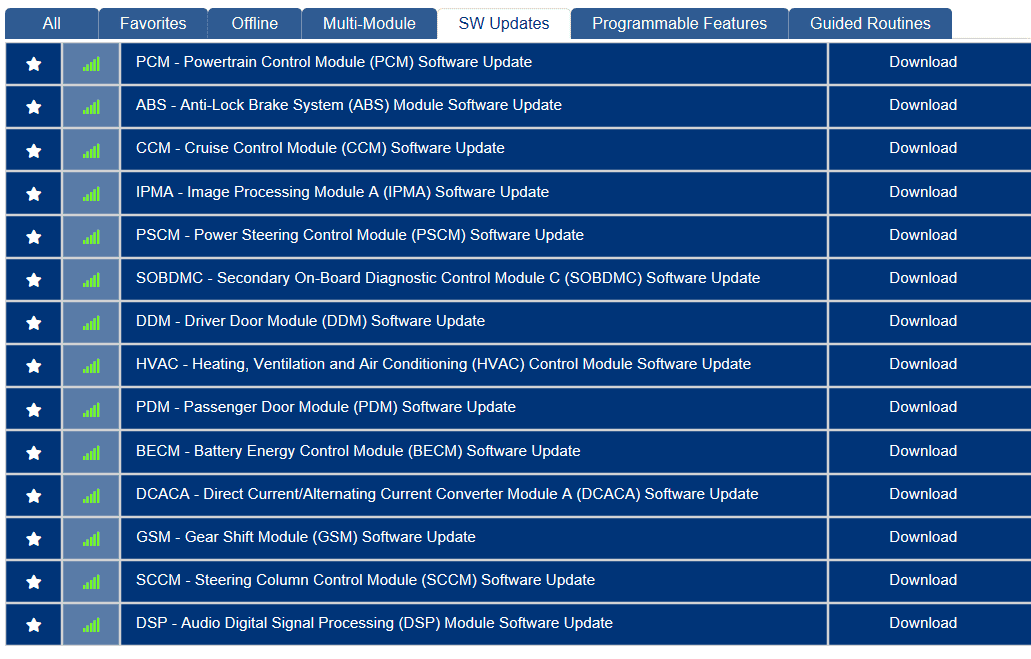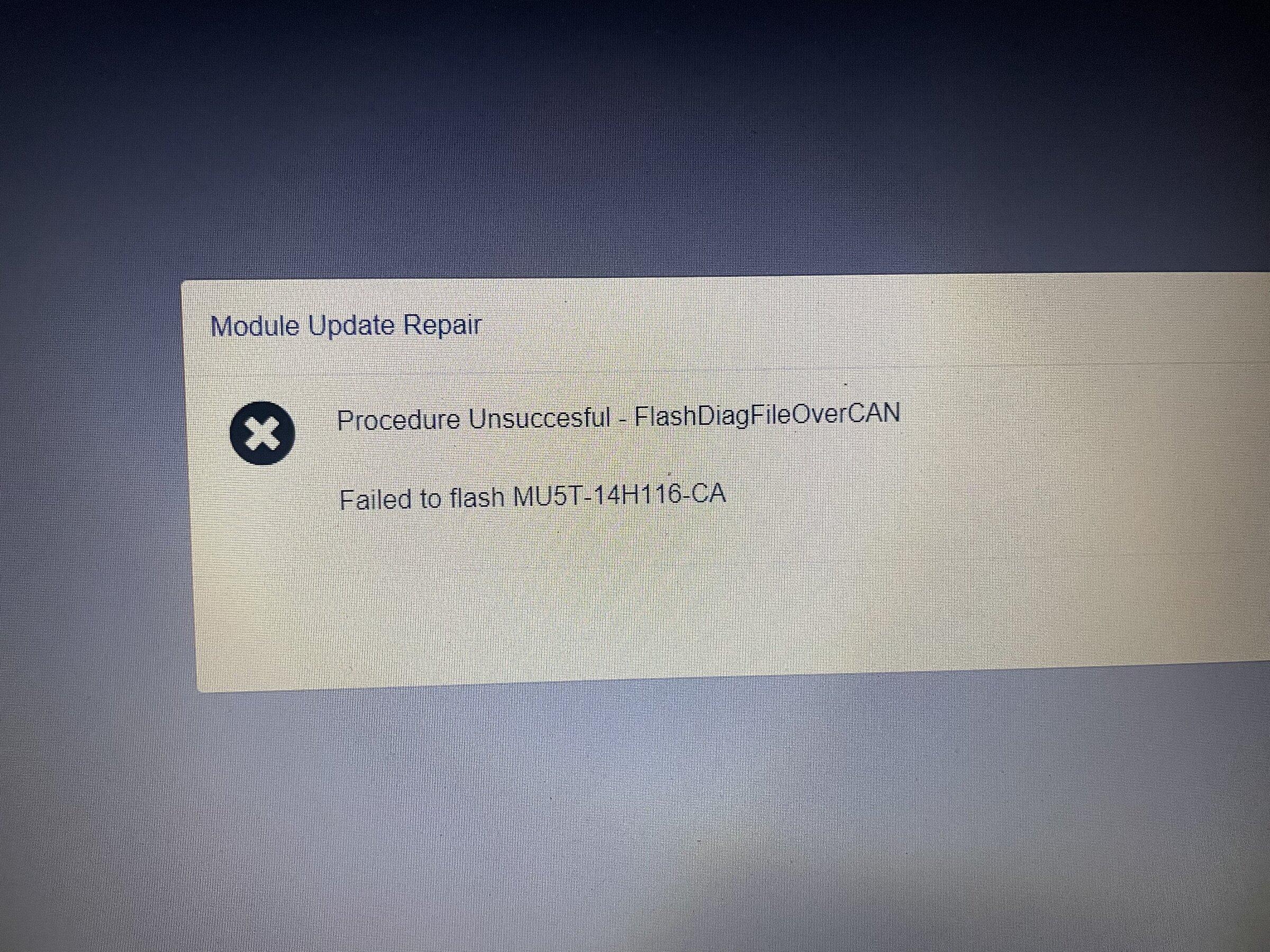Snakebitten
Well-known member
- First Name
- Bruce
- Joined
- Jun 19, 2021
- Threads
- 3
- Messages
- 1,521
- Reaction score
- 923
- Location
- Coastal Texas
- Vehicles
- 2021 F150 Powerboost Platinum
No offense, but Ford didn't say your truck is up to date. But an employee at a dealership said your truck is.I just got my truck back from dealer after a long wait for a gateway module. I have never had any OTA updates since truck was new and was a job1 build. I have had plenty of glitchy software issues. Ford now says I am up to date on software and I don't believe it. My VIN is 1FTFW1ED5MFB13620. Thanks if anyone can look at FDRS and see what SW may be available for it..Thanks in advance.
I'll look your VIN up, if someone doesn't beat me to it, but I'm 99.9% certain that a dealership did NOT bring a truck "up to date"
It's literally not something they do
Sponsored