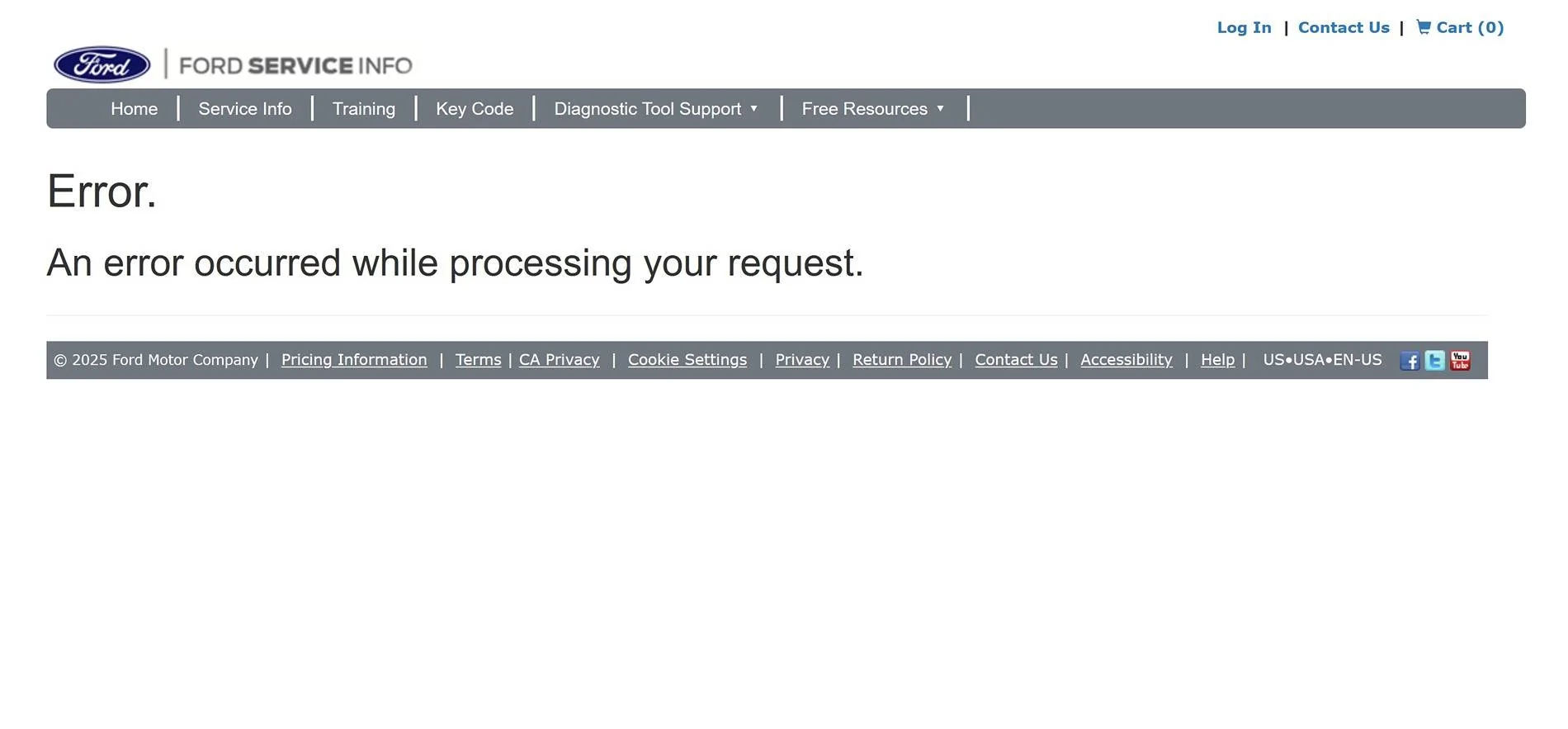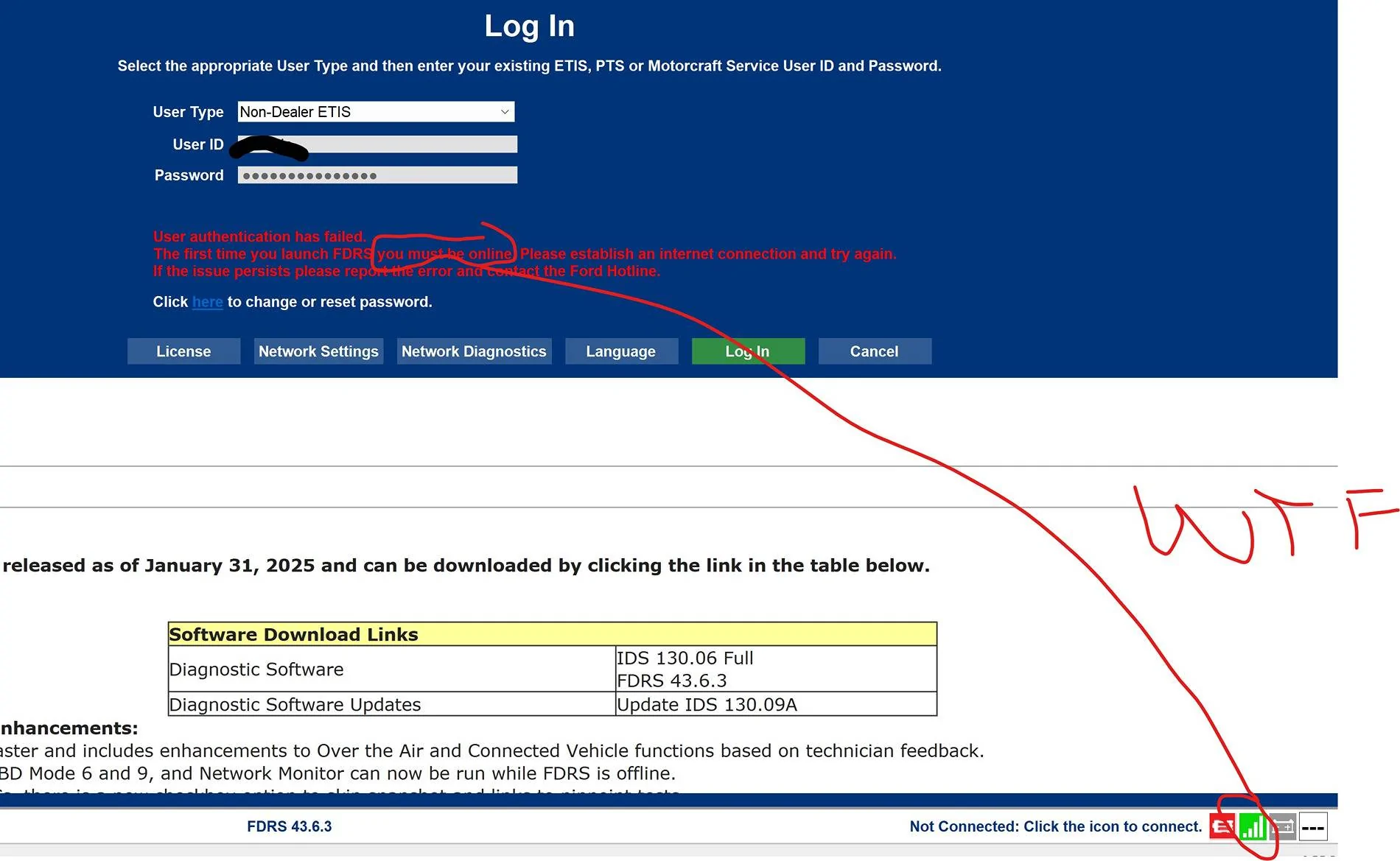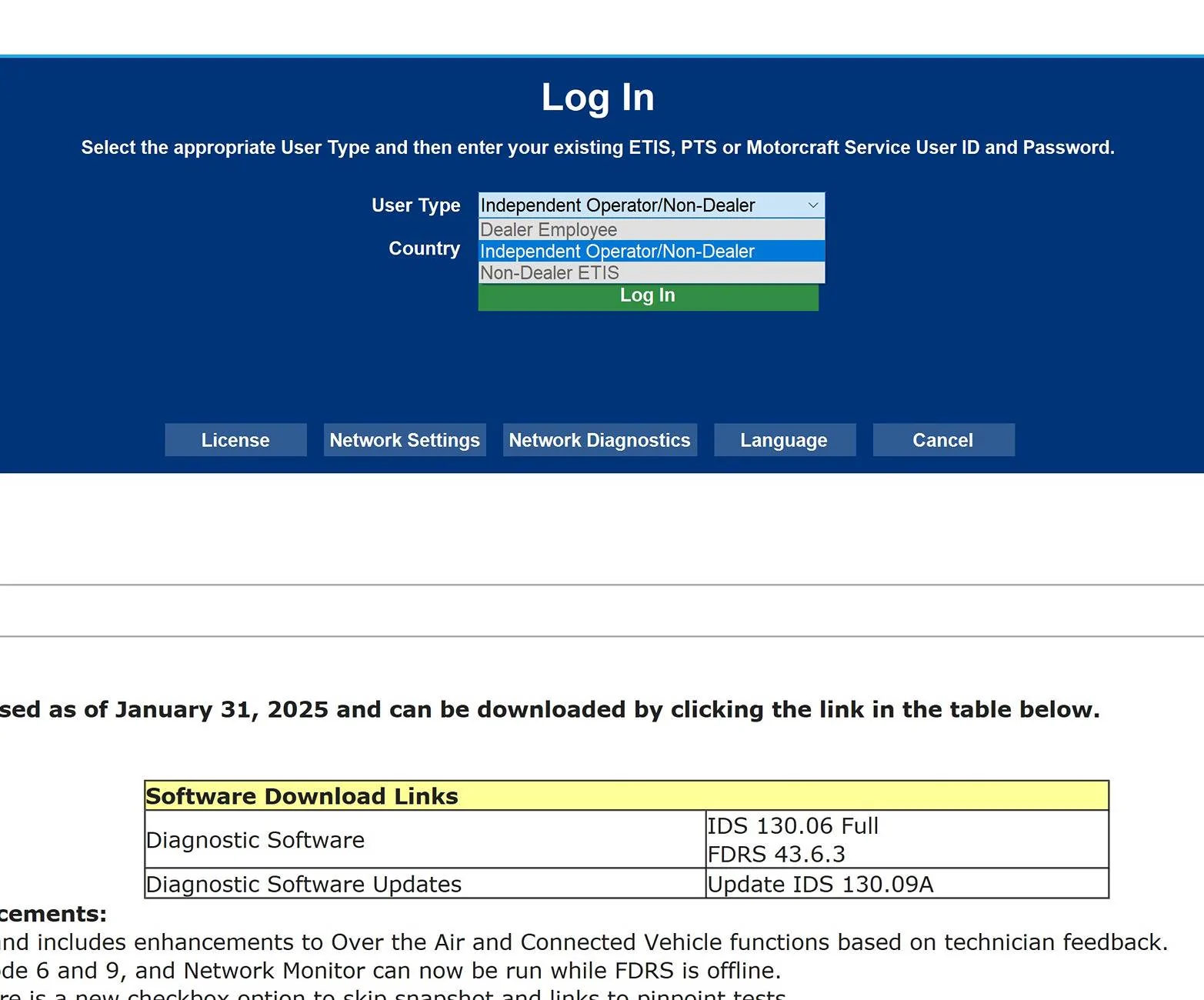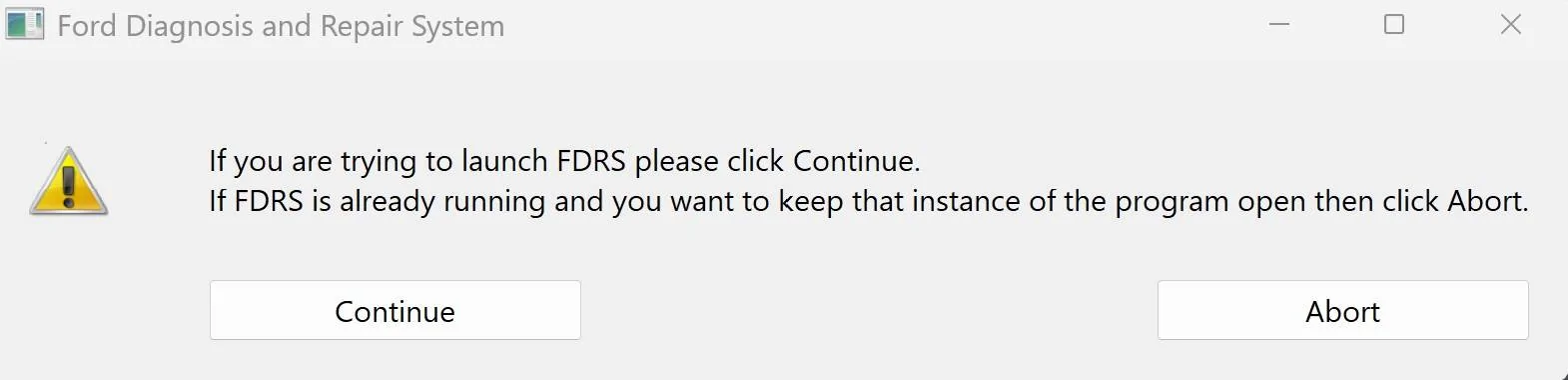Mike G
Well-known member
- First Name
- Mike
- Joined
- Jan 6, 2022
- Threads
- 30
- Messages
- 1,764
- Reaction score
- 2,575
- Location
- N. AL, USA
- Vehicles
- 2022 F-150 Lightning, 2023(J1) Mach-E GT-PE
You’re an Independent/Operator.Alright, dumb question. Where did you create your account? Every link I've found either directs to motorcraft.com (which is giving an error when trying to login or create account) or I was directed to www2.helminc.com for license validation.
Which site credentials do I use to login with FDRS? Side note, neither work.
I feel like I just wasted $100 because the MotorCraft website is down.


Use the email address and password you created the subscription with. Do not use a “username”. They stopped accepting that login method in early 2024.
Sponsored