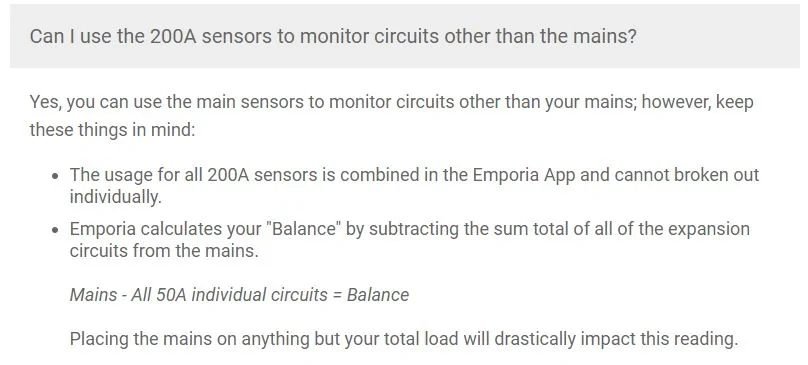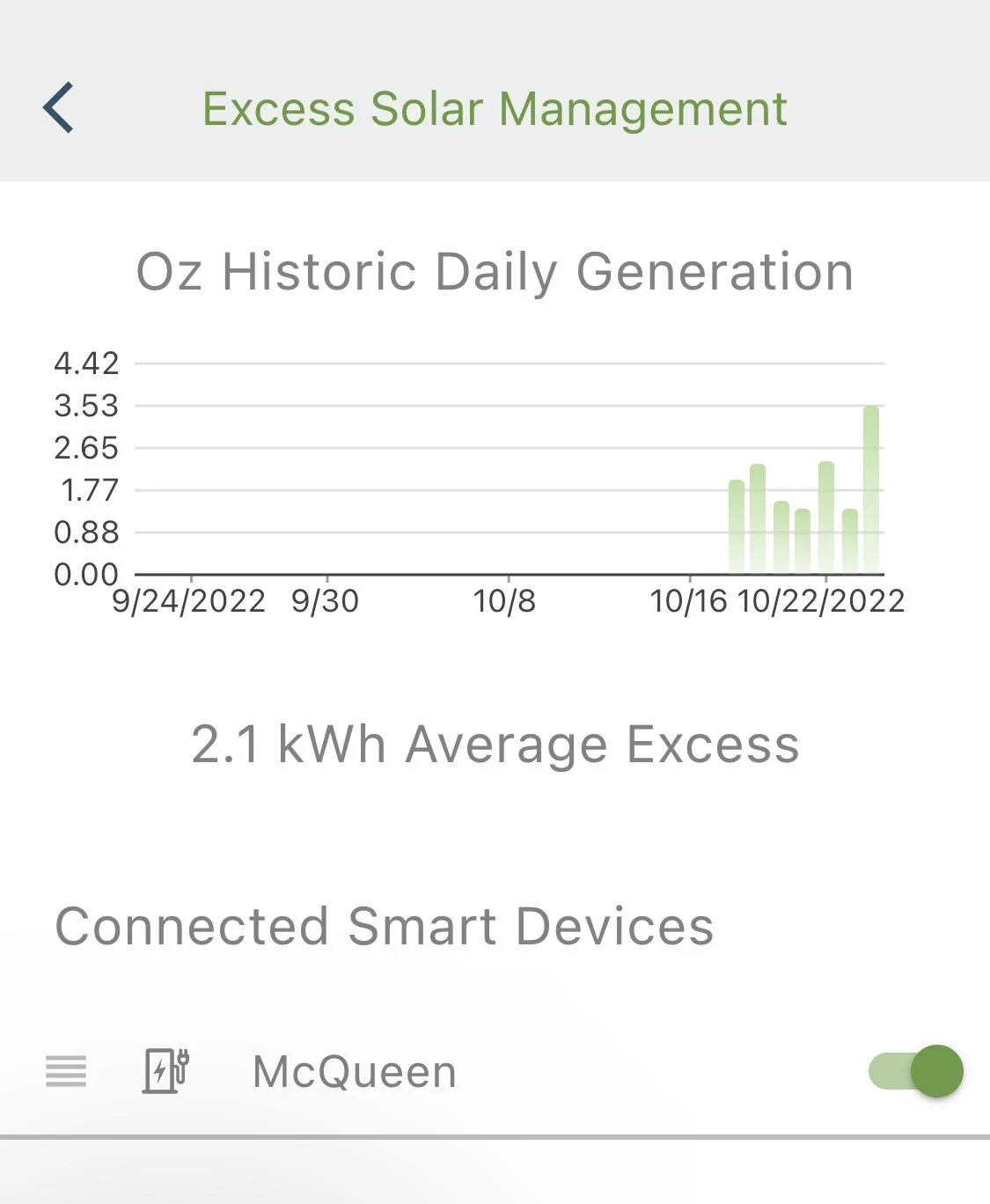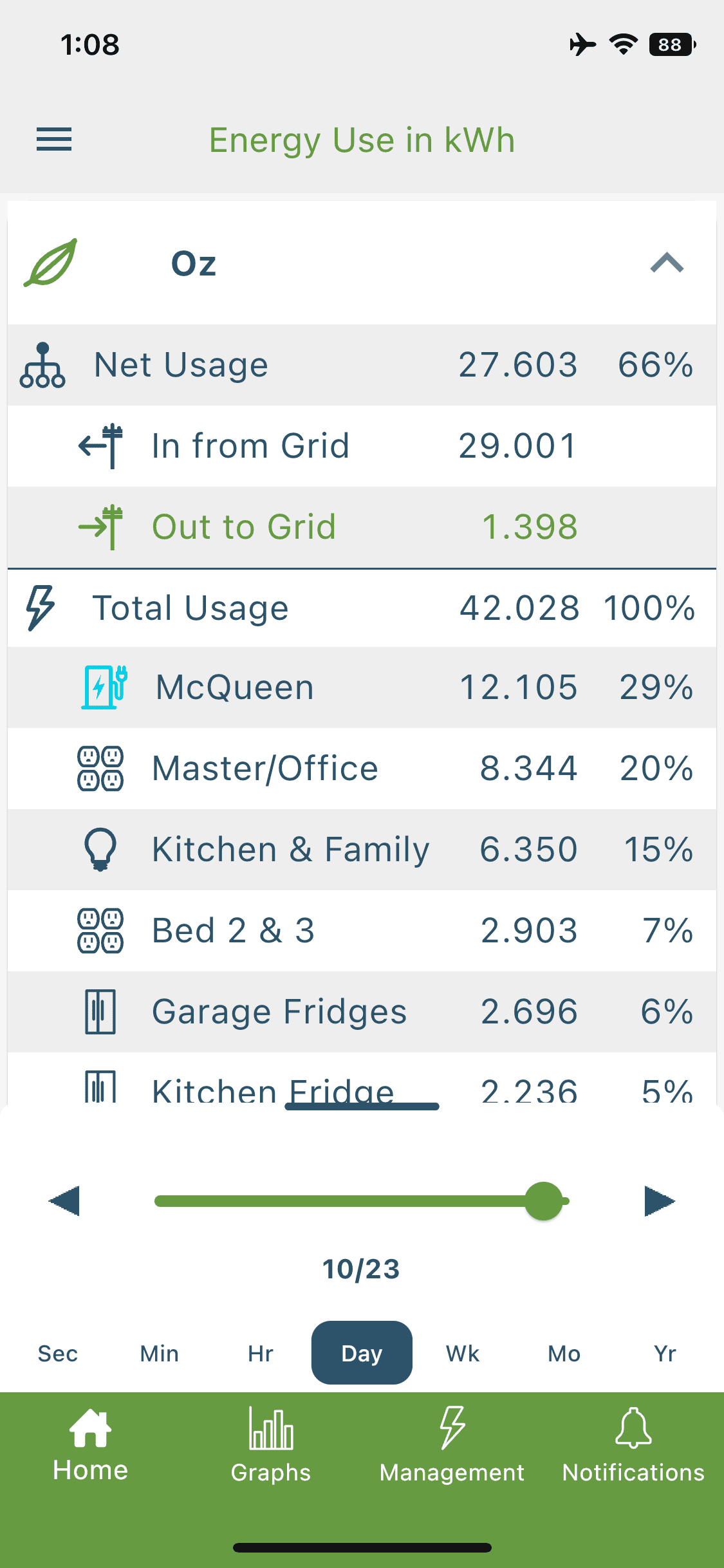ResidualJinx
Well-known member
- First Name
- Erik
- Joined
- Jul 22, 2022
- Threads
- 6
- Messages
- 158
- Reaction score
- 143
- Location
- California
- Vehicles
- BMW X7, F-150 Lightning, Kia EV6
- Thread starter
- #1
Hello Everybody,
I just recently had my Emporia EVSE and a Vue Gen2 installed in my home and wanted to give some initial impressions. Of note, I bought this with my own money, and I not sponsored or affiliated with Emporia... although @EmporiaEnergy hit me up, I'm down to test out y'all V2X and give detailed feedback!! lol

For those that are unaware, Emporia's claim to fame is the Vue monitoring system which uses inductive hall sensors to track electricity usage for your home. My system came with 16 sensors for individual circuits and sensors for the incoming mains from the electric service provider, which means I had to prioritize which made the most sense to capture most of our home's usage. First off, I think it's a pretty sharp looking EVSE, but I do wish it had a more integrated holster. I really wanted this system installed outside since my truck would never fit inside my garage and with brand new community we're fighting the wilderness trying to get back to its old home. Unlike other EVSE's it does not have a locking mechanism but my electrician said, the combination of the special key included in the kit and the fact that the screws enter from the back near the wall, a potential thief would have an interesting time getting it off.
As for the EVSE's intended function it's a 48 amp system (when hardwired, 40 if using the included plug), which is giving me about 12 kwh to the truck, and it does that just fine. The sensors are doing a fantastic job of tracking usage across the home. I think the hardware is amazing, this system's shortfall is for sure it's app, and where I'm going to spend some time complaining lol

On it's face the app isn't terrible and could even be great with some changes. One of the awesome pieces is the range of time increments available, but with that you cant decide a scope of time. What I mean by that is I select hour, I cant make it so I only view the last 10 hours, it has a preset scope and can't zoom in and out. So those increments have hardset scopes of time.

The charger does have 3 main functions which is schedules, peak demand and excess solar. The main selling function for me was the excess solar concept and the one I'm least impressed by. Granted I've had the whole thing installed for a grand total of 2 days and I'm not physically located with the system. Plus there is an install error, where the hall sensor for my solar wasn't installed properly and it's not reading the incoming productivity. With those caveats out of the way it doesn't work like I thought it would lmao. The app is able to change the amperage the system is sending to the truck but I guess what I envisioned is I'd tell it hey I tend to make extra solar power, why don't you figure out how much that is and send it to the truck instead of the grid but that's not the case. It will just turn the charger on if you're making excess solar, but turning it off and generating excess solar didn't turn it on. I'll post an update once I have the solar sensor corrected, hoping that's the issue!

In Southern California, more specifically with SCE, we are charged on "Time of Use" rates which means we pay more for electricity during certain periods of the day, and this worked pretty cool in that I was able to quickly find my provider and the plan, adjust my schedule for on/off charging and then provide rates.

You can change the unit of measure, so in conjunction with the rates I just mentioned you can view your usage in dollars, which is a great way to budget against purchasing gasoline.

Emporia uses an API called SmartCar to connect with our Lightning and give some basic information on the state of charge of our Lightnings. Here I find another complaint, in that its just informational. This is where it should be able to shine, because I would hope that I could limit the amount of charge sent to the truck with this integration but there are no such capability. SmartCar is capable of so much more, for anyone that's ever used Turo a crowd based car rental app similar to AirBnB but for cars, Turo uses SmartCar for it's integration capability. However, that is not the case, instead of turning off the charging or anything further, it just tells me if the truck is connected and it's state of charge.

Even with the sensor on the solar system not installed correctly, the sensors on the mains are able to pick up the fact that during some portions of the day I'm generating more then I'm using. As such it's able to tell me how much went to the truck instead of going to the grid.
All in all, I'm a huge fan of the hardware, I just hope that Emporia is able to improve the user experience and automation baked into the app. I want it to know the state of charge, the previous day's over generation and potentially weather call, use those items in conjunction and attempt to limit it's charging to only what I'm sending back to the grid until I override it and tell, nah just top me off. I also NEED APIs into other home automation tools like Google Home, Amazon Alexia or Apple's Homekit, or other home control apps for simple IFITT or more complicated automations.
If anyone has any questions please let me know... I dont do these often so I probably rambled a ton and didn't hit import stuff. Anyone who has these two and know how to make it any better let me know.
I'm going to try to incorporate some cool hacks folks have been working (python) (automation) (HACS) and maybe do my own thing but that wont be for some time.
I just recently had my Emporia EVSE and a Vue Gen2 installed in my home and wanted to give some initial impressions. Of note, I bought this with my own money, and I not sponsored or affiliated with Emporia... although @EmporiaEnergy hit me up, I'm down to test out y'all V2X and give detailed feedback!! lol

For those that are unaware, Emporia's claim to fame is the Vue monitoring system which uses inductive hall sensors to track electricity usage for your home. My system came with 16 sensors for individual circuits and sensors for the incoming mains from the electric service provider, which means I had to prioritize which made the most sense to capture most of our home's usage. First off, I think it's a pretty sharp looking EVSE, but I do wish it had a more integrated holster. I really wanted this system installed outside since my truck would never fit inside my garage and with brand new community we're fighting the wilderness trying to get back to its old home. Unlike other EVSE's it does not have a locking mechanism but my electrician said, the combination of the special key included in the kit and the fact that the screws enter from the back near the wall, a potential thief would have an interesting time getting it off.
As for the EVSE's intended function it's a 48 amp system (when hardwired, 40 if using the included plug), which is giving me about 12 kwh to the truck, and it does that just fine. The sensors are doing a fantastic job of tracking usage across the home. I think the hardware is amazing, this system's shortfall is for sure it's app, and where I'm going to spend some time complaining lol
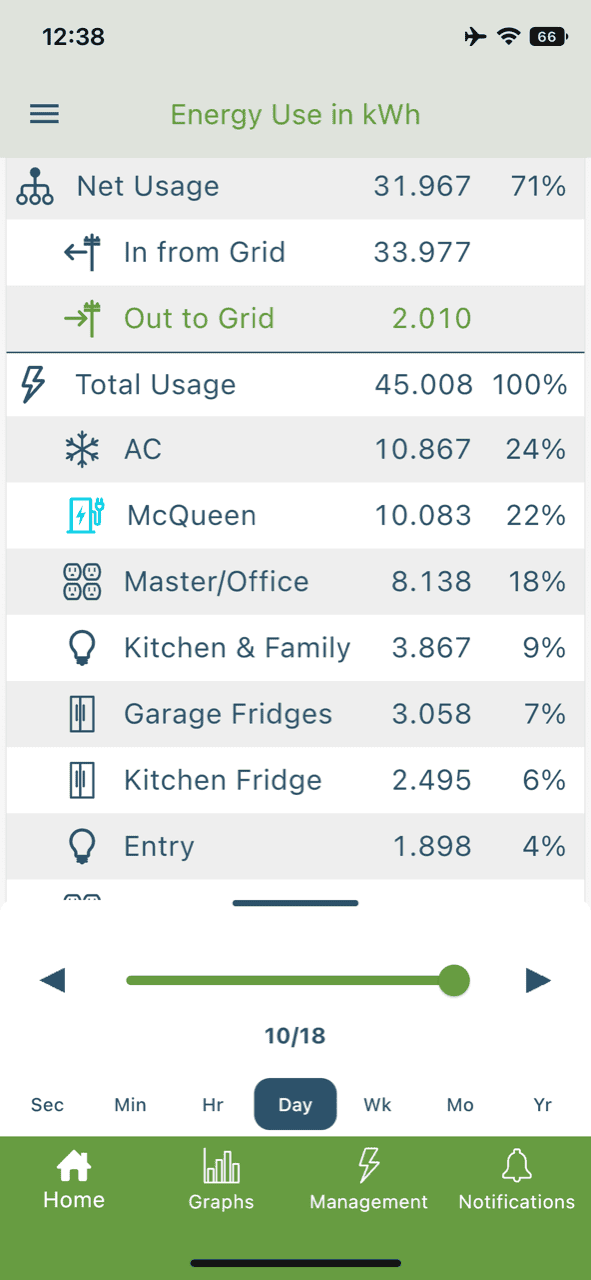
On it's face the app isn't terrible and could even be great with some changes. One of the awesome pieces is the range of time increments available, but with that you cant decide a scope of time. What I mean by that is I select hour, I cant make it so I only view the last 10 hours, it has a preset scope and can't zoom in and out. So those increments have hardset scopes of time.
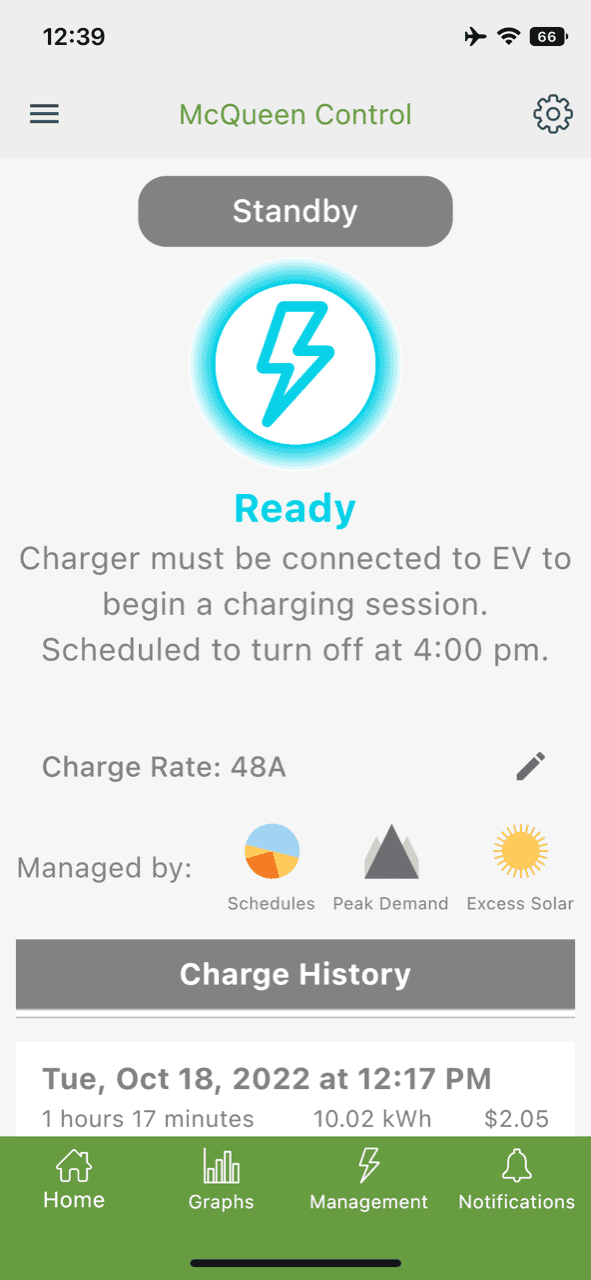
The charger does have 3 main functions which is schedules, peak demand and excess solar. The main selling function for me was the excess solar concept and the one I'm least impressed by. Granted I've had the whole thing installed for a grand total of 2 days and I'm not physically located with the system. Plus there is an install error, where the hall sensor for my solar wasn't installed properly and it's not reading the incoming productivity. With those caveats out of the way it doesn't work like I thought it would lmao. The app is able to change the amperage the system is sending to the truck but I guess what I envisioned is I'd tell it hey I tend to make extra solar power, why don't you figure out how much that is and send it to the truck instead of the grid but that's not the case. It will just turn the charger on if you're making excess solar, but turning it off and generating excess solar didn't turn it on. I'll post an update once I have the solar sensor corrected, hoping that's the issue!
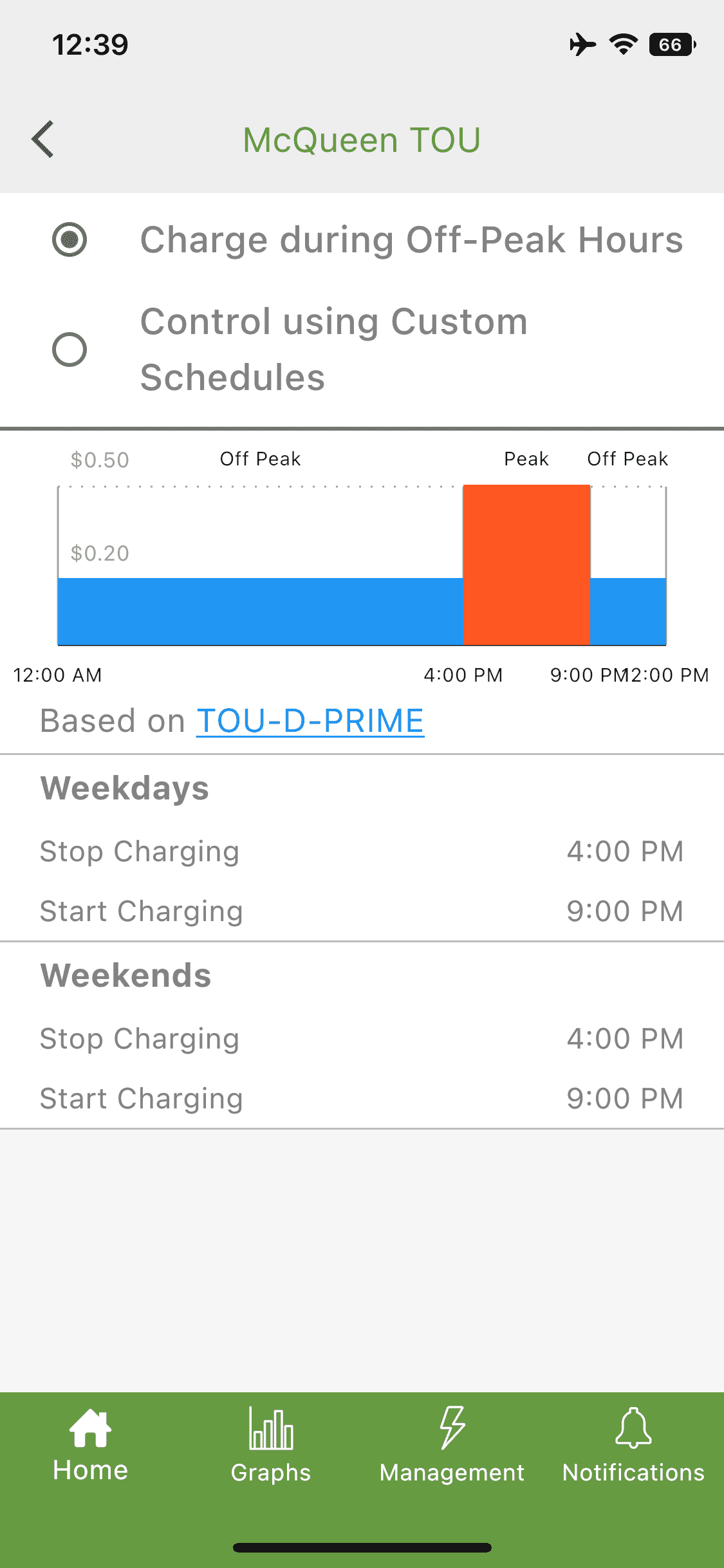
In Southern California, more specifically with SCE, we are charged on "Time of Use" rates which means we pay more for electricity during certain periods of the day, and this worked pretty cool in that I was able to quickly find my provider and the plan, adjust my schedule for on/off charging and then provide rates.
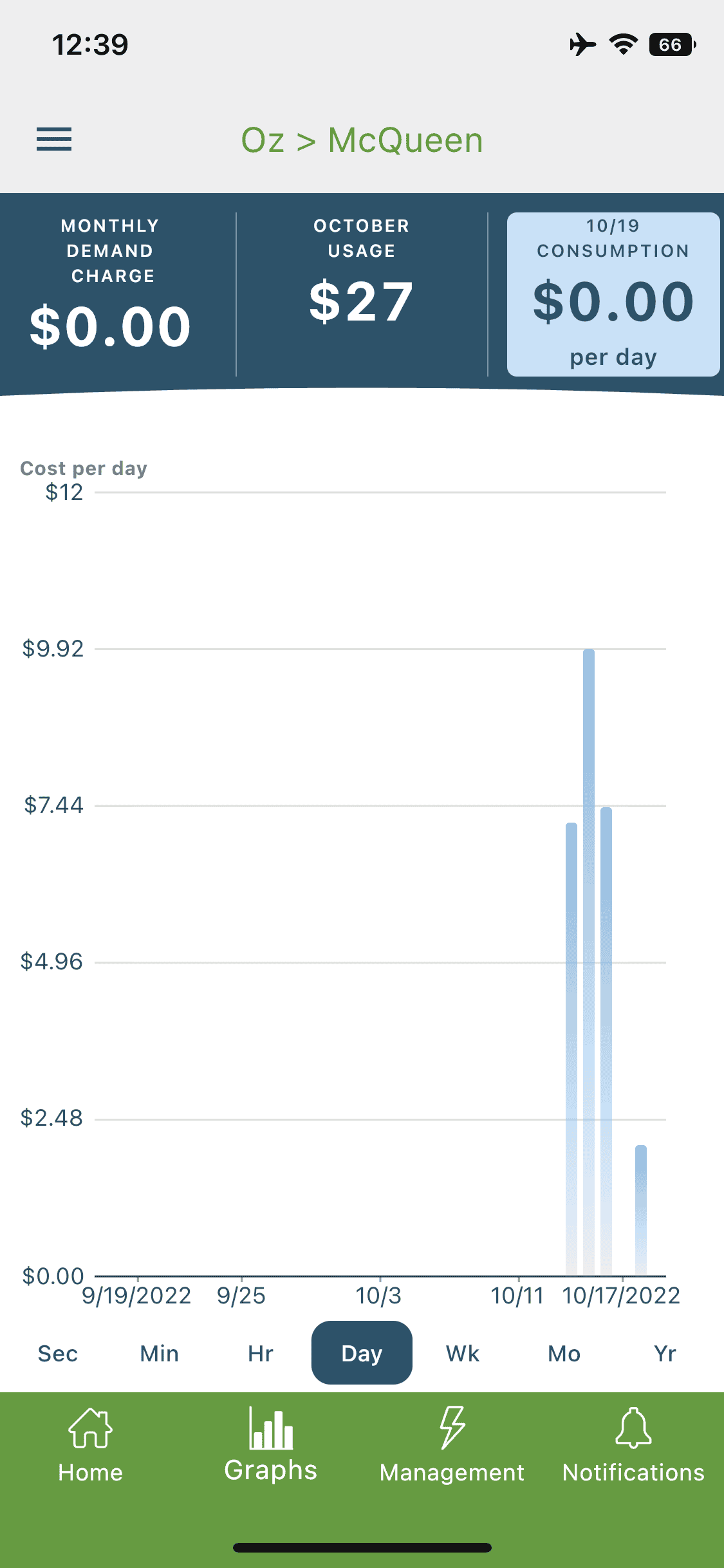
You can change the unit of measure, so in conjunction with the rates I just mentioned you can view your usage in dollars, which is a great way to budget against purchasing gasoline.
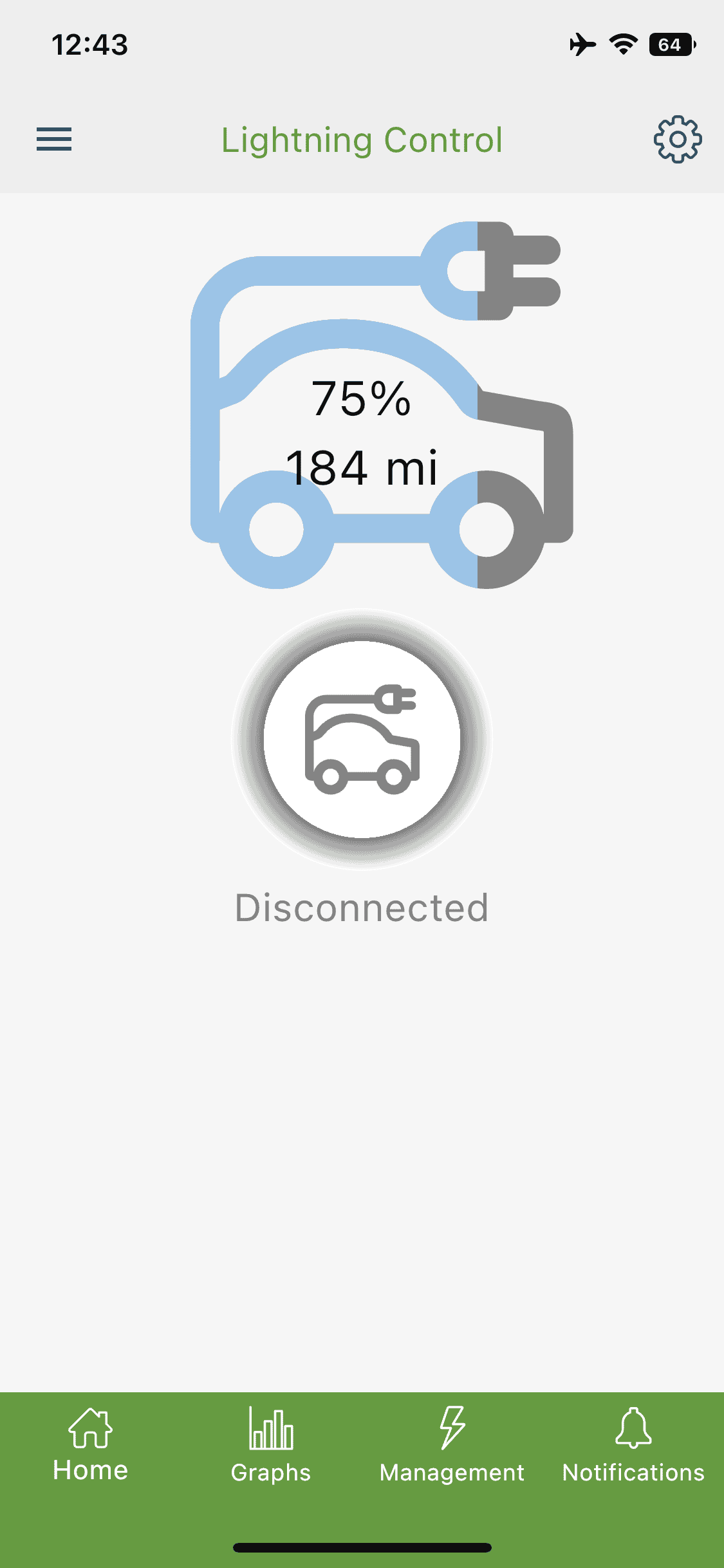
Emporia uses an API called SmartCar to connect with our Lightning and give some basic information on the state of charge of our Lightnings. Here I find another complaint, in that its just informational. This is where it should be able to shine, because I would hope that I could limit the amount of charge sent to the truck with this integration but there are no such capability. SmartCar is capable of so much more, for anyone that's ever used Turo a crowd based car rental app similar to AirBnB but for cars, Turo uses SmartCar for it's integration capability. However, that is not the case, instead of turning off the charging or anything further, it just tells me if the truck is connected and it's state of charge.
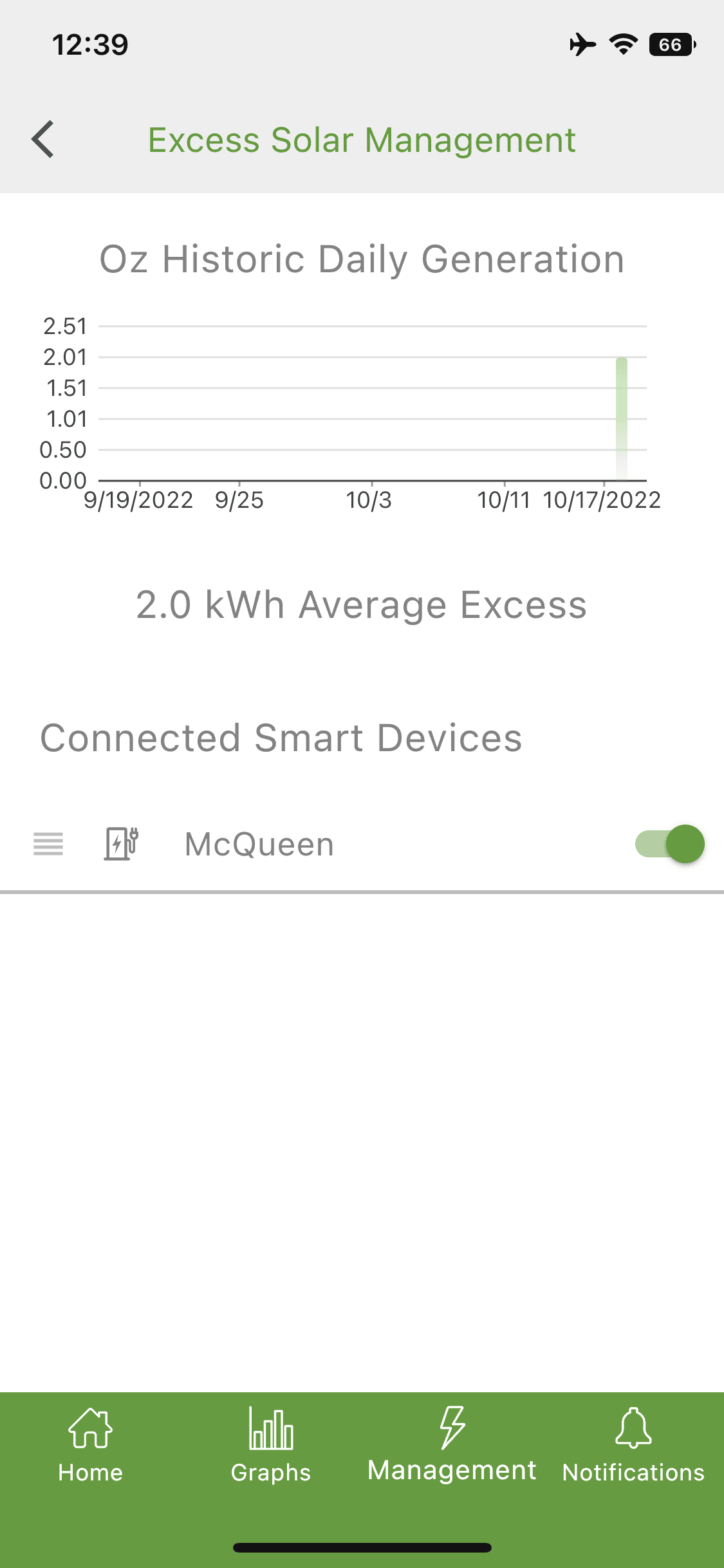
Even with the sensor on the solar system not installed correctly, the sensors on the mains are able to pick up the fact that during some portions of the day I'm generating more then I'm using. As such it's able to tell me how much went to the truck instead of going to the grid.
All in all, I'm a huge fan of the hardware, I just hope that Emporia is able to improve the user experience and automation baked into the app. I want it to know the state of charge, the previous day's over generation and potentially weather call, use those items in conjunction and attempt to limit it's charging to only what I'm sending back to the grid until I override it and tell, nah just top me off. I also NEED APIs into other home automation tools like Google Home, Amazon Alexia or Apple's Homekit, or other home control apps for simple IFITT or more complicated automations.
If anyone has any questions please let me know... I dont do these often so I probably rambled a ton and didn't hit import stuff. Anyone who has these two and know how to make it any better let me know.
I'm going to try to incorporate some cool hacks folks have been working (python) (automation) (HACS) and maybe do my own thing but that wont be for some time.
Sponsored
Last edited: