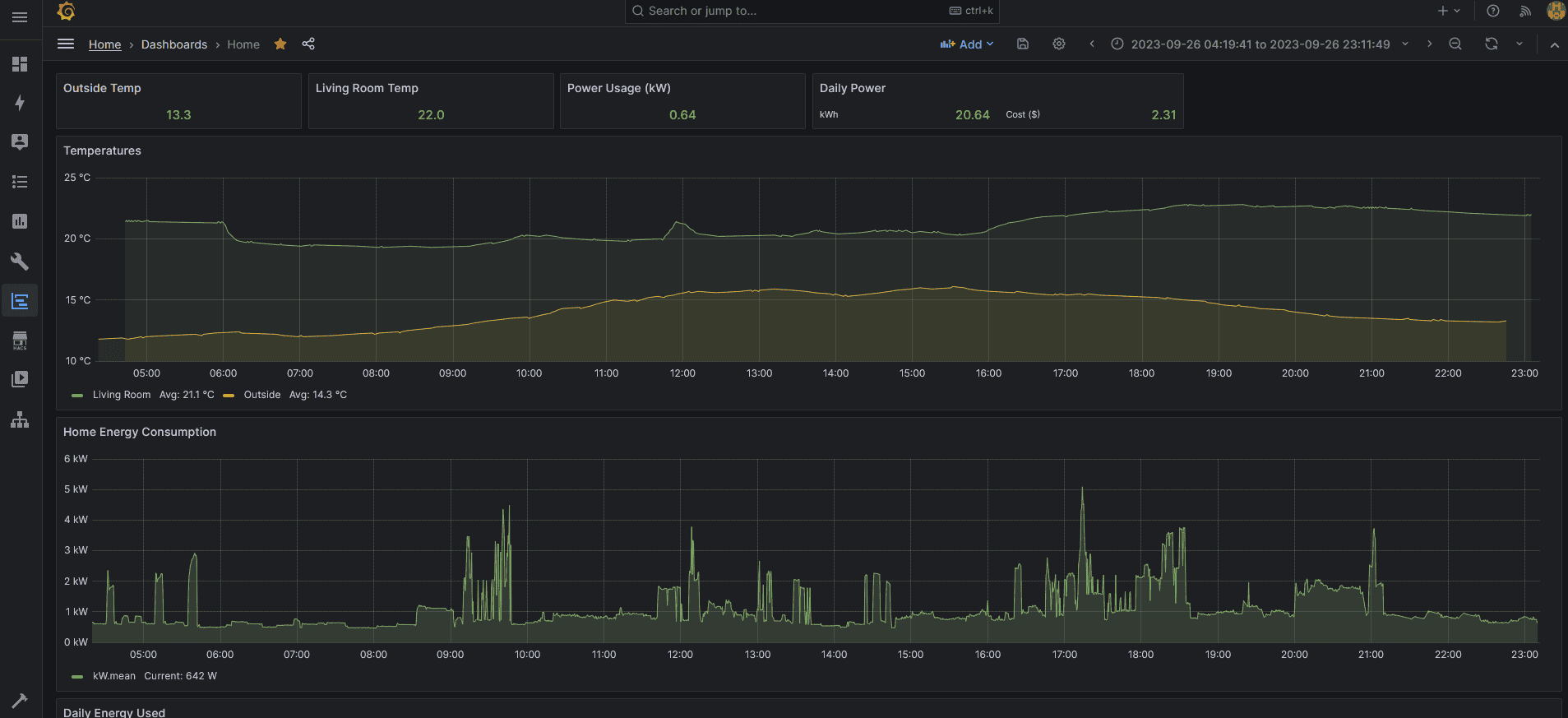theUNSTABLE
Well-known member
- First Name
- Ryan
- Joined
- Feb 5, 2023
- Threads
- 7
- Messages
- 95
- Reaction score
- 118
- Location
- Florida
- Website
- github.com
- Vehicles
- 2023 F150 Lightning Lariat
- Occupation
- Cyber Engineer
- Thread starter
- #1
Hello Internet strangers!
I am back after a good amount of going down through the rabbit holes.
After my initial post about vehicle data sharing link
I went down the rabbit hole of trying to find a way to self host my own App.
Hours of research later - yeah....you can, but it will be a pain, and its something I don't have time for.
However, a slight compromise I found was using HomeAssistant and creating your own Dashboard with lightning stats.
I posted about that here
After setting up a custom HomeAssistant card

I still wasn't happy.
I wanted a nice dashboard to display my charges.
I wanted a way to see all the data, from my Lightning, in a nice pretty interface.
During my research I found TeslaMate and thought it was beautiful, and exactly what I wanted.
So I decided to mirror it as best I can with my limited knowledge.
That is what brings me to this post, as I stay up way too late "coding".
I have put the scripts I created / used, automations (using Hass), and my own Grafana dashboard in my public Repo.
I'm calling it:
LightningROD
[R]ecord [o]f [D]ocks
Lightning Record of Docks (charges) because you dock when you plug in, and it's a Lightning
Yes, I'm a nerd
Here is the way it works for me and my setup
Anyway, I put a good amount of information in the github README
Here is a screenshot of what my current dashboard looks like

I'm sure it will change over time
I'm sure other people will have better suggestions
I know other people are better developers than I am - this is my first time making a repo
I am open to collaboration
Theoretically this could probably work with the Mustang Mach-E, or any FordEV as long as they have an onboard modem. So feel free to share it to those forums or tell people about it.
Also one thing to note, the FordPass app, and by extension the API, appears to only store the last 20 or so charge logs.
So if you want some database of your charges, I recommend setting something up yourself
This is self hosted, but it does not stop Ford from also having your logs
This is just mimicking the FordPass App to make an API request (using the fordpass-ha) but downloading the data instead of displaying it
I initially planned on making it a standalone project, similar to TeslaMate but I just don't have that amount of time or skill so I figured I would post what I currently have an open myself up to collaboration.
I am happy to answer any questions
First one is probably going to be:
Project can be found here:
https://github.com/SquidBytes/LightningROD
I am back after a good amount of going down through the rabbit holes.
After my initial post about vehicle data sharing link
I went down the rabbit hole of trying to find a way to self host my own App.
Hours of research later - yeah....you can, but it will be a pain, and its something I don't have time for.
However, a slight compromise I found was using HomeAssistant and creating your own Dashboard with lightning stats.
I posted about that here
After setting up a custom HomeAssistant card
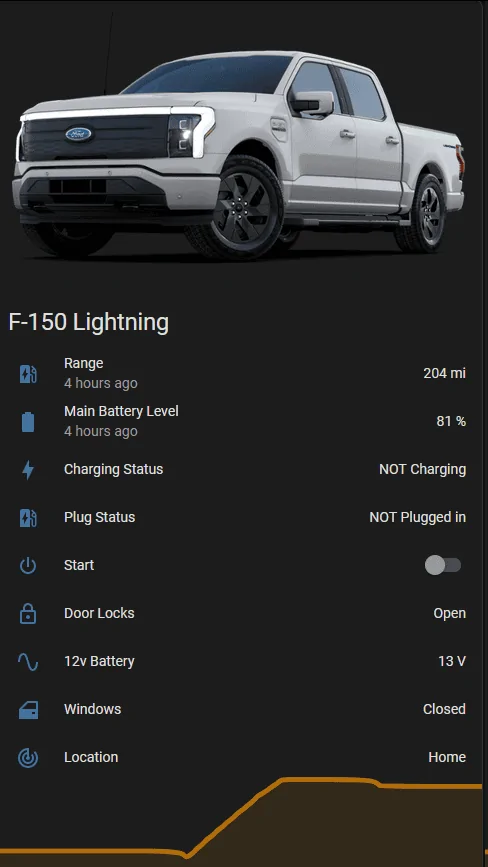
I still wasn't happy.
I wanted a nice dashboard to display my charges.
I wanted a way to see all the data, from my Lightning, in a nice pretty interface.
During my research I found TeslaMate and thought it was beautiful, and exactly what I wanted.
So I decided to mirror it as best I can with my limited knowledge.
That is what brings me to this post, as I stay up way too late "coding".
I have put the scripts I created / used, automations (using Hass), and my own Grafana dashboard in my public Repo.
I'm calling it:
LightningROD
[R]ecord [o]f [D]ocks
Lightning Record of Docks (charges) because you dock when you plug in, and it's a Lightning
Yes, I'm a nerd
Here is the way it works for me and my setup
- postgresql database running in a docker on Unraid
- Grafana running in a docker on Unraid
- HomeAssistant running in a VM with HACS and fordpass-ha
- using HomeAssistant automation to kickoff my script, which will download the charge logs - and add them to my database
Anyway, I put a good amount of information in the github README
Here is a screenshot of what my current dashboard looks like
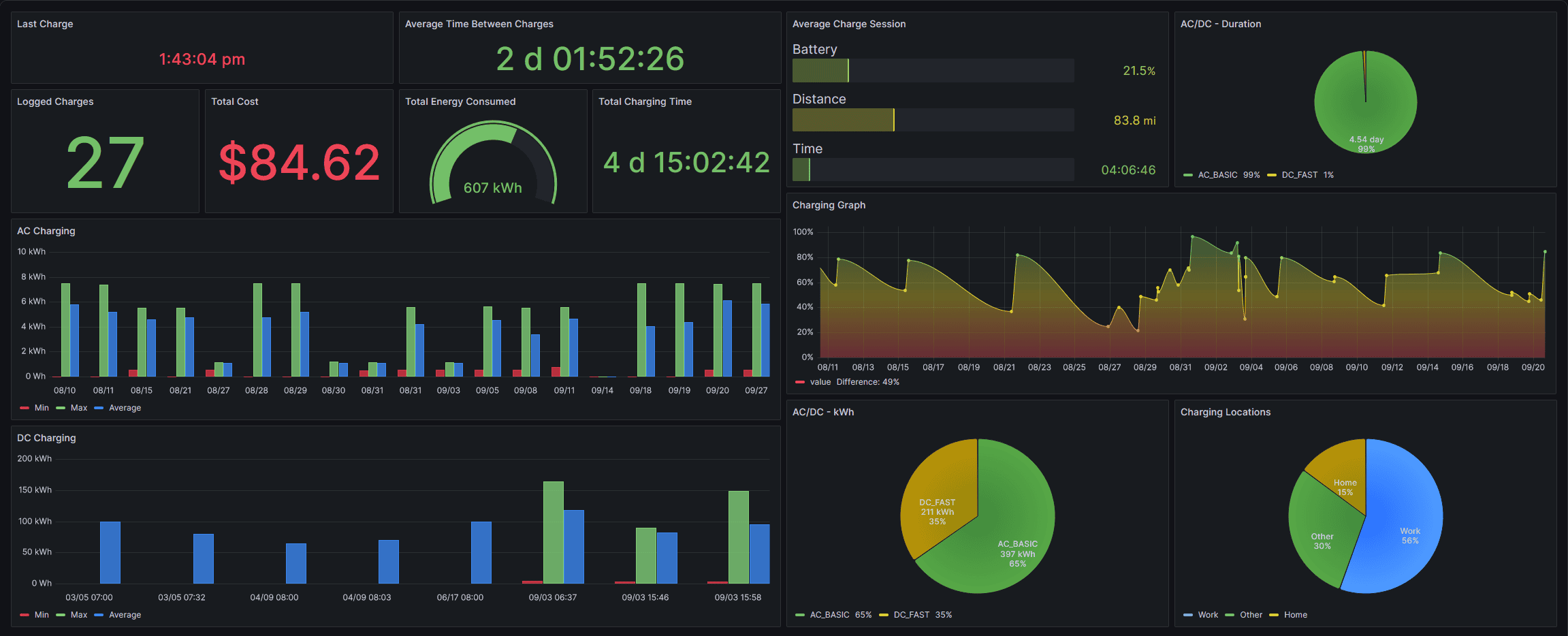
I'm sure it will change over time
I'm sure other people will have better suggestions
I know other people are better developers than I am - this is my first time making a repo
I am open to collaboration
Theoretically this could probably work with the Mustang Mach-E, or any FordEV as long as they have an onboard modem. So feel free to share it to those forums or tell people about it.
Also one thing to note, the FordPass app, and by extension the API, appears to only store the last 20 or so charge logs.
So if you want some database of your charges, I recommend setting something up yourself
This is self hosted, but it does not stop Ford from also having your logs
This is just mimicking the FordPass App to make an API request (using the fordpass-ha) but downloading the data instead of displaying it
I initially planned on making it a standalone project, similar to TeslaMate but I just don't have that amount of time or skill so I figured I would post what I currently have an open myself up to collaboration.
I am happy to answer any questions
First one is probably going to be:
- Q: Have you really only spent $85 on charging in 7 months?
- A: Yes, I can charge for free at work - its great.
- I also don't drive that often.... and these are the only logs I have available
Project can be found here:
https://github.com/SquidBytes/LightningROD
Sponsored