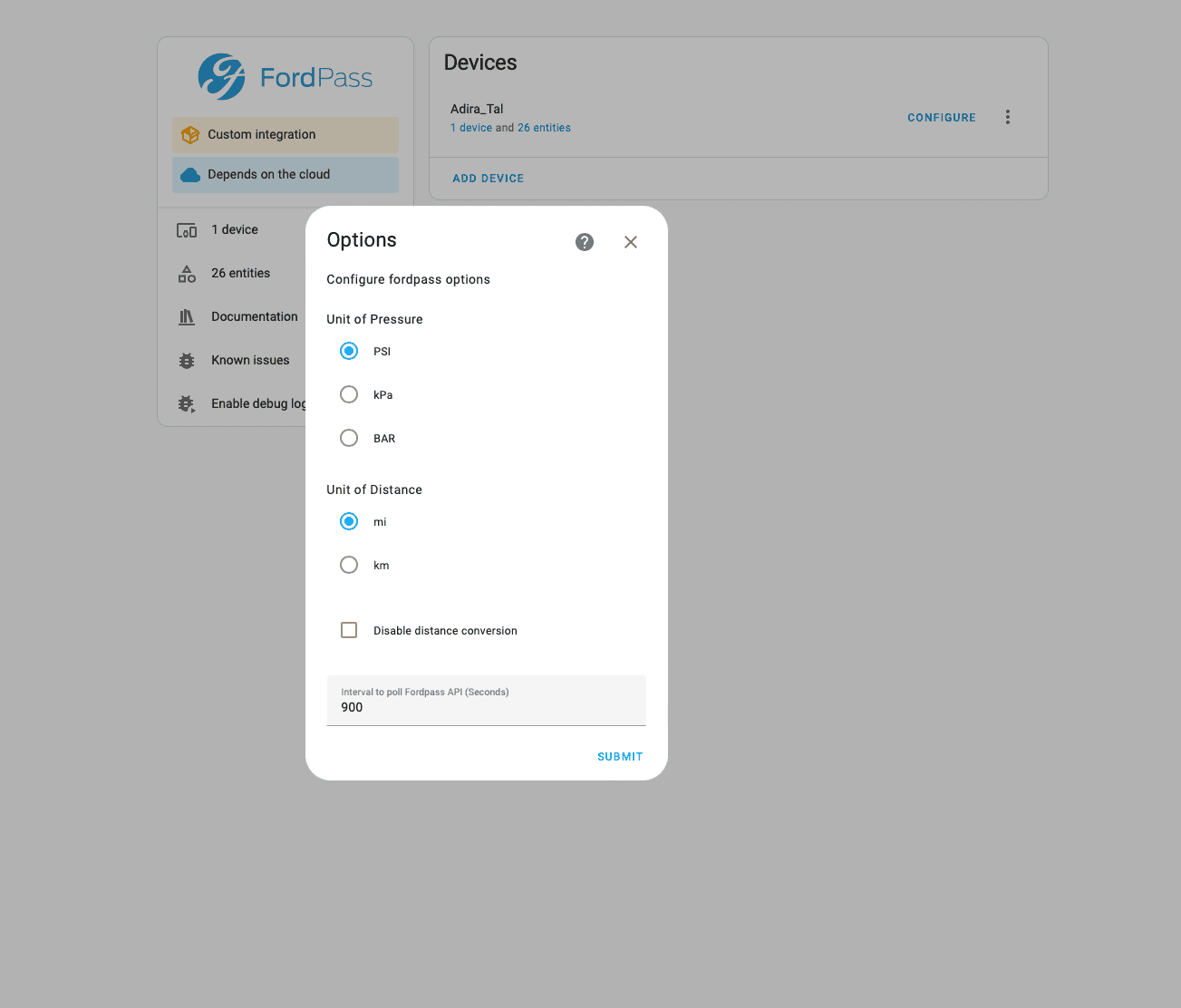Computermedic78
Well-known member
I dont have the charge station installed yet so some things dont exist, but THANK YOU for this! It's much nicer to look at than the huge list.

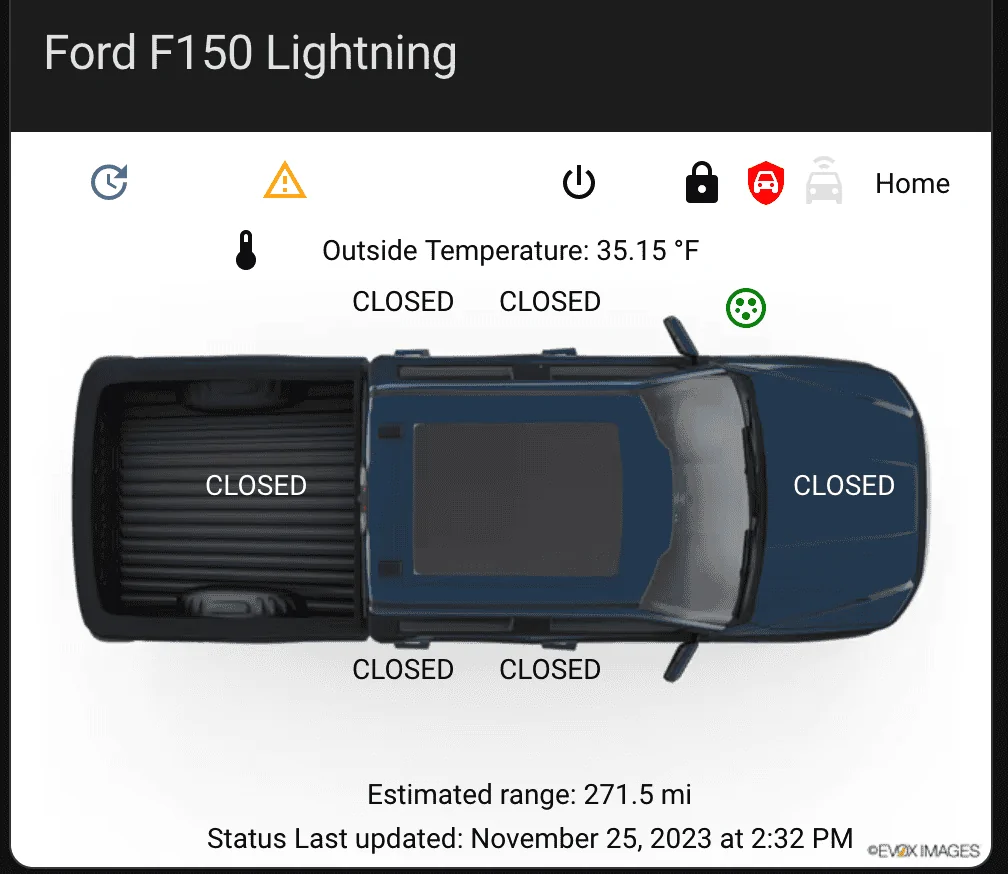
Sponsored
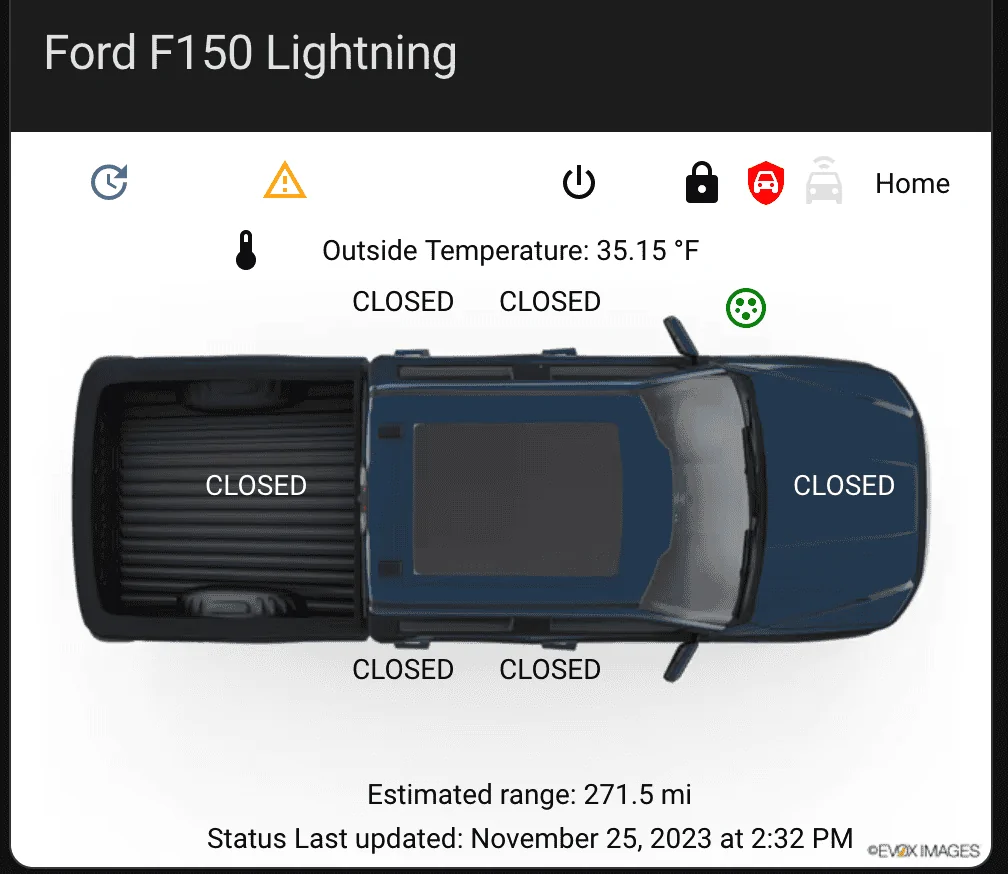
Be aware that my YAML is full of errors - I'll be updating it regularly, so you may want to do the same thing with yoursI dont have the charge station installed yet so some things dont exist, but THANK YOU for this! It's much nicer to look at than the huge list.

I just put all my sensors in my configuration.yaml file. I know others create a sensors.yaml or even a whole directory full of them. I think if you have a sensors.yaml file in your root directory (same directory as configuration.yaml, you just need to put this in your configuration.yaml:I still think it's not seeing my sensors.yaml, I havent figured that out yet. I'm very new to HA in general so this is all new to me.
If you know of a way to pull historical charging data, that would be awesome. Right now I'm tracking that manually in Excel, which isnt my favorite way to do things.
First off, I'm excited to mess with this to get my truck into Home Assistant, since that's pretty awesome. Agreed with everyone's frustration with Yaml, as it's my least favorite part of the whole thing. But the main reason I'm commenting is to talk about your Modbus integration with the Home Integration System, or whatever it's called. Your link is to a Delta VFD-E, but the unit is a Delta E-Series Inverter. A VFD is an inverter, but these don't like they're the same product. VFDs are typically used for 3-phase motors, and while I'm assuming the electronics are similar, I'd be very surprised if it's the exact same part.
Assuming it is the same part though, have you opened it up to look at the actual ports on it? Because Modbus can be done either over RS-485, which is a serial protocol, or over Ethernet. They'd be Modbus RTU or Modbus TCP respectively. They both use an RJ45 connector on the end, but they're wired completely differently, so make sure you are using the right one both with your software and hardware. You can easily burn up converters or ports by mistaking one for the other. From what I can tell on the spec sheet for the E series inverters, it looks to be the RS-485 version, which would require you to get some sort of RS-485 to Ethernet adapter, or use an ESP8266 or something like that. I'd recommend getting some kind of actual RS-485 shield or converter kit that will take care of making sure voltages are correct and has some sort of interface that'll make it so you don't have to worry about baud rates and stop bits and all that. Unless you're into messing with that, but I'm personally tired of re-engineering serial protocols to fit new technology. Even though I'm literally in the process of trying to reverse engineer the ClimateTalk commands for my furnace, but that's a whole other thing.
Anyways, long story short: Definitely stealing your Yaml and make sure you're using the right kind of Modbus, because everything I can find is showing RS-485 and you can't just use an Ethernet cable.
title: Adira Tal - Ford F150 Lightning
type: picture-elements
image: /local/F150Lightningoverhead.jpg
elements:
- type: state-icon
icon: mdi:update
entity: sensor.fordpass_lastrefresh
tap_action: none
action: none
double_tap_action: none
hold_action:
action: call-service
service: script.refresh_ford
style:
top: 6.5%
left: 10%
color: '#039be5'
- type: state-label
entity: sensor.fordpass_lastrefresh
tap_action: none
double_tap_action: none
hold_action:
action: call-service
service: script.refresh_ford
style:
top: 96%
left: 53%
font-size: 100%
font-weight: normal
color: rgb(0,0,0)
prefix: 'Status Last updated: '
- type: state-label
entity: device_tracker.fordpass_tracker
tap_action: none
double_tap_action: none
hold_action: none
style:
top: 7%
left: 92%
font-size: 100%
font-weight: normal
color: black
- type: state-label
entity: sensor.ford_charge_station_power_flow_template
tap_action: none
double_tap_action: none
hold_action: none
style:
top: 6.5%
left: 28%
color: black
prefix: null
- type: conditional
conditions:
- entity: sensor.ford_charge_station_power_flow_template
state: DISCHARGING
elements:
- type: icon
icon: mdi:home-import-outline
style:
top: 6.5%
left: 49%
color: green
- type: conditional
conditions:
- entity: sensor.ford_charge_station_power_flow_template
state: IN_PROGRESS
elements:
- type: icon
icon: mdi:home-export-outline-outline
style:
top: 6.5%
left: 49%
color: red
- type: conditional
conditions:
- entity: sensor.ford_charge_station_power_flow_template
state: COMPLETED
elements:
- type: icon
icon: mdi:battery-charging-100
style:
top: 6.5%
left: 49%
color: green
- type: conditional
conditions:
- entity: sensor.fordpass_firmwareupginprogress
state: true
elements:
- type: icon
icon: mdi:car-connected
tap_action: none
double_tap_action: none
hold_action: none
style:
top: 6.5%
left: 83%
color: green
- type: conditional
conditions:
- entity: sensor.fordpass_firmwareupginprogress
state_not: true
elements:
- type: icon
icon: mdi:car-connected
tap_action: none
double_tap_action: none
hold_action: none
style:
top: 6.5%
left: 83%
color: light grey
- type: conditional
conditions:
- entity: sensor.fordpass_alarm
state: ARMED
elements:
- type: icon
icon: mdi:shield-car
tap_action: none
double_tap_action: none
hold_action: none
style:
top: 7%
left: 77%
color: red
- type: conditional
conditions:
- entity: sensor.fordpass_alarm
state_not: ARMED
elements:
- type: icon
icon: mdi:shield-alert-outline
tap_action: none
double_tap_action: none
hold_action: none
style:
top: 7%
left: 77%
color: black
- type: conditional
conditions:
- entity: lock.fordpass_doorlock
state: locked
elements:
- type: icon
icon: mdi:lock
tap_action: none
double_tap_action: none
hold_action:
action: call-service
service: script.unlock_f150_lightning
style:
top: 7%
left: 70.5%
color: black
- type: conditional
conditions:
- entity: lock.fordpass_doorlock
state_not: locked
elements:
- type: icon
icon: mdi:lock-open-variant
tap_action: none
double_tap_action: none
hold_action:
action: call-service
service: script.lock_f150_lightning
style:
top: 7%
left: 70.5%
color: '#039be5'
- type: conditional
conditions:
- entity: status.fordpass_deepsleepinprogress
state: ACTIVE
elements:
- type: icon
icon: hass:power-sleep
tap_action: none
double_tap_action: none
hold_action: none
style:
top: 7%
left: 64%
color: black
- type: conditional
conditions:
- entity: sensor.fordpass_deepsleepinprogress
state: DISABLED
elements:
- type: icon
icon: hass:power-plug
tap_action: none
double_tap_action: none
hold_action: none
style:
top: 7%
left: 64%
color: '#039be5'
- type: conditional
conditions:
- entity: sensor.fordpass_remotestartstatus
state: Inactive
elements:
- type: icon
icon: hass:power
tap_action: none
double_tap_action: none
hold_action:
action: call-service
service: script.remote_start_f150
style:
top: 7%
left: 58%
color: black
- type: conditional
conditions:
- entity: sensor.fordpass_remotestartstatus
state: Active
elements:
- type: icon
icon: hass:power
tap_action: none
double_tap_action: none
hold_action:
action: call-service
service: script.remote_start_f150
style:
top: 7%
left: 58%
color: green
- type: conditional
conditions:
- entity: sensor.ford_left_front_tyre_template
condition: numeric_state
below: 38
elements:
- type: icon
icon: mdi:car-tire-alert
tap_action: none
double_tap_action: none
hold_action: none
style:
top: 6.9%
left: 51.5%
color: red
- type: conditional
conditions:
- entity: sensor.ford_right_front_tyre_template
condition: numeric_state
below: 38
elements:
- type: icon
icon: mdi:car-tire-alert
tap_action: none
double_tap_action: none
hold_action: none
style:
top: 6.9%
left: 51.5%
color: red
- type: conditional
conditions:
- entity: sensor.ford_left_rear_tyre_template
condition: numeric_state
below: 38
elements:
- type: icon
icon: mdi:car-tire-alert
tap_action: none
double_tap_action: none
hold_action: none
style:
top: 6.9%
left: 51.5%
color: red
- type: conditional
conditions:
- entity: sensor.ford_right_rear_tyre_template
condition: numeric_state
below: 38
elements:
- type: icon
icon: mdi:car-tire-alert
tap_action: none
double_tap_action: none
hold_action: none
style:
top: 6.9%
left: 51.5%
color: red
- type: state-label
entity: sensor.fordpass_doorstatus
attribute: REAR_LEFT
tap_action: none
double_tap_action: none
hold_action: none
style:
top: 23%
left: 40%
color: black
- type: state-label
entity: sensor.fordpass_doorstatus
attribute: DRIVER
tap_action: none
double_tap_action: none
hold_action: none
style:
top: 23%
left: 55%
color: black
- type: state-label
entity: sensor.fordpass_doorstatus
attribute: REAR_RIGHT
tap_action: none
double_tap_action: none
hold_action: none
style:
top: 53%
left: 40%
color: black
- type: state-label
entity: sensor.fordpass_doorstatus
attribute: PASSENGER
tap_action: none
double_tap_action: none
hold_action: none
style:
top: 53%
left: 55%
color: black
- type: state-label
entity: sensor.fordpass_doorstatus
attribute: HOOD
tap_action: none
double_tap_action: none
hold_action: none
style:
top: 37%
left: 74%
color: white
- type: state-label
entity: sensor.fordpass_doorstatus
attribute: TAILGATE
tap_action: none
double_tap_action: none
hold_action: none
style:
top: 37%
left: 30%
color: white
- type: conditional
conditions:
- entity: sensor.fordpass_elvehcharging
attribute: Plug Status
state: CONNECTED
- entity: sensor.fordpass_elvehcharging
attribute: Charge Type
state_not: AC_BASIC
elements:
- type: icon
icon: mdi:ev-plug-type1
tap_action: none
double_tap_action: none
hold_action: none
style:
top: 24%
left: 68%
color: green
- type: conditional
conditions:
- entity: sensor.fordpass_elvehcharging
attribute: Plug Status
state_not: CONNECTED
elements:
- type: icon
icon: mdi:ev-plug-type1
tap_action: none
double_tap_action: none
hold_action: none
style:
top: 24%
left: 68%
color: red
- type: conditional
conditions:
- entity: sensor.ford_charge_station_power_flow_template
state: IN_PROGRESS
elements:
- type: state-label
entity: sensor.fordpass_elvehcharging
attribute: Charging kW
tap_action: none
double_tap_action: none
hold_action: none
prefix: 'Charging At: '
suffix: kW
style:
top: 19.5%
left: 82%
font-size: 100%
font-weight: normal
color: green
- type: state-label
entity: sensor.fordpass_outsidetemp
prefix: 'Outside Temperature: '
tap_action: none
double_tap_action: none
hold_action: none
style:
top: 16%
left: 51%
font-size: 100%
font-weight: normal
color: rgb(0,0,0)
- type: icon
icon: mdi:thermometer
tap_action: none
double_tap_action: none
hold_action: none
style:
top: 16%
left: 24%
font-size: 100%
font-weight: normal
color: rgb(0,0,0)
- type: custom:bar-card
entity: sensor.fordpass_elvehcharging
attribute: State of Charge
severity:
- color: Red
from: 0
to: 10
- color: Orange
from: 11
to: 20
- color: Green
from: 21
to: 100
entity_row: true
positions:
icon: 'off'
name: 'off'
indicator: 'off'
animation:
state: 'on'
speed: 5
width: 270px
tap_action: none
hold_action: none
double_tap_action: none
stack: vertical
style:
top: 65%
left: 53%
font-size: 100%
font-weight: normal
color: rgb(0,0,0)
- type: conditional
conditions:
- entity: sensor.ford_charge_station_power_flow_template
attribute: Charging Status
state: IN_PROGRESS
- entity: device_tracker.fordpass_tracker
state: home
elements:
- type: icon
icon: mdi:home-lightning-bolt-outline
tap_action: none
double_tap_action: none
hold_action: none
style:
top: 65%
left: 55%
color: black
- type: conditional
conditions:
- entity: sensor.ford_charge_station_power_flow_template
state: IN_PROGRESS
- entity: device_tracker.fordpass_tracker
state_not: home
elements:
- type: icon
icon: mdi:ev-station
tap_action: none
double_tap_action: none
hold_action: none
style:
top: 65%
left: 55%
color: black
- type: state-label
entity: sensor.fordpass_elveh
attribute: null
style:
top: 74%
left: 53%
font-size: 100%
font-weight: normal
color: rgb(0,0,0)
prefix: 'Estimated range: '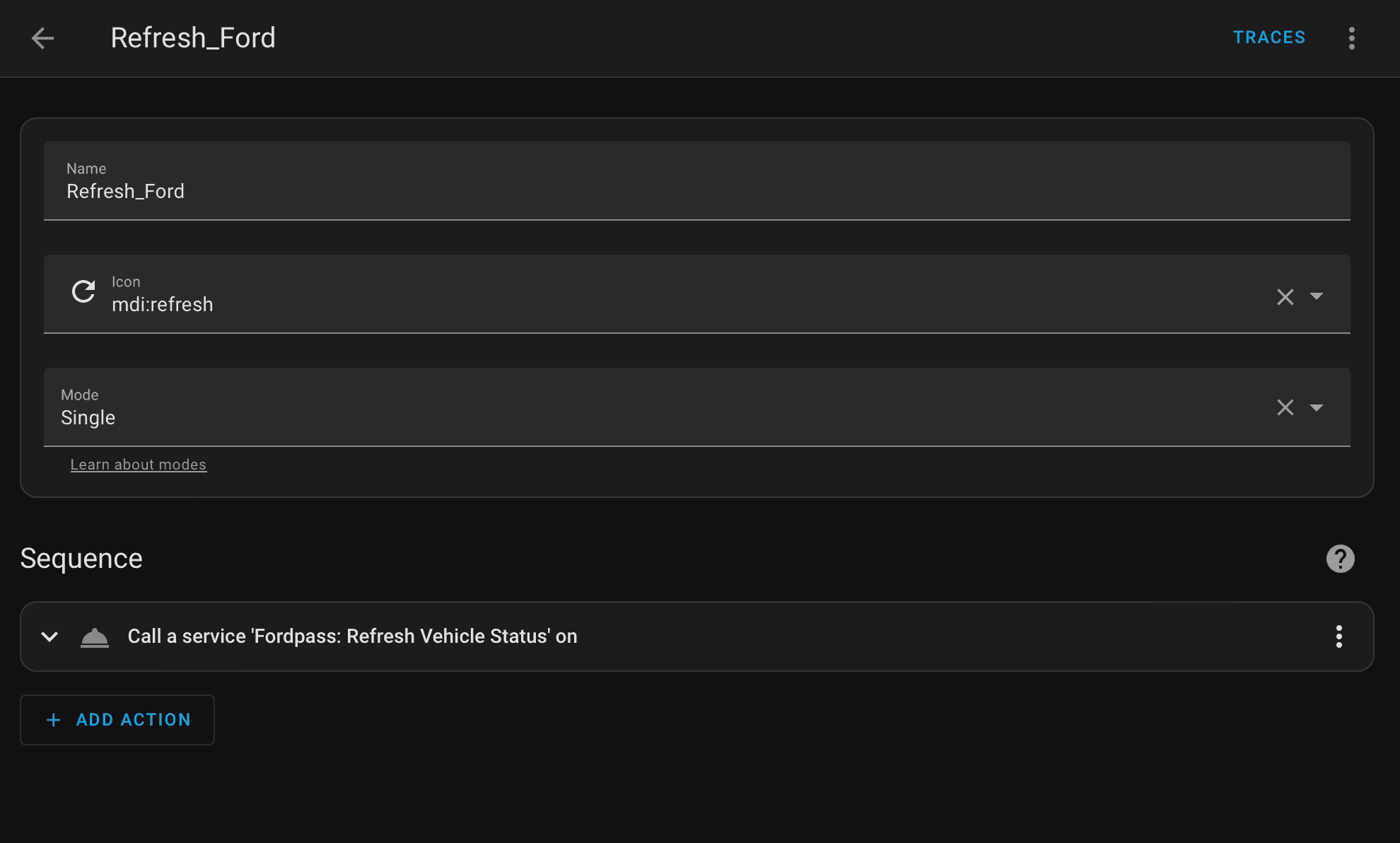
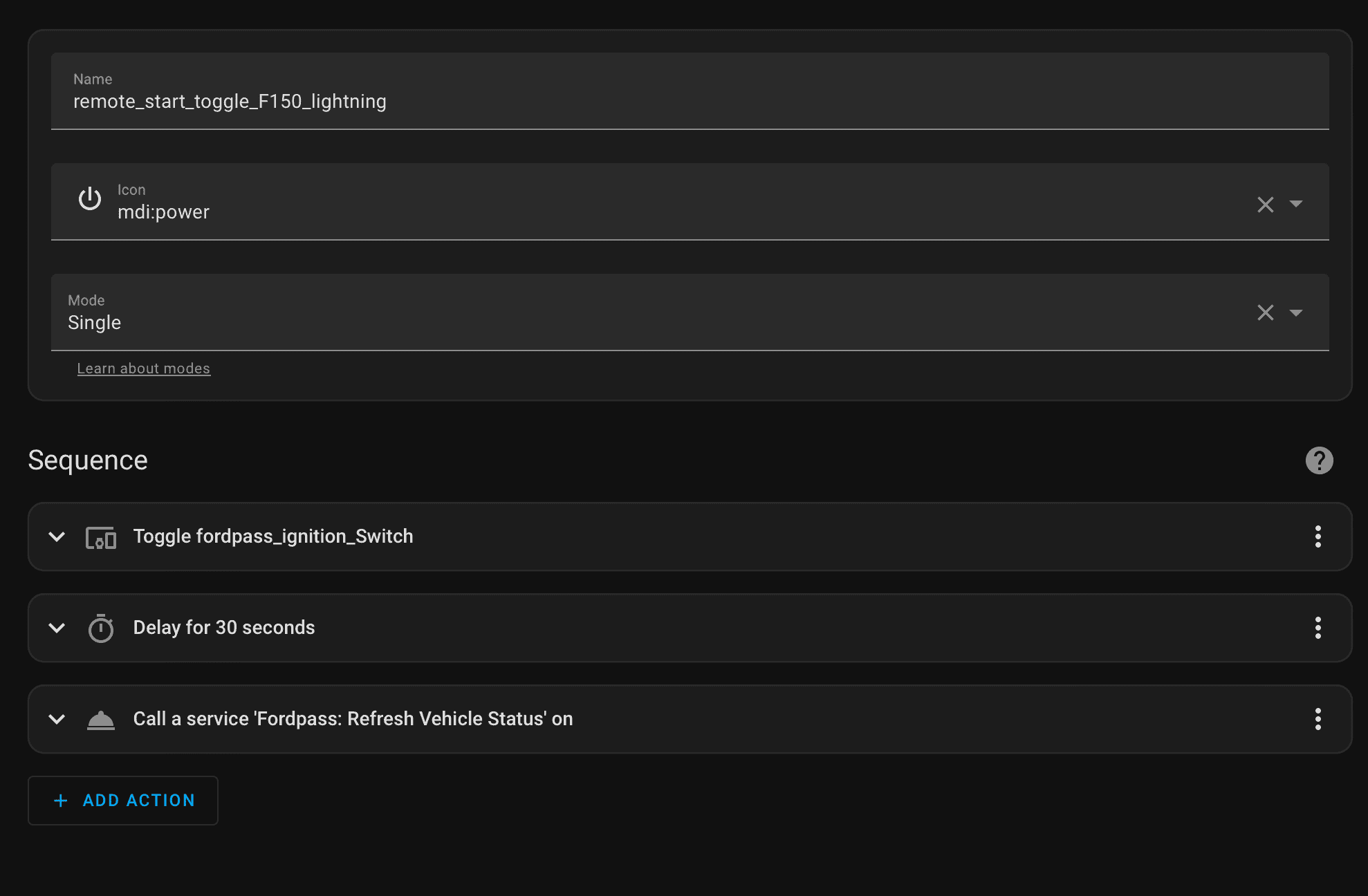
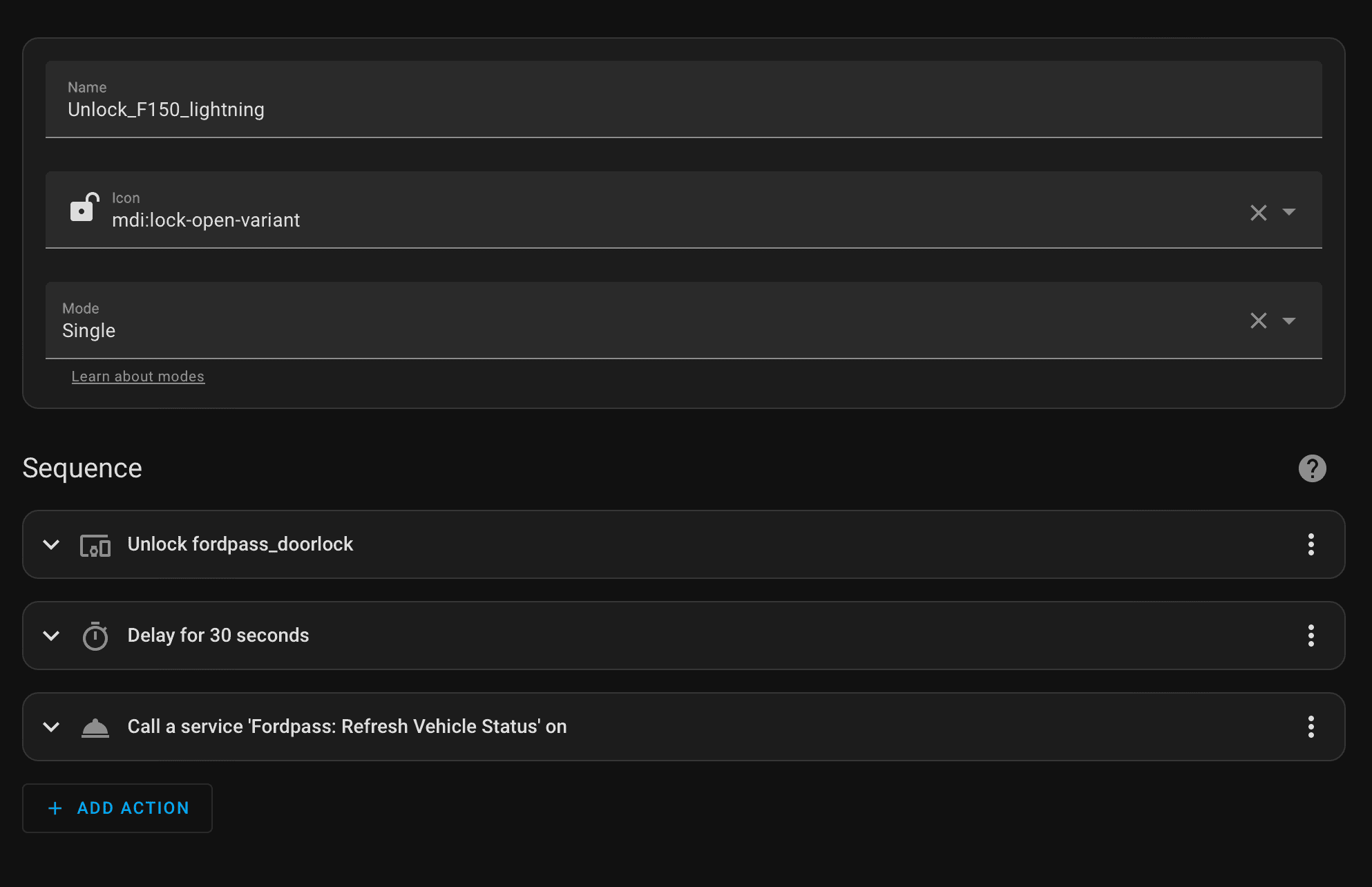
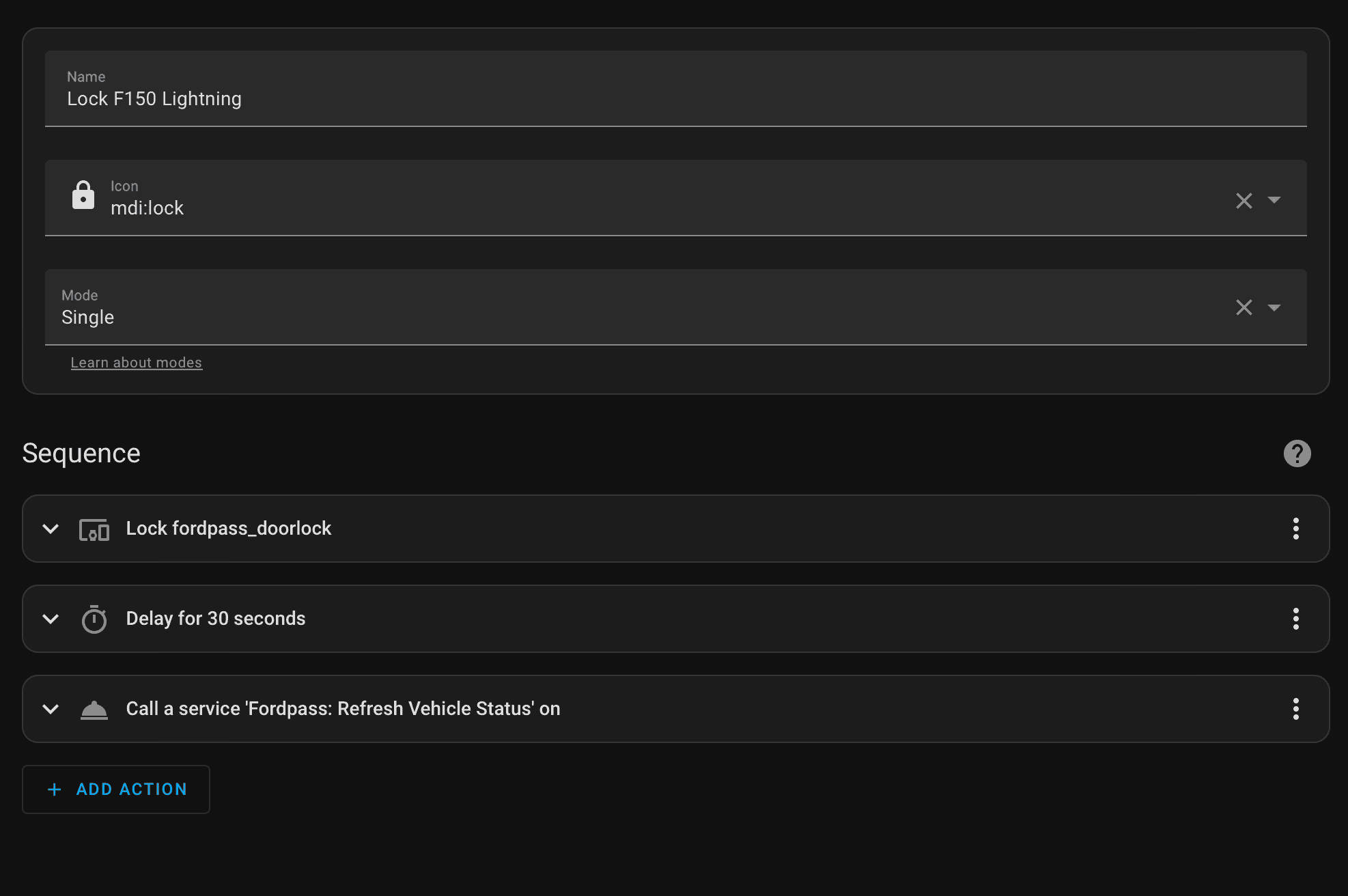
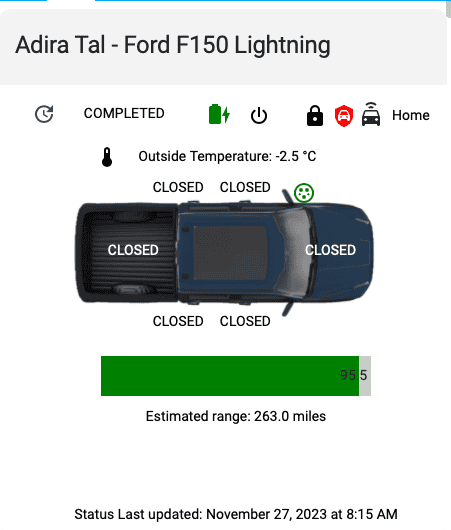
You and me both!Mine's not as nice looking. Will have to look closer at yours.

The amount of time I have varies a lot, so I know the feeling of needing to be out!Popping in because I was pinged.
Yes, I am SquidBytes on GitHub and I am a collaborator on the Fordpass-HA integration.
Basically anything EV with the integration is what I implemented.
However, I have been out for a bit for family reasons.
I know recently the authentication changed and broke a bunch of things.
Currently I have my setup offline because I haven't had time to look into it.
I skimmed this thread. That card looks very nice. I have been working on a custom one, but just haven't had the time to fully finish it.
I think it would be cool to have a public repo with various HomeAssistant cards specifically tailored to the lightning. So I may set something like that up soon.
I am also working on my LightningROD project, and just finally moved over to using InfluxDB. I have had very minimal free time to work more on that, and update the grafana dashboard. I also don't know if the new authentication method breaks this.
Happy to collaborate with others and/or take suggestions for the Fordpass-HA integration if there are any.
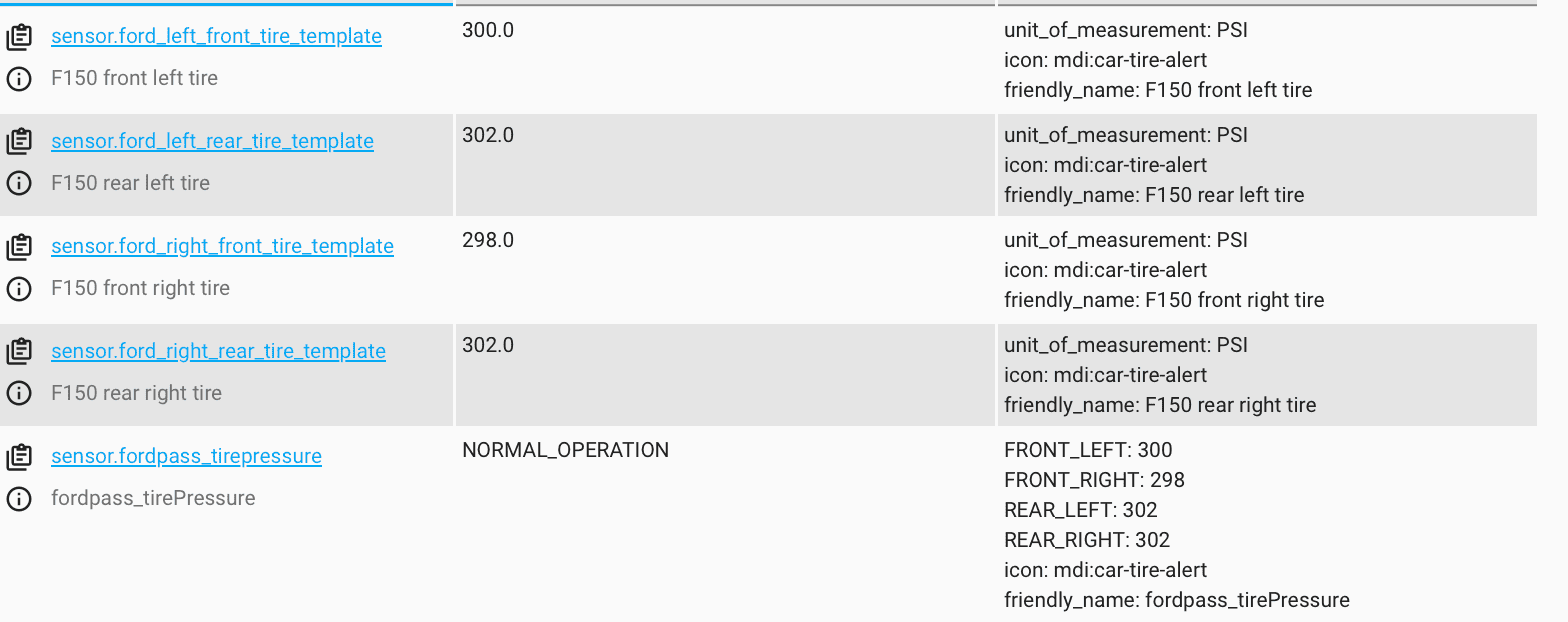
I know it says PSI for the unit of measurement, but assuming your tire pressure is around 43 PSI, those units are in kPa. Which would put the conversion at 1 kPa = 0.145038 PSI.Regarding tire pressure, the sensor data in Home Assistant indicates a value about 7x higher than the PSI indicated in the Ford Pass app. The factor is not consistent, ranging from 6.8-7.0x higher.
How are you handling this?

Perfect. The discrepancy in the factor was because of rounding in the Ford App.I know it says PSI for the unit of measurement, but assuming your tire pressure is around 43 PSI, those units are in kPa. Which would put the conversion at 1 kPa = 0.145038 PSI.
Be sure to make sure you've set your preferred units in the ford pass options of Fordpass_HAPerfect. The discrepancy in the factor was because of rounding in the Ford App.
Thank you!