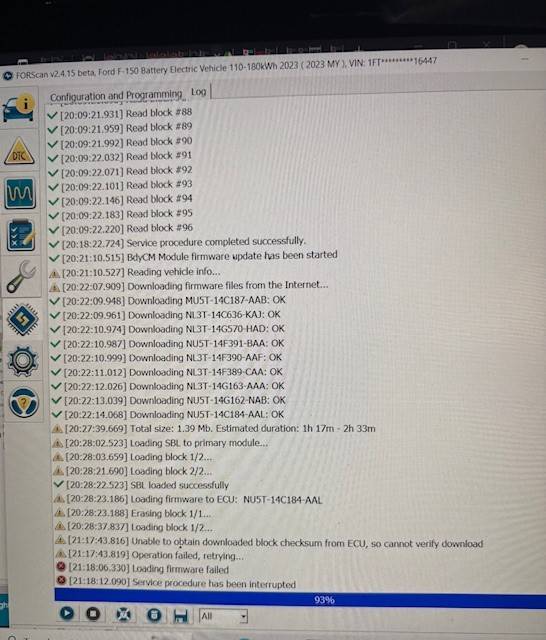Ben21
Member
- First Name
- Ben
- Joined
- Dec 15, 2024
- Threads
- 3
- Messages
- 20
- Reaction score
- 47
- Location
- NW Arkansas
- Vehicles
- Ford F-150 Lightning Pro SR
- Thread starter
- #1
F150 Lightning, 2023. Anyone know how to connect forscan when the vehicle won't turn on by clicking the ignition start button? I'm looking to fix a corrupt firmware upgrade. The firmware update of the BdyCM as built module was interrupted mid process due to what I believe was a bad obd adapter, though I'm still trying to find the reason.Yikes. Going to explain the current problem and looking for any advice.
After the firmware update process was interrupted, I was able to connect with forscan afterwards fine. Later on you'll understand what I mean by "fine". Due to being worried about the battery voltage, I unplugged the 12v battery to manually charge it and try again later (otherwise, it will die). But now, after unplugging and replugging in the battery, and trying to connect again, I'm unable to connect to the vehicle with Forscan.
I unplugged the 12v battery to charge it up to full with a manual battery charger.
To fix this, I need to update the firmware for that corrupted BdyCM Module. But I cannot update the firmware if I cannot see a list of modules because forscan can't connect to the vehicle successfully.
That's where I'm at: I can't connect to the BdyCM Module because that initial forscan connection that is made is failing, so I never see the list of modules. When connecting to forscan to the vehicle, you get a pop up saying to please turn on the car. But I can't turn the vehicle on as clicking the turn on button does nothing. The only thing on in the cabin is the screen (and it hardly works [connects to carplay but will mostly just go black but on). So, as I said, there's the forscan pop up saying to turn on the car. I just proceed past that, and then forscan then asks if you'd like to load your existing configuration. If I say no, forscan immediately says in a pop-up "Error. Unable to connect to vehicle. Please make sure the ignition key is ON and try again". If I instead had said yes (to the pop up about loading old config), it will scan the modules 10 minutes, arrive at module called "PDM - Passengers Door Control Unit" and stay loading that for 2 hours. I do see dtc errors. During those initial 10 minutes scanning modules, there are "Unable to read DTC" errors every other line. I'm not sure if it will ever get past the PDM module after those two hours. I haven't waited past those two hours because it always gets stuck here. I haven't been able to see if it eventually continues finding other modules after those 2 hours because I assume something is wrong.
I need some help from others who may know how (or, if) I can even get forscan eventually connected, so that I can then try updating the software in the module. As I mentioned, I can't get that "fine" connection to forscan that I last had before disconnecting the vehicle's 12v battery.
Any help is appreciated either here or in messages on things to try. Am I out of luck? The vehicle is effectively a paperweight at the moment. The main battery is at 80% charge so that's good. If you have any questions I can answer to help us arrive at a fix, happy to answer with info or screenshots.
Some more info:
- I cannot unlock, lock, or do anything with the fob. I am manually opening the car with the physical key and with the emergency frunk hatch I cannot use the app either. The ford app will say the car is "on" but none of the unlock, lock, or climate buttons work.
- I have no idea if forscan can rescue me here, because it doesn't seem to be able to connect in the first place. I've thought about reaching to forscan support next if I'm unable to get it to work. I was wondering if the fdrs software used by mechanics may be able to do this in a way that forscan is incapable of doing it (maybe it would work even without ignition or accessory mode on with the vehicle.
- I was also thinking of a few other ideas:
--- restarting my computer to see if that's an issue (haven't tried that yet). I'm going to be even more embarrassed if this is what it is.
--- Or, try using a different version of forscan, maybe a different beta or non-beta.
- If I've truly bricked it, I may be looking at getting a hardware replacement of the module.

Updates. 1/6/25: At the moment, I'm still trying to test out different options to see if I can fix it, but I may need to get help from someone with more specialized tool. I messed up the "brain" of the system, and it's difficult (but obviously not impossible, as we see) to brick it. Without the ability to turn on the vehicle, I'm stuck. This isn't something that others thought was possible due to the safety measures, but seems to happen on rare occasions. I'll continue trying and worst case, expect to buy a new BCM module to get it started. I'll continue to update with the status! If I fail, I think this may be the first device I've ever bricked, though I don't remember. I've done some flashing software of things in the past and might have taken one too many shortcuts this time. For starters, one lesson for me is ensuring you stick to a good forscan adapter before making changes. I was wondering why mine was slow but it makes sense now. And to forscan software credit, they warned about the possibility of failure from using an older obd adapter during the process, but I overrode their recommendation.
After the firmware update process was interrupted, I was able to connect with forscan afterwards fine. Later on you'll understand what I mean by "fine". Due to being worried about the battery voltage, I unplugged the 12v battery to manually charge it and try again later (otherwise, it will die). But now, after unplugging and replugging in the battery, and trying to connect again, I'm unable to connect to the vehicle with Forscan.
I unplugged the 12v battery to charge it up to full with a manual battery charger.
To fix this, I need to update the firmware for that corrupted BdyCM Module. But I cannot update the firmware if I cannot see a list of modules because forscan can't connect to the vehicle successfully.
That's where I'm at: I can't connect to the BdyCM Module because that initial forscan connection that is made is failing, so I never see the list of modules. When connecting to forscan to the vehicle, you get a pop up saying to please turn on the car. But I can't turn the vehicle on as clicking the turn on button does nothing. The only thing on in the cabin is the screen (and it hardly works [connects to carplay but will mostly just go black but on). So, as I said, there's the forscan pop up saying to turn on the car. I just proceed past that, and then forscan then asks if you'd like to load your existing configuration. If I say no, forscan immediately says in a pop-up "Error. Unable to connect to vehicle. Please make sure the ignition key is ON and try again". If I instead had said yes (to the pop up about loading old config), it will scan the modules 10 minutes, arrive at module called "PDM - Passengers Door Control Unit" and stay loading that for 2 hours. I do see dtc errors. During those initial 10 minutes scanning modules, there are "Unable to read DTC" errors every other line. I'm not sure if it will ever get past the PDM module after those two hours. I haven't waited past those two hours because it always gets stuck here. I haven't been able to see if it eventually continues finding other modules after those 2 hours because I assume something is wrong.
I need some help from others who may know how (or, if) I can even get forscan eventually connected, so that I can then try updating the software in the module. As I mentioned, I can't get that "fine" connection to forscan that I last had before disconnecting the vehicle's 12v battery.
Any help is appreciated either here or in messages on things to try. Am I out of luck? The vehicle is effectively a paperweight at the moment. The main battery is at 80% charge so that's good. If you have any questions I can answer to help us arrive at a fix, happy to answer with info or screenshots.
Some more info:
- I cannot unlock, lock, or do anything with the fob. I am manually opening the car with the physical key and with the emergency frunk hatch I cannot use the app either. The ford app will say the car is "on" but none of the unlock, lock, or climate buttons work.
- I have no idea if forscan can rescue me here, because it doesn't seem to be able to connect in the first place. I've thought about reaching to forscan support next if I'm unable to get it to work. I was wondering if the fdrs software used by mechanics may be able to do this in a way that forscan is incapable of doing it (maybe it would work even without ignition or accessory mode on with the vehicle.
- I was also thinking of a few other ideas:
--- restarting my computer to see if that's an issue (haven't tried that yet). I'm going to be even more embarrassed if this is what it is.
--- Or, try using a different version of forscan, maybe a different beta or non-beta.
- If I've truly bricked it, I may be looking at getting a hardware replacement of the module.
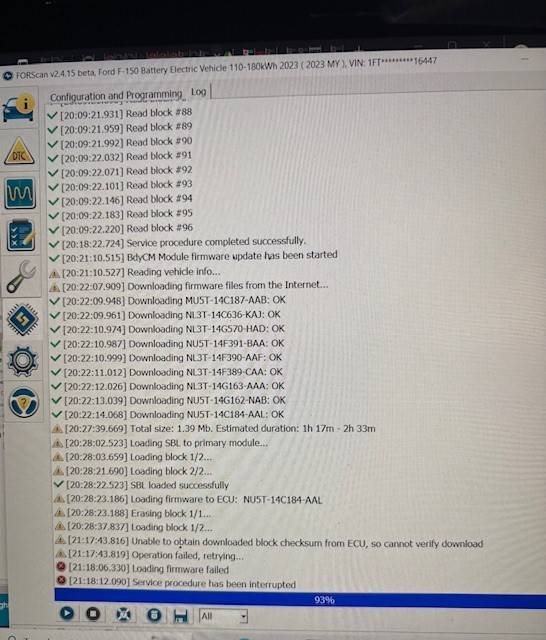
Sponsored
Last edited: