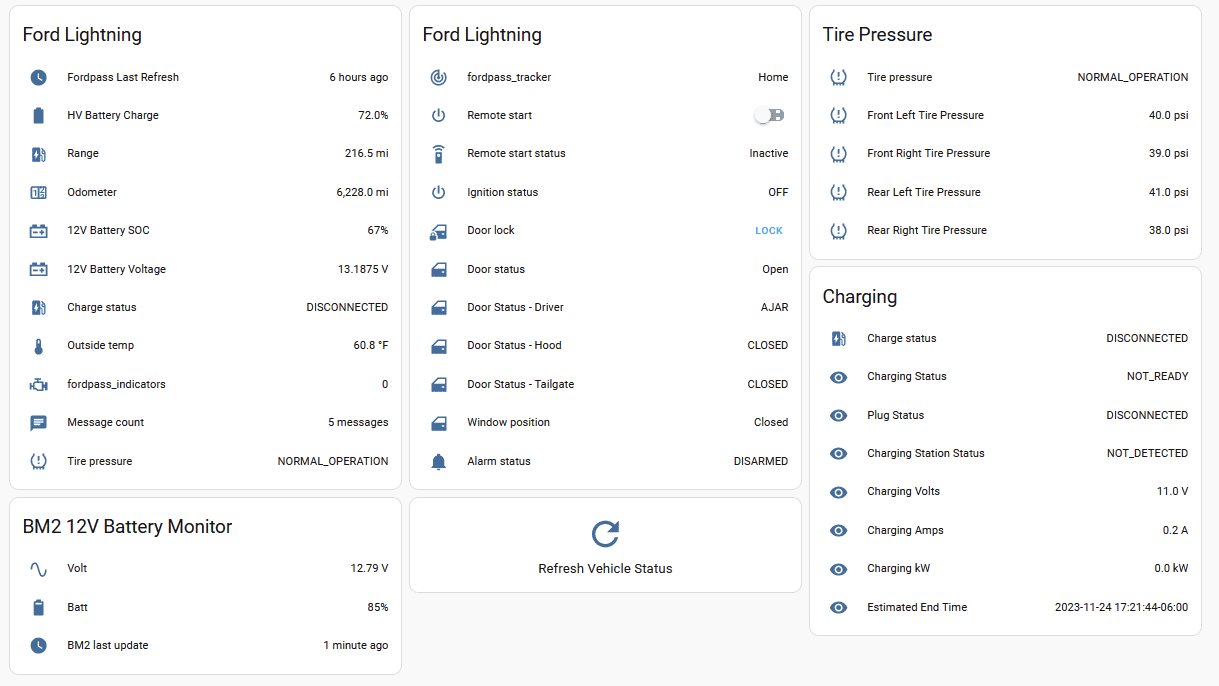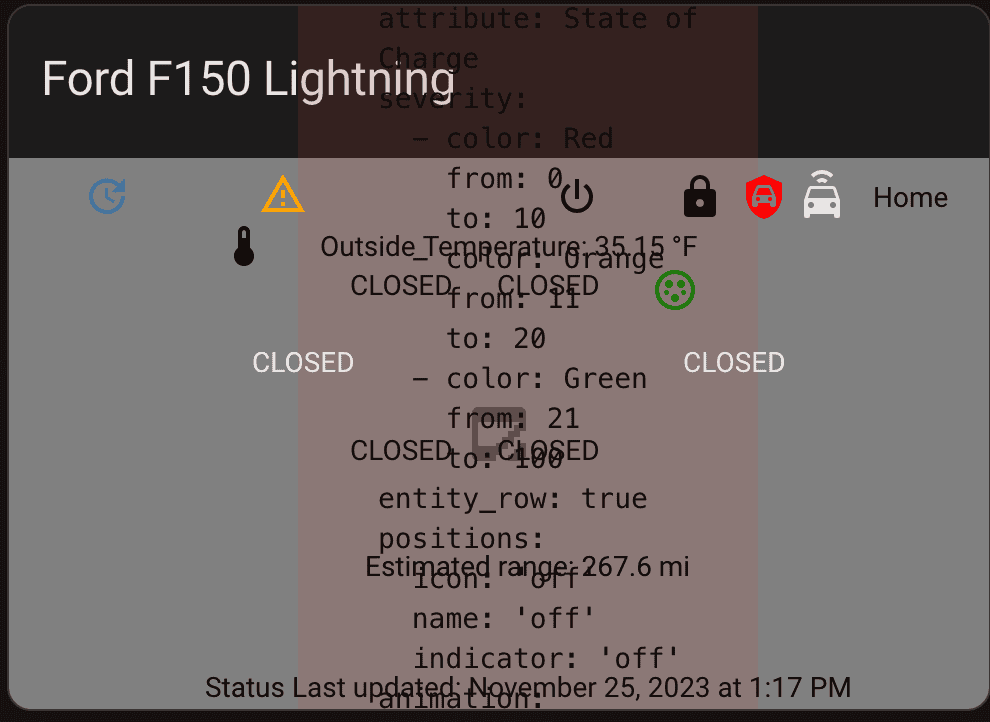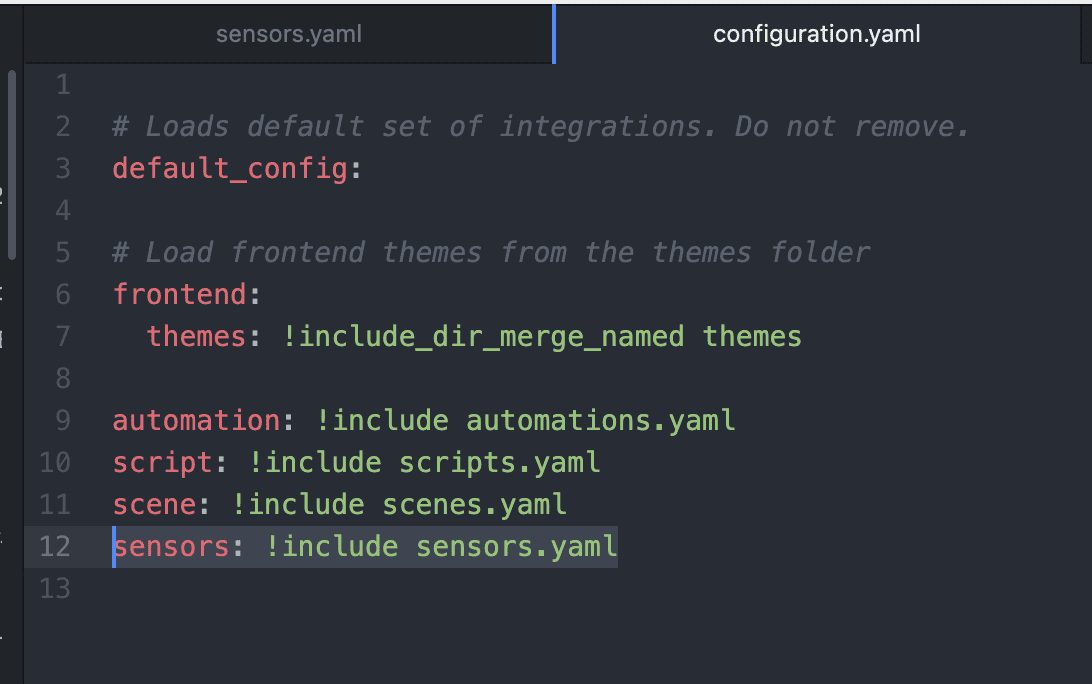Aminorjourney
Well-known member
- First Name
- Nikki
- Joined
- Jun 6, 2022
- Threads
- 15
- Messages
- 338
- Reaction score
- 746
- Location
- Internet
- Website
- www.transportevolved.com
- Vehicles
- 2023 F150 Lightning Lariat, 2017 Chevrolet Bolt EV, 2006 Vectrix VX-1
- Thread starter
- #1
[EDIT: Dec 9, 2023]
Please see THIS POINT in the thread for the latest notes. If you're running old code, please consider updating it with the new code posted in the YAML on that post.
[/EDIT]
Happy Thanksgiving (albeit a day late) for those celebrating. And Happy Friday for those who aren't!
I spent some time yesterday playing with Home Assistant and the FordPass-HA integration, and with a little playing, I've ended up with quite a usable start for a custom card for my Home Assistant Dashboard.
I would LOVE to take all the credit, but it's not actually my doing. I basically adapted this card (from a Tesla owner) with the relevant data from FordPass-HA. I also had to make some templates in order to pull the right data out of the right status messages. It's not finished yet, and ultimately, I'd love to make it work with our Home Integration System so that I can record when power is being fed out of the truck and into the house. Now it's working, I need to figure out some logic to fix things.
Note: Below is my current code - but it's certainly NOT finished yet and there are MANY errors that I need to go back and fix, including some of the conditional statements (which won't work in HA picture cards unless there's just one main status). Please be patient with my terrible code, and if you're going to use it, know that it will break...
The first image was from this morning, when I was running the house off the truck - but I had to fake the status because I've not yet written the right templates to make it work automatically.
The second one was snapped this afternoon while I was grabbing a coffee while my Vectrix VX-1 charged, (and my wife had just returned back home with the truck from the DIY store). I also know that some of the elements are off - and that's going to be in my ToDo list.
Also in my ToDo: Make a similar card for our Chevrolet Bolt EV (which also has a Home Assistant integration), and eventually, do something similar for my Motorbike (which currently doesn't have any telematics, but I have plans...)
FYI, the THIRD image shows the status of the F150 Lightning battery pack on the Energy Flow Plus card, but again, needs work to be super usable. It is NOT recording power flow OUT of the house, or indeed all the consumption, because we don't have current meters on everything yet, and while I have now found a way to potentially pull data from the Home Integration System's Delta Inverter - I haven't looked into it yet. Based on my knowledge of the Delta invert that's part of the HIS, and reading the manuals for installation, I believe we can use the same hybrid ethernet/modbus setup to pull data from it for home automation. But that's for someone better than me.
For custom templates, I've added the following into my sensors.yaml file (the file where you custom-define special sensors or parse out data from other states as their own sensors).



Please see THIS POINT in the thread for the latest notes. If you're running old code, please consider updating it with the new code posted in the YAML on that post.
[/EDIT]
Happy Thanksgiving (albeit a day late) for those celebrating. And Happy Friday for those who aren't!
I spent some time yesterday playing with Home Assistant and the FordPass-HA integration, and with a little playing, I've ended up with quite a usable start for a custom card for my Home Assistant Dashboard.
I would LOVE to take all the credit, but it's not actually my doing. I basically adapted this card (from a Tesla owner) with the relevant data from FordPass-HA. I also had to make some templates in order to pull the right data out of the right status messages. It's not finished yet, and ultimately, I'd love to make it work with our Home Integration System so that I can record when power is being fed out of the truck and into the house. Now it's working, I need to figure out some logic to fix things.
Note: Below is my current code - but it's certainly NOT finished yet and there are MANY errors that I need to go back and fix, including some of the conditional statements (which won't work in HA picture cards unless there's just one main status). Please be patient with my terrible code, and if you're going to use it, know that it will break...
The first image was from this morning, when I was running the house off the truck - but I had to fake the status because I've not yet written the right templates to make it work automatically.
The second one was snapped this afternoon while I was grabbing a coffee while my Vectrix VX-1 charged, (and my wife had just returned back home with the truck from the DIY store). I also know that some of the elements are off - and that's going to be in my ToDo list.
Also in my ToDo: Make a similar card for our Chevrolet Bolt EV (which also has a Home Assistant integration), and eventually, do something similar for my Motorbike (which currently doesn't have any telematics, but I have plans...)
FYI, the THIRD image shows the status of the F150 Lightning battery pack on the Energy Flow Plus card, but again, needs work to be super usable. It is NOT recording power flow OUT of the house, or indeed all the consumption, because we don't have current meters on everything yet, and while I have now found a way to potentially pull data from the Home Integration System's Delta Inverter - I haven't looked into it yet. Based on my knowledge of the Delta invert that's part of the HIS, and reading the manuals for installation, I believe we can use the same hybrid ethernet/modbus setup to pull data from it for home automation. But that's for someone better than me.
YAML:
title: Adira Tal - Ford F150 Lightning
type: picture-elements
image: /local/F150Lightningoverhead.jpg
elements:
- type: state-icon
icon: mdi:update
entity: sensor.fordpass_lastrefresh
tap_action: none
action: none
double_tap_action: none
hold_action:
action: call-service
service: script.refresh_ford
style:
top: 6.5%
left: 10%
color: '#039be5'
- type: state-label
entity: sensor.fordpass_lastrefresh
tap_action: none
double_tap_action: none
hold_action:
action: call-service
service: script.refresh_ford
style:
top: 96%
left: 53%
font-size: 100%
font-weight: normal
color: rgb(0,0,0)
prefix: 'Status Last updated: '
- type: state-label
entity: device_tracker.fordpass_tracker
tap_action: none
double_tap_action: none
hold_action: none
style:
top: 7%
left: 92%
font-size: 100%
font-weight: normal
color: black
- type: state-label
entity: sensor.ford_charge_station_power_flow_template
tap_action: none
double_tap_action: none
hold_action: none
style:
top: 6.5%
left: 28%
color: black
prefix: null
- type: conditional
conditions:
- entity: sensor.ford_charge_station_power_flow_template
state: DISCHARGING
elements:
- type: icon
icon: mdi:home-import-outline
style:
top: 6.5%
left: 49%
color: green
- type: conditional
conditions:
- entity: sensor.ford_charge_station_power_flow_template
state: IN_PROGRESS
elements:
- type: icon
icon: mdi:home-export-outline-outline
style:
top: 6.5%
left: 49%
color: red
- type: conditional
conditions:
- entity: sensor.ford_charge_station_power_flow_template
state: COMPLETED
elements:
- type: icon
icon: mdi:battery-charging-100
style:
top: 6.5%
left: 49%
color: green
- type: conditional
conditions:
- entity: sensor.fordpass_firmwareupginprogress
state: true
elements:
- type: icon
icon: mdi:car-connected
tap_action: none
double_tap_action: none
hold_action: none
style:
top: 6.5%
left: 83%
color: green
- type: conditional
conditions:
- entity: sensor.fordpass_firmwareupginprogress
state_not: true
elements:
- type: icon
icon: mdi:car-connected
tap_action: none
double_tap_action: none
hold_action: none
style:
top: 6.5%
left: 83%
color: light grey
- type: conditional
conditions:
- entity: sensor.fordpass_alarm
state: ARMED
elements:
- type: icon
icon: mdi:shield-car
tap_action: none
double_tap_action: none
hold_action: none
style:
top: 7%
left: 77%
color: red
- type: conditional
conditions:
- entity: sensor.fordpass_alarm
state_not: ARMED
elements:
- type: icon
icon: mdi:shield-alert-outline
tap_action: none
double_tap_action: none
hold_action: none
style:
top: 7%
left: 77%
color: black
- type: conditional
conditions:
- entity: lock.fordpass_doorlock
state: locked
elements:
- type: icon
icon: mdi:lock
tap_action: none
double_tap_action: none
hold_action:
action: call-service
service: script.unlock_f150_lightning
style:
top: 7%
left: 70.5%
color: black
- type: conditional
conditions:
- entity: lock.fordpass_doorlock
state_not: locked
elements:
- type: icon
icon: mdi:lock-open-variant
tap_action: none
double_tap_action: none
hold_action:
action: call-service
service: script.lock_f150_lightning
style:
top: 7%
left: 70.5%
color: '#039be5'
- type: conditional
conditions:
- entity: status.fordpass_deepsleepinprogress
state: ACTIVE
elements:
- type: icon
icon: hass:power-sleep
tap_action: none
double_tap_action: none
hold_action: none
style:
top: 7%
left: 64%
color: black
- type: conditional
conditions:
- entity: sensor.fordpass_deepsleepinprogress
state: DISABLED
elements:
- type: icon
icon: hass:power-plug
tap_action: none
double_tap_action: none
hold_action: none
style:
top: 7%
left: 64%
color: '#039be5'
- type: conditional
conditions:
- entity: sensor.fordpass_remotestartstatus
state: Inactive
elements:
- type: icon
icon: hass:power
tap_action: none
double_tap_action: none
hold_action:
action: call-service
service: script.remote_start_f150
style:
top: 7%
left: 58%
color: black
- type: conditional
conditions:
- entity: sensor.fordpass_remotestartstatus
state: Active
elements:
- type: icon
icon: hass:power
tap_action: none
double_tap_action: none
hold_action:
action: call-service
service: script.remote_start_f150
style:
top: 7%
left: 58%
color: green
- type: conditional
conditions:
- entity: sensor.ford_left_front_tyre_template
condition: numeric_state
below: 38
elements:
- type: icon
icon: mdi:car-tire-alert
tap_action: none
double_tap_action: none
hold_action: none
style:
top: 6.9%
left: 51.5%
color: red
- type: conditional
conditions:
- entity: sensor.ford_right_front_tyre_template
condition: numeric_state
below: 38
elements:
- type: icon
icon: mdi:car-tire-alert
tap_action: none
double_tap_action: none
hold_action: none
style:
top: 6.9%
left: 51.5%
color: red
- type: conditional
conditions:
- entity: sensor.ford_left_rear_tyre_template
condition: numeric_state
below: 38
elements:
- type: icon
icon: mdi:car-tire-alert
tap_action: none
double_tap_action: none
hold_action: none
style:
top: 6.9%
left: 51.5%
color: red
- type: conditional
conditions:
- entity: sensor.ford_right_rear_tyre_template
condition: numeric_state
below: 38
elements:
- type: icon
icon: mdi:car-tire-alert
tap_action: none
double_tap_action: none
hold_action: none
style:
top: 6.9%
left: 51.5%
color: red
- type: state-label
entity: sensor.fordpass_doorstatus
attribute: REAR_LEFT
tap_action: none
double_tap_action: none
hold_action: none
style:
top: 23%
left: 40%
color: black
- type: state-label
entity: sensor.fordpass_doorstatus
attribute: DRIVER
tap_action: none
double_tap_action: none
hold_action: none
style:
top: 23%
left: 55%
color: black
- type: state-label
entity: sensor.fordpass_doorstatus
attribute: REAR_RIGHT
tap_action: none
double_tap_action: none
hold_action: none
style:
top: 53%
left: 40%
color: black
- type: state-label
entity: sensor.fordpass_doorstatus
attribute: PASSENGER
tap_action: none
double_tap_action: none
hold_action: none
style:
top: 53%
left: 55%
color: black
- type: state-label
entity: sensor.fordpass_doorstatus
attribute: HOOD
tap_action: none
double_tap_action: none
hold_action: none
style:
top: 37%
left: 74%
color: white
- type: state-label
entity: sensor.fordpass_doorstatus
attribute: TAILGATE
tap_action: none
double_tap_action: none
hold_action: none
style:
top: 37%
left: 30%
color: white
- type: conditional
conditions:
- entity: sensor.fordpass_elvehcharging
attribute: Plug Status
state: CONNECTED
- entity: sensor.fordpass_elvehcharging
attribute: Charge Type
state_not: AC_BASIC
elements:
- type: icon
icon: mdi:ev-plug-type1
tap_action: none
double_tap_action: none
hold_action: none
style:
top: 24%
left: 68%
color: green
- type: conditional
conditions:
- entity: sensor.fordpass_elvehcharging
attribute: Plug Status
state_not: CONNECTED
elements:
- type: icon
icon: mdi:ev-plug-type1
tap_action: none
double_tap_action: none
hold_action: none
style:
top: 24%
left: 68%
color: red
- type: conditional
conditions:
- entity: sensor.ford_charge_station_power_flow_template
state: IN_PROGRESS
elements:
- type: state-label
entity: sensor.fordpass_elvehcharging
attribute: Charging kW
tap_action: none
double_tap_action: none
hold_action: none
prefix: 'Charging At: '
suffix: kW
style:
top: 19.5%
left: 82%
font-size: 100%
font-weight: normal
color: green
- type: state-label
entity: sensor.fordpass_outsidetemp
prefix: 'Outside Temperature: '
tap_action: none
double_tap_action: none
hold_action: none
style:
top: 16%
left: 51%
font-size: 100%
font-weight: normal
color: rgb(0,0,0)
- type: icon
icon: mdi:thermometer
tap_action: none
double_tap_action: none
hold_action: none
style:
top: 16%
left: 24%
font-size: 100%
font-weight: normal
color: rgb(0,0,0)
- type: custom:bar-card
entity: sensor.fordpass_elvehcharging
attribute: State of Charge
severity:
- color: Red
from: 0
to: 10
- color: Orange
from: 11
to: 20
- color: Green
from: 21
to: 100
entity_row: true
positions:
icon: 'off'
name: 'off'
indicator: 'off'
animation:
state: 'on'
speed: 5
width: 270px
tap_action: none
hold_action: none
double_tap_action: none
stack: vertical
style:
top: 65%
left: 53%
font-size: 100%
font-weight: normal
color: rgb(0,0,0)
- type: conditional
conditions:
- entity: sensor.ford_charge_station_power_flow_template
attribute: Charging Status
state: IN_PROGRESS
- entity: device_tracker.fordpass_tracker
state: home
elements:
- type: icon
icon: mdi:home-lightning-bolt-outline
tap_action: none
double_tap_action: none
hold_action: none
style:
top: 65%
left: 55%
color: black
- type: conditional
conditions:
- entity: sensor.ford_charge_station_power_flow_template
state: IN_PROGRESS
- entity: device_tracker.fordpass_tracker
state_not: home
elements:
- type: icon
icon: mdi:ev-station
tap_action: none
double_tap_action: none
hold_action: none
style:
top: 65%
left: 55%
color: black
- type: state-label
entity: sensor.fordpass_elveh
attribute: null
style:
top: 74%
left: 53%
font-size: 100%
font-weight: normal
color: rgb(0,0,0)
prefix: 'Estimated range: '
YAML:
-platform: template
sensors:
battery_percent_template:
friendly_name: "Ford battery charge"
value_template: "{{ state_attr('sensor.fordpass_elveh', 'Battery Charge') }}"
unit_of_measurement: "%"
icon_template: mdi:battery
12v_battery_template:
friendly_name: "Ford 12V battery"
value_template: "{{ state_attr('sensor.fordpass_battery', 'Battery Voltage') }}"
unit_of_measurement: "V"
icon_template: mdi:battery
ford_left_rear_tyre_template:
friendly_name: "F150 rear left tyre"
value_template: "{{states.sensor.fordpass_tirepressure.attributes.REAR_LEFT}}"
unit_of_measurement: "PSI"
icon_template: mdi:car-tire-alert
ford_left_front_tyre_template:
friendly_name: "F150 front left tyre"
value_template: "{{states.sensor.fordpass_tirepressure.attributes.FRONT_LEFT}}"
unit_of_measurement: "PSI"
icon_template: mdi:car-tire-alert
ford_right_rear_tyre_template:
friendly_name: "F150 rear right tyre"
value_template: "{{states.sensor.fordpass_tirepressure.attributes.REAR_RIGHT}}"
unit_of_measurement: "PSI"
icon_template: mdi:car-tire-alert
ford_right_front_tyre_template:
friendly_name: "F150 front right tyre"
value_template: "{{states.sensor.fordpass_tirepressure.attributes.FRONT_RIGHT}}"
unit_of_measurement: "PSI"
icon_template: mdi:car-tire-alert
ford_charging_power_template:
friendly_name: "Ford_F150_Lightning_Charge_Rate"
value_template: "{{ state_attr('sensor.fordpass_elvehcharging', 'Charging kW') | float }}"
unit_of_measurement: "kW"
icon_template: mdi:truck
ford_charge_station_power_flow_template:
friendly_name: "Charge_Station_Pro_Power_Flow"
value_template: "{{ state_attr('sensor.fordpass_elvehcharging', 'Charging Status') }}"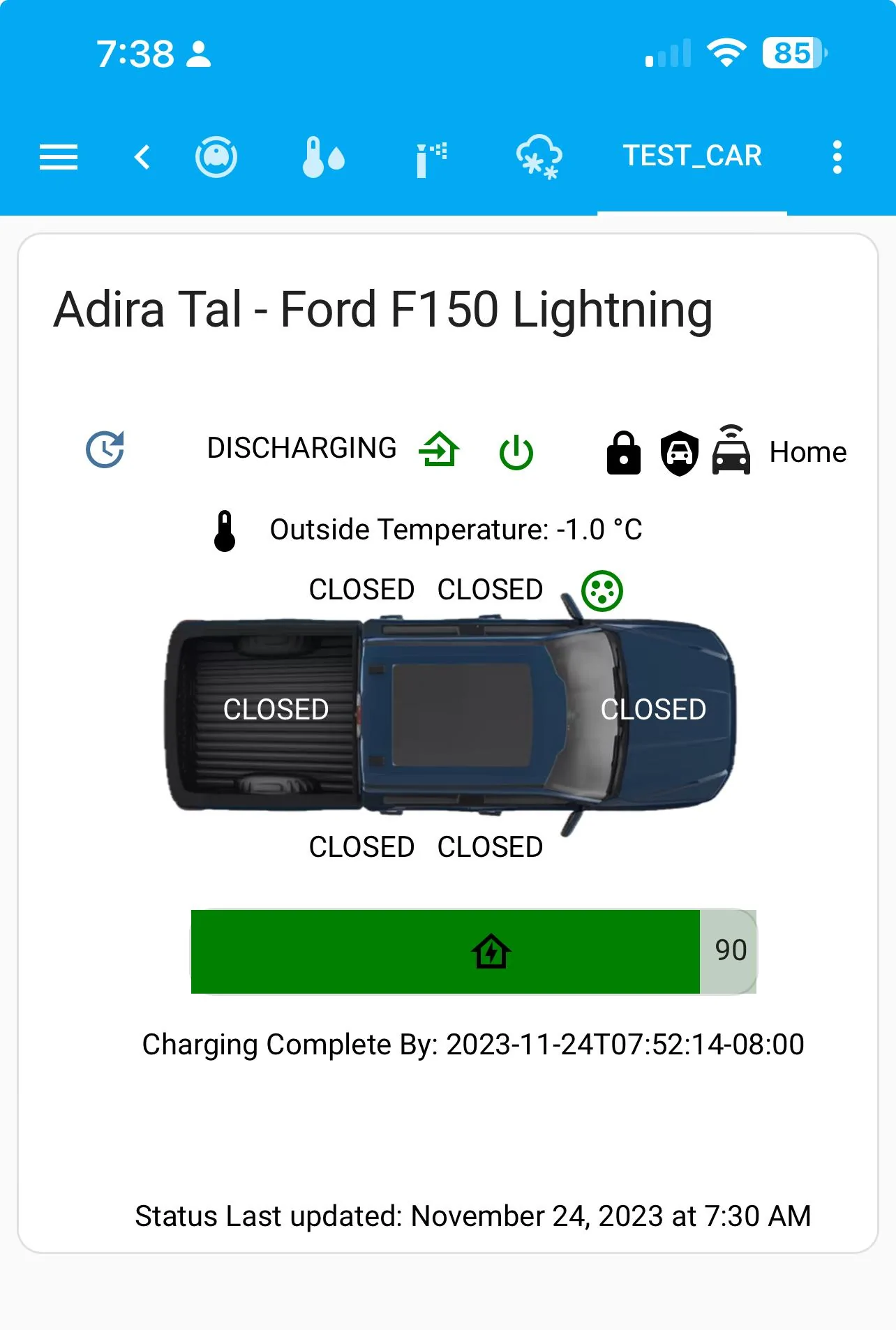
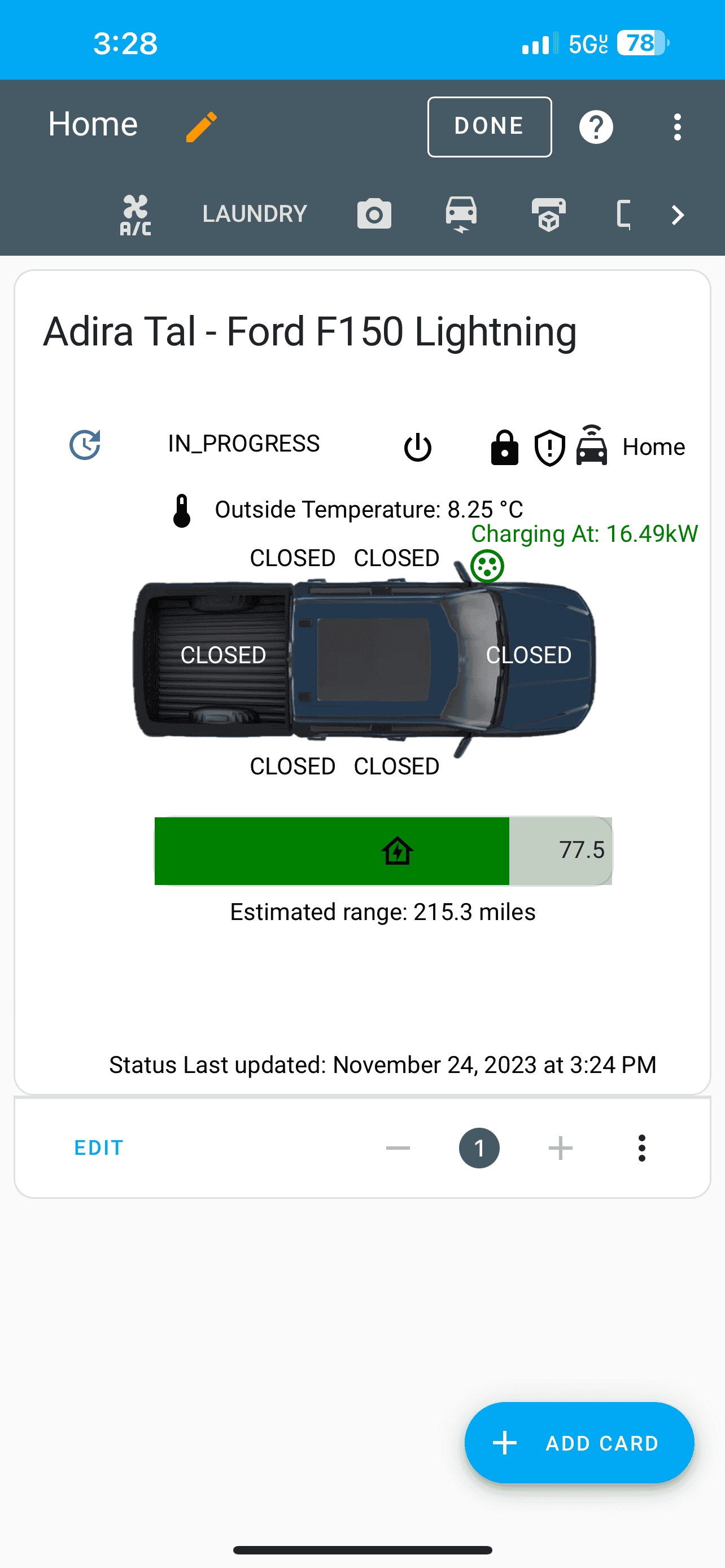
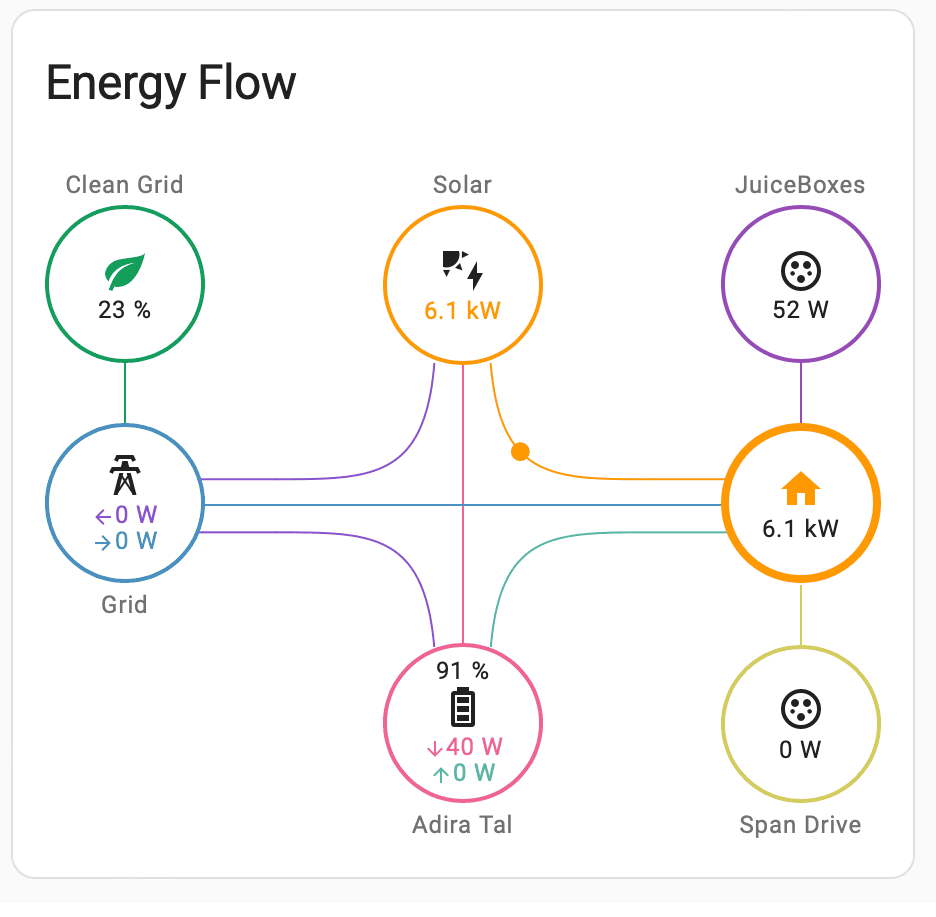
Sponsored
Last edited: