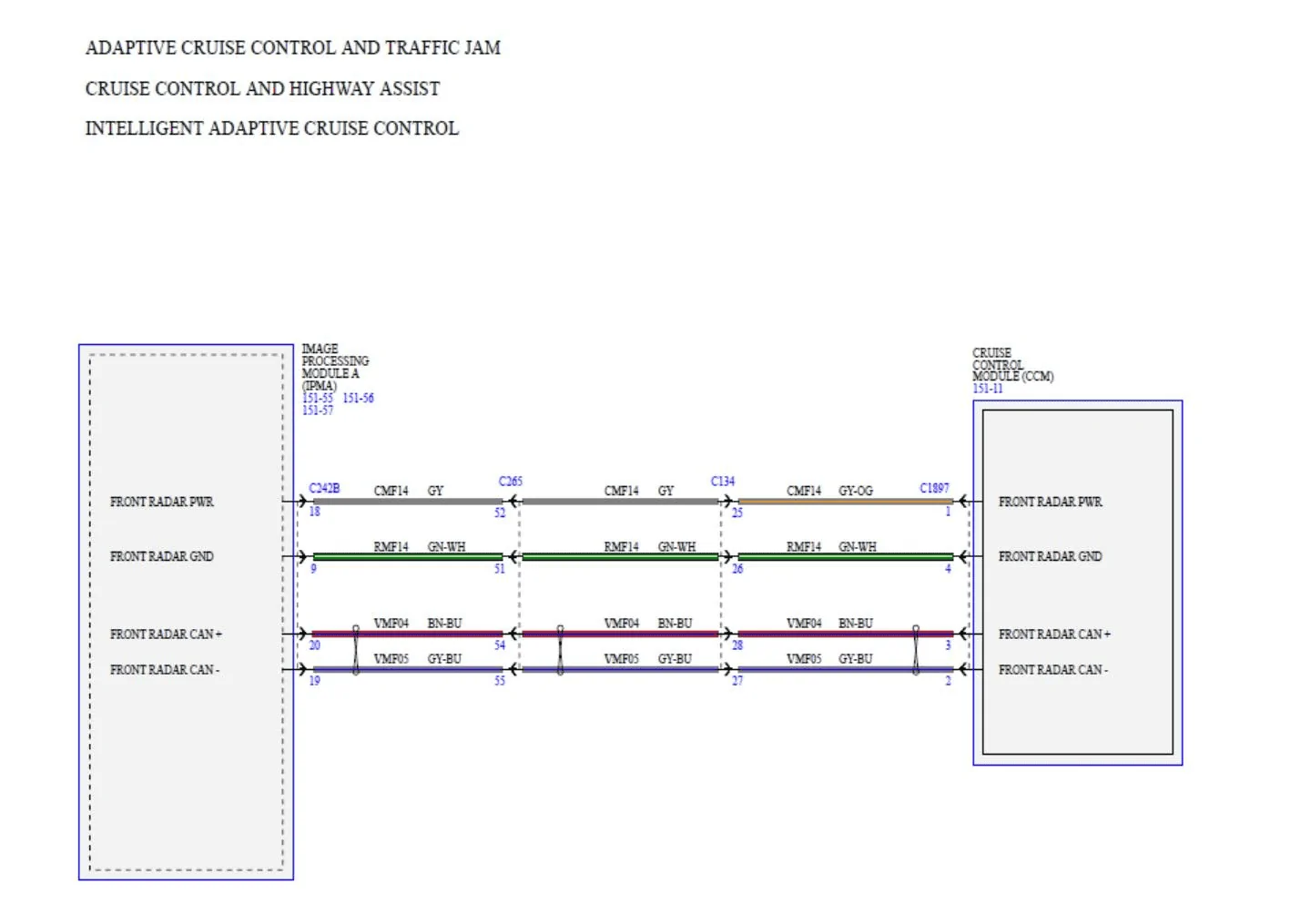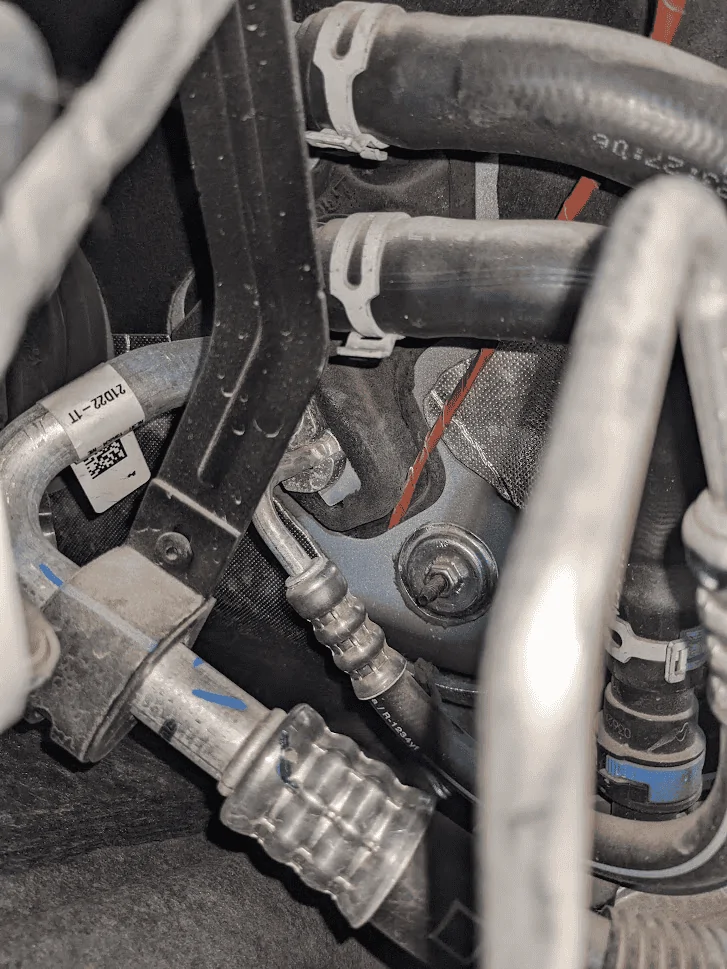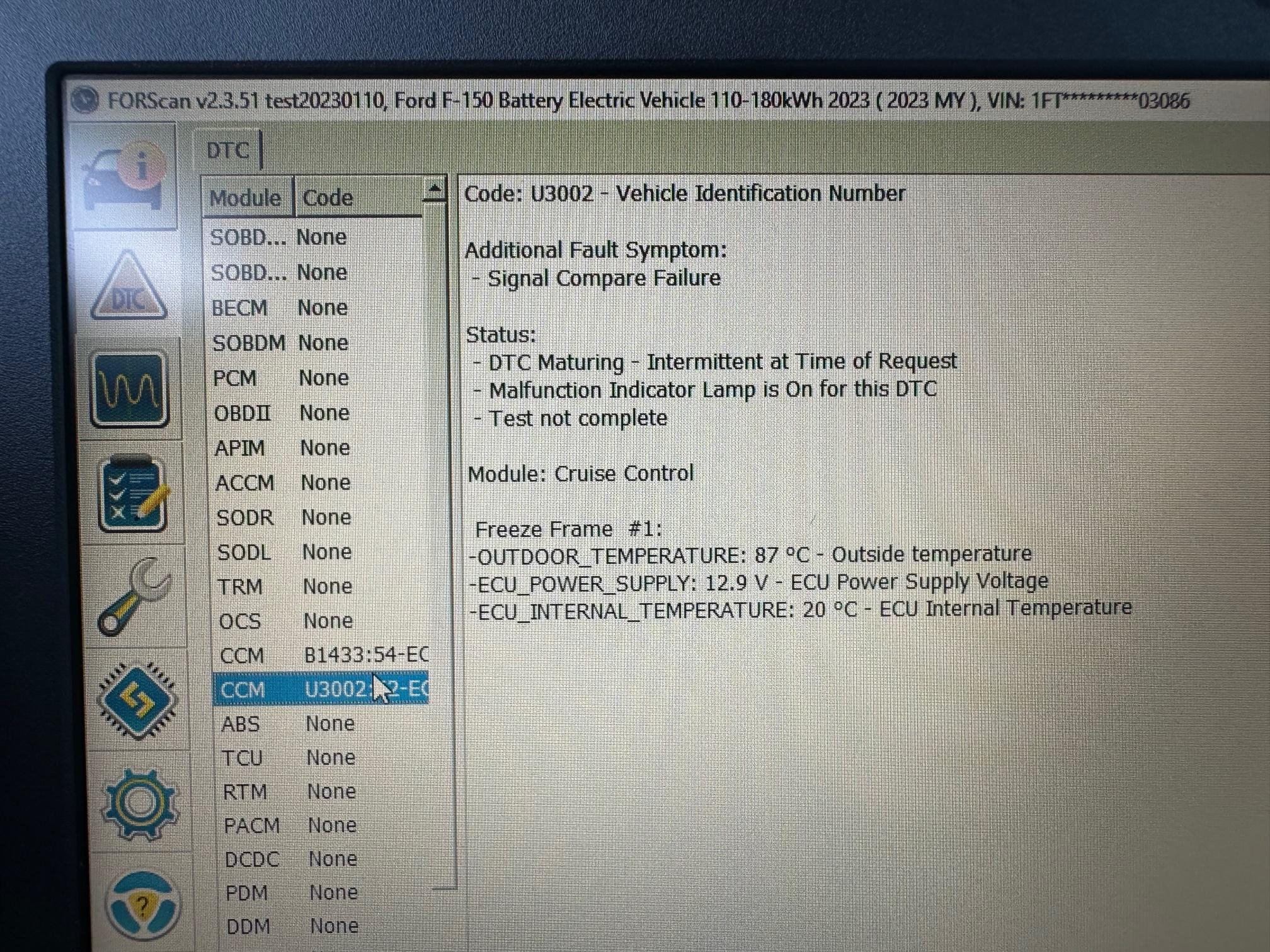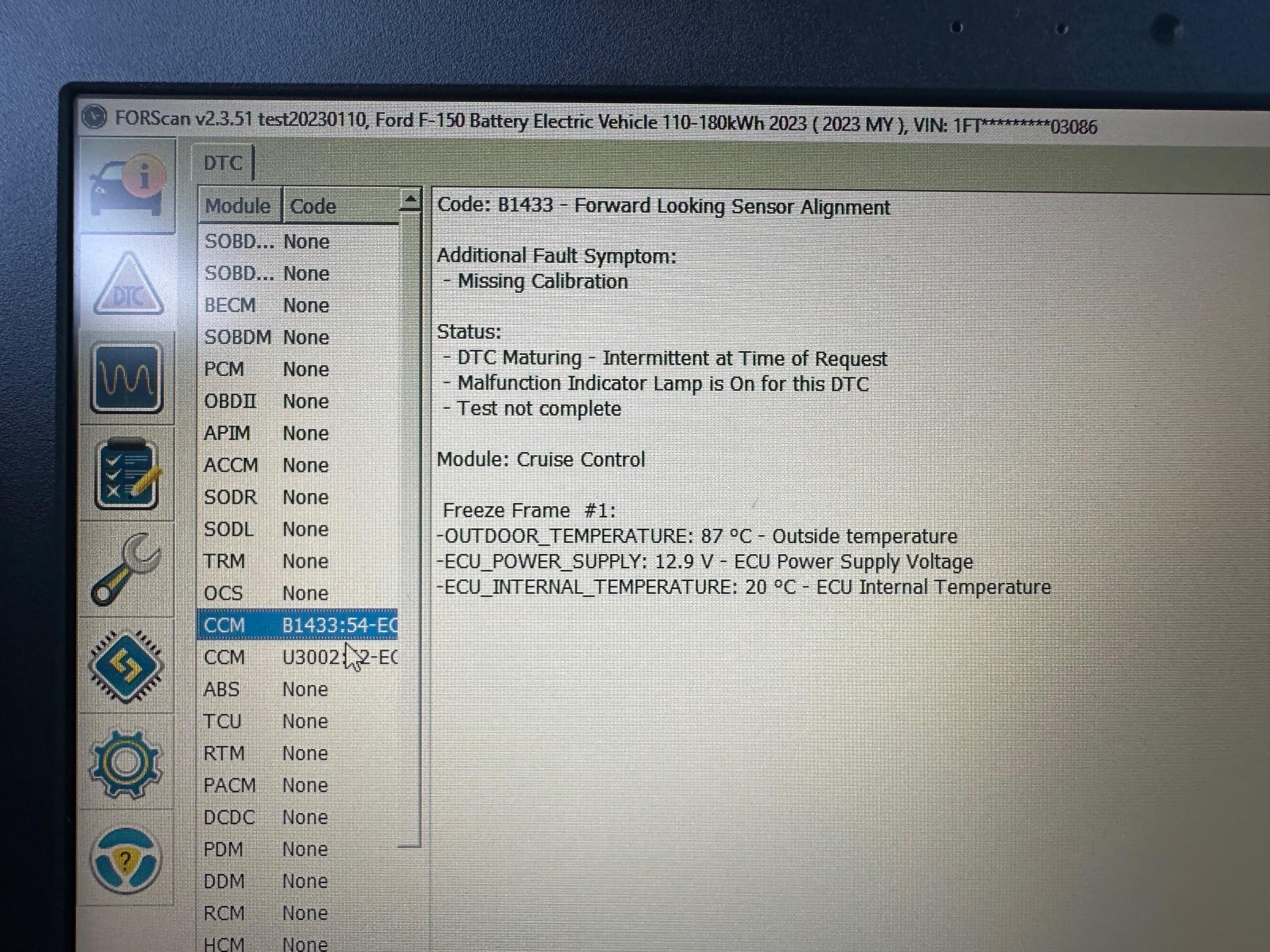BeefLightning
New member
Another success to report here! Wrapped everything up last night with the help of this and some other threads around the internet, although this was obviously the most helpful. Thanks to everyone who put in the time and effort! I’ll try and include some helpful notes I found along the way
First off, 2022 XLT Equipment Group 302A built 05/22. Previously made some software changes (glare free lights, rain sensors), but nothing major.
I tested and confirmed I had wiring from the IPMA to C265, but missing the 4 CCM wires from C265 to C134. I had already ordered the harness and liked the idea of preserving the IP rating and single point of disconnect for the bumper too, but the plugs were a bit of a pain so I certainly don’t blame anyone who wants to go straight to the IPMA though lol. Although I’ve read it‘s possible, I don’t see how to mount the CCM without removing the bumper completely without switching up some mounting hardware so at that point might as well just stick with the factory connector and get the harness regardless of where you go from there imo.
Parts list is the same as what Brotato used In post 1. I re-pinned the male side of C134 at the bumper using Molex WM14271CT-ND from DigiKey and ran the same wire through the same spot in the firewall that Zach did here. I did this before his video but that does a way better job explaining the connector.

The male side of 265 looks like a pain, and I didn’t have the right pins to crimp the wires into the female side, so instead I de-pinned the 4 wires from the female side and used some inline wagos. 221s fit the whole pin lol. Will probably redo that with the actual pins next time I’m under the dash. Didn’t have to unmount the FHCM, but did unplug the cables going to it to allow for much more slack while working with C265.


Only other thing I would add from the original post is that you need to make a change in the IPMA to send power to CCM before you will see the module populate.
706-02-02 x**x xxxx xx--(04 to 05)
^^ needs to happen in the first few steps before rescanning for modules and the step where you input the screenshotted values into the CCM. I think another poster mentioned it on here since too, so maybe I skimmed too fast bit that was the only part that wasn’t obvious to me at first.
Calibration took two tries for me, but I think I clicked through too fast the first one and received a weird message. Forgot to save it. Second time went smoothly. What worked: full reboot of the truck, connect forscan, run CCM calibration procedure. You click ok on the first screen, then the same on the second screen that outlines the procedure. Yes you drive around with the laptop on and connected. Then it says the progress bar will monitor the progress. It lies. Reached 99% within a minute or two of driving over 30mph. Stayed there for another 10+ after that. Just keep driving. The message on the instrument cluster screen will disappear on its own. Even after that, Forscan stayed at 99% until I came to a stop, but as soon as the warning message disappeared, I had full ACC/centering/traffic sign/everything else. After I parked, then the laptop said success.
Hope that’s helpful if anyone else is on the fence. Maybe 6 hours total for me, but I was being OCD about some stuff along the way.
Thanks again everyone!
First off, 2022 XLT Equipment Group 302A built 05/22. Previously made some software changes (glare free lights, rain sensors), but nothing major.
I tested and confirmed I had wiring from the IPMA to C265, but missing the 4 CCM wires from C265 to C134. I had already ordered the harness and liked the idea of preserving the IP rating and single point of disconnect for the bumper too, but the plugs were a bit of a pain so I certainly don’t blame anyone who wants to go straight to the IPMA though lol. Although I’ve read it‘s possible, I don’t see how to mount the CCM without removing the bumper completely without switching up some mounting hardware so at that point might as well just stick with the factory connector and get the harness regardless of where you go from there imo.
Parts list is the same as what Brotato used In post 1. I re-pinned the male side of C134 at the bumper using Molex WM14271CT-ND from DigiKey and ran the same wire through the same spot in the firewall that Zach did here. I did this before his video but that does a way better job explaining the connector.
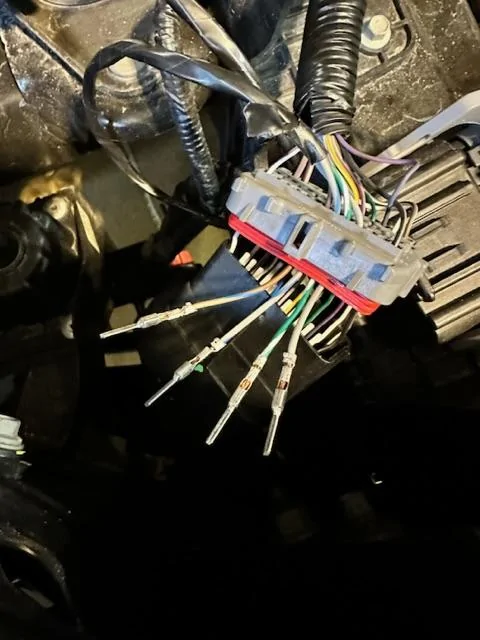
The male side of 265 looks like a pain, and I didn’t have the right pins to crimp the wires into the female side, so instead I de-pinned the 4 wires from the female side and used some inline wagos. 221s fit the whole pin lol. Will probably redo that with the actual pins next time I’m under the dash. Didn’t have to unmount the FHCM, but did unplug the cables going to it to allow for much more slack while working with C265.


Only other thing I would add from the original post is that you need to make a change in the IPMA to send power to CCM before you will see the module populate.
706-02-02 x**x xxxx xx--(04 to 05)
^^ needs to happen in the first few steps before rescanning for modules and the step where you input the screenshotted values into the CCM. I think another poster mentioned it on here since too, so maybe I skimmed too fast bit that was the only part that wasn’t obvious to me at first.
Calibration took two tries for me, but I think I clicked through too fast the first one and received a weird message. Forgot to save it. Second time went smoothly. What worked: full reboot of the truck, connect forscan, run CCM calibration procedure. You click ok on the first screen, then the same on the second screen that outlines the procedure. Yes you drive around with the laptop on and connected. Then it says the progress bar will monitor the progress. It lies. Reached 99% within a minute or two of driving over 30mph. Stayed there for another 10+ after that. Just keep driving. The message on the instrument cluster screen will disappear on its own. Even after that, Forscan stayed at 99% until I came to a stop, but as soon as the warning message disappeared, I had full ACC/centering/traffic sign/everything else. After I parked, then the laptop said success.
Hope that’s helpful if anyone else is on the fence. Maybe 6 hours total for me, but I was being OCD about some stuff along the way.
Thanks again everyone!
Sponsored
Last edited: