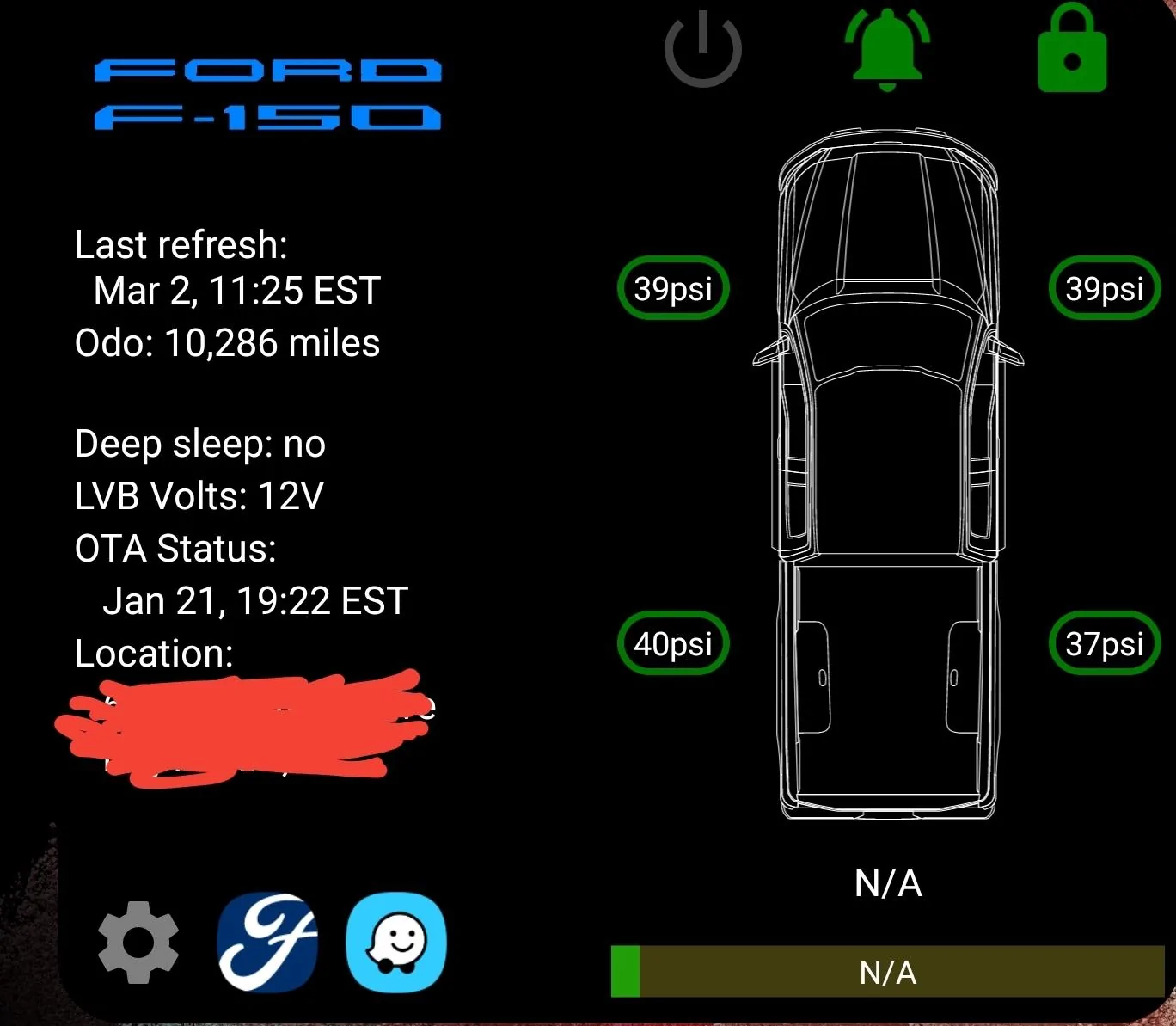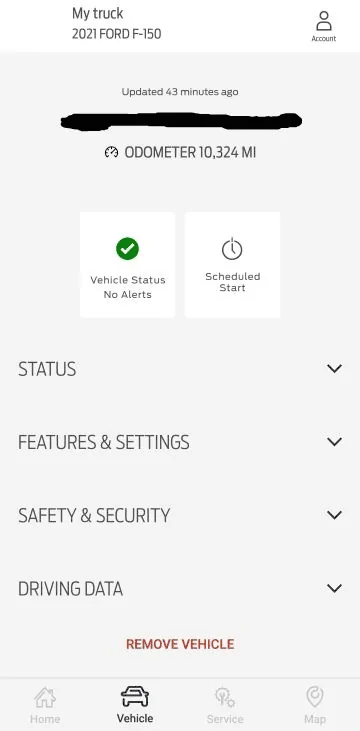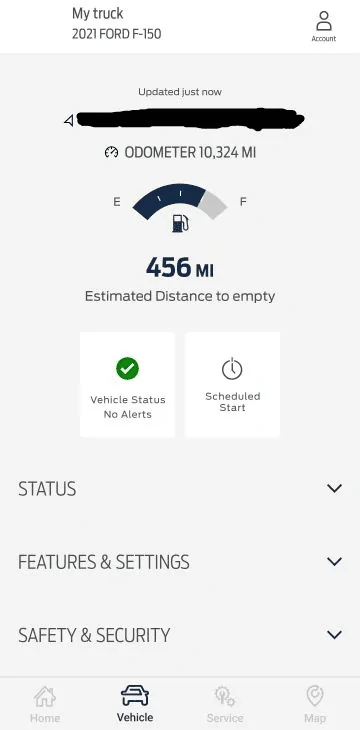Bob_Mac
Well-known member
- First Name
- Bob
- Joined
- Feb 6, 2022
- Threads
- 2
- Messages
- 370
- Reaction score
- 231
- Location
- North Carolina
- Vehicles
- 2021 Ford F-150 Platinum
- Occupation
- Cyber Security | Developer
Mines the same, been since your first release.But your range and fuel level still aren't updating. Is that isolate or are most of you seeing that?
Sponsored