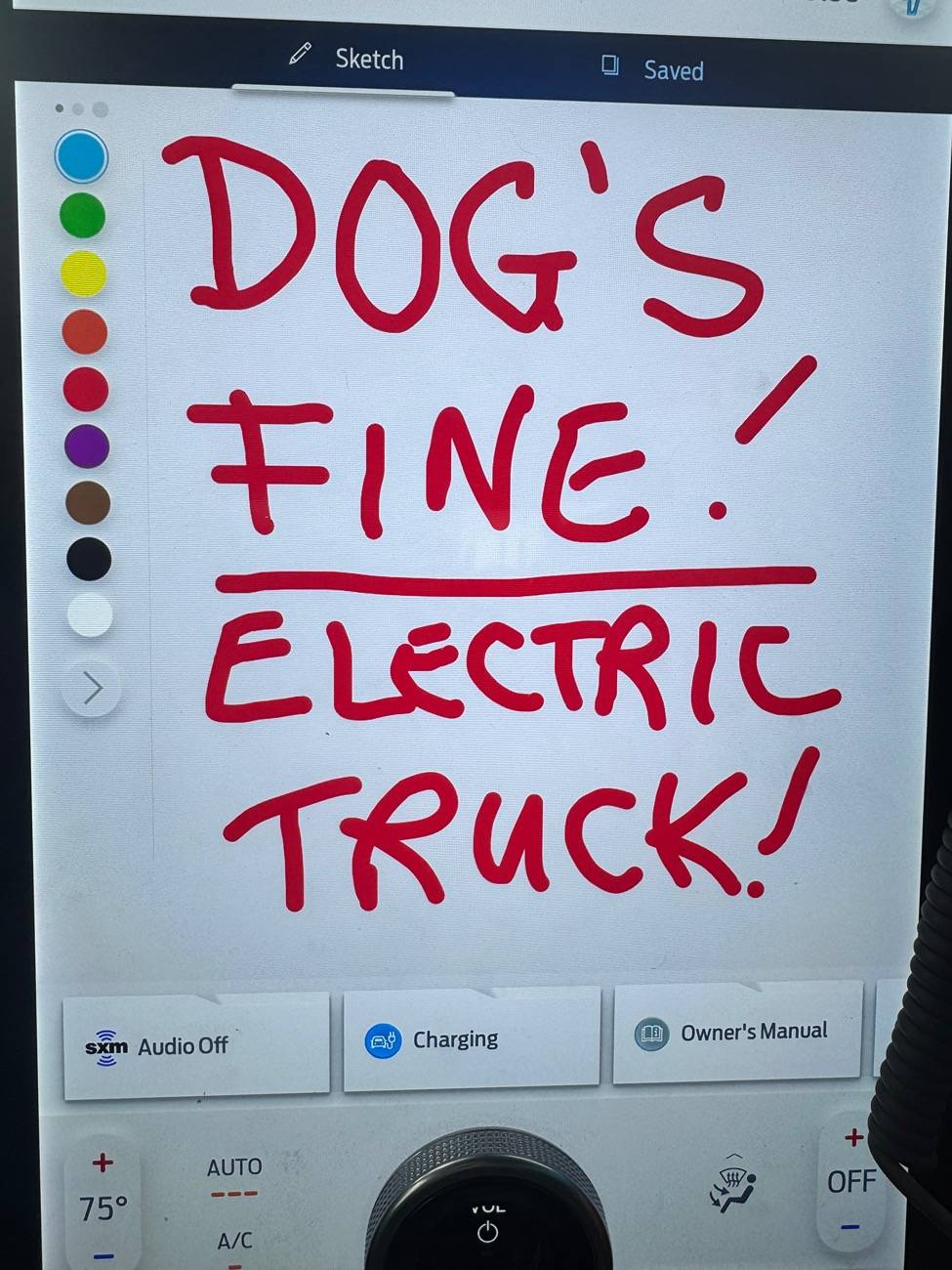FirstF150InCasco
Well-known member
Thanks for the tip. I don’t have Forscan — I don’t have access to a PC; we’re a Mac family— but I will ask the dealer to do that next time I have it in.You can use FORScan to turn that one off altogether.
Sponsored