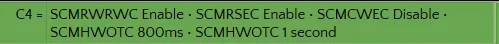theUNSTABLE
Well-known member
- First Name
- Ryan
- Joined
- Feb 5, 2023
- Threads
- 7
- Messages
- 95
- Reaction score
- 117
- Location
- Florida
- Website
- github.com
- Vehicles
- 2023 F150 Lightning Lariat
- Occupation
- Cyber Engineer
Alright I think I am currently stuck and in need of assistance.
I figured I would post here to see what others have to say.
I installed the Rain Sensor but I can't get it working.
Here is what I have done:
Programmed Modules as follows:
I programmed 1 module at a time.
After programming each module I then went back and verified my changes.
The programming appears to have worked because I noticed the screens / modules reset after pressing "Write All"
My SYNC Display now displays a Rain Sensing toggle (and it is enabled)
I have tested every position on the selector stalk - primarily focusing on the first "click" up (Single Raindrop image)
I've tried water on the sensor
I've tried displaying the sensor with my phone camera to see if I see any IR lights (this was at night) (although this is not always guaranteed with these sensors)
I did all of this 4 or 5 days ago
No change
I figured I would post here to see what others have to say.
I installed the Rain Sensor but I can't get it working.
Here is what I have done:
- Purchased: Genuine Ford Rain Sensor - Model Number LU5Z-17D547-B
- Vehicle: 2023 Ford F-150 Lightning Lariat
- Vehicle built during chip shortage so I did not have rain sensing wipers off the log
- ForScan: v2.360 Release
- Dongle: Wired - OBD2 Adapter ELM327
- Removed cover over sensor area
- Plugged in Rain Sensor cable (ensuring it is fully connected)
- Removed clear plastic protection (that did come off during shipping)
- Seated the sensor in its home
Programmed Modules as follows:
| Module | Address | Mask |
| APIM | 7D0-09-04 | x3xx - xxxx - xx— |
| BdyCM | 726-39-02 | xxxx - xxxx - 01— |
| IPC | 720-02-02 | xx8x - xx— |
| SCCM | 724-02-01 | xxxx - xC4x - — |
I programmed 1 module at a time.
- Start/Connect the vehicle module
- Changed the specific value for the module
- Write All button
- "Power Off" vehicle and open the door
- Power On the vehicle
- Stop/Disconnect (the button used to stop seeing the selected module)
- Proceed to next module.
After programming each module I then went back and verified my changes.
The programming appears to have worked because I noticed the screens / modules reset after pressing "Write All"
My SYNC Display now displays a Rain Sensing toggle (and it is enabled)
- Settings -> Vehicle
I have tested every position on the selector stalk - primarily focusing on the first "click" up (Single Raindrop image)
- If it is on the Single Drop position
- Wipers will stay in the elevated position
- Compared to being lowered in a "home" position
- Wipers DO NOT use any type of rain sensing.
- They function exactly as before
- aka wipe every 20ish seconds.
- They function exactly as before
- Wipers will stay in the elevated position
I've tried water on the sensor
I've tried displaying the sensor with my phone camera to see if I see any IR lights (this was at night) (although this is not always guaranteed with these sensors)
I did all of this 4 or 5 days ago
No change
Sponsored
Last edited: