Farmford42
Well-known member
I’m in the same boat. 7/25 build with 3.1 power up and says no update available. Has anyone asked ford @Ford Motor Company what is supposed to happen?
Sponsored
Make sure you configured the truck to connect to your home WiFi so that the updates stream to the truck potentially faster than the built-in OTA telematics connection. Wait a few days/weeks for the truck to catch up with current power-up'sI’m in the same boat. 7/25 build with 3.1 power up and says no update available. Has anyone asked ford @Ford Motor Company what is supposed to happen?
I checked all those buttons and setup a profile. I just wish there was a "update coming" notification instead of a "your up to date" when its not up to date.Make sure you configured the truck to connect to your home WiFi so that the updates stream to the truck potentially faster than the built-in OTA telematics connection. Wait a few days/weeks for the truck to catch up with current power-up's
This is the place where you add a phone to a profile, since it's grayed out do you have a phone linked to the vehicle via bluetooth? That's the first step you have to take to activate PAAK. it works via bluetooth to the truck. I have a 7/25 blend date Lariat ER and was able to set up the PAAK immediately after I linked my phone to the car. Linking the phone to the profile I think it separate.Anyone that has got their PAAK working... what am I doing wrong?
Greyed out in the truck, and nothing about setting up a key in Ford Pass.
Software version 3.5.2
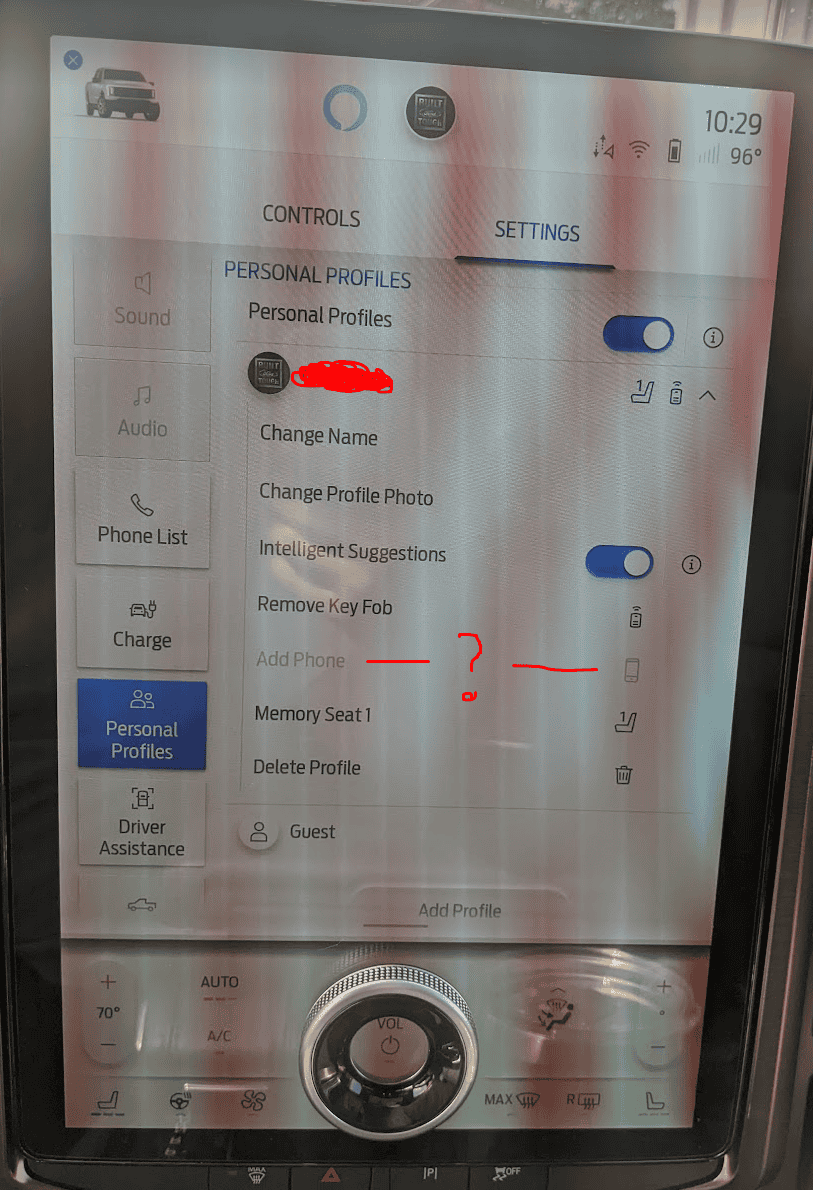
Window buttons: No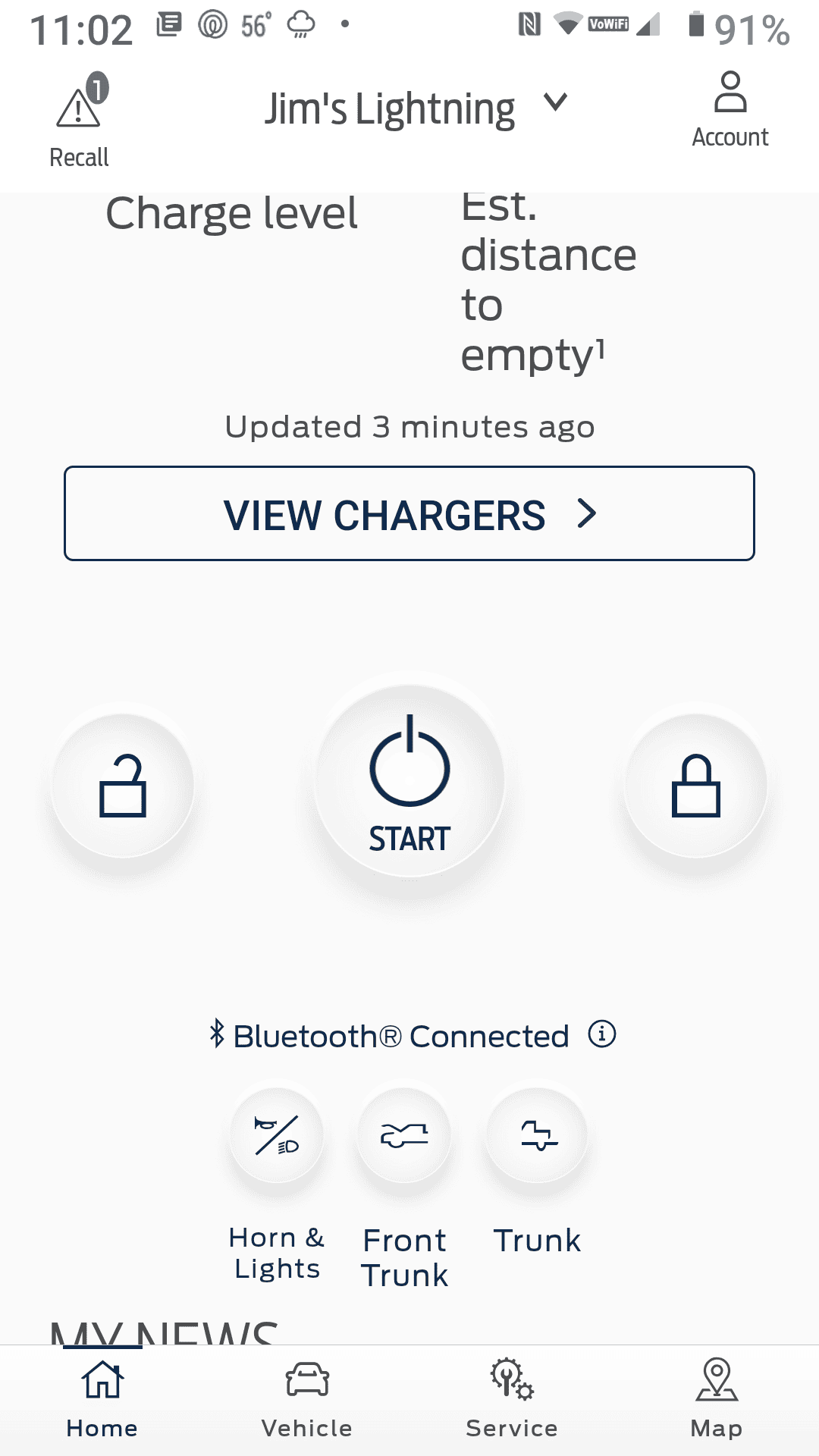
Frunk/Tailgate buttons: Yes
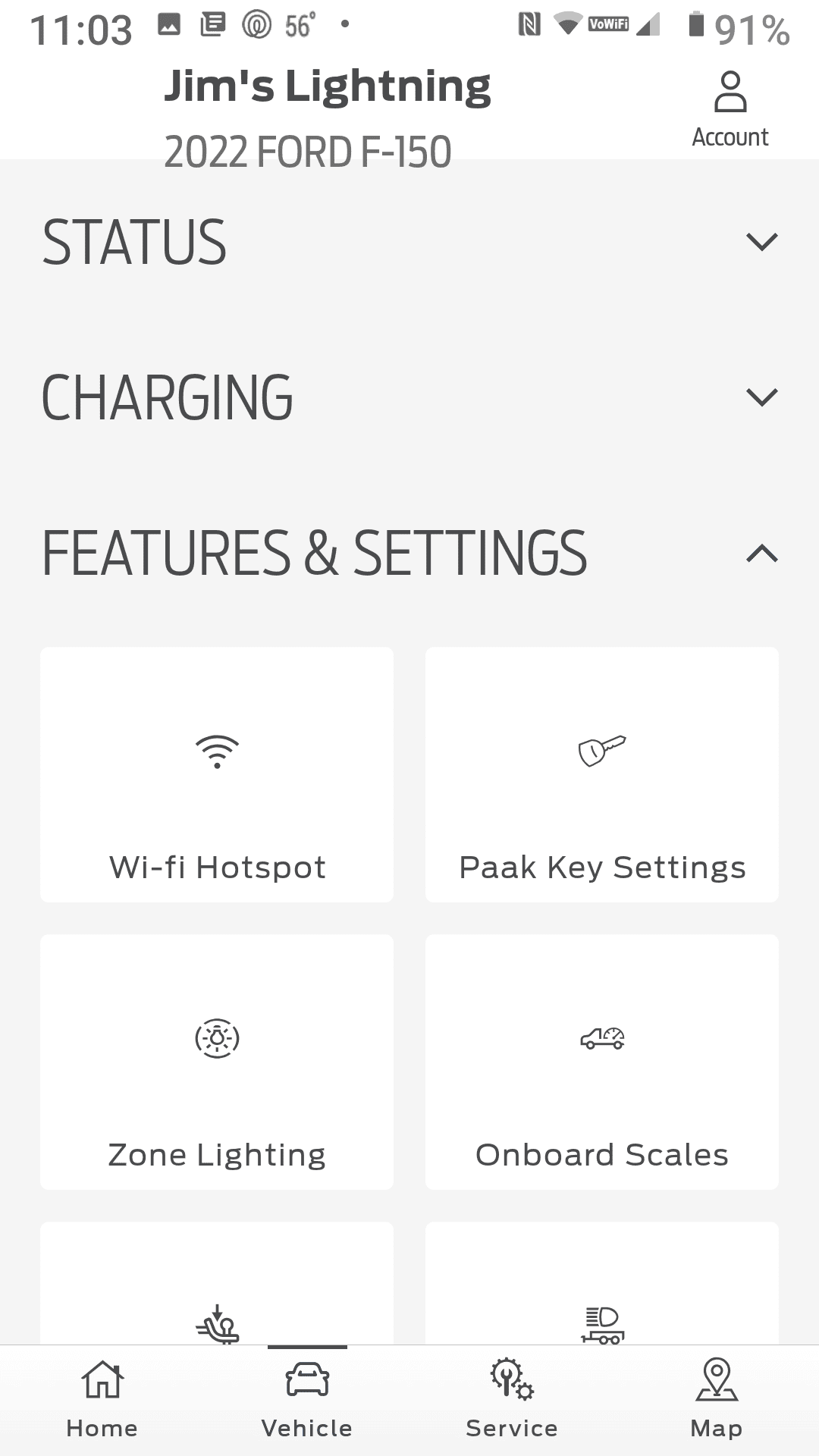 The magic is on the Vehicle tab in FordPass, under the Features and Settings dropdown. There is a tile for Paak Key Settings. You can view the list of phones set up as keys and delete them from there. The rest of the setup/management in done on the screen in the truck.
The magic is on the Vehicle tab in FordPass, under the Features and Settings dropdown. There is a tile for Paak Key Settings. You can view the list of phones set up as keys and delete them from there. The rest of the setup/management in done on the screen in the truck.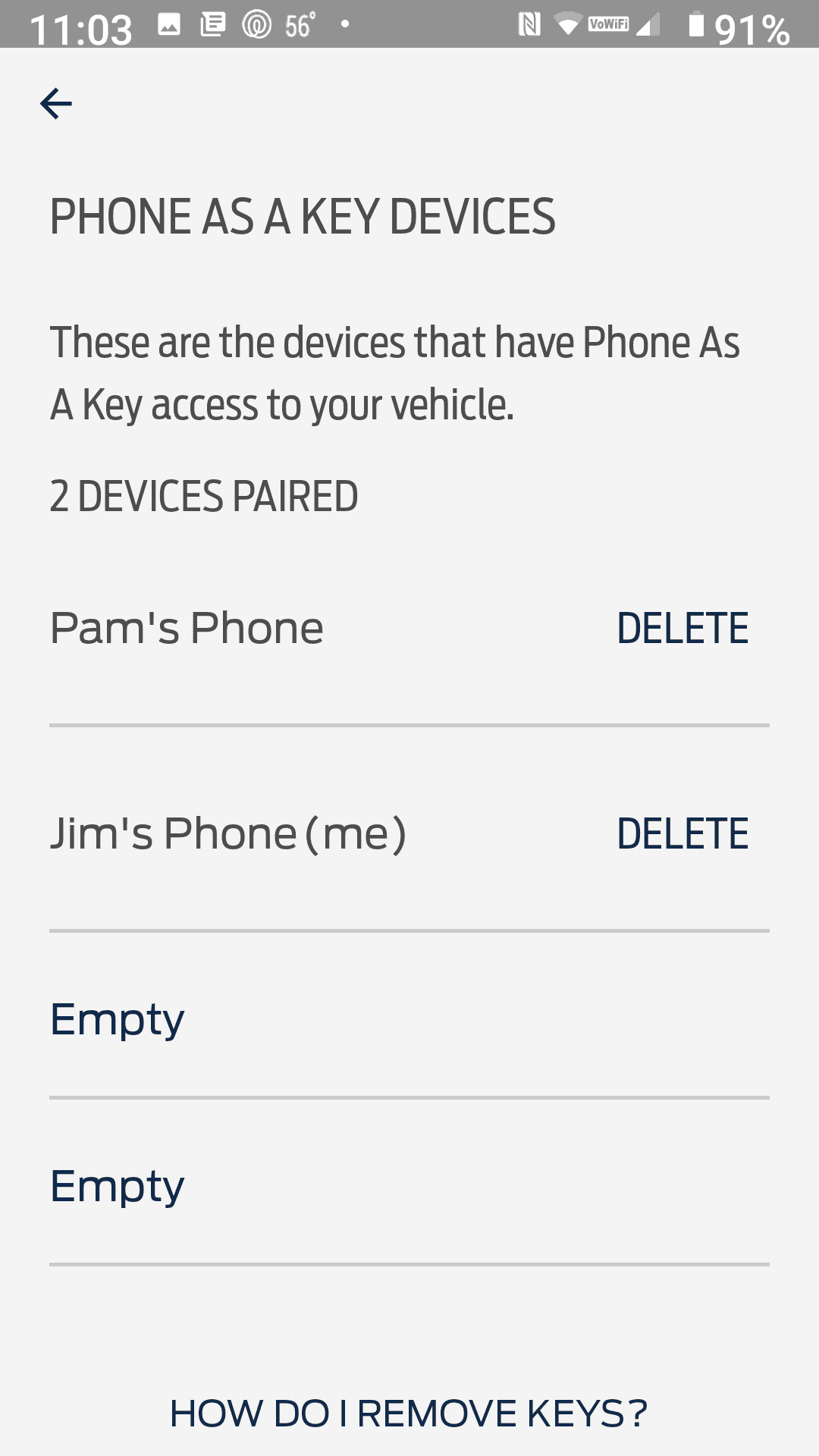
At least on Android, there is a persistent notification from FordPass labeled Phone As A Key, showing the status of PAAK connection to the vehicle.
In operation, there isn't any screen display/action on the phone. It just connects when in range.
I have the same as Jim. Picked up 10/4, Blend date 09/013.5.2. FordPass is 4.21.0. Build Date 7/29. PAAK was available when I picked the truck up on 8/27.
I can get it to take my password and then I confirm it. However it there errors out and says see a dealer.To date in our Mach-e I have not been able to get it to accept any password I have been able to come up with. It errors out on anything I try saying it is not complex enough. I have tried over 20 characters with upper and lower case, symbols, and numbers. I eventually just gave up trying to set it up.
Actually the keyfob does not need a battery to work. In an emergency where your fob battery has died the fob is supposed to be placed in the little backup depression made for it and the truck's PATS system will read the fob even if the battery is dead. This is the same location you use to program additional keyfobs (if you want to add a third or fourth fob to the two you were given).I have realized the solution!
1. Take the battery out of one of your FOBs and hide it somewhere in your truck. Without the battery it won't ever confuse the situation or let someone easily start the truck when you are not around.
2. Live a PaaK key free life without worry of it "failing"!!!!!
3. If Paak or the passkey ever fails just stick the FOB in the emergency slot under the cupholder to start the truck (or replace the battery if you have stored it with the FOB).
In case you don't know, you can start the truck with a FOB with a dead or missing battery by sticking the FOB in the emergency slot below one of the main cup holders.
Updates. It's all about module updates.Your truck was made before July 25. We don't know the differences or hold up, but all those before are in the same boat. At this time - nothing we can do.