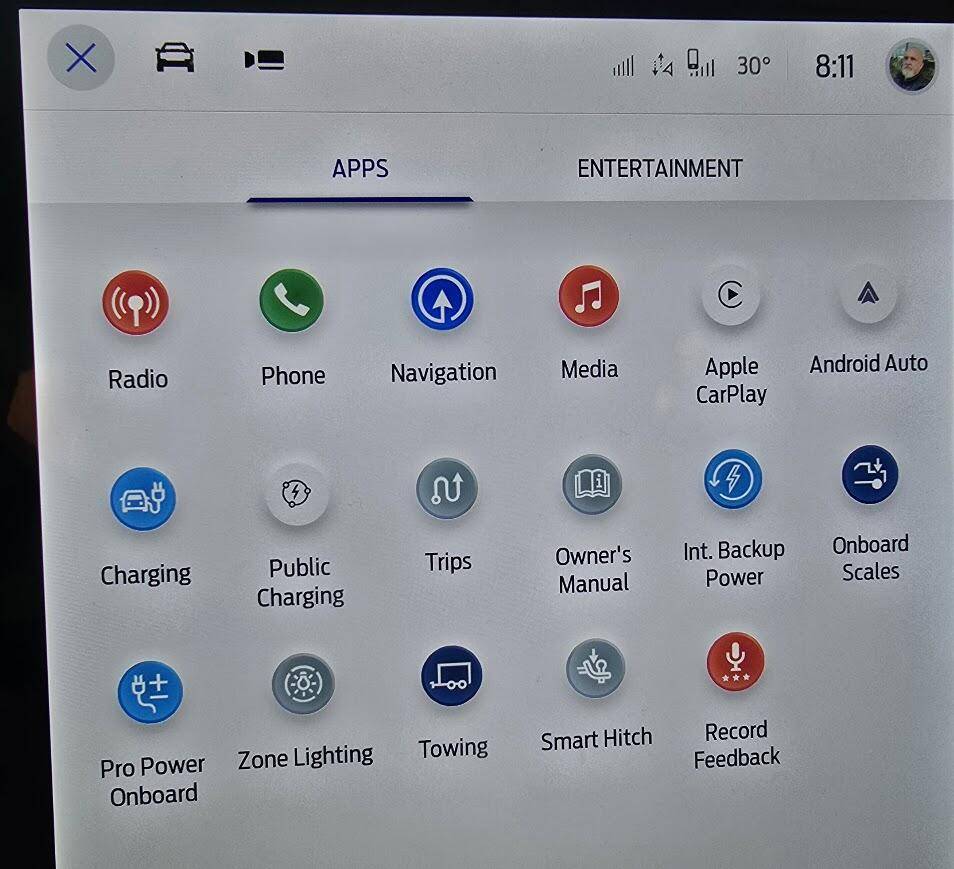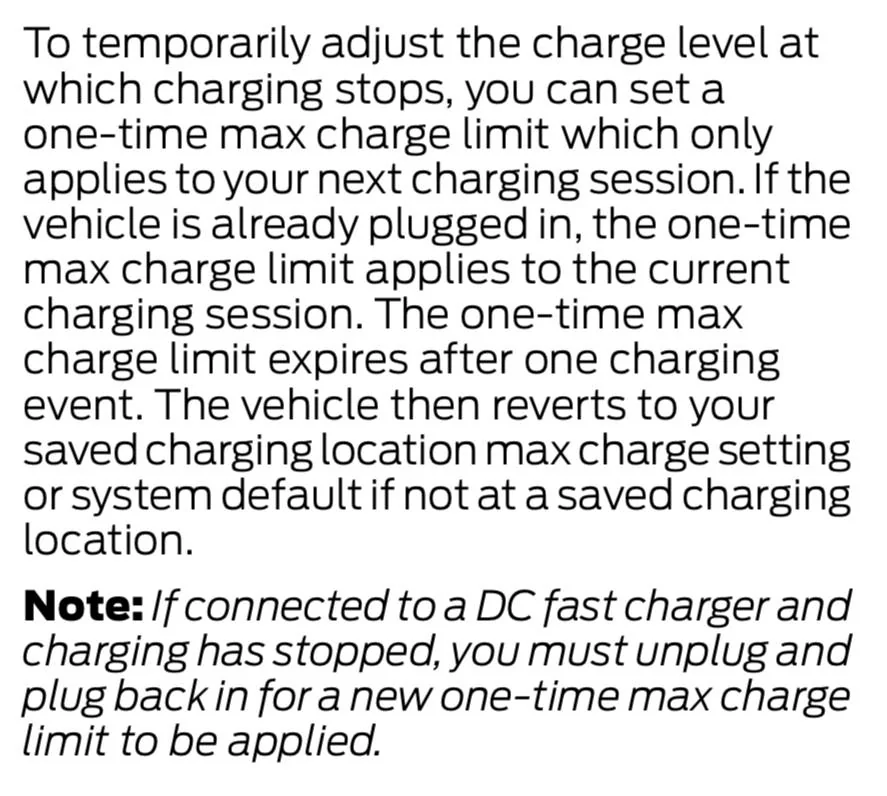nanohead
Well-known member
- Thread starter
- #1
Well, got a rude surprise today, when we went to public charging, plugged in, and the charger decided to stop charging the car at what it thought was 100%. The truck decided that 90% is the new target charge. So I'm missing a solid 50 miles of range that I actually need to get to where we're going.
I cannot find the setting on the truck screen, and the FP trash app setting won't let me change it (Android). So now I'm perplexed at how I get enough charge to get where I'm going. I have no slider in the app for the 1 time charge.
I just don't get it... I think Fords vehicle software group thinks its helping us, but each time there's the slightest change, it just gets more frustrating.
I cannot find the setting on the truck screen, and the FP trash app setting won't let me change it (Android). So now I'm perplexed at how I get enough charge to get where I'm going. I have no slider in the app for the 1 time charge.
I just don't get it... I think Fords vehicle software group thinks its helping us, but each time there's the slightest change, it just gets more frustrating.
Sponsored