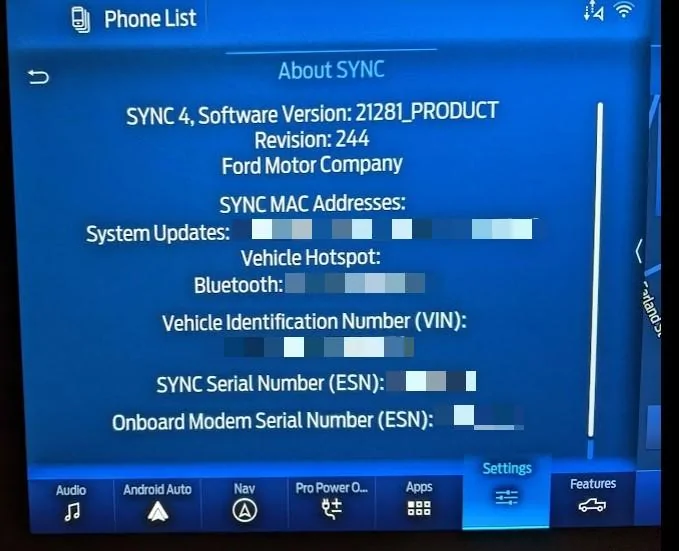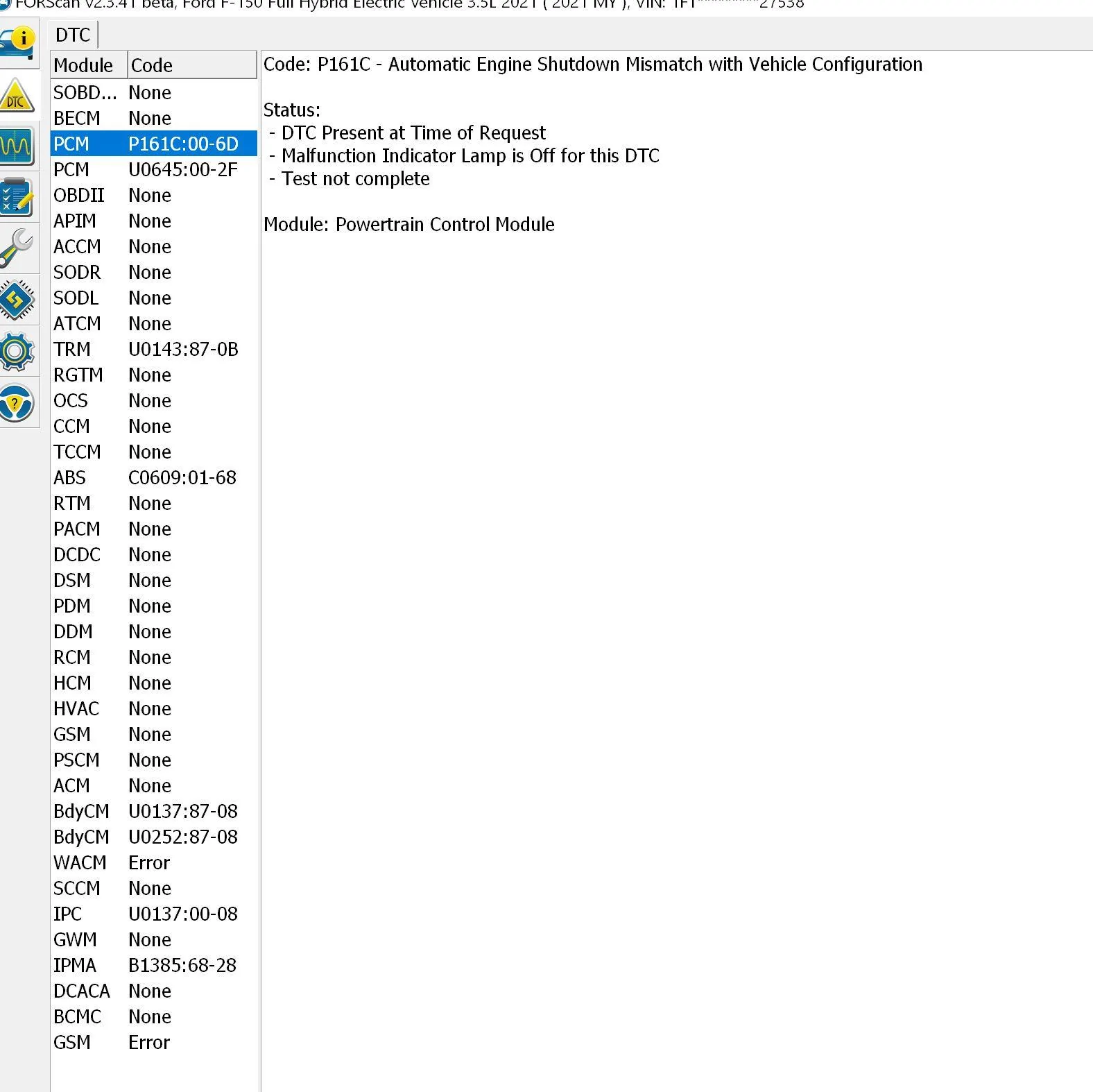Zyvin
Well-known member
That is typical for the F150. Mine going all the way back to 2010, were all like that. I never get any glare from the passenger side, prob based on the angle I have it set, and tinted windows.My gf has confirmed that it is, indeed, the driver side mirror. It bothers me that they only gave it ONE auto dimming mirror.
Sponsored
Last edited: