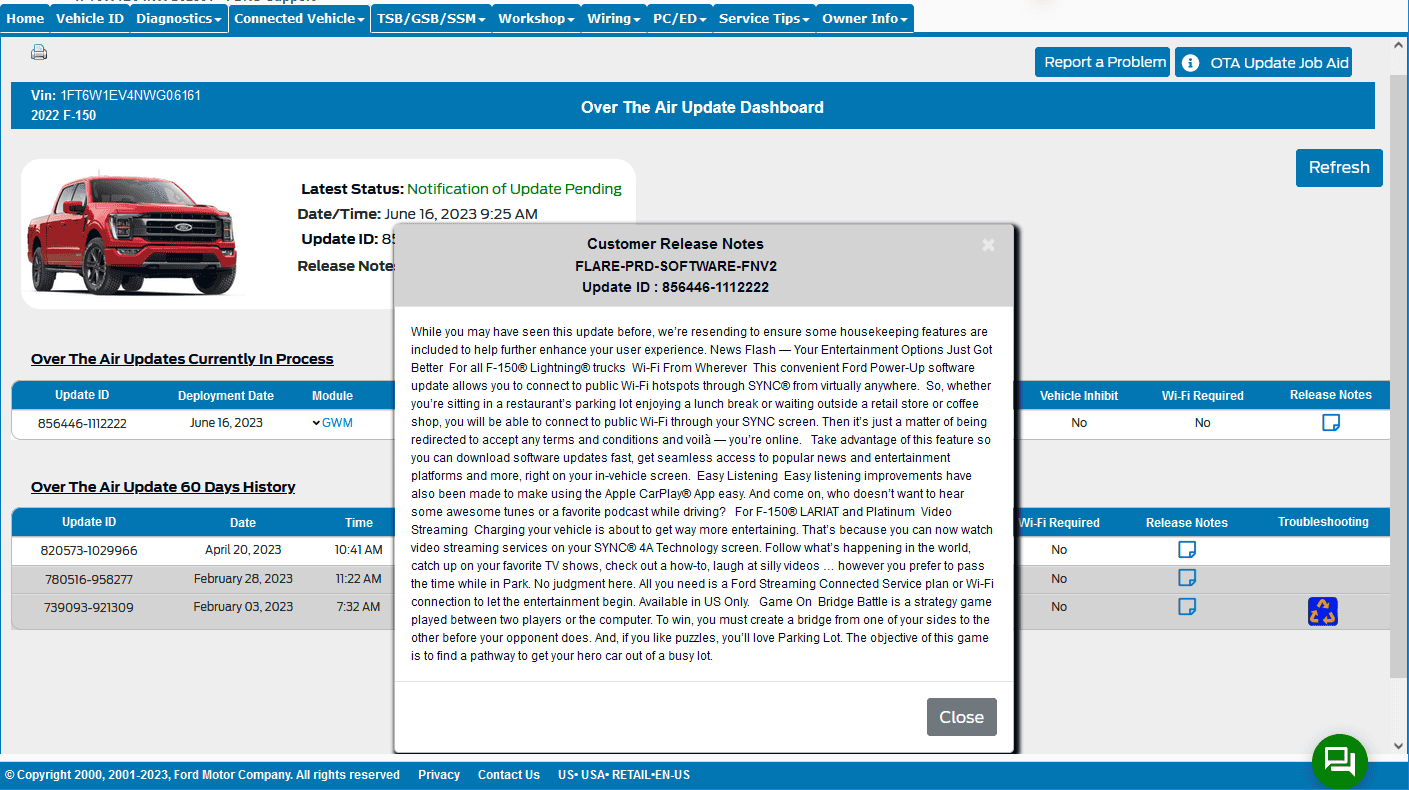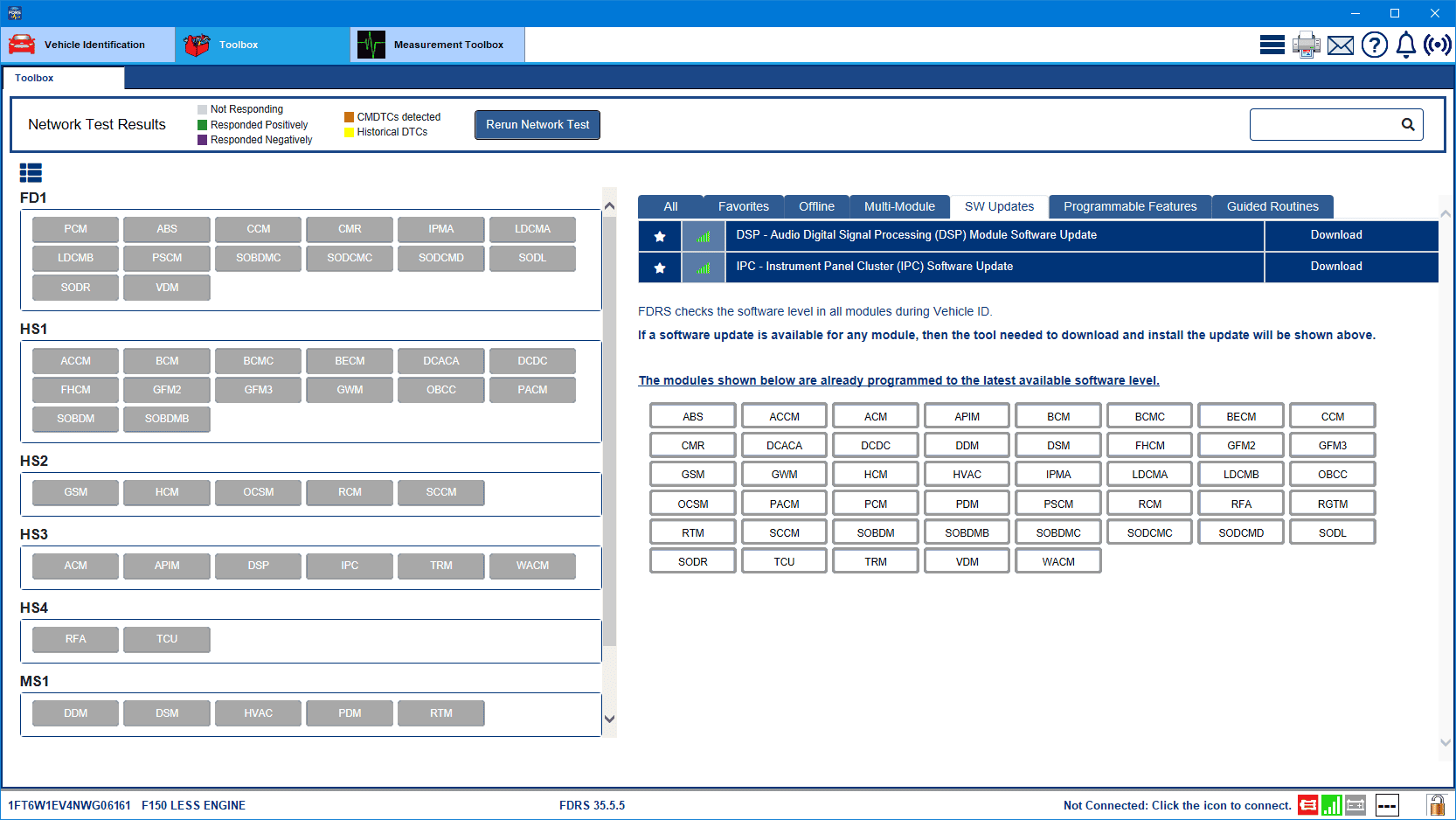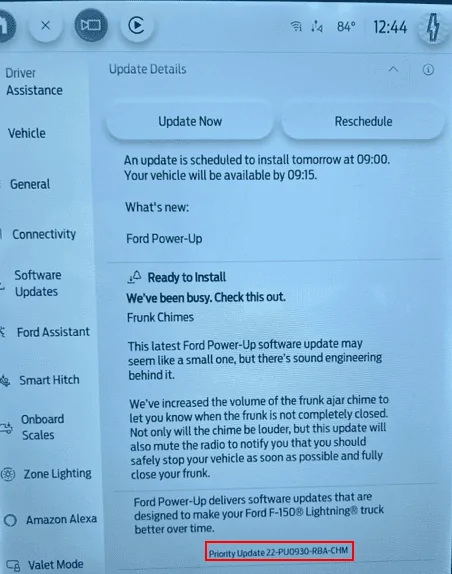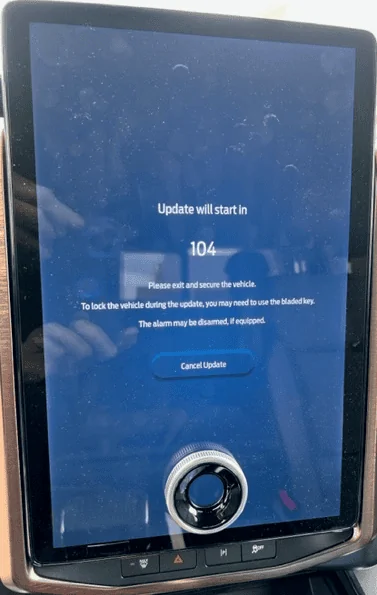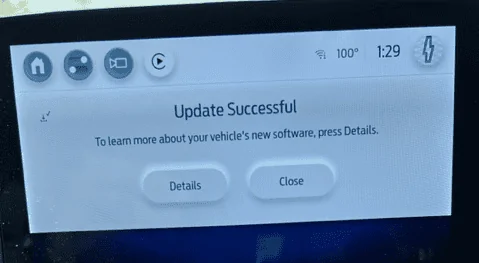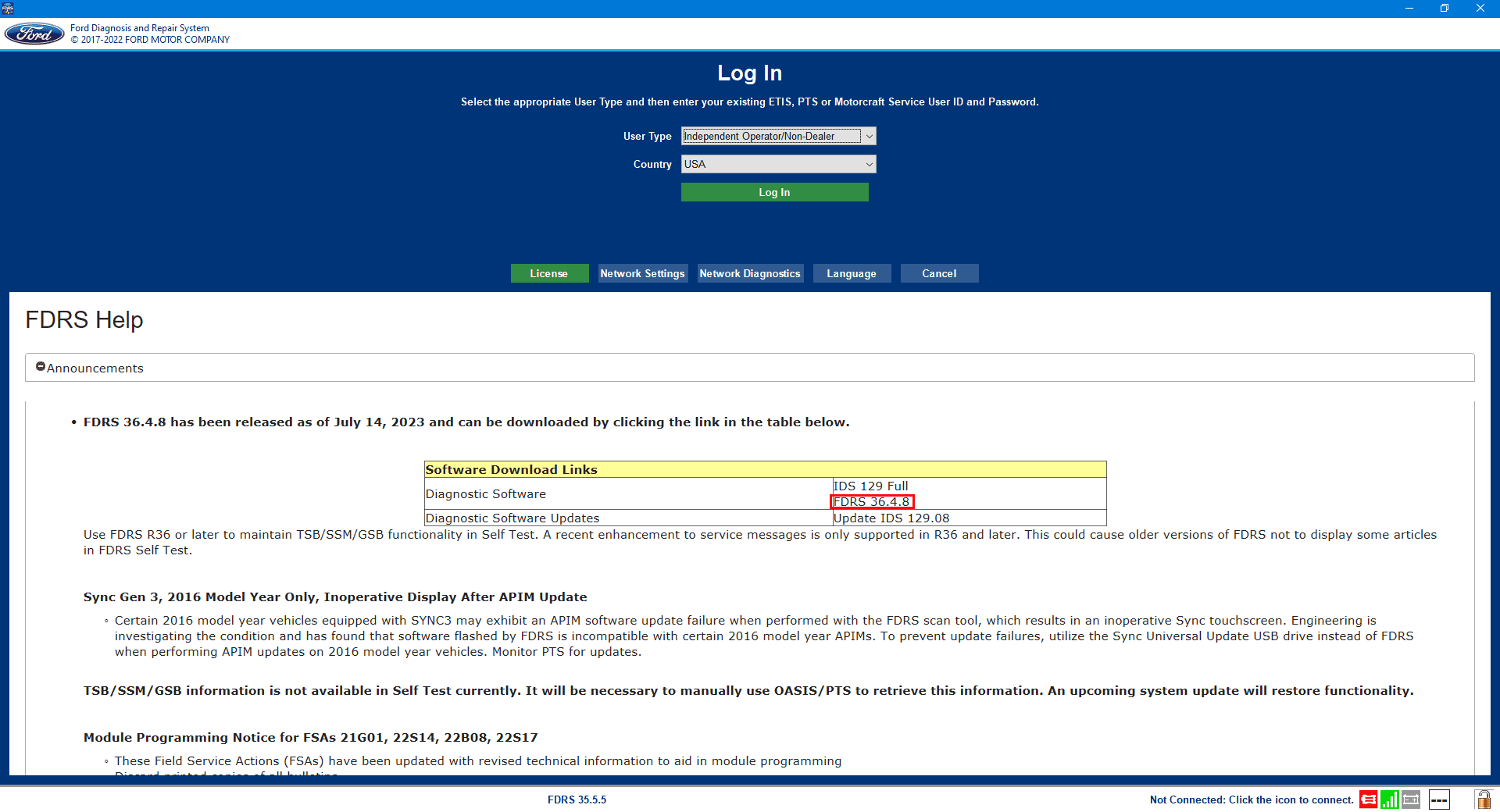ziptbm
Well-known member
What specifically have you asked your Server Advisor to get this kind of information? I just called my dealer and the SA first told me they couldn't get this information and wanted to relay me to BEV support (also worthless), but after pushing to ask around for anyone else there that may know, the SA came back with info from an "OTA Dashboard" that just showed a bunch of numbers and dates that updates were pushed. While the numbers didn't match up to the Priority Update giving me trouble, what's interesting is there was nothing on the date that this update first showed up in their system. And the SA didn't really have any other guidance or information other than to bring in the vehicle.Well that "in-process" OTA is likely gonna be on your Check Updates page for a while if you've already done all the updates with FDRS.
I'd call the service advisor and find out what module(s) that OTA was supposed to be updating (have them look at your OTA dashboard). If you updated that same module during your FDRS session...problem solved. It does mean that it will probably show that OTA in the same status on your Check Updates page in Sync until it "expires" from your OTA Dashboard list though.
The naming designation on these OTAs now is making it harder to figure out just what it updated.
@Mike G you not only have the magic touch for FDRS, but also for the SAs apparently!
Sponsored