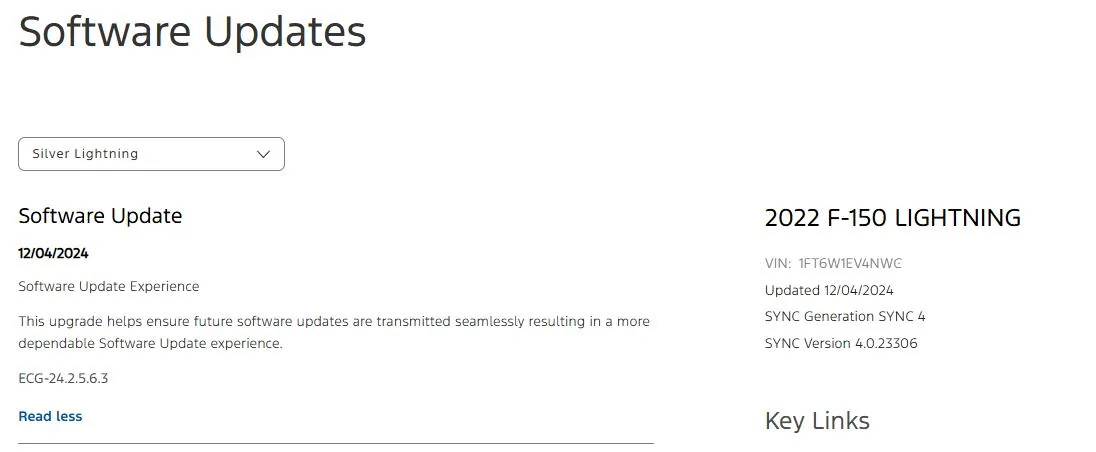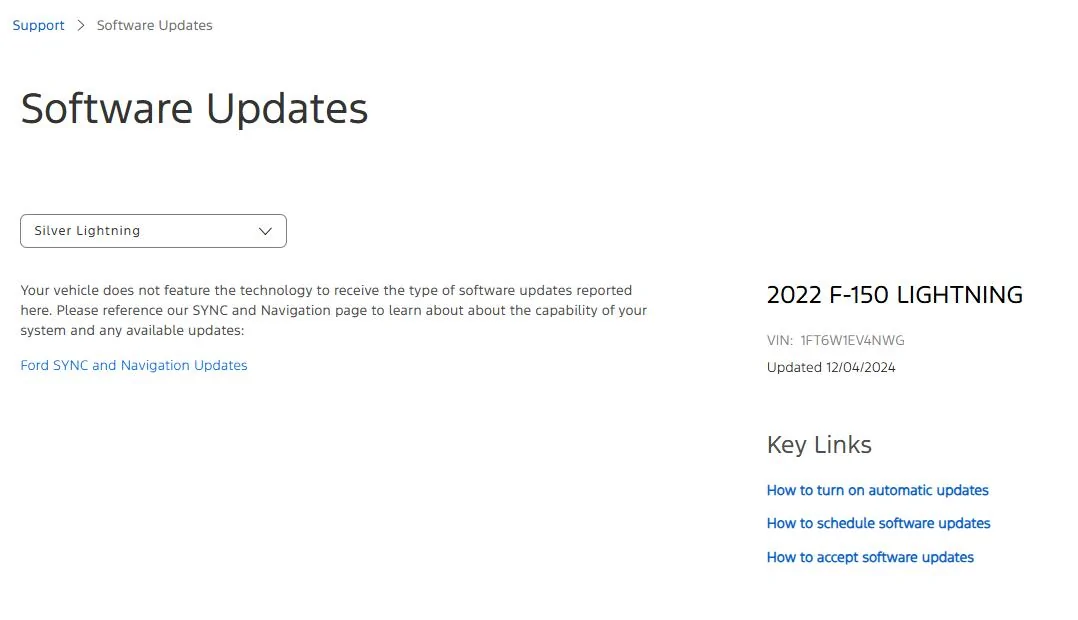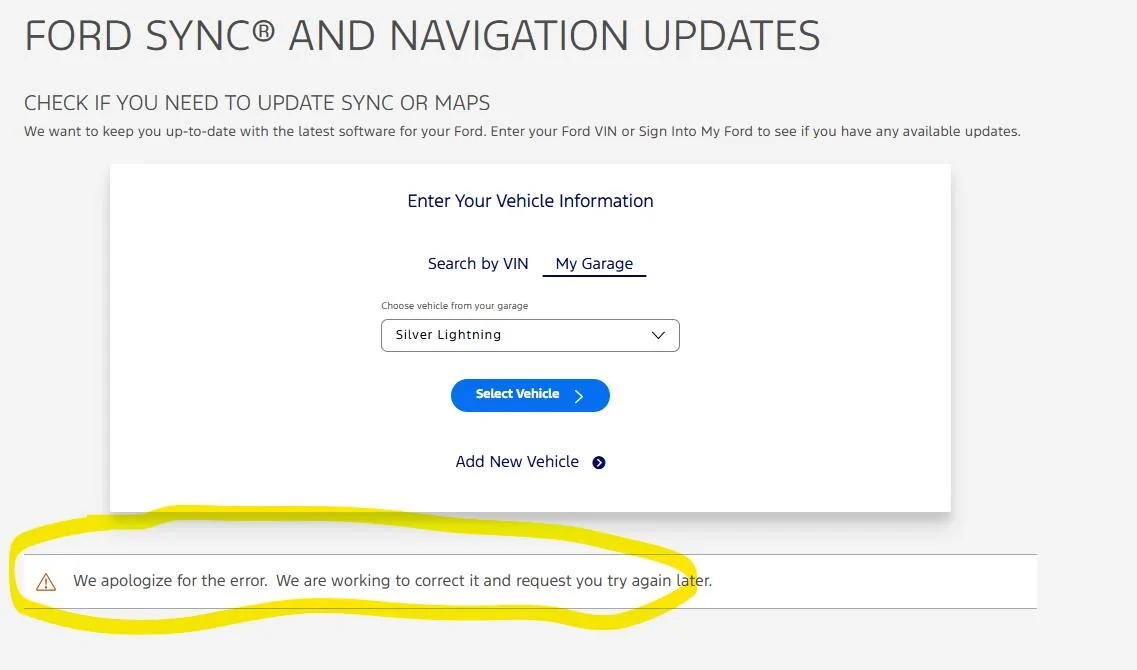Sponsored
Altivec
Well-known member
Here is an example where this information would be useful to an advisor using the new bluecruise 1.4 update (this example is 4 month in the future):I suspect that the 90 day history was intentional to limit the amount of network traffic throughput and server load required to retrieve and display anything more than that. It's a balancing act. And I'm not sure how showing updates that go back 6 months would have been more enlightening or informative to a service advisor.
Customer: I think some of my sensors aren’t working right. My friends lightning changes lanes but mine doesn’t.
Advisor: Sorry to hear that sir. There was a bluecruise OTA 4 months ago, do you know if it was sent to your truck.
Customer: Computers blah blah blah.. I have no idea, I just press okay all the time.
Advisor: No problem, Let me check your update history. Hmmmm. It only shows me the last 90 days and there was no update. It could have happened earlier so its hard to say but no worries sir, For $99 and leave your truck here for a day, we can have one of our techs do a diagnostic to see if your bluecruise was updated or if you have a faulty sensor.
I also can’t see traffic throughput being an issue, it’s all text based. That’s like saying they shouldn’t have a website because of throughput. I visit fords website more often than I would ever look at these logs. The only reason to look at them is if you forgot what a feature does, or if you are diagnosing an issue. and in those cases, I want all my logs.
I wouldn’t even have a problem with the 90 days if they resolved the real issue. That is. follow the same philosophy of almost every software platform out there. Have an “about” screen in the truck that shows the current version of every module.
PrimeRisk
Well-known member
- First Name
- Mark
- Joined
- Aug 4, 2024
- Threads
- 9
- Messages
- 340
- Reaction score
- 362
- Location
- Denver-Metro
- Vehicles
- 2024 F-150 L Lariat, 2023 Tesla MY, 2021 Tesla MYP
- Occupation
- Technonerd
Yeah, that'd be amazing! Or, like, you know, maybe someone could come up with a bright idea to actually show that information in some sort of vehicle control application so you could look at it when scheduling an appointment or something so you didn't have to guess...Here is an example where this information would be useful to an advisor using the new bluecruise 1.4 update (this example is 4 month in the future):
Customer: I think some of my sensors aren’t working right. My friends lightning changes lanes but mine doesn’t.
Advisor: Sorry to hear that sir. There was a bluecruise OTA 4 months ago, do you know if it was sent to your truck.
Customer: Computers blah blah blah.. I have no idea, I just press okay all the time.
Advisor: No problem, Let me check your update history. Hmmmm. It only shows me the last 90 days and there was no update. It could have happened earlier so its hard to say but no worries sir, For $99 and leave your truck here for a day, we can have one of our techs do a diagnostic to see if your bluecruise was updated or if you have a faulty sensor.
I also can’t see traffic throughput being an issue, it’s all text based. That’s like saying they shouldn’t have a website because of throughput. I visit fords website more often than I would ever look at these logs. The only reason to look at them is if you forgot what a feature does, or if you are diagnosing an issue. and in those cases, I want all my logs.
I wouldn’t even have a problem with the 90 days if they resolved the real issue. That is. follow the same philosophy of almost every software platform out there. Have an “about” screen in the truck that shows the current version of every module.
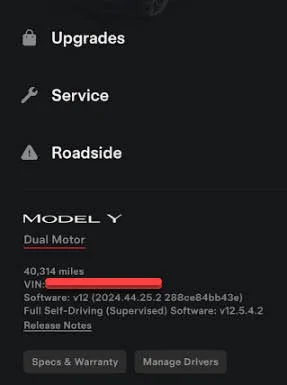
Iroc34a
Well-known member
That is the exact messages I am getting today ? WTH is this?Odd!! A couple weeks ago I had details, now I don't and the verbiage that my truck doesn't feature the technology ....................... BS , WTF?????

Database gerbils weren't feed today

Iroc34a
Well-known member
Yup, me too as of this morning!I tried this link last night, and again this morning.
This is unfortunately what I get for my 2023 XLT Option 312A:
"Your vehicle does not feature the technology to receive the type of software updates reported here. Please reference our SYNC and Navigation page to learn about about the capability of your system and any available updates: "
Sponsored
End of year database maintenance, and the systems operator might have a massive hangover tomorrow, so don't expect it to be in service until later this or next week. (JMHO)
Happy New Year @Ford Motor Company
Happy New Year @Ford Motor Company
DamSea
Well-known member
- First Name
- Mike
- Joined
- May 14, 2023
- Threads
- 0
- Messages
- 48
- Reaction score
- 32
- Location
- Waldorf, MD
- Vehicles
- F-150 Lightning Lariat ER
Seems to be working again... for how long? Who knows.
bmwhitetx
Well-known member
The Vehicle Dashboard (www.ford.com/support/vehicle-dashboard/) has changed. I can find no way to get to the 90-day OTA list from there. I can still use the link from post 1 (www.ford.com/support/software-update-release-notes-history).
But I see no way to get to that page from the Account Home Page or Dashboard. You can click the Technology tab and then Software Updates but nothing is there. The FAQ says click on the Software Updates tile on the dashboard, but again, that is gone now.
But I see no way to get to that page from the Account Home Page or Dashboard. You can click the Technology tab and then Software Updates but nothing is there. The FAQ says click on the Software Updates tile on the dashboard, but again, that is gone now.
Yup, I was hoping I would find it under this tab but.... no.... the history link is not showing.The Vehicle Dashboard (www.ford.com/support/vehicle-dashboard/) has changed. I can find no way to get to the 90-day OTA list from there. I can still use the link from post 1 (www.ford.com/support/software-update-release-notes-history).
But I see no way to get to that page from the Account Home Page or Dashboard. You can click the Technology tab and then Software Updates but nothing is there. The FAQ says click on the Software Updates tile on the dashboard, but again, that is gone now.
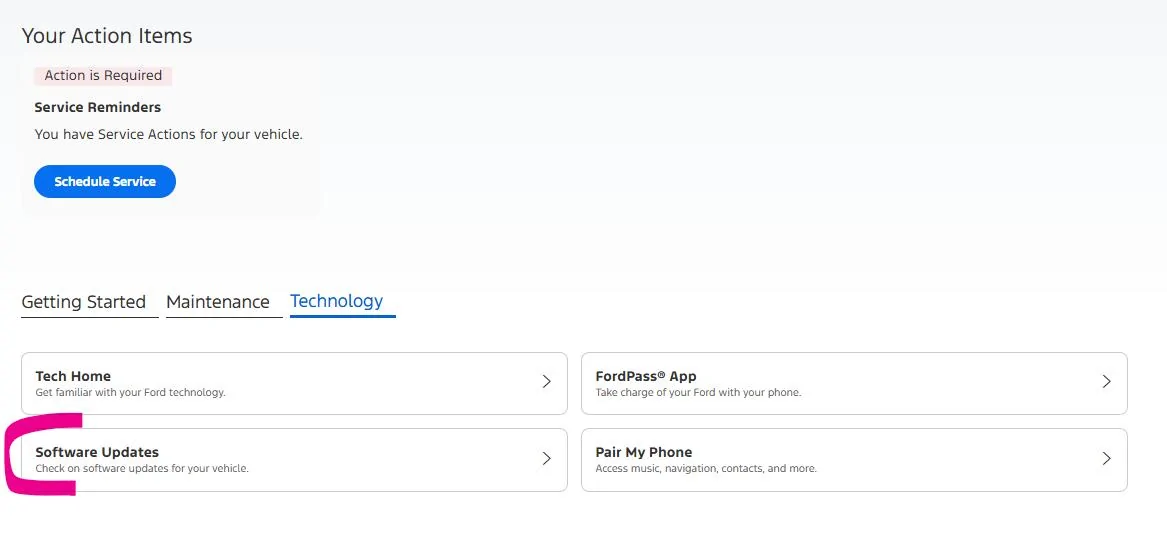
chl
Well-known member
- First Name
- CHRIS
- Joined
- Dec 16, 2022
- Threads
- 7
- Messages
- 2,420
- Reaction score
- 1,492
- Location
- alexandria virginia
- Vehicles
- 2023 F-150 LIGHTNING, 2012 Nissan Leaf, 2015 Toyota Prius, 2000 HD 883 Sportster
- Occupation
- Patent Atty / Electrical Engineer
Yes some web page designer left out a link to "software-update-release-notes-history/" on the support page "https://www.ford.com/support"Yup, I was hoping I would find it under this tab but.... no.... the history link is not showing.

I just bookmarked the history link in my browser for the time being.
Sometimes I have to refresh the page when an error occurs saying my vehicle can't get that information, and then it appears.
Sometimes I get this non-sense
It’s been more than 90 days since your vehicle was updated.
The Software Update History & Release Notes currently only provides a report for the last 90 days of enhancements to your vehicle, so make sure to check back to see how your vehicle is improving over time.
Fix it @Ford Motor Company
Sponsored
Jim Lewis
Well-known member
- First Name
- Jim
- Joined
- Jan 10, 2023
- Threads
- 51
- Messages
- 987
- Reaction score
- 930
- Location
- San Antonio, TX
- Vehicles
- Honda Accord 2017; 2023 Lariat ER
- Occupation
- Retired
I can't even log into my Ford account today through my standard bookmark or any of the direct links in this thread to update history.
I've removed my e-mail and password from the following screen capture but all I get is the logon page with a circling circle segment around the lower Ford label:

Haven't had any problem logging onto multiple other accounts today, so I suspect Ford servers aren't working so hot today...
I've removed my e-mail and password from the following screen capture but all I get is the logon page with a circling circle segment around the lower Ford label:
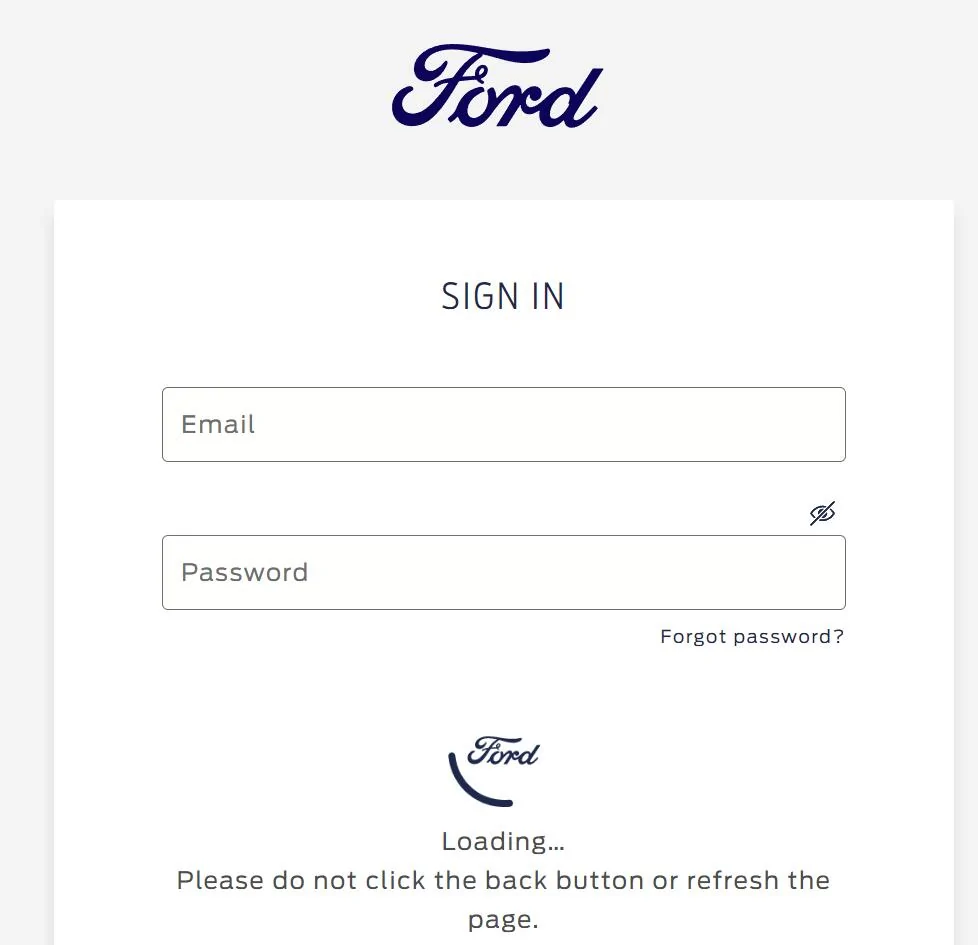
Haven't had any problem logging onto multiple other accounts today, so I suspect Ford servers aren't working so hot today...

It's working for me here in the north east, maybe flush your browser cache and cookies for Ford.com will helpI can't even log into my Ford account today through my standard bookmark or any of the direct links in this thread to update history.
I've removed my e-mail and password from the following screen capture but all I get is the logon page with a circling circle segment around the lower Ford label:

Haven't had any problem logging onto multiple other accounts today, so I suspect Ford servers aren't working so hot today...
Jim Lewis
Well-known member
- First Name
- Jim
- Joined
- Jan 10, 2023
- Threads
- 51
- Messages
- 987
- Reaction score
- 930
- Location
- San Antonio, TX
- Vehicles
- Honda Accord 2017; 2023 Lariat ER
- Occupation
- Retired
Seems to be a problem unique to Microsoft Edge. Google Chrome and Mozilla FireFox work fine. Clearing cookies and site data for www.ford.com does not fix things for Edge (shop.ford.com and www.ford.com don't want to go away. After they're deleted from under ford.com, they're restored as "0 byte" items!). Setting Edge to clear site data on closing for www.ford.com doesn't help either. Paradoxically, "MS Edge" on my iPhone works, but then per Apple's edict, all browsers on iOS are just skins to the WebKit rendering engine...maybe flushing your browser cache and cookies for Ford.com will help
PJnc284
Well-known member
- Joined
- Sep 30, 2024
- Threads
- 0
- Messages
- 949
- Reaction score
- 1,025
- Location
- Garner, NC
- Vehicles
- 2023 Ford F150 Lightning Lariat ER
No issues with Edge and Windows 11. Of course mine says more than 90 days as expected since 6.8 back in mid-September was the last update I received before updating everything in FDRS.
bmwhitetx
Well-known member
Same here - no issue with Edge on Win 11.No issues with Edge and Windows 11. Of course mine says more than 90 days as expected since 6.8 back in mid-September was the last update I received before updating everything in FDRS.
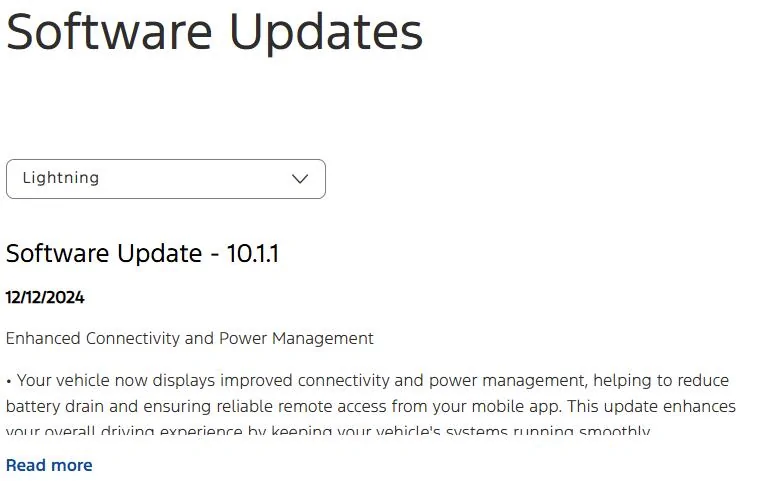
Sponsored
Similar threads
- Replies
- 81
- Views
- 29,777
- Replies
- 30
- Views
- 4,640