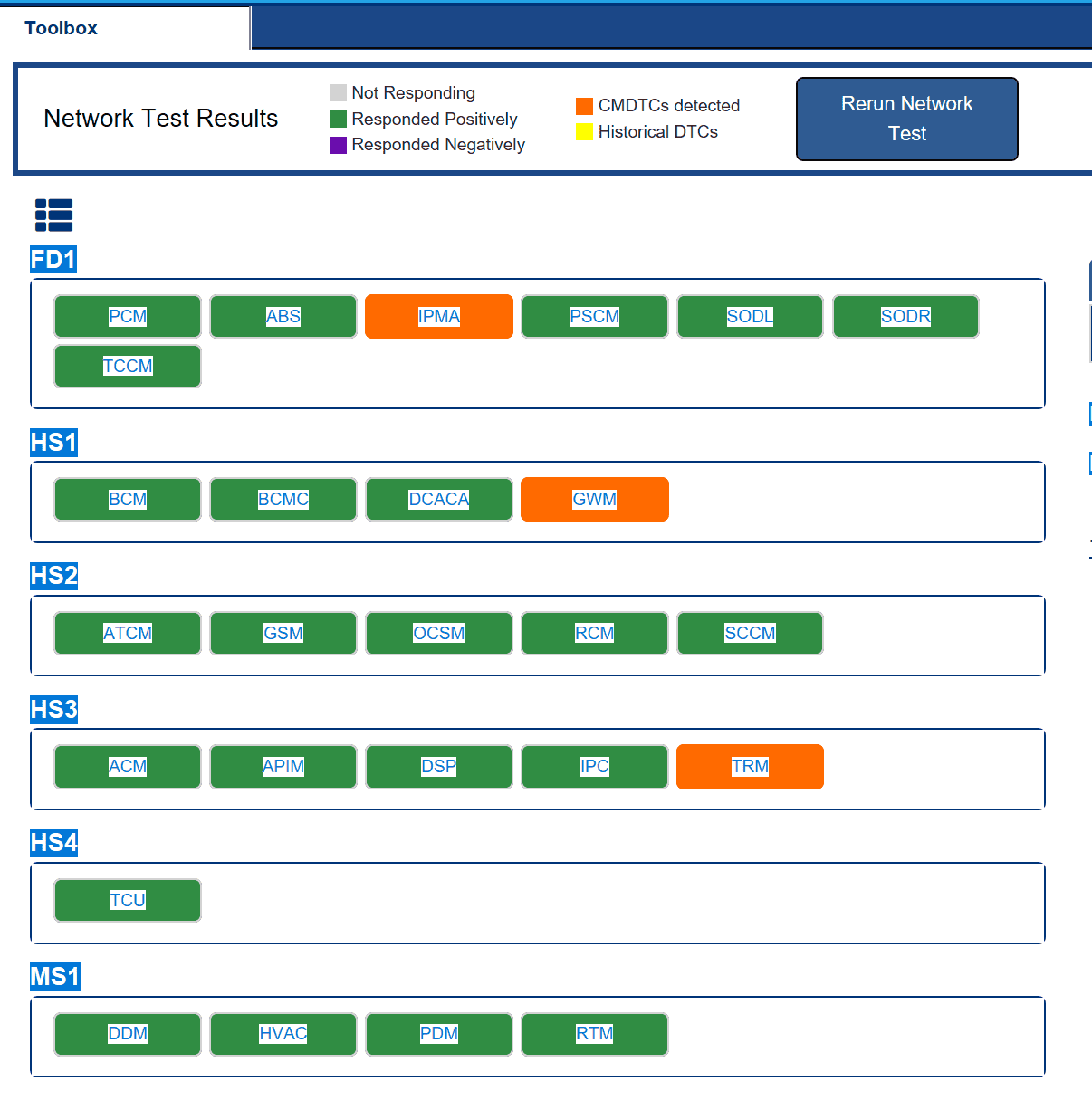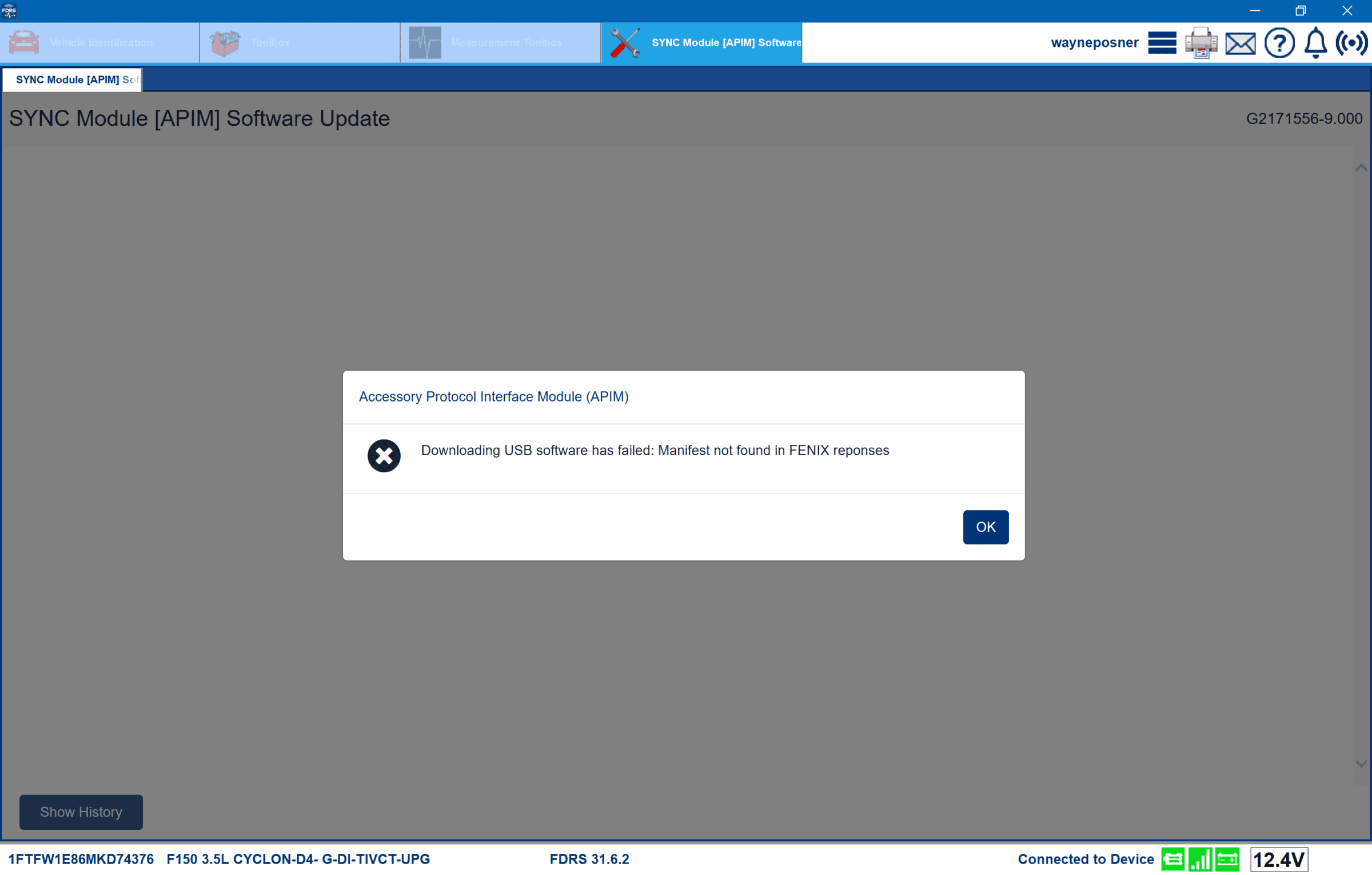Bob_Mac
Well-known member
- First Name
- Bob
- Joined
- Feb 6, 2022
- Threads
- 2
- Messages
- 370
- Reaction score
- 231
- Location
- North Carolina
- Vehicles
- 2021 Ford F-150 Platinum
- Occupation
- Cyber Security | Developer
APIM update should not take longer that 15-20 minutes from the point when it instructs you to "Not Remove the USB Drive" on your Sync screen. You should get this prompt minutes after inserting the USB drive into the truck's media hub. Once update is installed, you should be presented with "Restart Required" message. If you haven't received the prompt on your Sync screen, your APIM update did not kick off and there is no point waiting. It is possible your APIM is the "limbo" mode after failed 1.7.1 OTA just like many users on this thread experienced.
I didn't fail 1.7.1 but I did on 2.3.0. I messaged you...APIM update should not take longer that 15-20 minutes from the point when it instructs you to "Not Remove the USB Drive" on your Sync screen. You should get this prompt minutes after inserting the USB drive into the truck's media hub. Once update is installed, you should be presented with "Restart Required" message. If you haven't received the prompt on your Sync screen, your APIM update did not kick off and there is no point waiting. It is possible your APIM is the "limbo" mode after failed 1.7.1 OTA just like many users on this thread experienced.
Sponsored