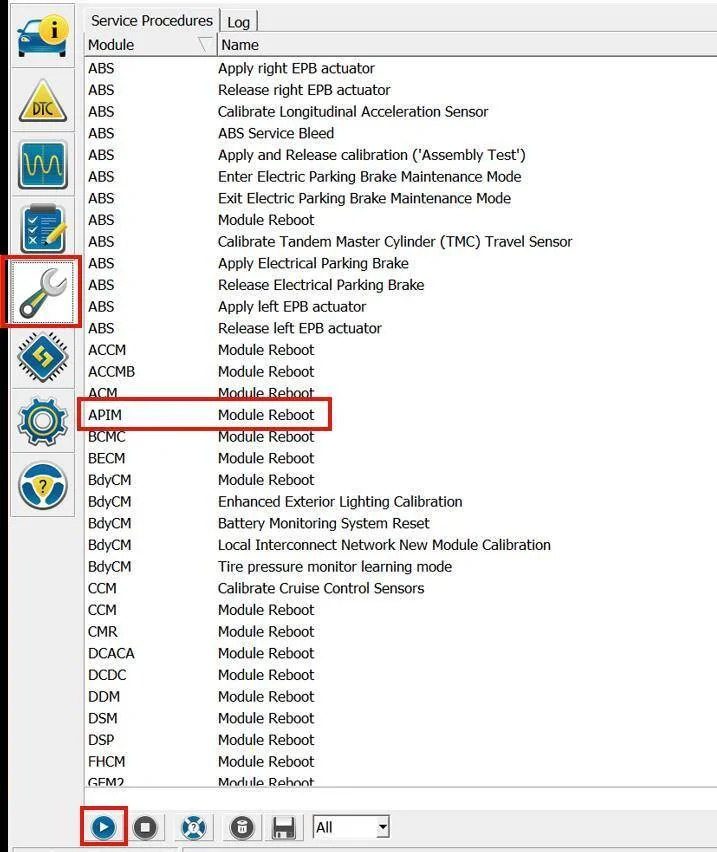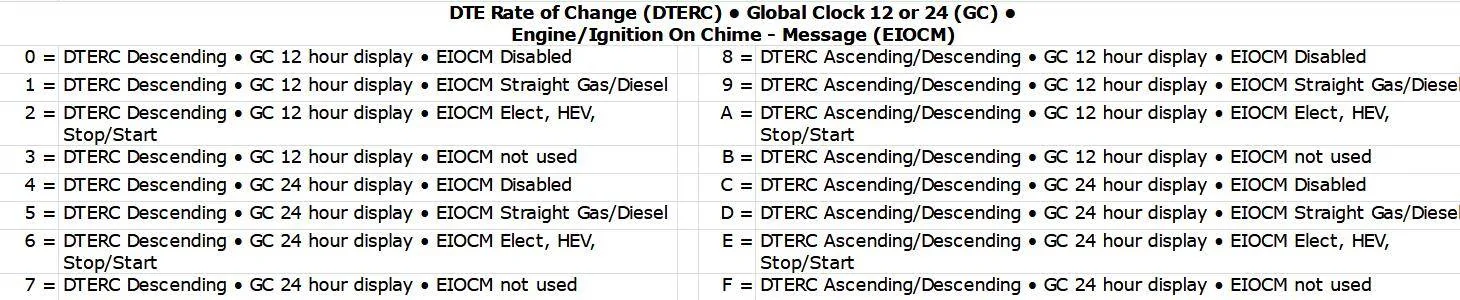bmwhitetx
Well-known member
- Thread starter
- #1
This is a new version of the original FORScan thread. The original contains historic information but its mods may be out of date.
FORScan allows you to make modifications to certain module settings that change how they operate. The source of many mods is from FORScan guru @Livnitup. He has maintained spreadsheets with module information. You can find them on this thread. Caution: his spreadsheet has a Common Mods tab that is specific to the ICE truck. Blindly pasting in those values can cause issues with the Lightning (example).
Post #2 gives links to equipment, tutorials, etc. Please read it before doing anything for the first time. And make sure you backup your current settings or write them down before making any changes!
In the settings that follow, “x” means leave the value as is and “-“ is the checksum value that FORScan will re-calculate for you when you write the data. An " * " means the new value depends on the old value so read the notes. While all the settings can be done using As-Built Mode, some can be done with “Easy” mode. Both are shown where applicable.
Global window open/close using keyfob: only works on the front windows because one-touch is not enabled in the back windows.
DDM 740-06-02 xxxx xxxx 01--
PDM 741-06-02 xxxx xxxx 01--
DDM 740-06-03 01xx xxxx xx--
PDM 741-06-03 01xx xxxx xx--
BCM 726-11-02 xx01 xx01 xx--
BCM 726-22-01 xxxx xxxx 01--
BCM 726-22-02 xxxx xxxx 01--
APIM 7D0-09-01 xxxx xExx xx—
Or Use Easy Mode from this post
Glare-free headlights: enhances Auto High Beam behavior to provide localized dimming of brights based on surrounding traffic (pic): Dynamic bending lights continue to work. May take a couple of restarts to take effect. An Operation Guide can be found here. May already be enabled on certain Canadian vehicles.
APIM 7D0-09-01 x1xx xxxx xx--
APIM 7D0-09-03 xxCx xxxx xx--
IPMA 706-01-01 xxxx xxx9 xx--
SCCM 724-04-01 xxx4 xxxx xx--
IPC 720-01-01 xx8x xxxx xx--
IPC 720-10-01 xxxx xxx3 xx--
HCM 734-01-02 xxxx x2xx xx-
HCM 734-03-02 xxxx xxx1 x1--
HCM 734-11-01 0735 89
Codes above are specific to Lightnings as found by @FlasherZ in this post. He notes to check there aren't any checksum DTC's set for the HCM.
Enable Pro Power Onboard with truck off (2022-2023 only. Standard on 2024+).
Creates a Sync toggle in the Pro Power settings screen. See this post for details.
7D0-10-03 xxxx xx2x xx--
7D0-10-04 xxx* xxxx xx-- If 0, change to 8. If 4, change to C. If 6, change to E
If you enabled the Advanced Charging Screen, you likely have a 6.
Requires truck to have 2025 PCM update and likely Sync version 25094.
Enable Silent Mode (AKA campground / dark mode)
Creates a SYNC toggle to turn on/off Silent Mode. Silent Mode turns off cluster lighting, welcome lighting, courtesy lights, and SYNC screen when opening doors; also silences the horn when locking doors. See this post for more info, pics, and how to enable using easy mode.
BCM 726-25-02 0101 0101 01--
BCM 726-28-02 01xx xxxx xx--
APIM 7D0-09-02 *xxx xxxx xx-- if C, change to D. If E, change to F.
Enable Charging Speed on Instrument Panel Cluster (2022-2023 only. Standard on 2024+).
Displays the charging rate (Amps and kW) in the upper right of the IPC. This requires a more advanced process that requires the paid version of FORScan (which you should buy regardless) and its beta version that allows you to side-load new firmware for the IPC module. See this thread for all the details - start with post 5 and continue to the end. Note the mod requires updated BECM, SOBDM module software via FDRS or dealer.
Disable double honk with exit of running vehicle:
There is a Sync setting for this this (Key Detection Alert). FORScan not needed.
BCM 726-63-02 xxx0 xxxx xx--
Lincoln Folding Mirrors Setting (still folds when locked; but unfolds when driver door closes instead of unlocked):
DDM 740-03-16 xxxx xxxx 01--
PDM 741-03-16 xxxx xxxx 01--
Note: has issue that puddle lights get disabled.
Remove "Full view not available" message on Sync camera screen while in motion (source)
APIM 7D0-02-02 xxx* xxxx xx-- If 0 change to 1, if 2 change to 3, if 4 change to 5, if 6 change to 7.
Note: reboot APIM after the change. See post 2 below for how to reboot a module.
Enable cameras at speed - if you have lost the ability to see the bed camera while driving, one or more configs may have been reset. Double check the following settings:
APIM 7D0-02-02 xxx* xxxx xx-- If 0 change to 1, if 2 change to 3, if 4 change to 5, if 6 change to 7.
IPMA 706-02-02 xxxF C*xx xx-- for 22-23's change * to "E", for 24-25's change * to "A"
If you have a PRO without 360 view (i.e. Pro w/o Tow Technology) then you cannot use these IPMA settings. Contact me for what you need to do.
Trailer Side View - 2022-2023 only. Standard on 2024+. Shows corresponding camera view alongside of vehicle when turn signal is applied with trailer connected. Some folks use this to get turn signal cameras all the time by making the truck "think" it is towing a trailer. See here for how to fake a trailer. You lose Blue Cruise and backup park assist since the truck thinks you're towing. Note: requires newest 12/23 IPMA update.
IPMA 706-01-02 *xxx xxxx xx-- if 0 change to 3, if 7 then no change (2024's)
APIM 7D0-02-03 xxxx x*xx xx-- if 0 change to 8, if 4 change to C, adds Trailer Side View toggle under Driver Assistance
Enable 50/50 view in camera menu - 2022-2023 only, standard on 2024+ (source). Add a button to the Sync camera selection screen that shows a 50/50 view of the two side cameras (pics). Thanks to @PJnc284.
APIM 7D0-01-01 xxxx *xxx xx-- if 1 change to 3
APIM 7D0-01-04 xxxx xxxx x*-- if 0 change to 1, if 8 change to 9
Analysis to get these change here.
Fix front camera not popping up on screen when front sensor activated (source)
IPMA: 706-16-01 xxx*-xxxx-xxxx
if old value 0-7 then add 8 (hex) to get new value. For example 3=>B. If current value is 8-F, then this is not for you. Applicable to trucks without Park Assist and BC.
Fix Small 360 degree camera view – issue with some 2022 models after IPMA update
APIM 7D0-01-04 xxxx xxx* xx-- change from 2 to 3
Disable Seat Belt chime on vehicle startup. The truck will chime 4 times if you press Start with the seat belt disconnected. This is the US seat belt strategy. You can change to the European seat belt strategy which waits until the vehicle is in motion to chime. Perfect for those who start first, then buckle.
IPC 720-01-02 xxxx x2--
Disable Door Ajar Chime - combined with mod below
24-Hour Clock Persistence (may fix issue on some trucks where 24-hour clock is not persistent)
IPC 720-01-02 xx*x xx--
0 12-hour clock, Door ajar chime disabled
2 12-hour clock, Door ajar chime enabled (default)
4 24-hour clock, Door ajar chime disabled
6 24-hour clock, Door ajar chime enabled
Disable Seat Belt Reminder:
IPC 720-01-01 xxxx xx0x xx--
This can also be done on a per-seat basis via instructions in Owner’s Manual (link)
Change Number of Blinks for Turn Signal Tap (original post)
Confirm your current value matches the 3 blink Default value below before changing.
SCCM 724-01-01 xxxx **xx xx--
It's might be better for this one to use Easy mode for the SCCM.

Auto Relock - if you hit the unlock button on the fob and do not open a door within the timer it will re-lock the truck. Adds Relock toggle to Lock Settings. See this post by @mrau for more info, pics.
BCM 726-20-01 x1x1 x1x1 x1-- old value should be all 0's
BCM 726-27-01 xxxx xxxx x1-- change 0 to 1
BCM 726-58-02 xxx* xxxx xx-- use this on 2021-23 duration: 1=30 seconds, 2=45 secs
BCM 726-58-02 x*xx xxxx xx-- use this on 2024 duration: 1=30 seconds, 2=45 secs
APIM 7D0-09-01 xx3x xxxx xx-- change 1 to 3
Walk-away Lock (WAL) – 2022-2023 only, standard on 2024+
Note: this only enables toggles on the Sync screen for toggling WAL and WAL Feedback (horn honk). To get the actual functionality you need the BCM updated from the dealer or OTA. See this post.
APIM 7D0-09-05 xxxx Cxxx xx--
Or APIM Easy Mode: enable Walk Away Lock and Walk Away Lock Feedback
Change Tire Size for Speedometer Calibration
For best results use the AsBuilt method (spreadsheet) and addresses 726-15-01 and 726-15-02. There is also a BdyCM easy mode -use the Tire Circumference (mm) setting. One member had issue here though. Also see these posts: Easy Method (video), possible DTC.
Heated Steering Wheel Temperature Setpoint (source)
SCCM 724-06-01 Bxxx xxxx xx-- default 35°C
0=24°C 1=25°C 2=26°C 3=27°C 4=28°C 5=29°C 6=30°C 7=31°C
8=32°C 9=33°C A=34°C B=35°C C=36°C D=37°C E=38°C F=39°C
Prevent headlamp switch from defaulting to Auto position - headlamp switch will revert to last position used on next startup. Change this if you only have a good reason to - don't be one of those clueless folks driving around at night with DRL's only and no tail lights.
BCM 726-74-01 xxx* xxxx xx-- change 0 to 1
Disable Vehicle Power Down Timer at Start - Whenever you start your truck, the Vehicle Power Down Timer is always enabled. This shuts the truck off after 30 minutes. This mod defaults the timer to off at start. See this post for details, warnings and source.
IPC 720-01-01 x*xx xxxx xx if F then change to 7, if C change to 4.
Note that 2022-2024 Lightnings with ACC will have a "F" and trucks without ACC will have a "C". As always, let me know if you see something different.
Enable AM radio (2023 only): Should have been enabled OTA, if not, confirm these values.
ACM 727-01-02 xxxx x0xx xx-- change from 1 (disabled) to 0 enabled
APIM 7D0-01-01 xxxx x2xx xx-- change from A to 2
DRL Brightness Adjustment (original post) (not recommended)
This setting affects the DRL which is the lamp between the top and bottom headlamps (pic). It is not the light bar which is on XLT and above. Careful - you may get flashed by oncoming drivers if turned up too bright.
BCM 726-42-01 x2x2 xxxx xx--
BCM 726-38-01 xxxx 64xx xx--
example values are 64 =100%, 4B =75%, 32 = 50%, 19 = 25%, 0A =10% (default).
FORScan allows you to make modifications to certain module settings that change how they operate. The source of many mods is from FORScan guru @Livnitup. He has maintained spreadsheets with module information. You can find them on this thread. Caution: his spreadsheet has a Common Mods tab that is specific to the ICE truck. Blindly pasting in those values can cause issues with the Lightning (example).
Post #2 gives links to equipment, tutorials, etc. Please read it before doing anything for the first time. And make sure you backup your current settings or write them down before making any changes!
In the settings that follow, “x” means leave the value as is and “-“ is the checksum value that FORScan will re-calculate for you when you write the data. An " * " means the new value depends on the old value so read the notes. While all the settings can be done using As-Built Mode, some can be done with “Easy” mode. Both are shown where applicable.
Global window open/close using keyfob: only works on the front windows because one-touch is not enabled in the back windows.
DDM 740-06-02 xxxx xxxx 01--
PDM 741-06-02 xxxx xxxx 01--
DDM 740-06-03 01xx xxxx xx--
PDM 741-06-03 01xx xxxx xx--
BCM 726-11-02 xx01 xx01 xx--
BCM 726-22-01 xxxx xxxx 01--
BCM 726-22-02 xxxx xxxx 01--
APIM 7D0-09-01 xxxx xExx xx—
Or Use Easy Mode from this post
Glare-free headlights: enhances Auto High Beam behavior to provide localized dimming of brights based on surrounding traffic (pic): Dynamic bending lights continue to work. May take a couple of restarts to take effect. An Operation Guide can be found here. May already be enabled on certain Canadian vehicles.
APIM 7D0-09-01 x1xx xxxx xx--
APIM 7D0-09-03 xxCx xxxx xx--
IPMA 706-01-01 xxxx xxx9 xx--
SCCM 724-04-01 xxx4 xxxx xx--
IPC 720-01-01 xx8x xxxx xx--
IPC 720-10-01 xxxx xxx3 xx--
HCM 734-01-02 xxxx x2xx xx-
HCM 734-03-02 xxxx xxx1 x1--
HCM 734-11-01 0735 89
Codes above are specific to Lightnings as found by @FlasherZ in this post. He notes to check there aren't any checksum DTC's set for the HCM.
Enable Pro Power Onboard with truck off (2022-2023 only. Standard on 2024+).
Creates a Sync toggle in the Pro Power settings screen. See this post for details.
7D0-10-03 xxxx xx2x xx--
7D0-10-04 xxx* xxxx xx-- If 0, change to 8. If 4, change to C. If 6, change to E
If you enabled the Advanced Charging Screen, you likely have a 6.
Requires truck to have 2025 PCM update and likely Sync version 25094.
Enable Silent Mode (AKA campground / dark mode)
Creates a SYNC toggle to turn on/off Silent Mode. Silent Mode turns off cluster lighting, welcome lighting, courtesy lights, and SYNC screen when opening doors; also silences the horn when locking doors. See this post for more info, pics, and how to enable using easy mode.
BCM 726-25-02 0101 0101 01--
BCM 726-28-02 01xx xxxx xx--
APIM 7D0-09-02 *xxx xxxx xx-- if C, change to D. If E, change to F.
Enable Charging Speed on Instrument Panel Cluster (2022-2023 only. Standard on 2024+).
Displays the charging rate (Amps and kW) in the upper right of the IPC. This requires a more advanced process that requires the paid version of FORScan (which you should buy regardless) and its beta version that allows you to side-load new firmware for the IPC module. See this thread for all the details - start with post 5 and continue to the end. Note the mod requires updated BECM, SOBDM module software via FDRS or dealer.
Disable double honk with exit of running vehicle:
There is a Sync setting for this this (Key Detection Alert). FORScan not needed.
Lincoln Folding Mirrors Setting (still folds when locked; but unfolds when driver door closes instead of unlocked):
DDM 740-03-16 xxxx xxxx 01--
PDM 741-03-16 xxxx xxxx 01--
Note: has issue that puddle lights get disabled.
Remove "Full view not available" message on Sync camera screen while in motion (source)
APIM 7D0-02-02 xxx* xxxx xx-- If 0 change to 1, if 2 change to 3, if 4 change to 5, if 6 change to 7.
Note: reboot APIM after the change. See post 2 below for how to reboot a module.
Enable cameras at speed - if you have lost the ability to see the bed camera while driving, one or more configs may have been reset. Double check the following settings:
APIM 7D0-02-02 xxx* xxxx xx-- If 0 change to 1, if 2 change to 3, if 4 change to 5, if 6 change to 7.
IPMA 706-02-02 xxxF C*xx xx-- for 22-23's change * to "E", for 24-25's change * to "A"
If you have a PRO without 360 view (i.e. Pro w/o Tow Technology) then you cannot use these IPMA settings. Contact me for what you need to do.
Trailer Side View - 2022-2023 only. Standard on 2024+. Shows corresponding camera view alongside of vehicle when turn signal is applied with trailer connected. Some folks use this to get turn signal cameras all the time by making the truck "think" it is towing a trailer. See here for how to fake a trailer. You lose Blue Cruise and backup park assist since the truck thinks you're towing. Note: requires newest 12/23 IPMA update.
IPMA 706-01-02 *xxx xxxx xx-- if 0 change to 3, if 7 then no change (2024's)
APIM 7D0-02-03 xxxx x*xx xx-- if 0 change to 8, if 4 change to C, adds Trailer Side View toggle under Driver Assistance
Enable 50/50 view in camera menu - 2022-2023 only, standard on 2024+ (source). Add a button to the Sync camera selection screen that shows a 50/50 view of the two side cameras (pics). Thanks to @PJnc284.
APIM 7D0-01-01 xxxx *xxx xx-- if 1 change to 3
APIM 7D0-01-04 xxxx xxxx x*-- if 0 change to 1, if 8 change to 9
Analysis to get these change here.
Fix front camera not popping up on screen when front sensor activated (source)
IPMA: 706-16-01 xxx*-xxxx-xxxx
if old value 0-7 then add 8 (hex) to get new value. For example 3=>B. If current value is 8-F, then this is not for you. Applicable to trucks without Park Assist and BC.
Fix Small 360 degree camera view – issue with some 2022 models after IPMA update
APIM 7D0-01-04 xxxx xxx* xx-- change from 2 to 3
Disable Seat Belt chime on vehicle startup. The truck will chime 4 times if you press Start with the seat belt disconnected. This is the US seat belt strategy. You can change to the European seat belt strategy which waits until the vehicle is in motion to chime. Perfect for those who start first, then buckle.
IPC 720-01-02 xxxx x2--
Disable Door Ajar Chime - combined with mod below
24-Hour Clock Persistence (may fix issue on some trucks where 24-hour clock is not persistent)
IPC 720-01-02 xx*x xx--
0 12-hour clock, Door ajar chime disabled
2 12-hour clock, Door ajar chime enabled (default)
4 24-hour clock, Door ajar chime disabled
6 24-hour clock, Door ajar chime enabled
Disable Seat Belt Reminder:
IPC 720-01-01 xxxx xx0x xx--
This can also be done on a per-seat basis via instructions in Owner’s Manual (link)
Change Number of Blinks for Turn Signal Tap (original post)
Confirm your current value matches the 3 blink Default value below before changing.
SCCM 724-01-01 xxxx **xx xx--
| Number of blinks | Heated Steering Wheel | No Heated Steering Wheel |
|---|---|---|
3 (default) | 8C | 0C |
4 | 90 | 10 |
5 | 94 | 14 |
6 | 98 | 18 |
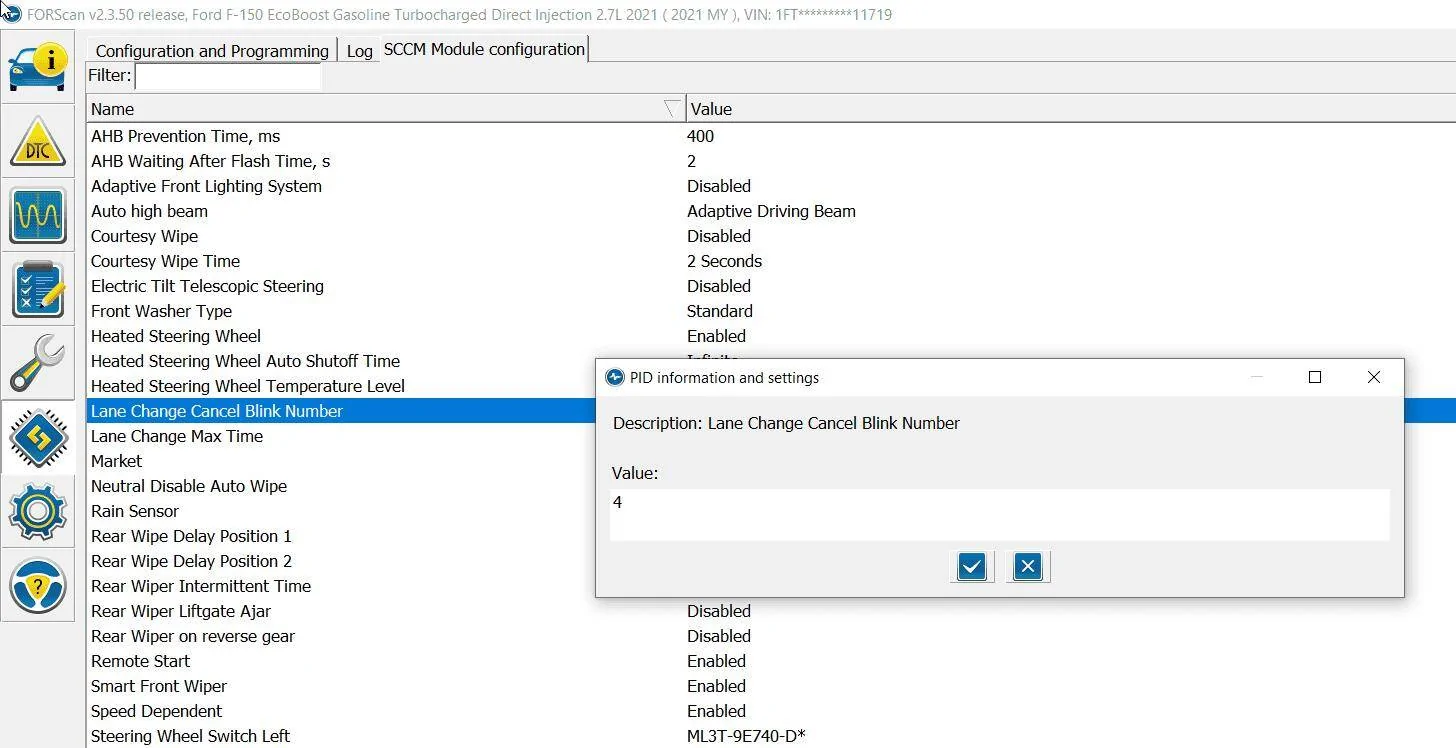
Auto Relock - if you hit the unlock button on the fob and do not open a door within the timer it will re-lock the truck. Adds Relock toggle to Lock Settings. See this post by @mrau for more info, pics.
BCM 726-20-01 x1x1 x1x1 x1-- old value should be all 0's
BCM 726-27-01 xxxx xxxx x1-- change 0 to 1
BCM 726-58-02 xxx* xxxx xx-- use this on 2021-23 duration: 1=30 seconds, 2=45 secs
BCM 726-58-02 x*xx xxxx xx-- use this on 2024 duration: 1=30 seconds, 2=45 secs
APIM 7D0-09-01 xx3x xxxx xx-- change 1 to 3
Walk-away Lock (WAL) – 2022-2023 only, standard on 2024+
Note: this only enables toggles on the Sync screen for toggling WAL and WAL Feedback (horn honk). To get the actual functionality you need the BCM updated from the dealer or OTA. See this post.
APIM 7D0-09-05 xxxx Cxxx xx--
Or APIM Easy Mode: enable Walk Away Lock and Walk Away Lock Feedback
Change Tire Size for Speedometer Calibration
For best results use the AsBuilt method (spreadsheet) and addresses 726-15-01 and 726-15-02. There is also a BdyCM easy mode -use the Tire Circumference (mm) setting. One member had issue here though. Also see these posts: Easy Method (video), possible DTC.
Heated Steering Wheel Temperature Setpoint (source)
SCCM 724-06-01 Bxxx xxxx xx-- default 35°C
0=24°C 1=25°C 2=26°C 3=27°C 4=28°C 5=29°C 6=30°C 7=31°C
8=32°C 9=33°C A=34°C B=35°C C=36°C D=37°C E=38°C F=39°C
Prevent headlamp switch from defaulting to Auto position - headlamp switch will revert to last position used on next startup. Change this if you only have a good reason to - don't be one of those clueless folks driving around at night with DRL's only and no tail lights.
BCM 726-74-01 xxx* xxxx xx-- change 0 to 1
Disable Vehicle Power Down Timer at Start - Whenever you start your truck, the Vehicle Power Down Timer is always enabled. This shuts the truck off after 30 minutes. This mod defaults the timer to off at start. See this post for details, warnings and source.
IPC 720-01-01 x*xx xxxx xx if F then change to 7, if C change to 4.
Note that 2022-2024 Lightnings with ACC will have a "F" and trucks without ACC will have a "C". As always, let me know if you see something different.
Enable AM radio (2023 only): Should have been enabled OTA, if not, confirm these values.
ACM 727-01-02 xxxx x0xx xx-- change from 1 (disabled) to 0 enabled
APIM 7D0-01-01 xxxx x2xx xx-- change from A to 2
DRL Brightness Adjustment (original post) (not recommended)
This setting affects the DRL which is the lamp between the top and bottom headlamps (pic). It is not the light bar which is on XLT and above. Careful - you may get flashed by oncoming drivers if turned up too bright.
BCM 726-42-01 x2x2 xxxx xx--
BCM 726-38-01 xxxx 64xx xx--
example values are 64 =100%, 4B =75%, 32 = 50%, 19 = 25%, 0A =10% (default).
Sponsored
Last edited: