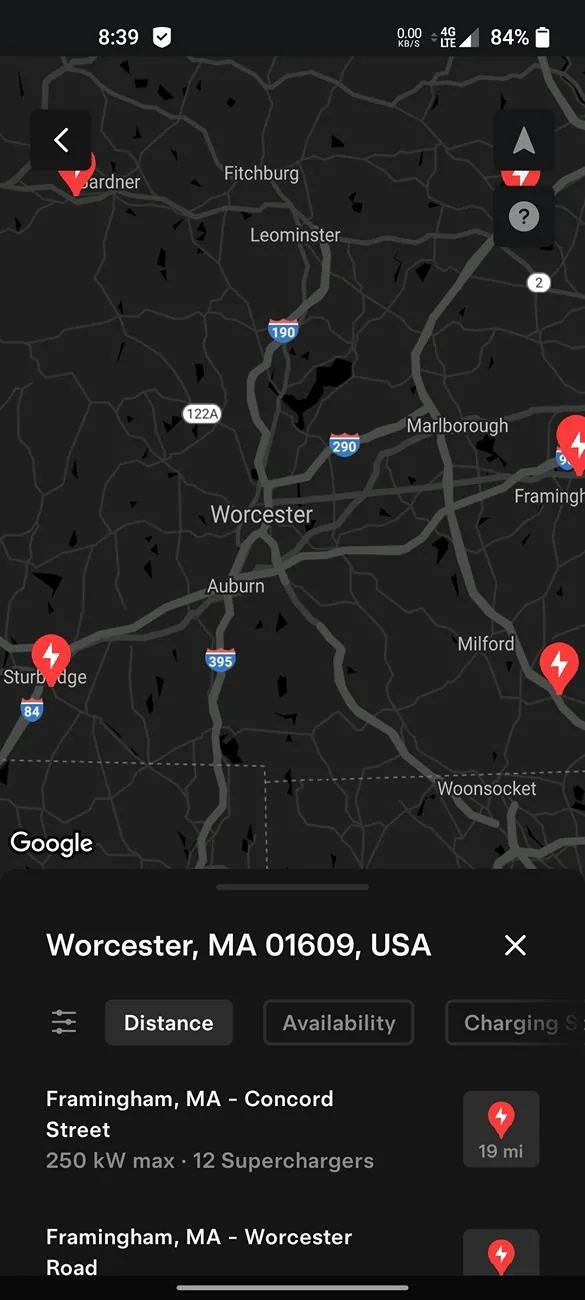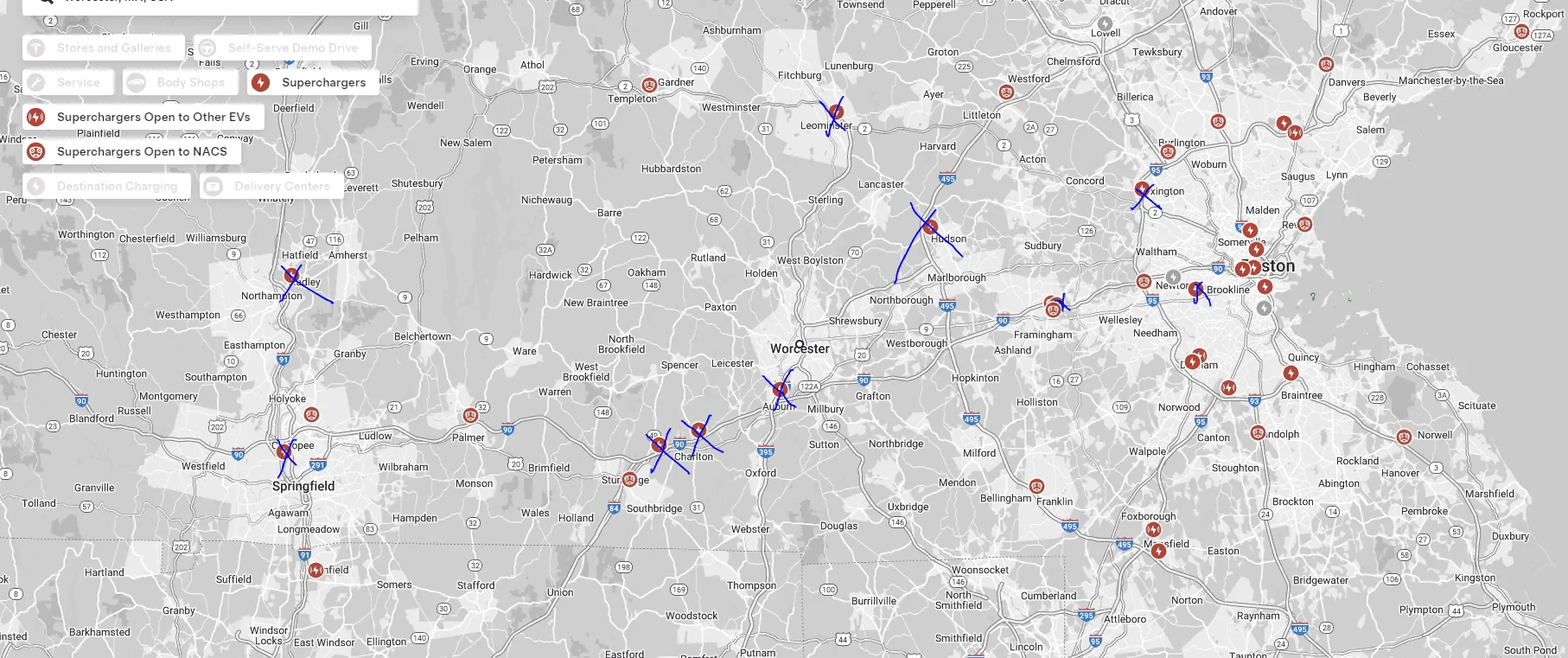TheBigBezo
Well-known member
What specific behavior are you seeing when you initiate with the app? Does it hang at "attach adapter and insert"? Or does it immediately send you to charging history?The fault was on the truck, I was using the Tesla app, I didn't accept the new (total lack of) Privacy Policy on the Ford app
When you say the fault is on the truck, just so I understand, you're seeing the "charging fault" message in your dash when you get back in the truck?
If those are the signs you're getting, then it is very likely the adapter lock has not engaged correctly. You must make sure it's seated all the way in. There's usually wear lines on the NACS head from Tesla's charging, and those should be inside the adapter, aka its completely seated. It takes much more force than you may expect at first. Many of us put the adapter on and push it in by placing it on the concrete and pushing hard. Once it's in all the way, the locking mechanism underneath should lock (I believe it's when the slider is all the way toward the NACS cord) without resistance. Tesla must detect a lock before it'll send power, if it sees it unlocked it will immediately send you to charge history in the app, you may or may not see a red ring or gray ring at the charge port, and you will see a charge fault message on your dash.
Lengthy post but I would hate for you to have to go through a return process when you may be able to use it normally.
Sponsored