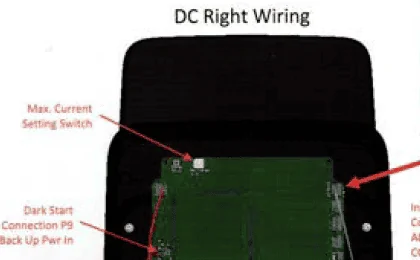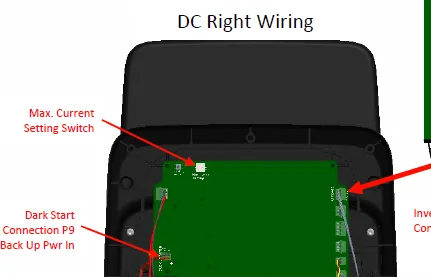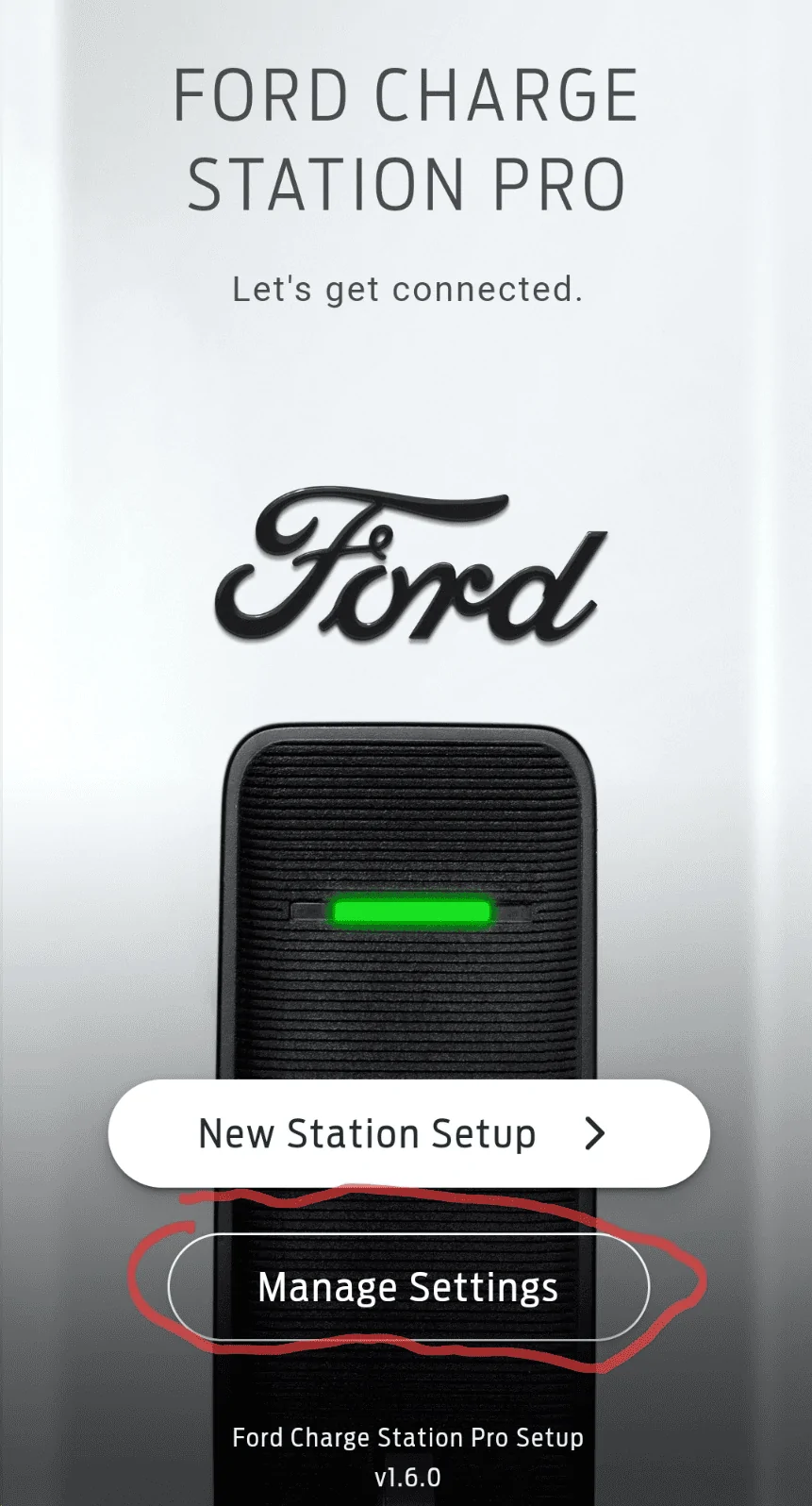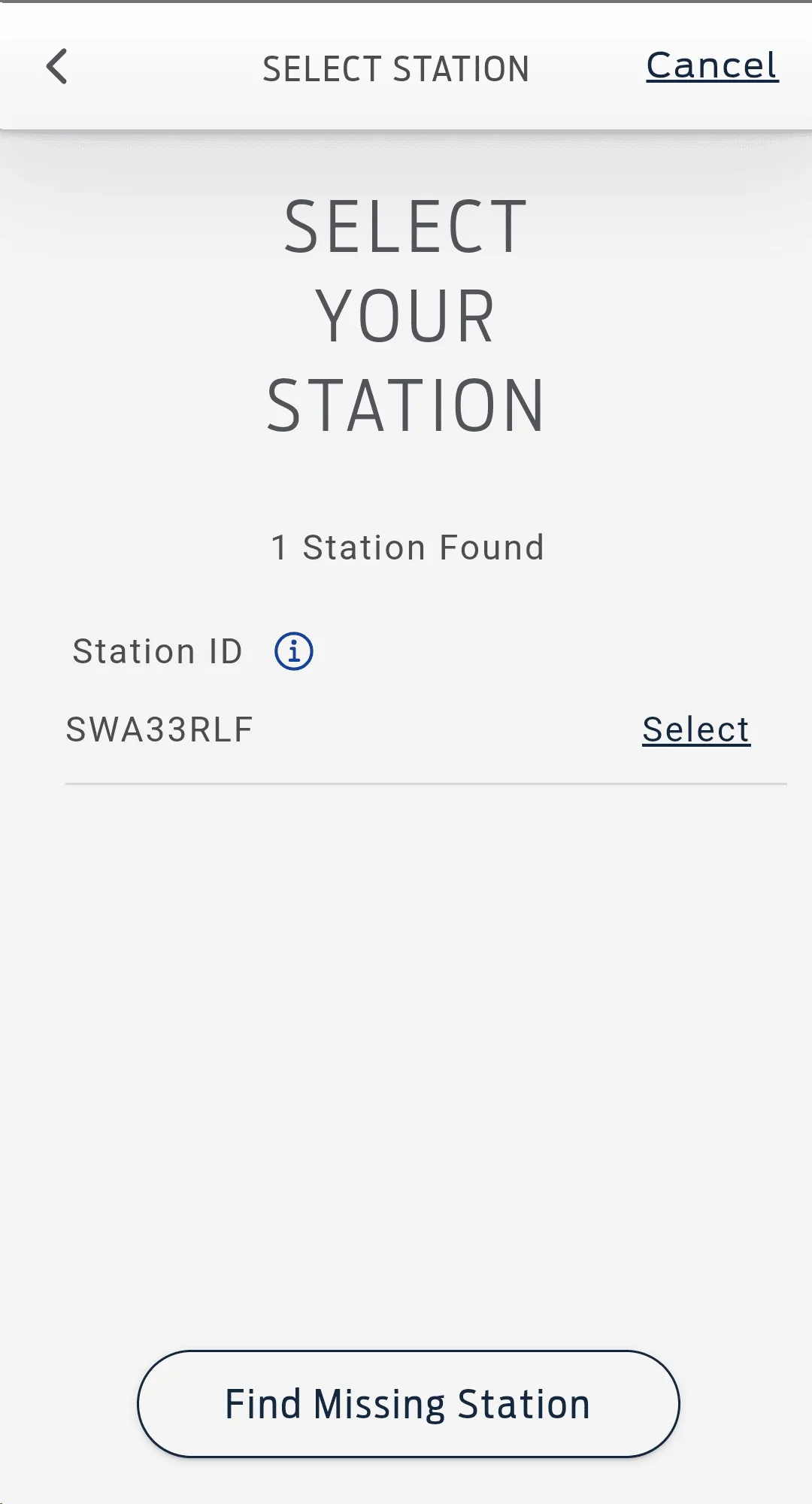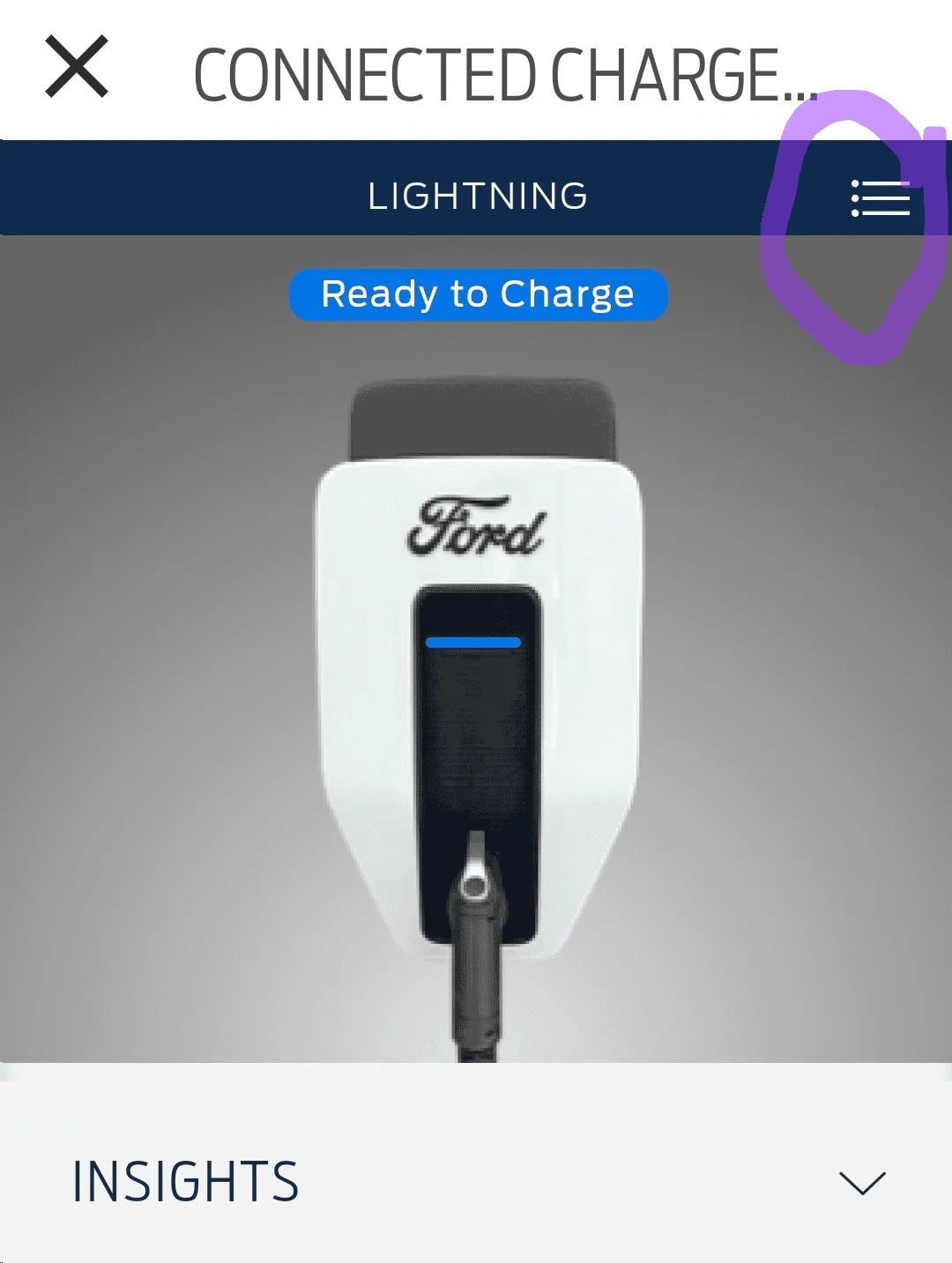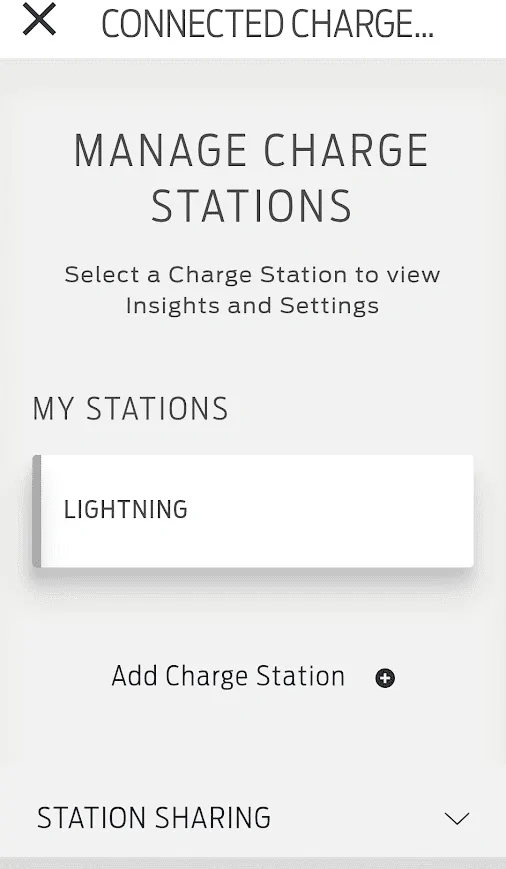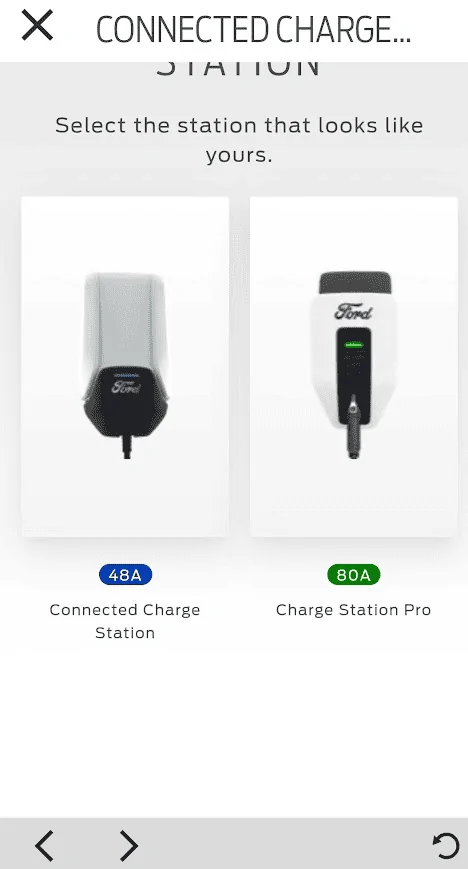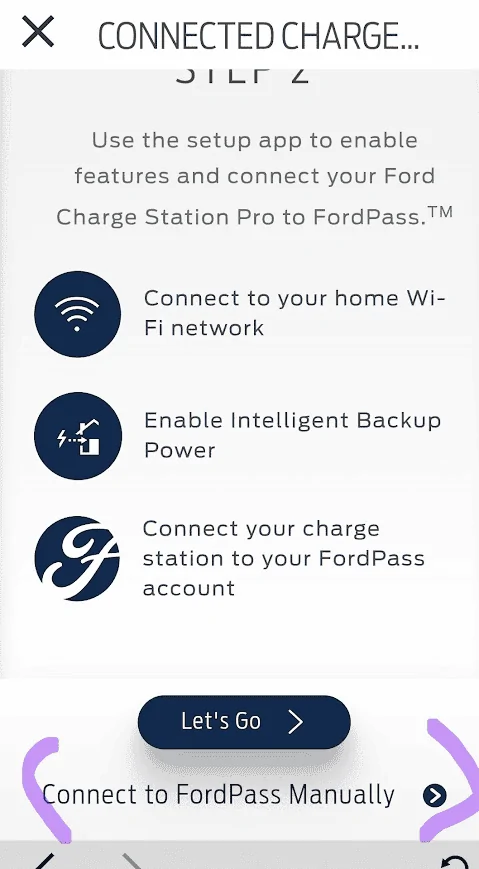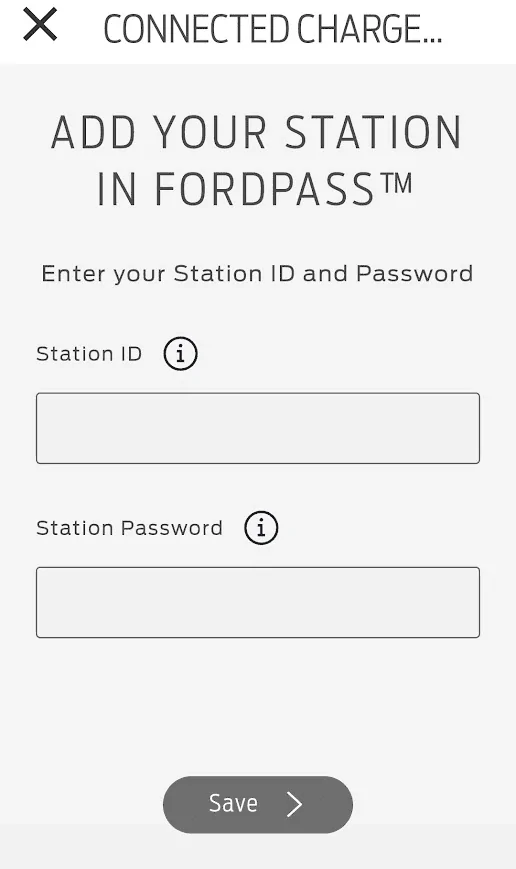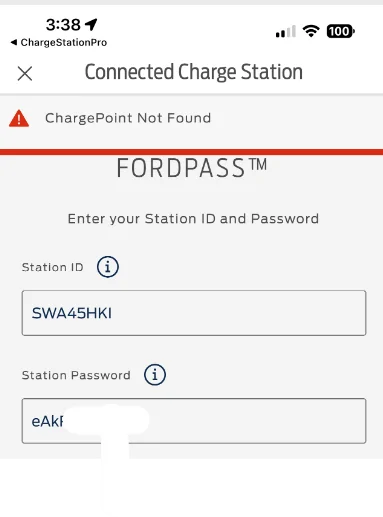Biggie
Active member
Is there any chance someone here has a link for a PDF copy of the FCSP instruction manual? The Sunrun guy either took it or threw it away after they completed my installation. He said mine was the first one they did, so he was checking the instructions alot when he was working.Man, I don't know. Mine was reliable for a year until I sold it. If nothing else works, you might try a factory reset. Instructions in manual. You have to remove some screws and take the cover off to get to the button (turn off breaker!). While the cover is off re-tighten all the lugs. Thermal expansion can make them loose. The selection for max current is also a small rotary switch. Just for grins, rotate that a couple of times and back to 7. You'll need to reset up WiFi. Wait 10 minutes afer repowering for it to fully boot before trying the setup program.
View attachment 77756
Sponsored