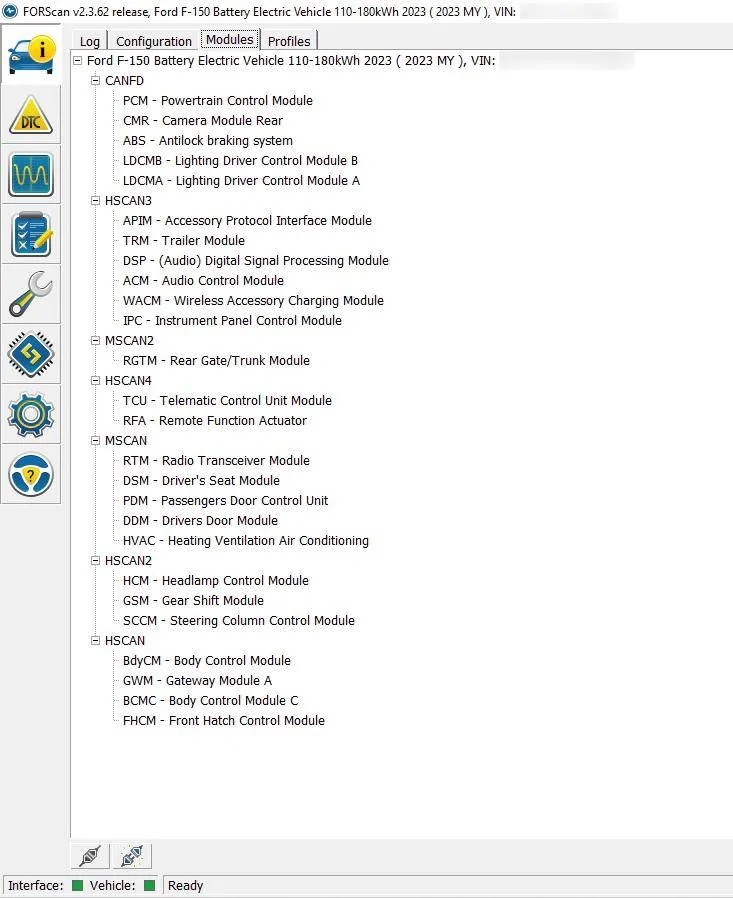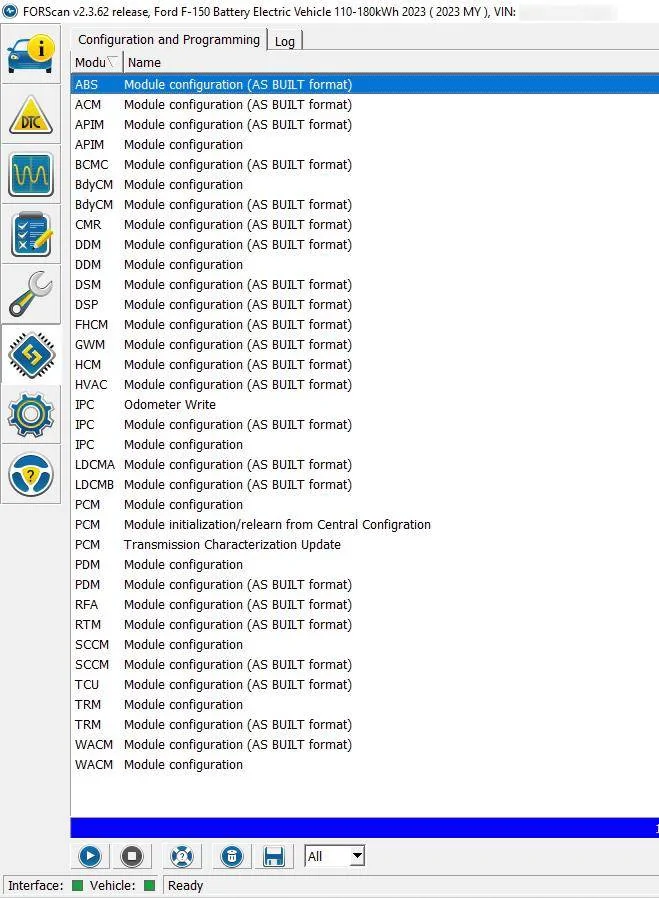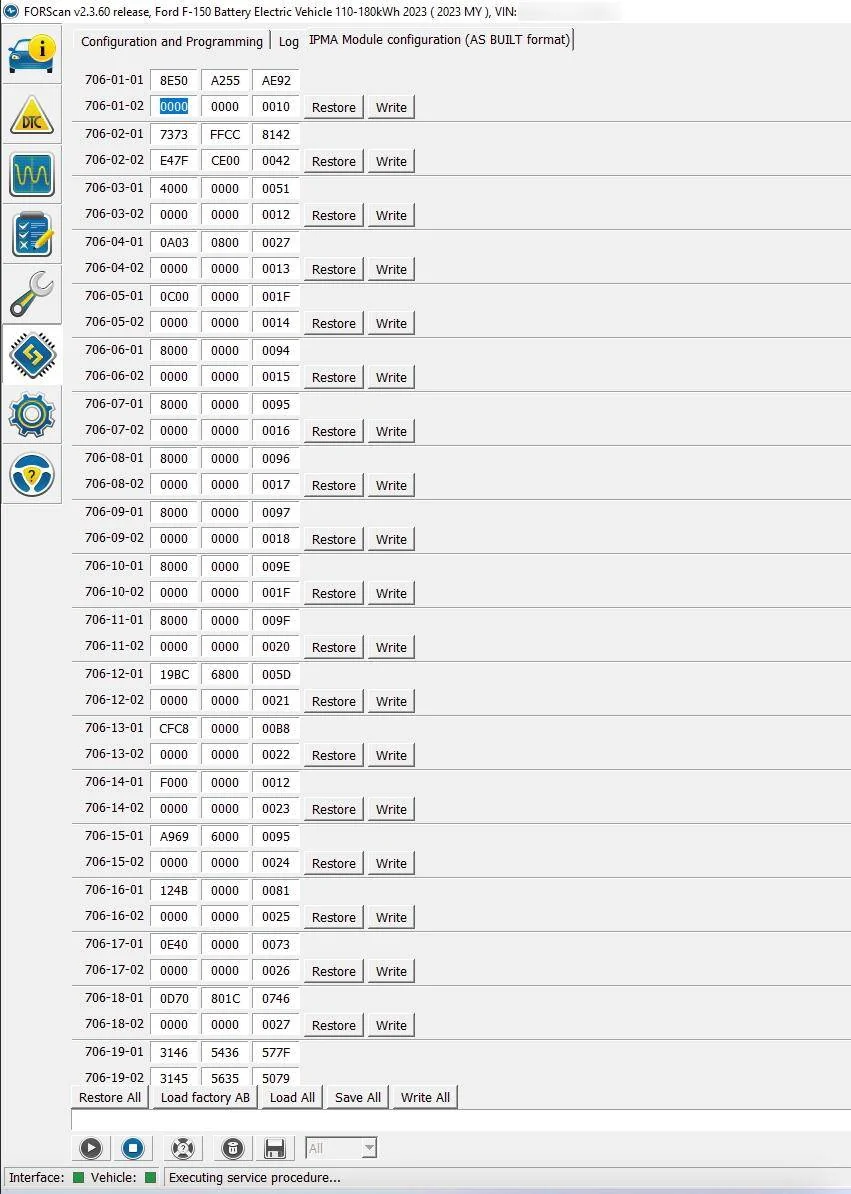21st Century Truck
Well-known member
Ford module software is written with these dashes. They separate discrete items on a particular software line.Sorry n00b question, what do the dashes versus “x” mean? I read the instructions and the X’s mean no change, but I don’t see any verbiage for the dashes.
Thank you!
So, if you see dashes in the module script in between "x"s, there are corresponding dashes when you run that module line thru FORScan. Think of them as punctuation.
Hope this makes sense.
Sponsored