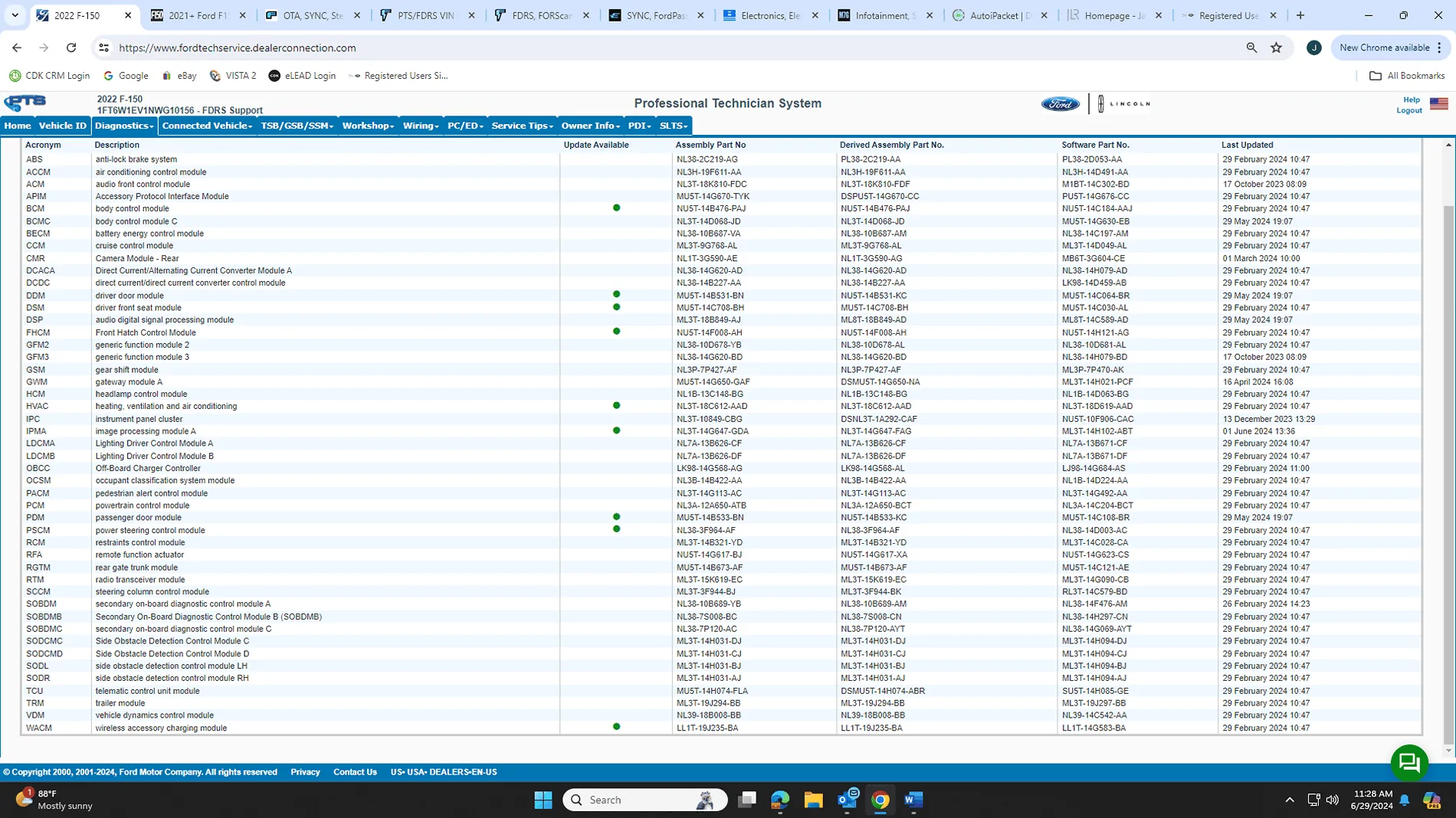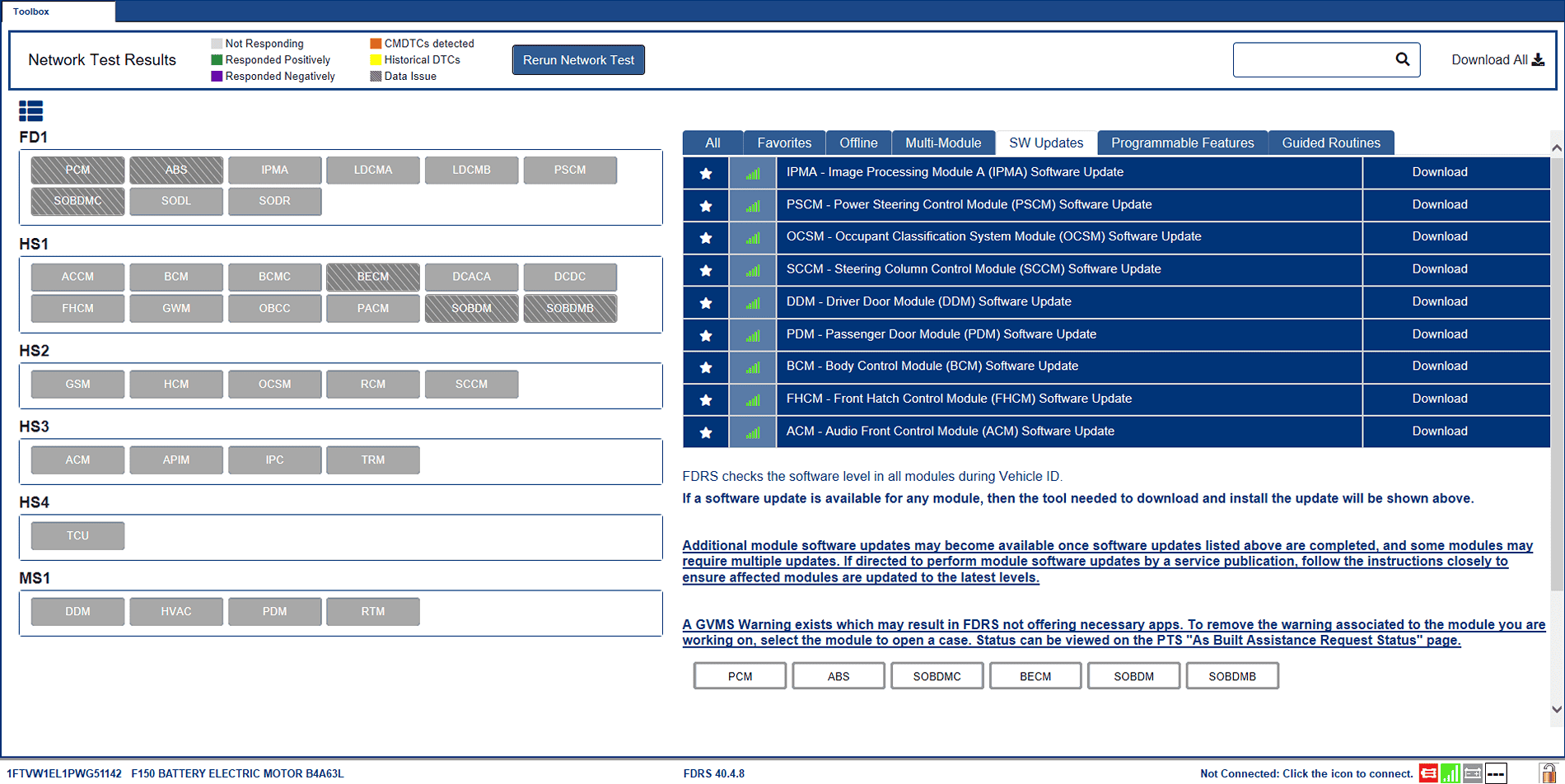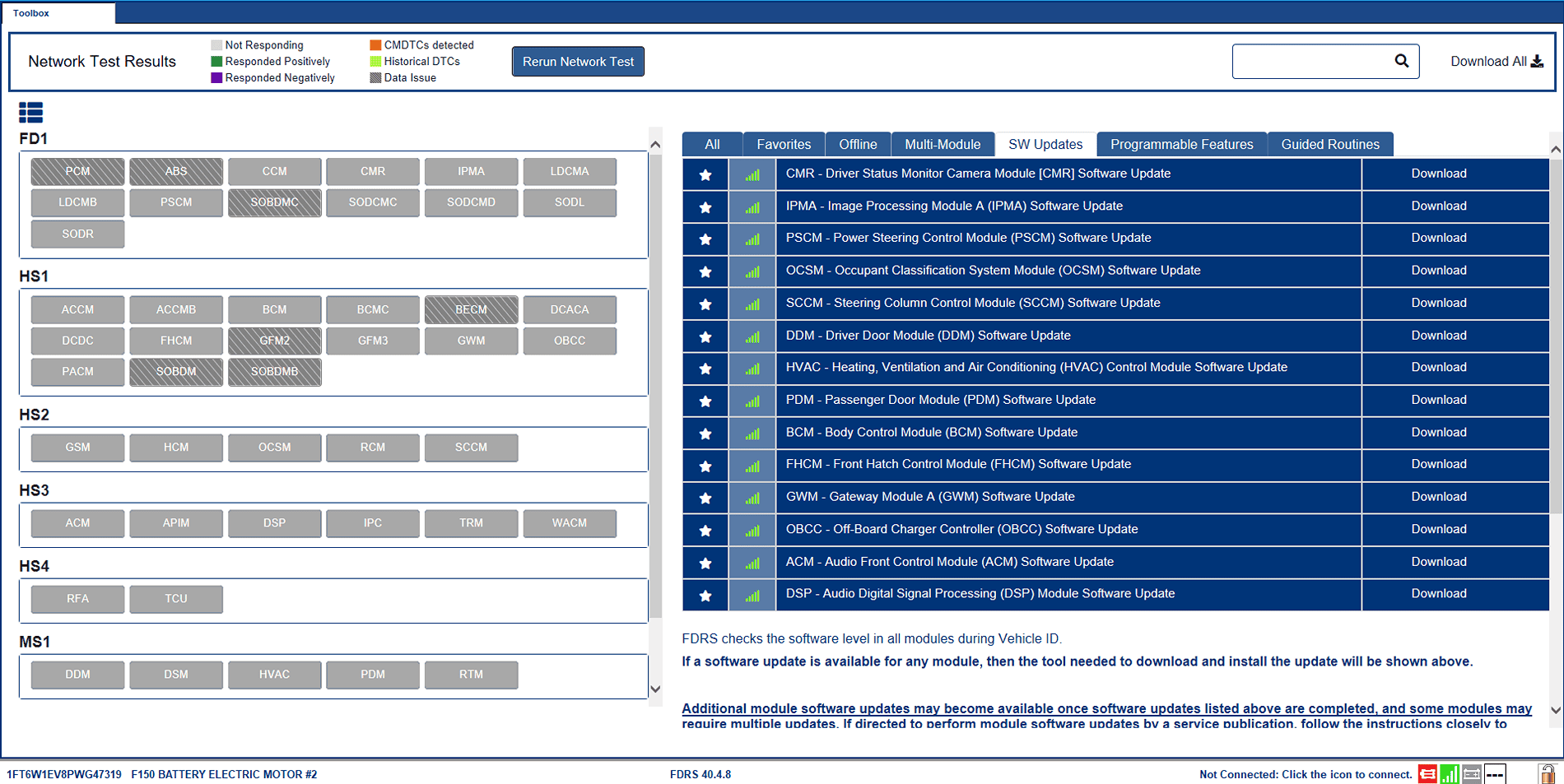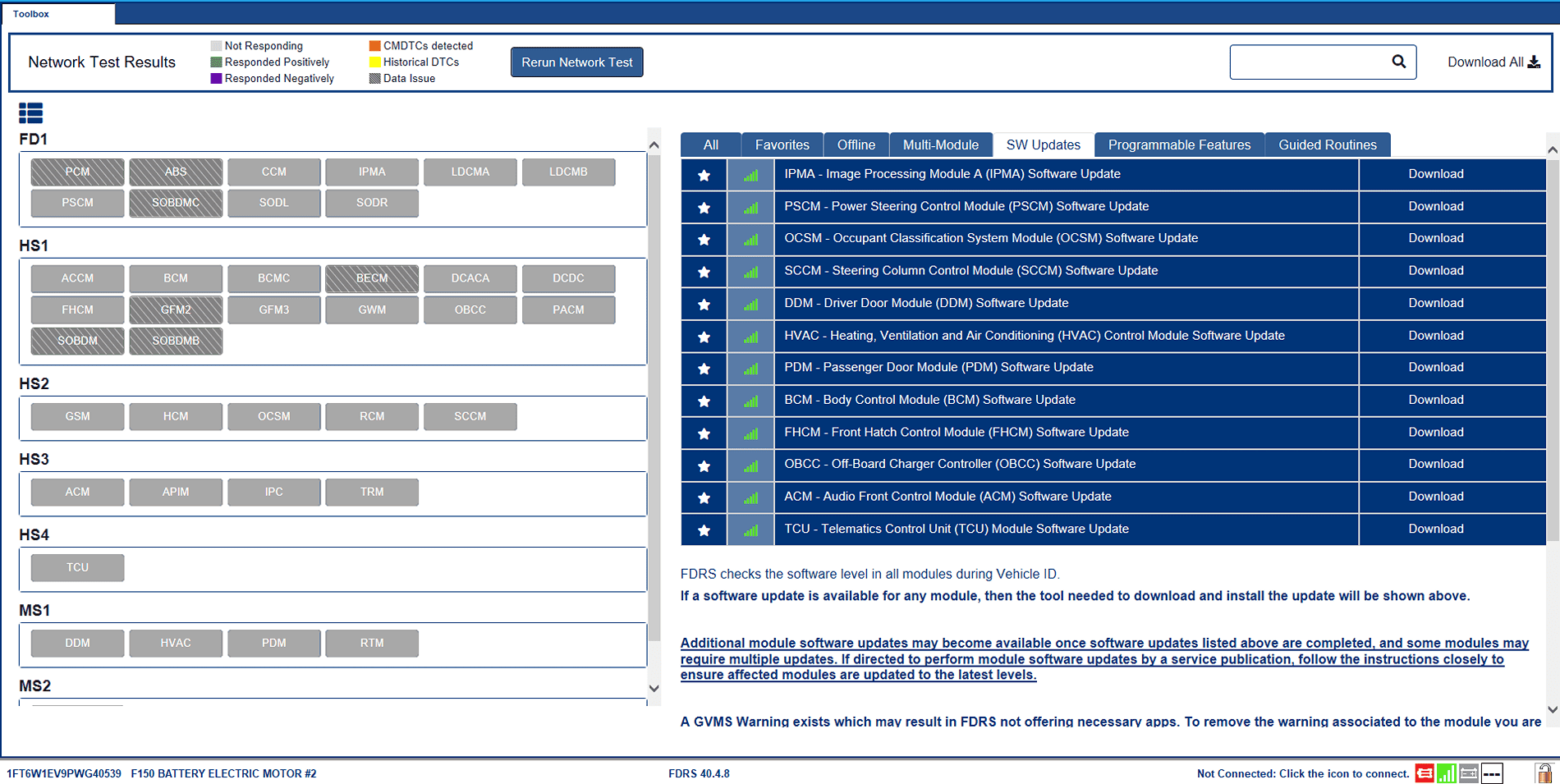rugedraw
Well-known member
- Thread starter
- #511
Ah ok. Ford's connected features do not work in all countries and I am not sure if Australia is one of them or not. If Fordpass does work there, then the dealer needs to activate his modem. It if does not work there, then I am limited as to what I can see. However, if his concern was to know if the dealer performed updates or not, the definitely did.Reading through his recent posts, he mentioned being in Australia
Sponsored