Darkjeep
Well-known member
- First Name
- Dan
- Joined
- Feb 12, 2021
- Threads
- 0
- Messages
- 79
- Reaction score
- 7
- Location
- Hastings, MN
- Vehicles
- F150, CR-V
- Occupation
- God of Tech
Oh mine is an s20 ultra on android 12.
Sponsored
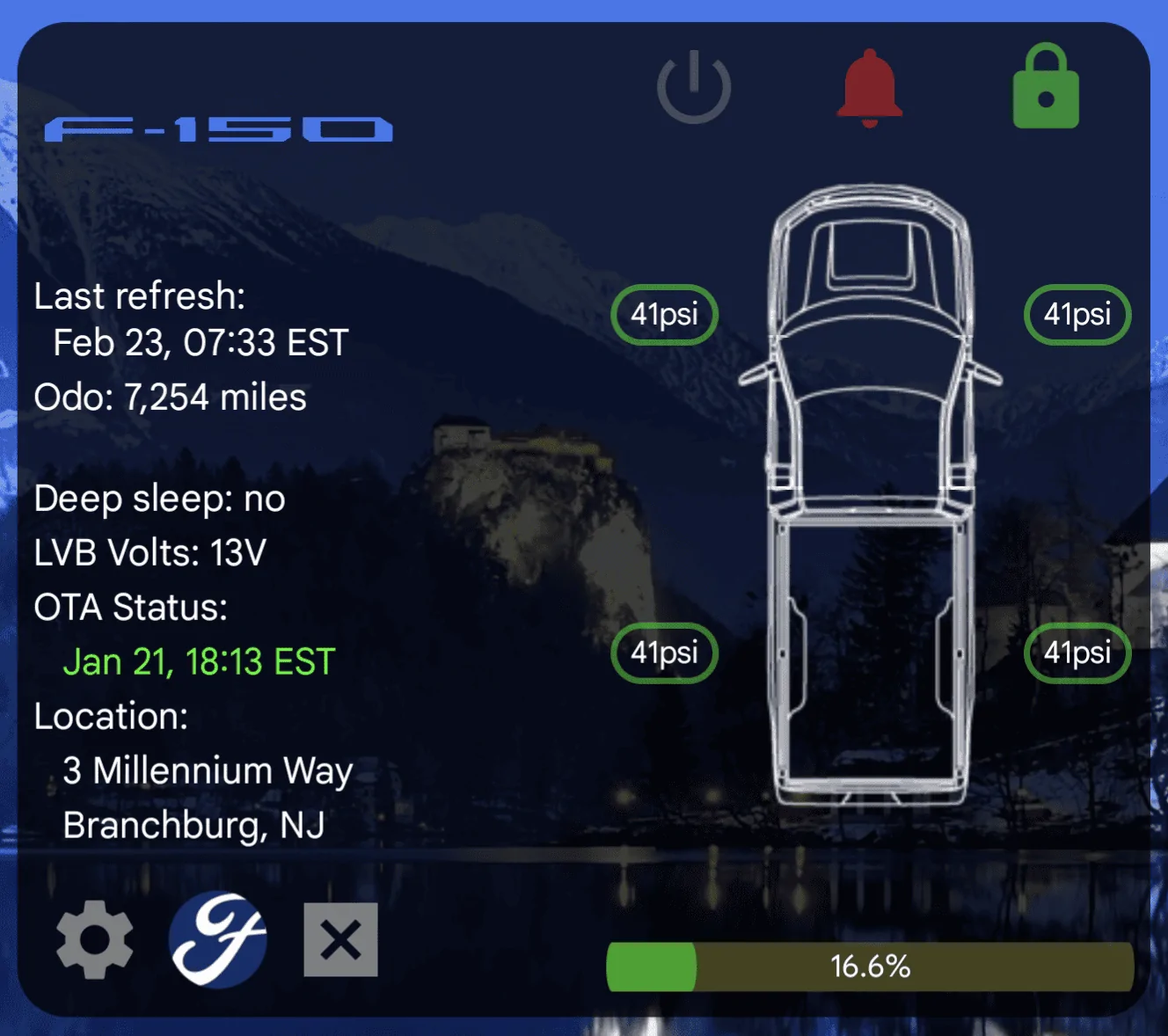
Sure @Bob_Mac I will share info with the widget enemy
Lmao @ Widget enemy! Thanks!Sure @Bob_Mac I will share info with the widget enemy
Here is the raw JSON output from the status endpoint.
Any other data you guys need let me know?Lmao @ Widget enemy! Thanks!
I just d/l the IDE and haven't started yet... will let you know, thx!Any other data you guys need let me know?
I'm thinking 2 & 4 door types. SuperCab would only show as 2 since there's no door modules for the half doors...For the truck image, would one from Ford's official documentation be ok? Best I found so far is an overhead of a SuperCab from the 2017 brochure. Still looking for a newer one, but it's close.
... Besides the selectable door configuration let me list below:
- 2 or 4 door selection. (just saw in your OP about this)
- Instead of double tapping the start and lock icons, can you make it a long press?
- Speed up the start & lock sequence.
- Can you make the 'Last Refresh' date refresh the app when long pressed?
- Can the 'OTA Status' date be displayed in red for failed and green for success with the last OTA? Again, long pressing the date would pull up the last OTA status rather than going to settings
If you still have my data, it should include a failed OTA update, I've been stuck in a fail loop for a while now
- 2 or 4 door selection: I plan to use this guide to parse the VIN and determine the closest image to use.
- Long press: I wanted to do this, but AFAIK there isn't a way in Android to do this easily for widgets.
- Speed of start & lock sequence: There appears to be a lag between when the command is received and when the data updates on Ford's servers. However, right now the code isn't attempting to refresh the status on its own, so I'll add code to do that.
- 'Last refresh' update: there is already an easter egg which does something similar; triple tap on the last refresh and it will show when the status was last updated from the servers, and also the last time the alarm was triggered for an update (these can be different if the update failed)
- Display failed OTA in red: I can check into that also, but would need someone to send me the string for a failed OTA (I've been pretty lucky and haven't seen one in a while).
So it does... "aggregateStatus": "failure"If you still have my data, it should include a failed OTA update, I've been stuck in a fail loop for a while now