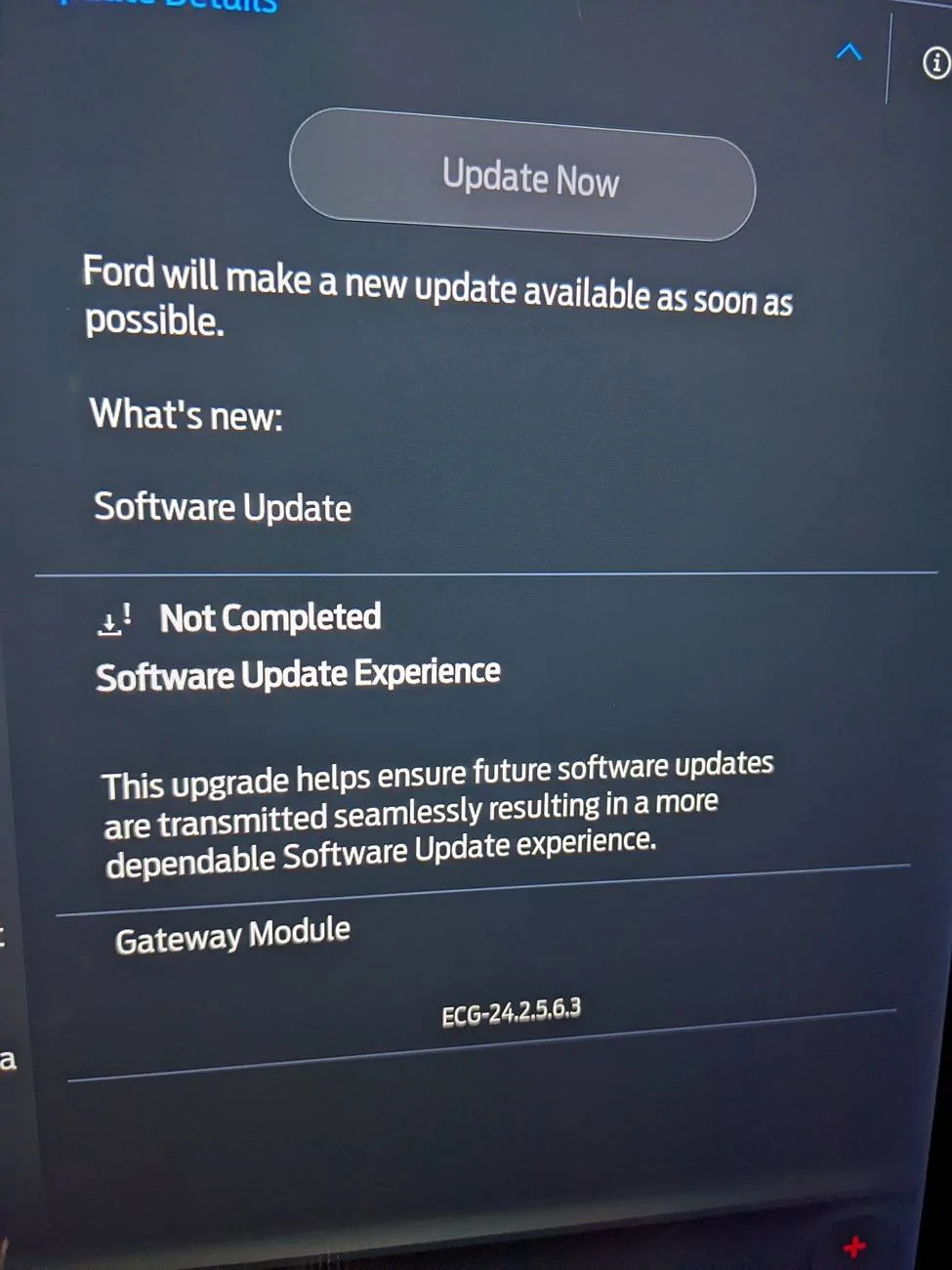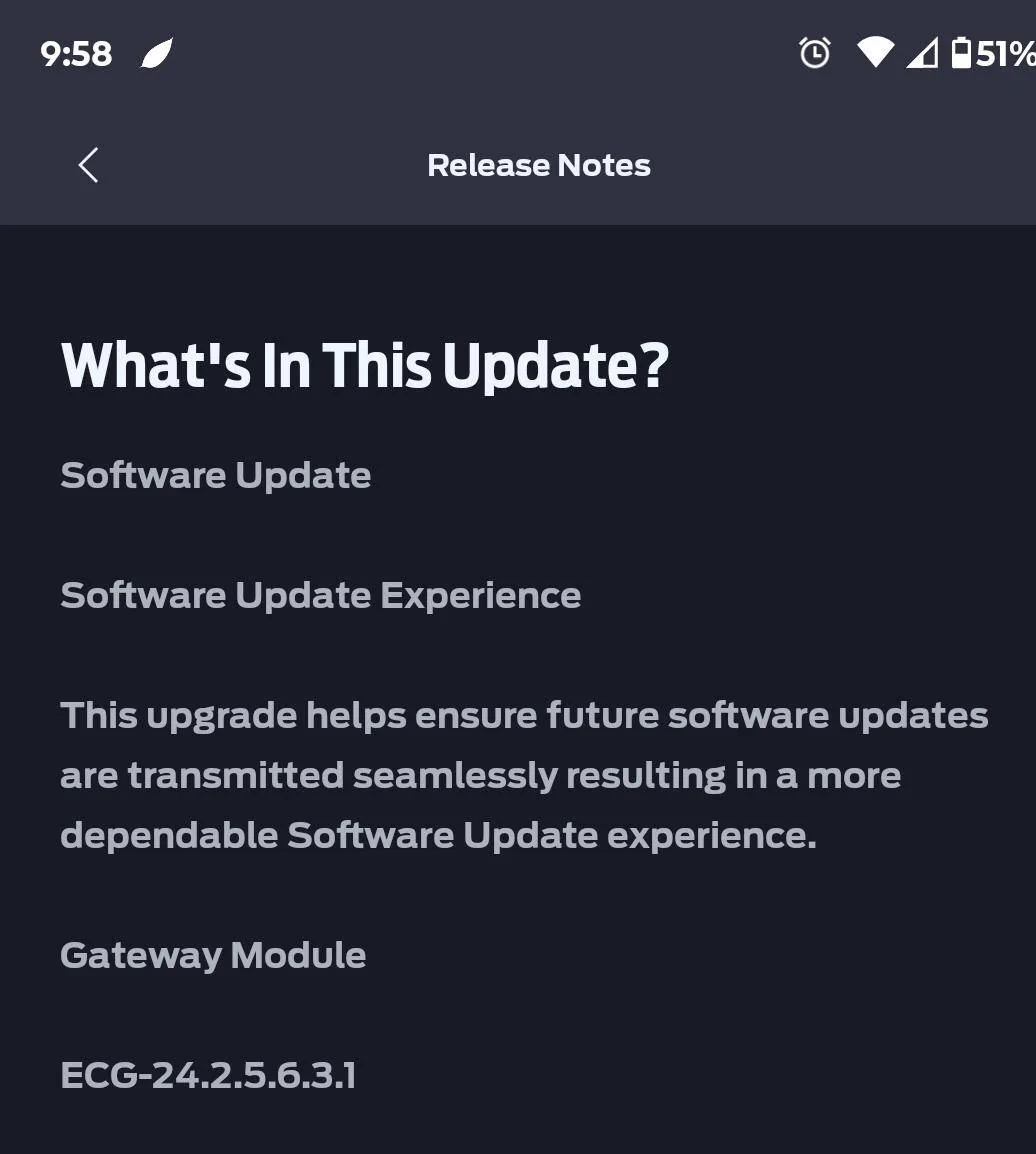Sponsored
ECG-24.2.5.6.3 | Software Update Experience (Gateway Module)
queuewho
Well-known member
- Joined
- Oct 27, 2022
- Threads
- 5
- Messages
- 566
- Reaction score
- 623
- Location
- Western PA
- Vehicles
- 22 F150 Lightning Lariat SR
Sigh….going on day 3 with this. I’ve driven it, parked it, checked the LVB (91% SoC).

Came here to post the same issue. Never had problems with the 12v, when I checked yesterday with a vlinker it was at 89%.
Mike G
Well-known member
- First Name
- Mike
- Joined
- Jan 6, 2022
- Threads
- 30
- Messages
- 1,764
- Reaction score
- 2,575
- Location
- N. AL, USA
- Vehicles
- 2022 F-150 Lightning, 2023(J1) Mach-E GT-PE
With regard to the 360 view issue. If your IPMA update was applied by a tech and you have the shrunken 360 view then the tech didn't follow the instructions. See page 3 of the attached.I got the survey. No idea if I got the update though. Lol.
Hope this fixes my rattling interior and shrunken 360 view.
Attachments
-
311.1 KB Views: 126
luebri
Well-known member
- First Name
- Brian
- Joined
- Jun 15, 2022
- Threads
- 42
- Messages
- 1,266
- Reaction score
- 2,019
- Location
- Neenah, WI
- Vehicles
- 22' F150 Lightning (Platinum), 22' Pathfinder (SL)
- Thread starter
- #65
Does anyone have a picture of what the correct vs shrunken 360 camera looks like. I have the CSP schedule to be done in a few weeks and want to double check its correct before I leave.With regard to the 360 view issue. If your IPMA update was applied by a tech and you have the shrunken 360 view then the tech didn't follow the instructions. See page 3 of the attached.
Sponsored
Ffxdude
Well-known member
Still the same for me, not sure what the issue is. Guess I'll ask the dealer when they call me back to reschedule the truck to get in and fix the shrunken 360.Came here to post the same issue. Never had problems with the 12v, when I checked yesterday with a vlinker it was at 89%.
bmwhitetx
Well-known member
Well correct is what you have now.Does anyone have a picture of what the correct vs shrunken 360 camera looks like. I have the CSP schedule to be done in a few weeks and want to double check its correct before I leave.
https://www.f150lightningforum.com/...2-24-f-150-lightning-trucks.21145/post-425002
Last edited:
Mike G
Well-known member
- First Name
- Mike
- Joined
- Jan 6, 2022
- Threads
- 30
- Messages
- 1,764
- Reaction score
- 2,575
- Location
- N. AL, USA
- Vehicles
- 2022 F-150 Lightning, 2023(J1) Mach-E GT-PE
This can also be fixed using FORSCAN. Takes about 2 minutes, if you want to go that route. But back to my point, if the tech follows the TSB it shouldn't be necessary. They just need to run the APIM 360 View Configuration tool after updating the IPMA and everything will work out fine.
Reading...it's fundamental.
Reading...it's fundamental.
luebri
Well-known member
- First Name
- Brian
- Joined
- Jun 15, 2022
- Threads
- 42
- Messages
- 1,266
- Reaction score
- 2,019
- Location
- Neenah, WI
- Vehicles
- 22' F150 Lightning (Platinum), 22' Pathfinder (SL)
- Thread starter
- #69
Incompetence.... its persistent and frequent.Reading...it's fundamental.
I appreciate the heads up, and I will make sure I remind and double check their work!
queuewho
Well-known member
- Joined
- Oct 27, 2022
- Threads
- 5
- Messages
- 566
- Reaction score
- 623
- Location
- Western PA
- Vehicles
- 22 F150 Lightning Lariat SR
I've got a 2-hr drive later maybe it will install overnightStill the same for me, not sure what the issue is. Guess I'll ask the dealer when they call me back to reschedule the truck to get in and fix the shrunken 360.
Sponsored
Karlos
Well-known member
- First Name
- Karl
- Joined
- Dec 4, 2022
- Threads
- 2
- Messages
- 145
- Reaction score
- 131
- Location
- DFW & Kerrville Tx
- Vehicles
- 2022 Ice Blue & 2023 Silver ER Lariat Lightnings, 2024 Mach-e Premium ER
- Occupation
- Retired CPA, active pilot
ECG-24.2.5.6.3 Just downloaded/installed in my 2022 Lariat ER. No driving issues noted so far.
Last edited:
Dee
Member
Got this same Gateway Module Software Upgrade on Monday, December 9th. I had driven to an appointment that was a two hour drive to get to. When I started the Lightning to come home the screen showed that this Gateway Module software had been installed. So two hour drive home, after 90 minutes I stopped at a store for 30 minutes, I try to start the truck to drive the rest of the way home and the truck won't start and the red battery idiot light and the red truck idiot light illuminates.
I'll leave out the Ford Roadside Assistance failure.
Had it towed to the Dealership and when they accessed what ever they access to so what the problem is there were six pages of Diagnostic Trouble Codes. These started at the time I started the Lightning to drive home. They got it "fixed" after working on it on Tuesday. I picked it up on Wednesday afternoon. On Thursday morning I drove it to an appointment about a 45 minute drive. Started ok to drive home. Stopped at a store for about 20 minutes. Wouldn't start, and only the battery idiot light illuminated this time. So, back to the Dealership for 3 more days of doing what ever voodoo they do to get this rolling computer to work.
Well, that was my experience with this software "upgrade", so those that don't have it yet is careful what you wish for.
If I ever get BlueCruise 1.3 I'll be turning off automatic OTA updates.

I'll leave out the Ford Roadside Assistance failure.
Had it towed to the Dealership and when they accessed what ever they access to so what the problem is there were six pages of Diagnostic Trouble Codes. These started at the time I started the Lightning to drive home. They got it "fixed" after working on it on Tuesday. I picked it up on Wednesday afternoon. On Thursday morning I drove it to an appointment about a 45 minute drive. Started ok to drive home. Stopped at a store for about 20 minutes. Wouldn't start, and only the battery idiot light illuminated this time. So, back to the Dealership for 3 more days of doing what ever voodoo they do to get this rolling computer to work.
Well, that was my experience with this software "upgrade", so those that don't have it yet is careful what you wish for.
If I ever get BlueCruise 1.3 I'll be turning off automatic OTA updates.
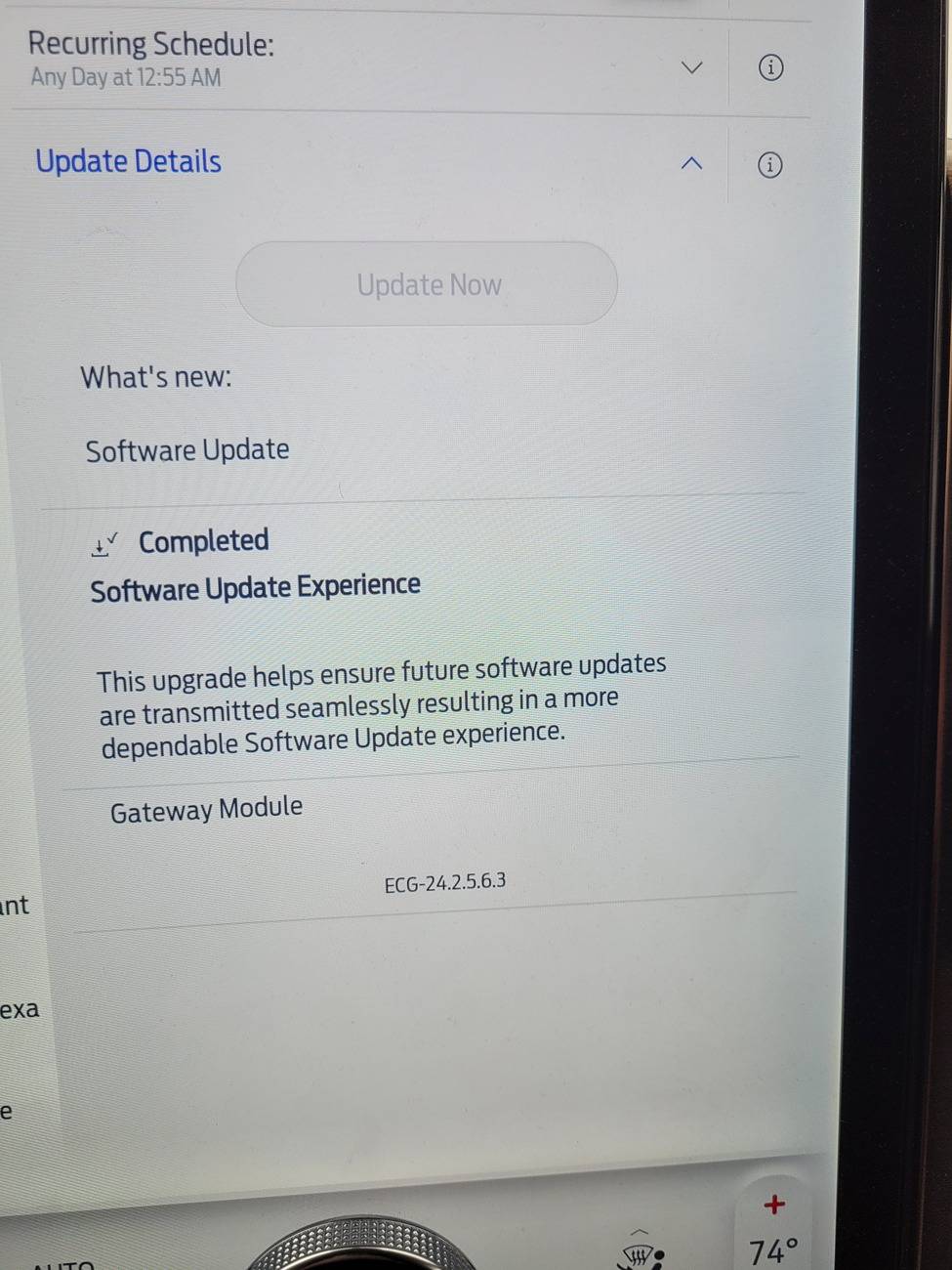
Very unusual experience, I had zero side effects from this update.Got this same Gateway Module Software Upgrade on Monday, December 9th. I had driven to an appointment that was a two hour drive to get to. When I started the Lightning to come home the screen showed that this Gateway Module software had been installed. So two hour drive home, after 90 minutes I stopped at a store for 30 minutes, I try to start the truck to drive the rest of the way home and the truck won't start and the red battery idiot light and the red truck idiot light illuminates.
I'll leave out the Ford Roadside Assistance failure.
Had it towed to the Dealership and when they accessed what ever they access to so what the problem is there were six pages of Diagnostic Trouble Codes. These started at the time I started the Lightning to drive home. They got it "fixed" after working on it on Tuesday. I picked it up on Wednesday afternoon. On Thursday morning I drove it to an appointment about a 45 minute drive. Started ok to drive home. Stopped at a store for about 20 minutes. Wouldn't start, and only the battery idiot light illuminated this time. So, back to the Dealership for 3 more days of doing what ever voodoo they do to get this rolling computer to work.
Well, that was my experience with this software "upgrade", so those that don't have it yet is careful what you wish for.
If I ever get BlueCruise 1.3 I'll be turning off automatic OTA updates.
Did the service folks look at the health of the 12v battery?
Maybe an issue was discovered and and fixed with this version 24.2.5.6.3.1The software update experience is more comforting when the version number is longer?

Sponsored
Similar threads
- Replies
- 89
- Views
- 23,931