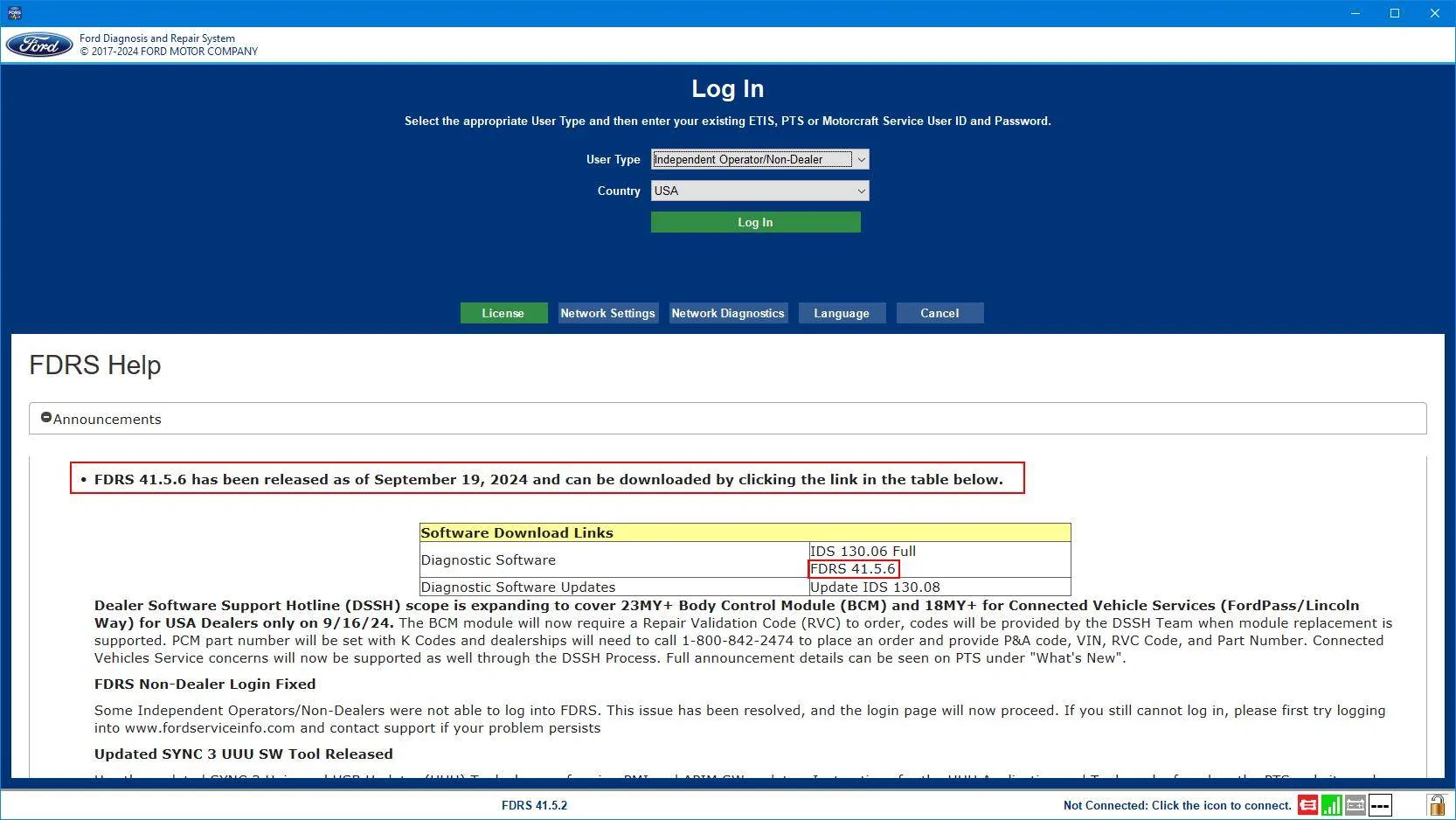Mike G
Well-known member
- First Name
- Mike
- Joined
- Jan 6, 2022
- Threads
- 31
- Messages
- 1,771
- Reaction score
- 2,590
- Location
- N. AL, USA
- Vehicles
- 2022 F-150 Lightning, 2023(J1) Mach-E GT-PE
- Thread starter
- #991
From the Vehicle Info tab...scroll down to pick the module you're interested in from the table.@Mike G I had one question, as I am still learning FDRS, where do you see the details view? I probably am just missing it but thought it would be easier to ask.
Below that is the Module Details section that if you then scroll further down it will list all the packages and strategy, etc. for the software on that module.
Like so...
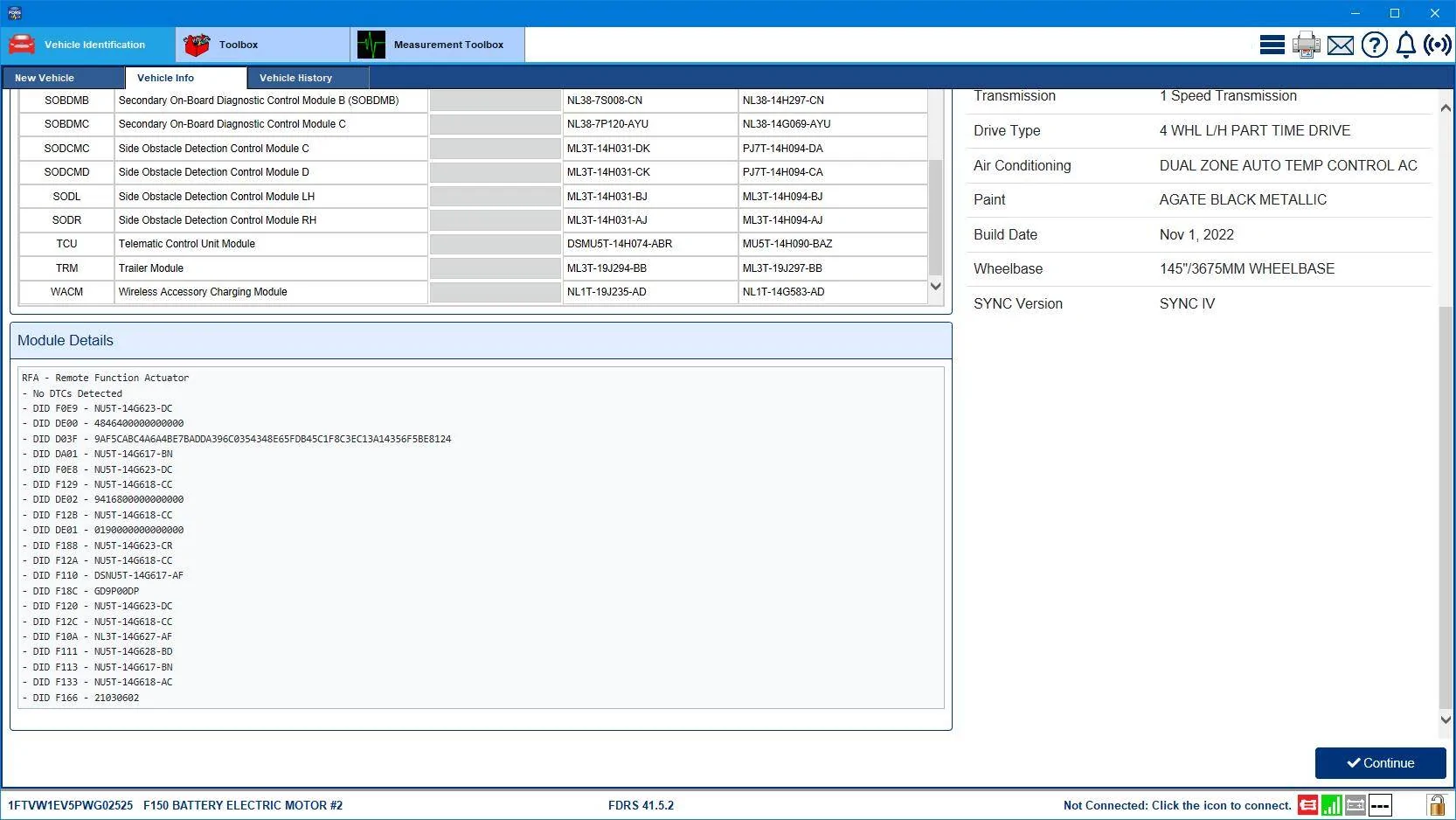
Sponsored