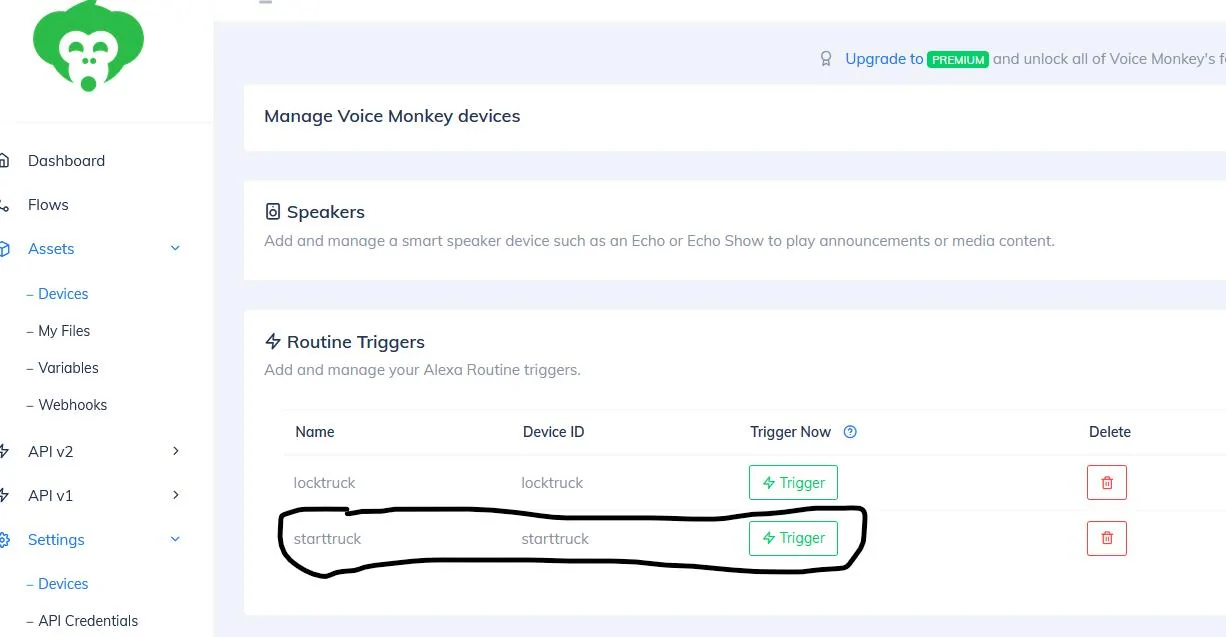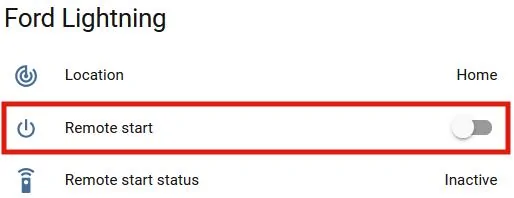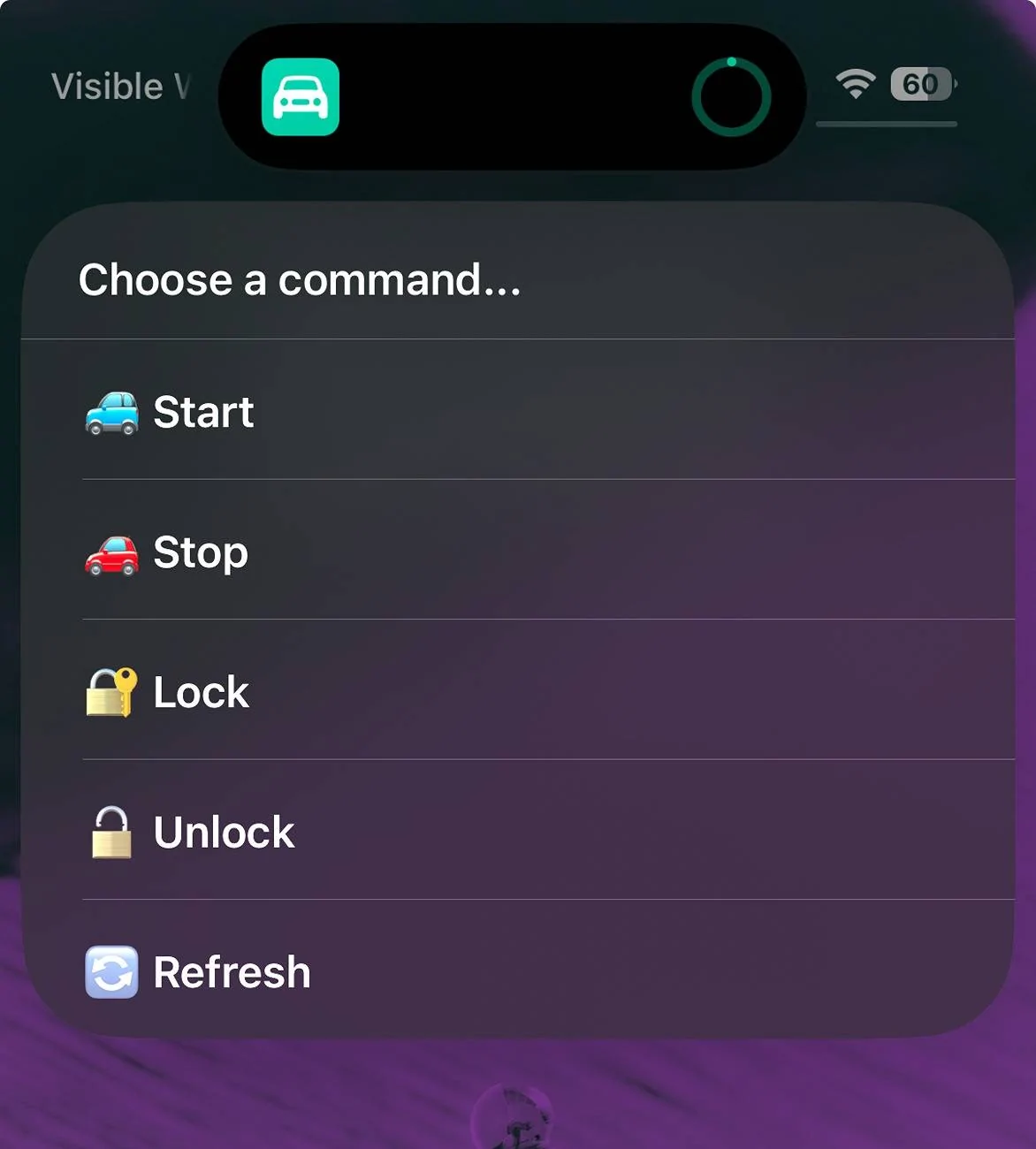Firn
Well-known member
- Thread starter
- #1
Before anyone says "the app", I cannot use my phone where I work.
Its a balmy 1F outside today and it would be great to start the truck before I walk out of the building. I have yet to find a desktop site I can initiate a remote start, or even a FOB option to at least warm it up on my walk across the parking lot.
Any options out there that are not aftermarket, and not the app, for remotely starting the truck?
Its a balmy 1F outside today and it would be great to start the truck before I walk out of the building. I have yet to find a desktop site I can initiate a remote start, or even a FOB option to at least warm it up on my walk across the parking lot.
Any options out there that are not aftermarket, and not the app, for remotely starting the truck?
Sponsored