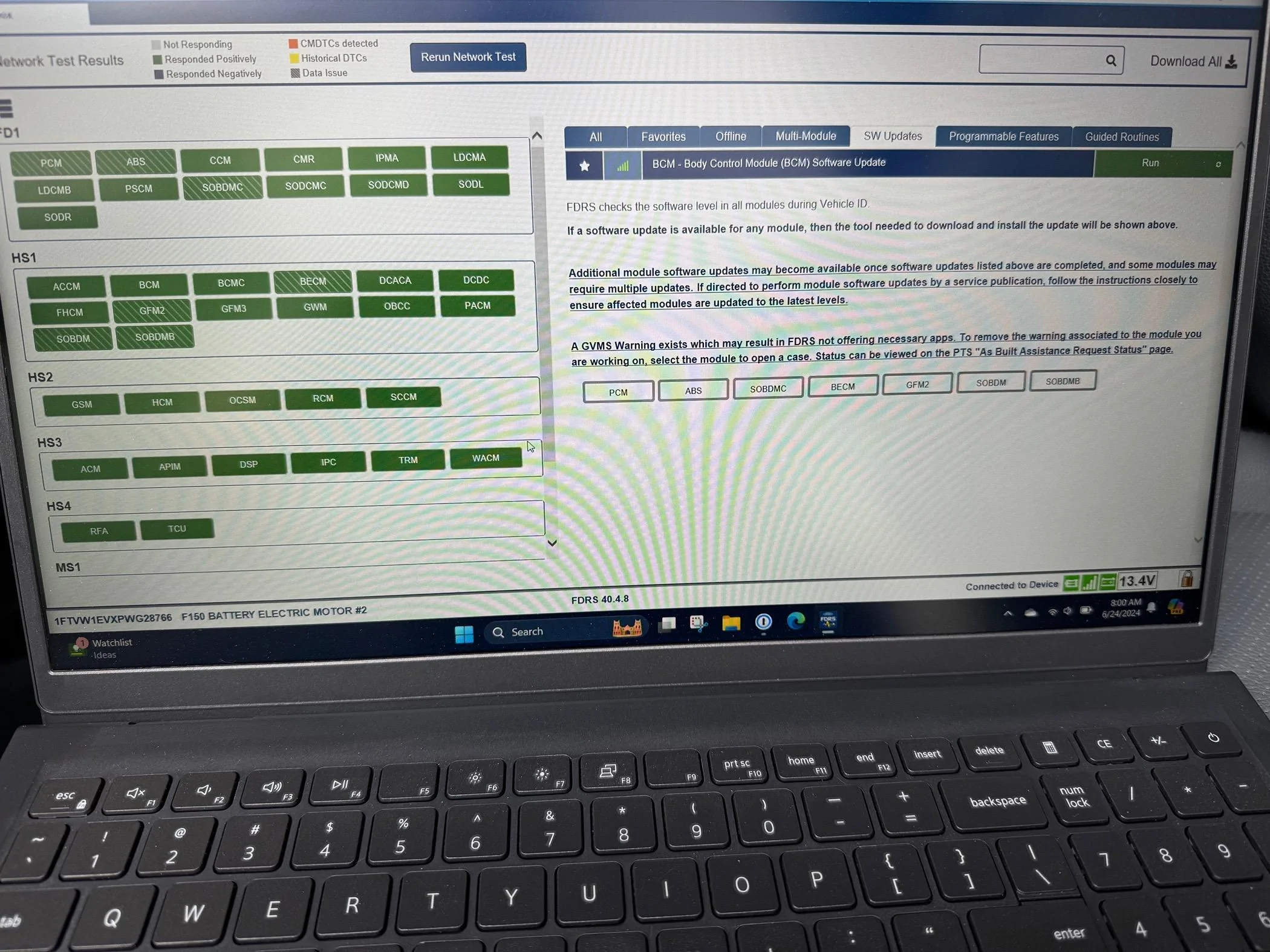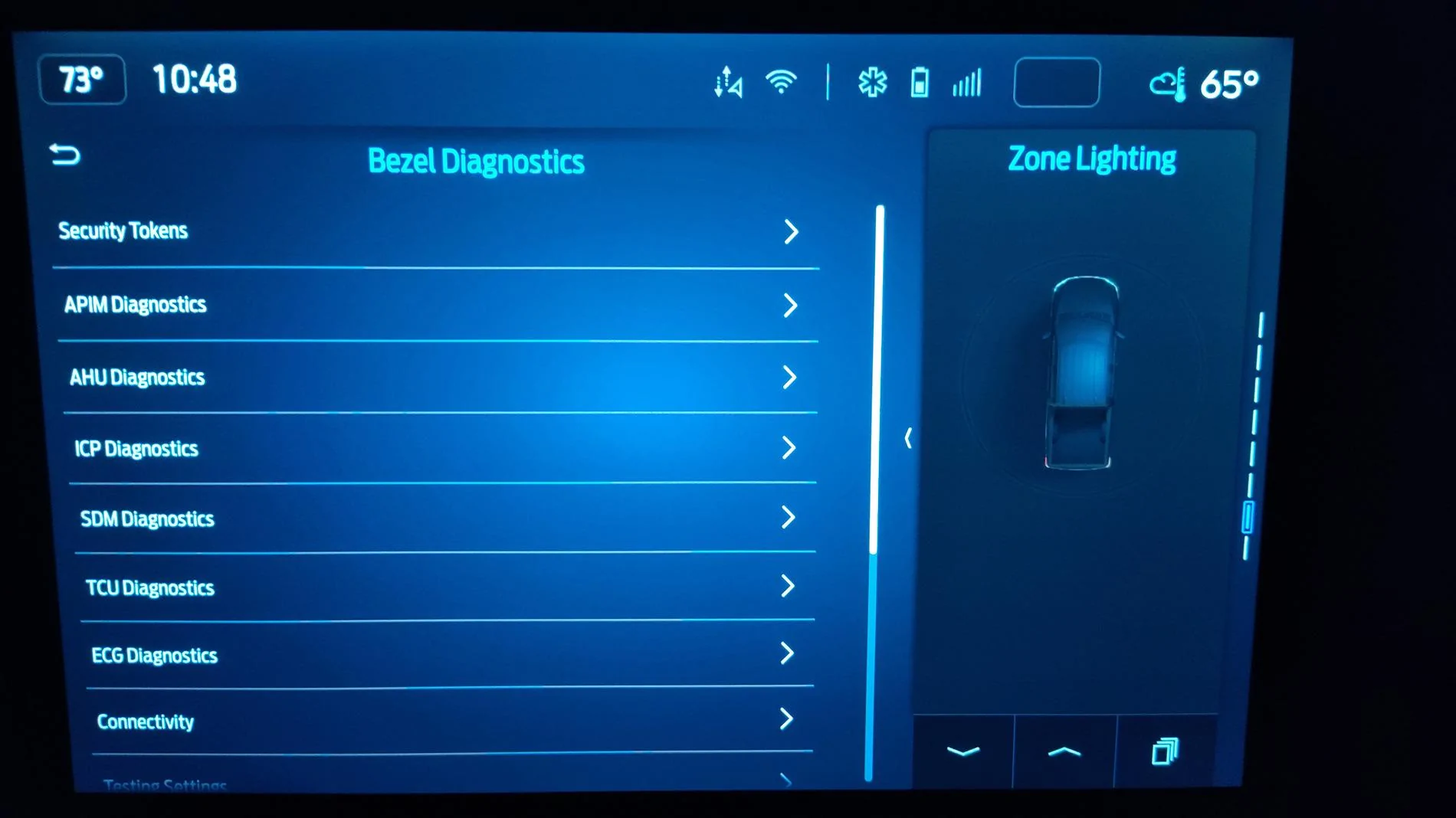mr.Magoo
Well-known member
It does not, so you'll have to order two cables.Did the DLS-90 come with the other anderson connector or did you have that on hand? For sure like your setup, just need to find the other half that you have on your power supply side (The DLS-90 comes tomorrow for me).
The rubber booties doesn't come with the plugs either, so that's something you'll have to get as well. You could get away with just ordering one (load side) of those since only one connector (the one on the truck) will be exposed to the elements).
While load/source is more of a technicality I would still recommend getting the load bootie as it fits snug around the connector for better protection.
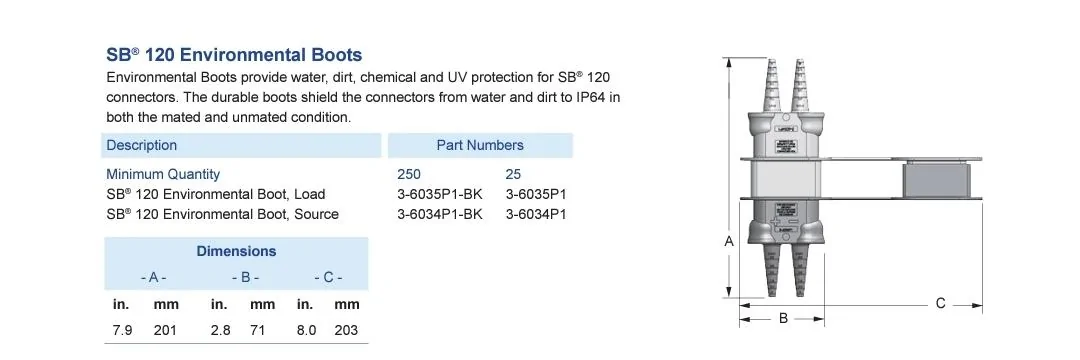
Sponsored