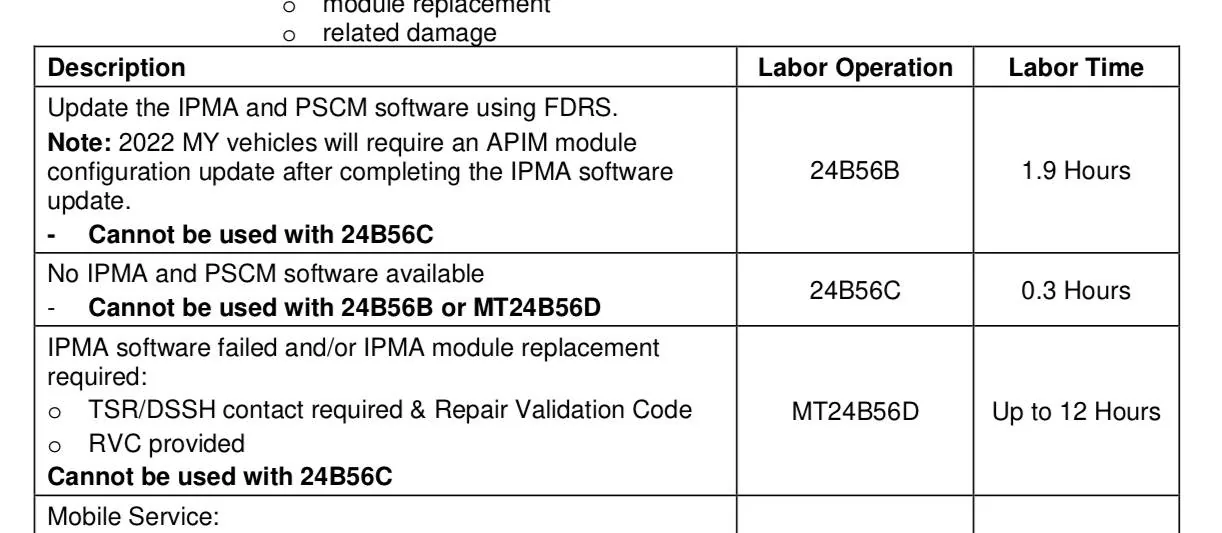Mike G
Well-known member
- First Name
- Mike
- Joined
- Jan 6, 2022
- Threads
- 31
- Messages
- 1,768
- Reaction score
- 2,578
- Location
- N. AL, USA
- Vehicles
- 2022 F-150 Lightning, 2023(J1) Mach-E GT-PE
- Thread starter
- #316
Actually, I believe it's an issue with the script that updates the IPMA rather than anything a tech did or didn't do. It's more about the update script itself rather than anything else.Ok. This very thing has happened to me this week because my dealer is also trying to install the CSP 24B56 IPMA/PSCM coordinated updates . I too have a loaner, 2024 F-150 ICE (I hate it) because they've had my 23 Lariat ER for the last 4 days. They kept getting the Update Failed message after several tries, and they finally called and said that they are going to have to replace the module (I'm assuming that they bricked it by not following the tech manual thoroughly as some have pointed out in this thread). He said that the module will be delivered monday morning and they will install it and retry the update and hopefully by Tuesday, my Lightning will be ready for pickup.
It seems clear that the technicians didn't follow the instructions that their manual says, and they probably started the update without a battery tender and wasn't present when alerts popped up because they started the install and walked away.
I was going to call them Monday morning before they install the new module and restart the update process. What should I tell them when I call them Monday about how they probably didn't follow the tech instructions to a Tee? After reading all 21 pages of this thread, there is a multitude of things that can go wrong with this update, and I would like to nip all of that in the bud, before any other failures happen.
With my phone call to them this coming Monday, I was going to probably start with forwarding them the @Mike G post about some technicians neglecting to follow proper procedures while performing this update with his post below....
What else should I tell the service Tech before he installs the brand new module and begins the update process? I don't want him to brick the new module again, and I would like to not have the tiny 360 view display, not having the front camera display after getting close to an object, and all of the other disasters that have happened trying to install this fix.
Thank you everyone in this thread... you guys have helped a lot of us out a lot with this nightmare of an issue!
If they used a powersupply, and connected up FDRS and ran the IPMA update, and walked away to do something else in the meantime, then they would never know that the Configuration step failed due to DTCs caused by network interruption during the software update. That network interruption and setting DTCs happens with most updates...the issue is that the script fails to clear them before moving into the IPMA Config stage....and when the tech gets back to the screen all he/she sees is that it's all done, press OK to continue....
Sponsored