Watch and log your OTA's as they post, what is you most recent?There is a wide variety of things which have version numbers, what exactly is it that needs to get to 10.1.0 and how do you check it?
Sponsored
Watch and log your OTA's as they post, what is you most recent?There is a wide variety of things which have version numbers, what exactly is it that needs to get to 10.1.0 and how do you check it?
Yup. I have a Dec 23 build that I purchased in February and was getting updates rather steady until the update after 6.8 failed. Waited 3+ weeks and it never got repushed so I gave up and just went the expensive route (FDRS and mongoose). Installed everything available (excluding BCM) and not sure what the comparable version I have is but guessing I'm on the equivalent of 10.1.0 since Google Maps now shows arrival SOC. Had the dealer update the BCM a couple weeks ago while in for the battery sensor replacement and now have walk away lock working as well.I'd just be happy if they could repush the updates for everyone on a timely basis. I'm still sitting at 6.3 and haven't had an update from that in months (although I did have ECG-24.2.4.10 come through at the beginning of last month). I've had automatic updates on since I got the truck last year in May, and only started getting any updates this year. I dunno what the cycle is to have trucks get back up to date on them or whatever, but you'd think it would be a pretty easy thing for them to just cycle through all the old ones each month or something, or just let me download the updates that I know are pending when I specifically tell the truck to check for updates.
Most likely you don't, though Ford say's some updates are not dependent or distribute in pure sequential fashion, that has generally been the rule.How do I see if I have 10.1.0?
All I know is the software update page, I have 6.14.0
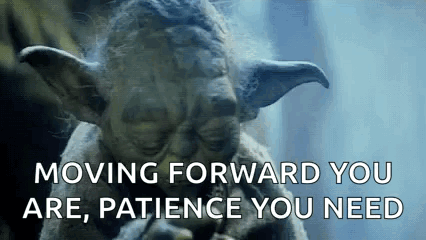
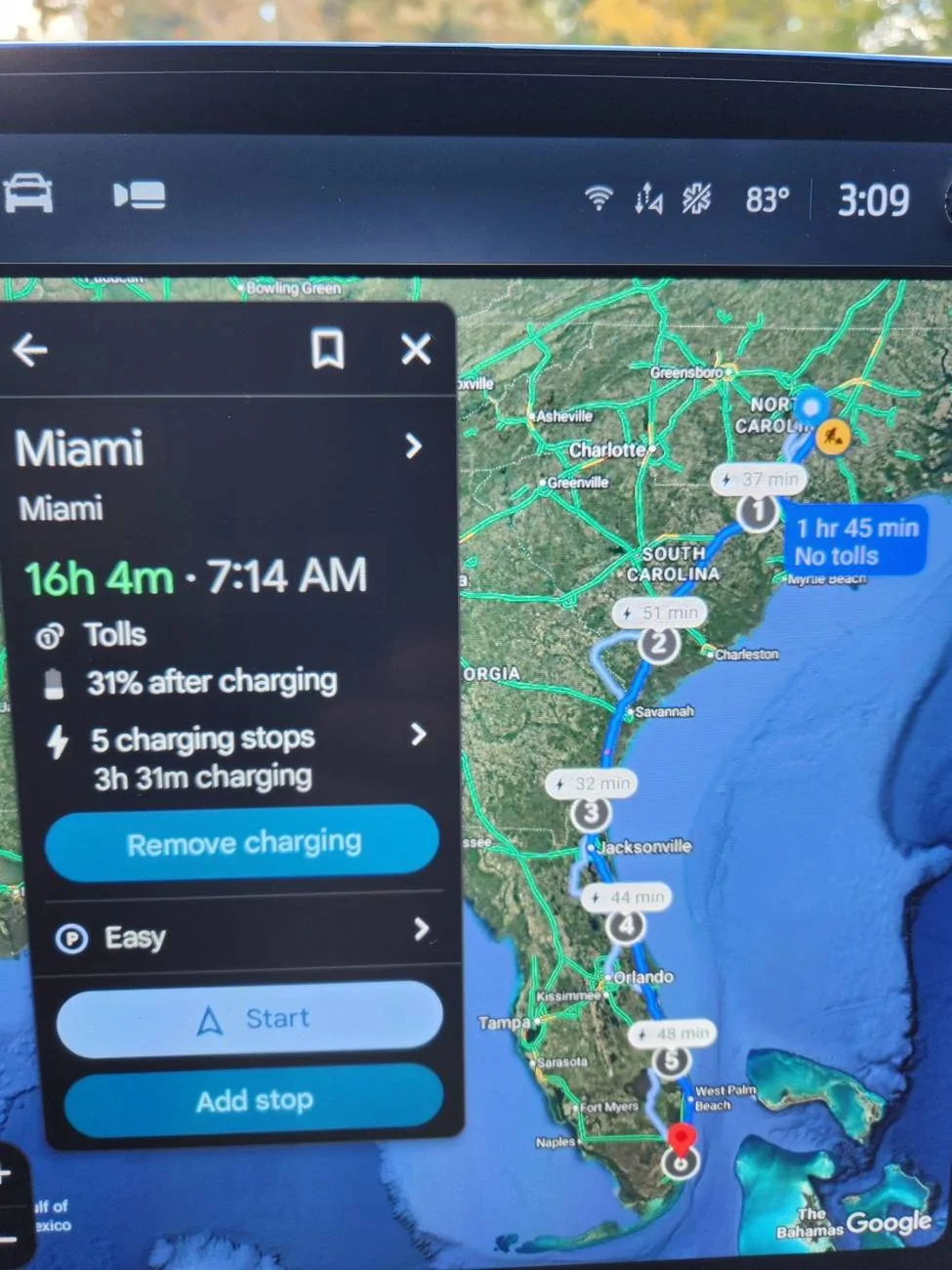
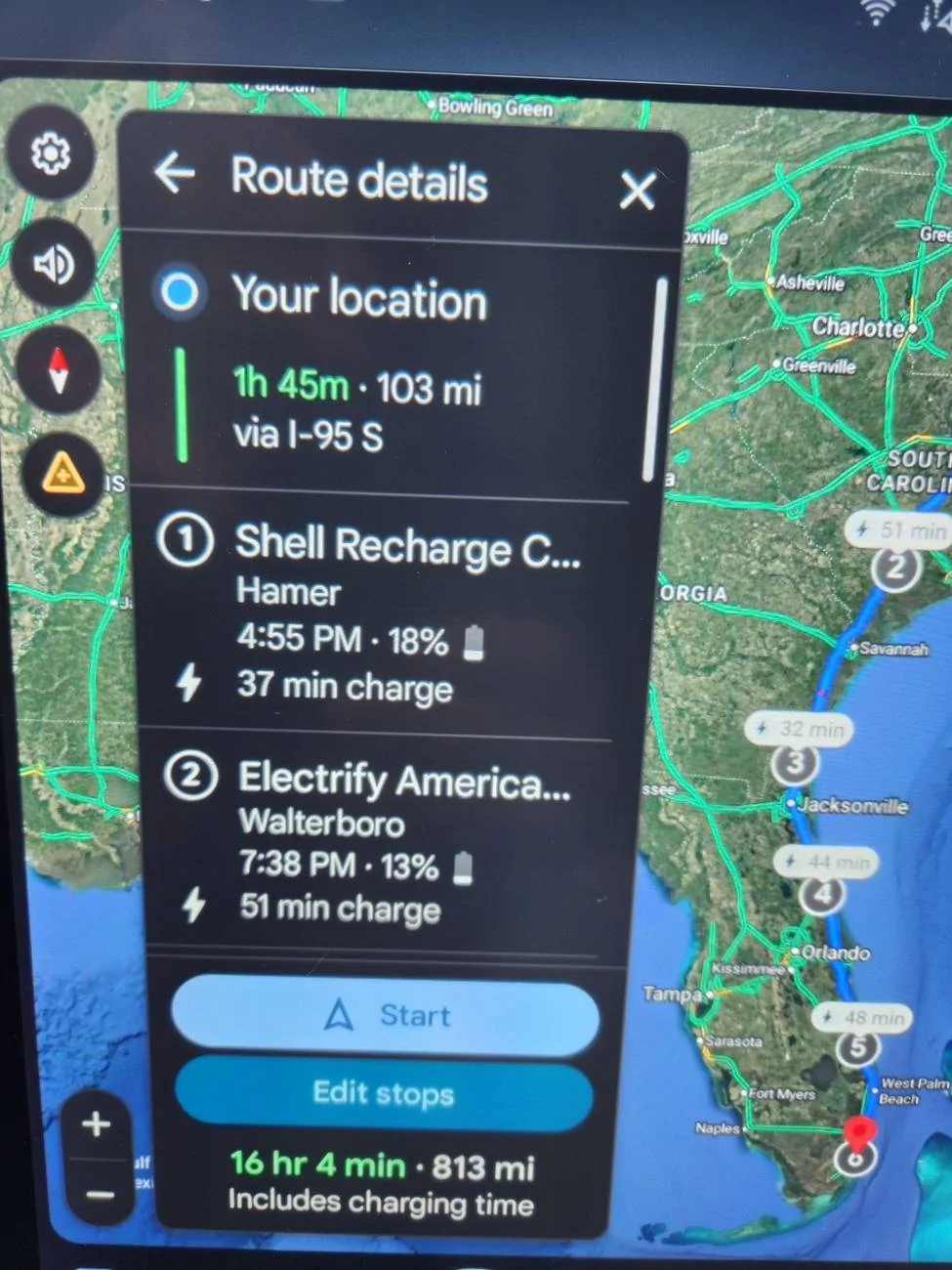
If I'm understanding you correctly, you want to replace the charger at number 3 with another one that you know will be better, as an example. I found this with Apple Maps as well. Even when you choose it, you can't replace it with another one that you want to charge at. I'm not sure why this is, but I'm hopeful it will change in the future.Was just playing with the google maps integration and it seems a bit clunky. Would be nice if it gave you the option to prefer a charging network and replace a specific charger when selecting it similar to ABRP. Still seems that ABRP with a dongle is a better option for extended trips.


Connect your android device to start Android Auto and then open Google Maps. Do you get battery percentages popping up next to previous searches, or start a 500 mile trip. Do you get routed to charging stops?Ford are you listening...
Tough to get excited about these great new features if you don't provide a way of finding out if you have it or even better getting yourself to it.
Pretty much worthless marketing fluff.
If you want your customer engaged then you need to step it up and provide some more thorough information.
![Ford F-150 Lightning Google Maps EV Routing for Android Auto Now Available for the F-150 Lightning! 20241117_112236[1]](https://cdn.f150lightningforum.com/attachments/90/90624-f13175dcadf1aebea39d508e651a7e0b.webp)
![Ford F-150 Lightning Google Maps EV Routing for Android Auto Now Available for the F-150 Lightning! 20241117_112239[1]](https://cdn.f150lightningforum.com/attachments/90/90625-982dd9e4d74d0a5fd1b96f8241ef2b1e.jpg)